
Atomic I/O letters column #133
Originally published 2012, in Atomic: Maximum Power ComputingReprinted here August 15, 2012 Last modified 16-Jan-2015.
Death By Monitor, Part One
I've been having a discussion online with a fellow who believes that the electromagnetic field from a CRT monitor is capable of frying electronic components.
I thought this was a bit silly so I pulled out an old CRT and a couple of old CPUs, left one CPU on the top of the monitor at the rear, and one directly in front at the base. I left them there for 2 days with the monitor running on a screen saver. When I tested the CPUs they were still working perfectly.
Of course this fellow decided I must be lying and then claimed that the US government was developing an EMP weapon that can disable electronics, as some sort of proof of his earlier claims about CRTs.
Now I'm not an expert but I thought that the type of EMP that disables electronics was often seen when nuclear weapons are detonated. I would have thought that the electromagnetic radiation from a CRT monitor was not quite on the same scale.
I understand some basic electronics, such as a magnetic field inducing a charge in a coil. But I didn't think a CPU was very coil-like so we wouldn't really see this effect - and even if it did would it possibly damage the CPU?
Chris

The only thing I miss from the CRT days is the degaussing light-show.
Answer:
Presuming the person you're talking to isn't a complete black-helicopters
foil-hat
HAARP-Tesla-and-Zeta-Reticulans
kind of guy, he could perhaps have reached his conclusions via the fact that it definitely is possible for
a CRT to damage two kinds of computer-related thing.
One, low-coercivity magnetic media, like floppy disks and the cheaper kinds of audio cassettes and credit-card magstripes. Those can be wiped by the magnetic field of a CRT's degaussing coil (the thing that makes a sort of "bong" noise and makes the image all wobbly). Even this is a bit marginal - you've got to put the floppy right up against the monitor casing, and the distance between the casing and the coil is important - but it's possible.
Two, CRTs naturally accumulate an electrostatic charge on the outside of the tube, as a result of all of the electrons being shot around inside it. Late-model CRTs have a conductive coating along with the other coatings on the front of the tube that minimises this effect, but even sparks too small to see or hear can damage electrostatic-discharge-sensitive electronics. Press a video card or memory module up against a good crackly olden-days CRT, and it's quite easy to completely wreck the thing instantly.
(Old CRTs can be gainfully employed as electrostatic power sources for various static-electricity-experiment purposes!)
That's about it for the dangers to other components posed by a CRT, though. Open one up and the high-voltage supply to the tube...
...can zap all sorts of things, including you. And the electron beam hitting the tube can also cause a small amount of X-ray radiation, which can in theory damage certain electronics as well, but is almost all absorbed by the leaded glass of the tube. But this is really clutching at straws. In general, the only way a CRT will kill other devices is if you drop it on them.
Your correspondent seems to be in a similar muddle regarding anti-electronics weapons. You can create an electromagnetic pulse by means other than a nuclear explosion, but you need either a lot of high-powered broadcast gear and a big antenna array, or a device wonderfully titled an "explosively pumped flux compression generator", which only works once, on account of the "explosively" part.
I think your correspondent may have confused this with High-Energy Radio Frequency (HERF) weapons, which are just high-powered directional radio transmitters, doing basically the same thing as an EMP but on a much smaller scale. A HERF gun based around a microwave-oven magnetron can crash computers at a distance...
...and kill computers at close range, though most don't seem to work that well:
But I do not encourage you to make one, on account of how they're only mildly safer for the user than the Ghostbusters' Proton Packs.
200%-power magnetron
Bare magnetrons are a good example of a dangerous thing that does not hide its dangerousness.
But hey, what could possibly go wrong?
Death By Monitor, Part Two
My 22-inch LCD's backlight died (could still use the monitor if I shone a torch on it!), and I downloaded the service manual and bought a new, or at least working, backlight assembly on eBay and am reasonably handy and ready to install it. But I'm worried about getting zapped.
I know CRT monitors had big scary voltages inside and LCDs are supposed to be much better, but these cold-cathode fluorescent tube backlights run from high voltage too. I remember you talking about working on live gear with one hand behind your back; should I do that here, or just hand the job to someone who knows what the hell they're doing?
Noah
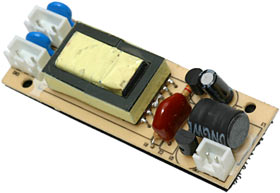
The risk posed by a CCFL inverter is somewhere between "joy buzzer" and "knife in the
toaster".
Answer:
The guts of a CRT are, as mentioned above, dangerous. Lots of volts, lots of current capacity,
and if a CRT lacks a "bleeder resistor" to drain away
the charge on the tube (or if it has one, but it's broken or disconnected), it can give you a serious shock even when
it's been turned off for some time.
The guts of an LCD screen are, in comparison, almost safe.
The "almost" is in that sentence for two reasons.
One, if your monitor has a built-in power supply - in other words, the monitor plugs straight into the wall - then it's possible to electrocute yourself if you monkey with the PSU when the monitor is still plugged in. If it's not plugged in there may be capacitors still holding a bit of charge, but that's not very likely. The power supply should also have its own sub-enclosure, to keep inquisitive fingers out.
Two, you can kill yourself with almost any electricity source if you're dedicated enough. Whack a couple of small nails into your chest on either side of your heart and hook them up to a nine-volt battery, and there is a significant chance that you will die. In the history of the world, at least one person has managed to kill himself with the few volts from a multimeter in resistance mode; again, though, he had to stab the probes into himself to do it.
Presuming you're not in the mood do something like that, replacing a cold-cathode fluorescent (CCFL) backlight may be annoyingly fiddly, but it isn't very dangerous. The two basic components of the backlight system are the CCFL tube, and its own little inverter power supply. (I hope you bought the right parts to replace what's actually broken; there's no point replacing the tube if it's the power supply that died.)
CCFL power supplies of this sort turn low-voltage DC input into several hundred volts of AC, at a frequency of tens of kilohertz. They can manage hundreds of milliamps, too, so they're not one of those high-voltage, ultra-low-current devices like small air ionisers, which are quite safe. It wouldn't be very hard at all to kill yourself with a CCFL inverter.
(High-voltage radio-frequency electricity is not as dangerous as similar voltages at lower frequency, because the skin effect reduces penetration of the electricity into a conductor as the frequency rises. The low-radio-frequency output of a CCFL inverter will still easily allow one to two centimetres of penetration, though, so even though they're not very high-powered devices, you can't count on getting away with a minor RF burn if you put part of yourself across the output terminals.)
And yet this task remains pretty safe. If you work on the monitor when it's not plugged in, the inverter won't do anything; it doesn't hold a charge. And even with the inverter energised, unless you start cutting and stripping the output wires and holding them in your hands, there's no way for the current to flow somewhere dangerous, like through your heart. There's probably some monitor out there that has perversely separated E-Z-Suicide inverter output wires, but the ones I've seen all have either hard-wired connections, or little two-pin plugs with a few millimetres between the pins.
So: Make damn sure the monitor is not powered up while you're working on it, and you should be fine. Inverter outputs are nicht fur gefingerpoken. Don't do electrical work that's illegal for unlicensed people to do. This letter-answer is provided for entertainment purposes only. If trouble ensues, do not sue me for your funeral expenses.
(LED backlights, by the way, run from only a few volts DC.)
Codger gaming
I'm incredibly old by gamer standards (59, you whippersnappers!), and my right, mousing, hand is getting pretty arthritic. I've tried several gaming mice, but I really can't do anything more than left button and right button any more, and that's not enough. I'm OK on the keyboard with my left hand, but I need at least a couple more "mouse" buttons that I can work elsewhere, like maybe with my feet.
I haven't got far by asking my physio about this. There are input devices in his Assistive Technology catalogue, but most of them are useless to me, and apparently putting the magic words "Assistive Technology" on something allows you to sell it for 50 times the price.
I could maybe buy some cheap pedal switches, rip apart a USB keyboard and wire the switches in place of some keys. One for each foot, maybe one on the side of my desk drawers that I can hit with my right knee; that'd do. It's a hassle, though. My fine soldering's gone the same way as my mouse-buttoning.
Is there an off the shelf product that does this sort of thing, and doesn't cost $1000?
Milovan

Two required, for bicycle simulators.
Answer:
Most pedal controllers are for driving games, with proportional response; even if you can bind them to keystrokes,
they're not really what you're looking for. Neither are flight-sim rudder pedals. But yes, you can get cheap
off-the-shelf USB pedals.
The four-pedal Fragpedal Quad from gamingmouse.com looks solid and freely configurable and only costs $US79.99, no more than a fancy mouse. I'm happy to say, though, that you can get a questionably-well-built but functional single USB pedal switch for about $10 delivered; I review one here. There's also a three-pedal version for maybe $25 delivered. They all seem to be made by PCSensor, and they're all over eBay and other online cheapie-dealers.
By default, the single pedal (the only one I've played with) appears to the computer as a keyboard that can only ever say "b". If you've only got one pedal and you only want one simple keystroke, you can just bind something in your games to "b" and you're done.
The pedals come with software, though, that lets you assign other keystrokes with modifier keys, left or right mouse clicks, or a macro string of up to 38 keystrokes. So you can, for instance, make a pedal-press sign your name, save a document or close a program.
I'm pretty sure you can use more than one of these units simultaneously, too, because the configuration is stored in the pedal, not the software. You just plug in one pedal at a time and use the software to set each of them up, then quit the software and plug all of your programmed pedals in, and away you go. This also lets you take the pedals to another computer and use them right away. Mine worked on a Mac, too.
To continue my well-known commitment to good workplace behaviour, I feel duty-bound to mention that yes, you can bind Alt-F4 or Windows-D or Control-Alt-Delete to this switches, and with minimal modification cause it to be pressed when a coworker sits down, or leans back, or picks up the telephone...

