
Atomic I/O letters column #126
Originally published 2011, in Atomic: Maximum Power ComputingReprinted here February 4, 2012 Last modified 16-Jan-2015.
"You have insulted my honour, and for that your frame-rate must die!"
In Fallout 3, and New Vegas, and I think maybe even Oblivion but I'm not sure, there are certain things that make my frame-rate go completely to hell when they're in the field of view (or would be, if there wasn't a wall in the way).
In the Fallouts it's any "distortion/refraction" effect, like some explosions and the jets under Mister Handies and Gutsies. (Oh, how I hate Mister Handies.)
There are about a thousand ways to reduce "stutter" in the Oblivion-engine Fallout games, and I've tried them all, including turning off every possible water effect and using the "Stutter Remover" mods. Still, if someone shoots a missile at me or I throw a plasma grenade or one of those goddammed floating robots comes over the horizon, I'm back in Jerkyland.
I'd be happy just to be able to turn off these effects, but after grinding through the console commands and INI files, I can't find a way to do it. I've only got a 512Mb GeForce 8500 GT plugged into my nice 1920 by 1200 24-inch Samsung LCD, but this is a 2006 game engine. Do I really need to buy a new graphics card?
Richard
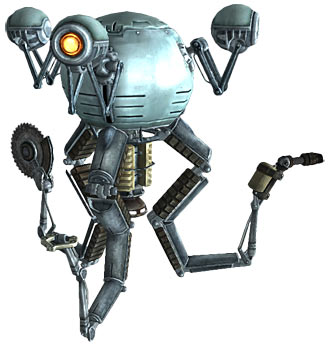
Not a dangerous opponent, except when he drops you to 0.5 fps.
Answer:
A video card upgrade actually probably would help, but only because, and you're going to kick yourself for this, your
problem is that you're running out of graphics memory.
The hot-air/shockwave/Oblivion-gate effect suddenly requires some more video RAM, when your relatively low amount of graphics-card memory and relatively high resolution have already put you right up on the limit.
So you run out of RAM, and stuff gets dropped on the floor and then replaced from system memory, and play ceases until this process is complete. The solution is to reduce your video RAM usage, most simply by reducing the resolution or turning down anti-aliasing.
This problem is as old as add-on 3D cards, but this is a sneaky version of it. Usually, inadequate video RAM means a dreadful frame rate all of the time, not just occasionally.
(Incidentally, all of the Oblivion-engine games are way more system-intensive than they should be. Skyrim continues the lineage and seems rather better, but I think that's mainly because average system specs are a lot better now than when Oblivion first came out, and Skyrim crashes less often. Anyway, calling it a 2006 engine isn't really right; it was more like an engine with 2008 requirements that happened to be released in 2006.)
Loud, loud, loud, inaudible.
Why do volume sliders such garbage?
The ones in Winamp and Foobar2000 seem to work like they should, but lots of other ones seem to make very little difference to the volume for most of the slider travel. If you want 90% volume you should set the slider to the 50% mark; if you want 50% volume you need to go to about the 15% mark.
Isn't this, like, the simplest and most obvious thing in the universe? How do so many programs (or programmers) manage to screw it up?
Mary
Answer:
Linear versus
logarithmic, that's how.
The human ear perceives volume in a logarithmic fashion. For something to sound twice as loud, it needs to actually have something like ten times as much sound energy. And, similarly, for something to sound half as loud it needs to have about a tenth of the energy.
(For this reason, it's not actually very important that your audio amplifier have a monstrous power rating. Most music and home-theatre listening only uses a few watts per channel. So, of the various questionable specifications that consumer-audio companies routinely print on their boxes, the completely unstandardised, meaningless lies about power output and/or handling are the least important.)
The obvious way to implement a software volume control is by just mapping the slider or knob position directly to the signal attenuation setting. 50% on the slider, half as much power. Which gives the result by which you, and countless other people, have been annoyed.
This can even happen in the hardware world, when someone uses a linear potentiometer instead of a logarithmic one as a volume control.
Foobar2000 avoids this problem with so much enthusiasm it's slightly confusing. It gives you a recording-studio-style volume attenuator calibrated in decibels, from zero at maximum volume to -100dB at minimum.
Education versus Facebook
My wife is a university lecturer. The other day, she was lamenting the students who show up for a lecture then just sit there texting or Facebooking or playing Angry Birds or whatever. The students with laptops can at least pretend to be taking notes, but the ones with phones might as well be giving her the finger through the whole session.
They don't really do any harm, so she hasn't tried high-school solutions like confiscating phones. But the other day I noticed that about half the population of Hong Kong seem to be in the business of selling mobile phone and/or WiFi jammers. I'm considering getting her one for her birthday. If they're legal.
Are they?
T.
Answer:
Nope.
Mobile-phone jammers - which is to say, any kind of radio jammer that operates on the GSM frequency bands - are prohibited in Australia (where I, this correspondent, and presumably this correspondent's wife, are), and in numerous other countries including the USA. The relevant government body here is the Australian Communications and Media Authority, ACMA, who hold forth on the subject here. GPS jammers are also illegal in Australia.
There's a moderately good reason for this: There are situations in which jamming phones or navigation systems could be dangerous, because people will be unable to call for help or find their way home.
There's also a flaky security-theatre reason: Phone and GPS jammers could aid in the commission of a number of exciting crimes that will probably never happen outside of Matt Damon movies.
Wi-Fi jammers, interestingly, aren't illegal in Australia, as long as 802.11-whatever is all that they jam. There's been discussion of adding Wi-Fi jammers to the prohibited list, but they're not on it yet.
As you say, though, eBay and DealExtreme and numerous other sources stand ready to sell you little black boxes that jam everything from ELF submarine orders to Dick Tracy's wristwatch.
(Actually, not eBay so much, any more; they've cracked down on auctions of jammers at least in the countries where they're illegal, and possibly everywhere.)
Your contraband jammer might make it through Customs, too.
But even if you took the risk of getting busted, the jammer still wouldn't stop people playing single-player games they've already got on their phone or laptop. (It also wouldn't have stopped the recently-famous Mahler-symphony-stopping Fremdschämen-champion iPhone owner, because his phone was sounding a scheduled alarm, not receiving a call.)
You would, however, probably get away with taking a jammer with you to the movies. I'm just saying.
It is not, to the best of my knowledge, illegal to line an entire lecture hall with earthed conductive material and thus turn it into a Faraday cage, through which little to no radio waves can pass. When you're in a building and your mobile phone reception is very greatly worse than it is outside, it's probably because the structure of the building - a steel frame, for instance, or plaster-over-wire walls in an older house - is a bit Faraday-cage-ish.
Since the Australian university system no longer includes tenure, though, I cannot in good conscience recommend your wife become known as the wild-eyed lecturer stapling chicken wire all over the walls of Lecture Hall 5.
(Oh, and in case you were wondering: Yes, jammers of all kinds are usually not illegal if the government uses them. They may still be if the people using them aren't quite governmental enough, though.)
Forget RGB; just G is enough
Can you plug an old green-screen monitor into a modern computer?
I'm shooting a short film set in 1984, and I want some plausible-looking computers, but without having to get a whole Apple II working for every screen. There needs to be some stuff actually happening on the screens, so I can't just do it like Star Trek and use backlit still transparencies.
Harry
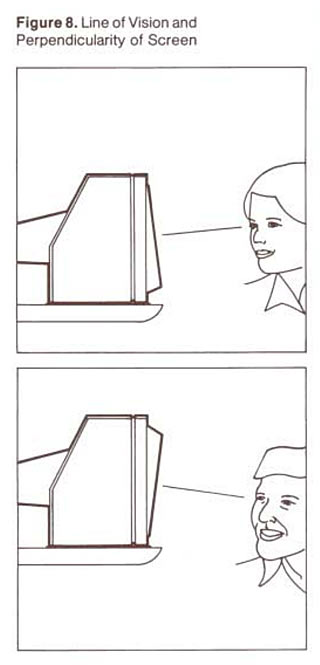
The Monitor II's
range of screen adjustments are unsurpassed even today.
Answer:
Yes, you can.
Driving old digital-input monitors (like CGA and EGA screens, for instance) from modern hardware is a big hassle, but good old green and amber monochrome monitors like Apple's millions-sold "Monitor II" (conveniently released in 1984!) often have a simple little composite-video input. That lets you connect them with an RCA cable to anything with composite output. The TV-out of an ordinary video card, a DVD player, video camera or VCR; you name it. Now just play video of a game or whatever, and you're in business.
(Yes, this does mean that if you're perverse, you can set up a Monitor II as the second display on a modern computer.)
As long as you're not trying to plug a PAL source into a monitor that wants NTSC or vice versa, your biggest challenge will be finding Monitor IIs, or similar screens, that still work. Note that you absolutely must get a screen with composite input to do this, though; if it doesn't have an RCA socket labelled "video", you don't want it.
(Well, technically you can connect a serial terminal to a modern computer too, but even if that's what you want the screens to look like, and even if you can get hold of working terminals to use, faking it with video is probably a better idea.)
Vintage green and amber monitors are a rather trippy way to look at any sort of modern motion graphics, because apart from their obvious monochrome-icity, they also have very high-persistence phosphor, which keeps on glowing for a long time after the electron beam scans over it. This made these old screens far less flickery than their miserable refresh rates would suggest, but it also means that anything moving quickly will leave a trail.
That may be a desirable feature for movie-making, though, because it reduces the distracting flicker you see when CRT refresh rates don't match the frame-rate of the camera.
(When all TVs and monitors were CRTs, moviemakers who wanted computers or TVs in their movie had to either fake it completely with the abovementioned backlit transparencies or rear projection, or use special expensive CRTs that matched the frame rate of their cameras.)
Life forms, spatial anomalies not yet scanned for
I've been using Mozilla Firefox for a number of years now and I only recently paid any attention to that "Scanning for viruses..." message (along with a loading bar) that pops up underneath the entry in my Downloads window. It occurs after the item finished downloading and only lasts a number of seconds.
I'm curious, is it actually doing anything important, and what virus database does it use? I have AVG Free Edition, so would it use that? For a 3 second scan it couldn't possibly initialize AVG Shell Extension scan, could it?
Tristan
Answer:
Yes, actually Firefox is using the antivirus software you have installed. The browser doesn't have an antivirus
database of its own. If you have no antivirus software installed, you shouldn't see the "scanning for viruses" notification.
If your antivirus software is already monitoring what you download and/or run (you've got "real-time protection", or whatever your antivirus calls it, turned on), then the Firefox feature won't make much difference. If it annoys you (which it may, if for instance it takes an unreasonable amount of time to scan large files), you can disable the feature by typing about:config in the Firefox address bar, typing "scanwhen" to winnow the zillions of entries, then double-clicking "Browser.download.manager.scanWhenDone" to change it from "true" to "false".

