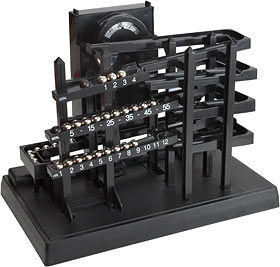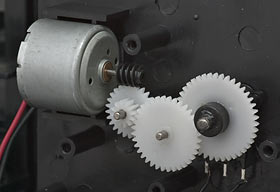Dan's Data letters #204
Publication date: 10-Dec-2008.Last modified 03-Dec-2011.
The Click of Considerable Inconvenience
Following your Landrive article of many moons ago, I purchased one. I liked the timed spindown function but didn't leave it running 24x7 anyway. I updated the firmware loader etc to a more convenient one over the couple of years of ownership and all worked fine, even for files over the FAT32 file size limitation.
Anyway, a couple of months ago I powered up the Landrive and the drive started clicking etc, which seemed to spell the end of the loving relationship that had grown. I tried various things to liven it up with the thought that maybe the enclosure's power supply was acting up. Anyway, the clicking sometimes went away, but usually the drive was still not recognised by the enclosure's firmware. I even went back to the original firmware, to no avail.
So I thought the hard drive itself had died. I was about to bin it when I gave it one last try to read it connected directly to the PC, and bingo, it was detected with files etc all intact! So maybe there is something amiss with the Landrive's controller board, or...?
Now, although all the files are there, the aforementioned large files now exist within folders of the same name containing files named 1 and 2 respectively. I have trolled the net and left unanswered messages on various forums as to whether anyone knows how to rejoin these files (obviously on an NTFS volume), and I have tried various "file joining" utilities without any luck. So you're my last chance. Any ideas?
BTW, I haven't yet tried the Landrive enclosure with another drive but intend to eventually, even if only to use the USB port - the Ethernet port delivers only about 30Mbps at best, so it's slow going with large file copies.
Graeme
Answer:
Yes, it's possible for the clicking symptom to be caused by an inadequate power supply.
Almost-spin-up-and-click, almost-spin-up-and-click...
You're much more likely to see this in a random external drive box than in a computer the rest of which is still working.
But generally, of course, it means the drive is dying.
Sorry - I've no idea what sort of disk format the split-files thing indicates. Might be something quite well-known, but I've never encountered it.
If you can get the enclosure going with a new drive, then you may be able to copy the contents of the old one onto the new one (in your own PC), then stick the new drive in the enclosure and have it work. Storage-box manufacturers have a strong incentive to make things that work this way, because it means that if their enclosure dies but the drive(s) inside is fine, you can buy a new enclosure, slap the drive(s) into it and carry on. Even some quite peculiar boxes work this way, like the Thecus N299 I reviewed a while ago.
If that doesn't work, though, then I'm afraid you are just another victim of this truism:
If You've Only Got One Copy Of It, It Must Not Be Data You Really Want.
The chameleon circuit's broken, too
Great article on the Time Machine clock.
I especially enjoyed your current draw and run-time analysis.
I purchased one of these clocks at a garage sale last weekend for only $1, if you can believe it. When I got it home, I figured out why the price was low. For some reason, the ball-pickup arm only rotates about 270 degrees each minute instead of 360 degrees. This causes the clock to lose time pretty rapidly.
Any idea what might be causing it to stop rotation too early? I've already had it apart to look for anything obvious, but the only thing I noticed was that in the picture you provided online...
...the main drive gear had a black bushing on the end of the axle, and mine does not.
Thanks for your help!
Jason
Answer: There are two reasons why this might be happening:
1: Something mechanical. Too much drag in the mechanism, so the tiny torque of the clock movement that drives the whole thing can't turn the arm. If this is it, you ought to be able to fix it by taking it apart, cleaning out any crud, and squirting a little silicone lubricant here and there. I don't know how many revisions of the internals there've been over the decades that one or another Time Machine has been on sale; just because the inside of yours doesn't look exactly like the inside of mine doesn't necessarily mean there's anything missing.
2: Something wrong with the clock movement.
The modern Time Machine is based on a simple quartz wall-clock movement (complete with a disconnected holder for a AA battery!)...
...and those movements are very much built down to a price. It's far from unknown for a cheap wall clock to run very slow from the moment you put the battery in.
(If you've got a very old Time Machine, I suppose it might have some other kind of movement in it. If it's a wall-clock movement you'll immediately be able to recognise it, though - that empty AA holder is very distinctive!)
If that's the problem, all you have to do is get a replacement bare clock module - they're a standard size, though I think there are a couple of different output-shaft sizes - and replace the old one with it.
Electronics stores and eBay dealers sell bare clock modules very cheaply; people use them to make their own decorative clocks. All you'd have to do is get a clock module with a second-hand output that fits (or can be persuaded to fit...) the Time Machine's input shaft, and connect it up.
I've never tried this myself - though I did replace the movement in a dud cheap wall clock just the other day. But it really shouldn't be a big deal. Ideally you won't even need glue, but very ordinary handyman skills should suffice if the new module isn't quite right.
And now, a miscellany
I just got a job at Radio Shack, which has opened up many interesting opportunities to me. A few days ago a technician came in after parts and bought some, only to actually start a small soldering project on the counter in front of me. It was a slow day so I let him carry on. He used a small butane-powered iron that we in fact sell, and he seemed to be quite efficient with it. He also raved about how good it was. It got me wondering, as I am utter crap at soldering even though I've been doing it for probably seven or eight years. I've been using a wide variety of soldering tools, but most of them are much, much older than I am; a pistol-grip Weller Marksman that I've just never been able to get comfortable with, and a variety of straight irons that range from a small 25-watt iron to a large 75-watt (I think...) job that has a wooden handle. I've also tried one of those gimmicky "Cold Heat" irons, but had little success with it. I've always been taught never to blame the tools, but could my old irons be hindering my soldering skills?
Second, we stock a great deal of "Thermaltake" products, from mundane fans to a large, costly water cooling kit. How good is their stuff, and will it be worth it to avail myself of my 10% employee discount on this merchandise if I decide to go the route of building my next computer by hand, or is Thermaltake the Monster Cable of the PC parts business? (We sell those too, but I try to tell people not to buy them. They ask why they're better and I say "It has a protective braid on it"...)
I'm still trying to make up my mind over building my own PC, or buying commercially, and if commercially, do I buy consumer or pro hardware, as pro hardware can be with XP instead of the plague known as Vista... That and I LIKE the idea of running games on a Dell PowerEdge or IBM Systems series...
Third, I have two large, extremely heavy (easily 75 pounds) "Sony Design" professional monitors. No internal speakers, VTR inputs, BNC for the composite inputs, etc. They also have an input marked "Computer", which is a 25-pin D connector, much like a video terminal serial line. Is this in any way remotely standard, and can I feed it anything also remotely standard, such as RGB, VGA, and so forth? Again, Rat Shack sells roll-your-own D-connector hardware, so I could make up any cable I could conceivably need.
Fourth, I have a Toshiba laptop that is currently serving me before I get around to fixing up my trusty IBM R30 ThinkPad (BIOS battery holder had the temerity to break off the main board and simply will not be soldered back down, so I picked up a replacement mainboard with a faster chip (mine had the weird, supposedly only available in Japan, 900Mhz Celeron chip on it), but its supervisor password is set, so I have to go about fixing that... no, I'm not asking how to do that, I know, I'm just too lazy to do it yet (and my shoddy soldering skills don't exactly lend me confidence).
At any rate, I dropped the 'Shiba one night and a little speck has appeared in the display. It's triangular in shape and when I went to brush it away it actually moved (this took some pressure), but it's clearly in the display between the layers. I can't get it to move any more; is there some good way to get rid of it? It's more annoying than a dead pixel but at least it's towards the edge.
Sean
Answer:
Basic soldering - not surface-mount rework or plumbing - shouldn't be difficult with
any low-powered iron that has a decent tip.
25 watts is plenty for ordinary sorts of kit-building jobs. Cheap irons may have a hard time keeping the tip temperature exactly constant, but for plain soldering on single-sided single-layer circuit boards they'll be fine. If the tip is old and pitted and can't be tinned properly, get a new tip - or a whole new iron, if you've got an old one whose tip is some weird size or can't be replaced at all.
High-class temperature-controlled soldering stations are more consistent and tend to have higher-quality tips that need changing less often. But a plain cheap 25-watt mains iron is fine to start with, and should last for several projects, at least. A small chisel tip is what you want for most circuit-board soldering. A large chisel tip on even a low-powered iron will let you do things like attaching wires to batteries (after you scuff up the battery surface with a file or emery paper). The thing to remember is that if almost any soldering operation requires you to keep the iron in contact with the joint area for more than a brief moment, you're probably doing it wrong - like, using the wrong tip. More heat is seldom the solution to these problems.
Butane-powered irons are more pen-like and portable (great for working in tight spots or on car wiring), and they're not expensive to run, so they're also a perfectly good option for beginners. (I reviewed a few, years ago.) But bear in mind that butane irons have no sort of thermostat in them, just an adjustable burner. Turn even a small butane iron up all the way and it will be too hot for everyday electronics soldering; it'll lift tracks off circuit boards and bake all the flux out of the solder.
(It's fine to turn the iron up all the way when you're lighting it, and for a minute or so afterward so it warms up fast. But then turn it down, quite a lot.)
Big high-wattage soldering guns are not for normal electronics soldering. They're for very heavy wiring (the kind that should often actually be crimped, not soldered), and making stained-glass windows.
There are a lot of online soldering tutorials. Here's a good one.
Thermaltake gear is generally perfectly fine. They certainly are not rip-off artists. I haven't been keeping up, though, so I can't tell you anything more about any particular current Thermaltake product than you can find for yourself on Google.
Your two heavy Sonys are video monitors. They'll do a pretty nice job of displaying any standard TV-resolution video source you can plug into them (15kHz interlaced), but are basically useless as computer displays. I don't know what the 25-pin socket is - probably RGB of some sort. Maximum somewhat-fuzzy interlaced resolution will be 640 by 480, no matter what you connect, and the monitors won't be able to sync to the output from a modern video card.
If your LCD speck is somehow in the actual LCD sandwich then there's no way to get it out - but there ought not to be any way for a mobile speck to get in there without trashing the display. I'm guessing that it's actually between the LCD sandwich and a removable polariser sheet, or perhaps between the polariser and a front protective layer. In that case, you can probably dismantle the display and get it out, but I've never tried it myself.
Could be worse - could be NaK
This "air conditioning catalyst" looks like it might almost not be snake oil, although I doubt it'll pay for itself in energy savings.
John
Answer:
I think this may actually be one of those situations where one bloke takes something
lots of people in the field
know about, but
most customers don't, and self-promotes as if he came up with the idea.
The generic term for these sorts of products, all of which claim to cure "oil fouling" of the insides of air conditioning systems and which all are all supposed to provide the same sort of "25% efficiency gain", appears to be "Polarized Refrigerant Oil Additive"
And yes, the whole thing may be a scam anyway.
You can choose your friends...
I live in region Queensland (Gladstone, to be precise) and we have a bunch of fuel scammers advertising here on TV locally quite regularly. They sell the Hiclone, which is basically a Coke can with some bends in it.
(Re-reading this, this has actually turned into an Anecdote that you may find amusing. The question for the all-knowing and great Oracle, uh, I mean Dan, is below.)
Normally, this wouldn't bother me, as if people are stupid enough to buy these things, they deserve what they get. However, my BROTHER-IN-LAW purchased one, and after he swore blind that it made an actual difference to his fuel economy, I made him actually start writing it down. I then, sneakily, took the Hiclone out about four weeks into the test (we agreed on an eight-week trial). When it was finished, we sat down and entered all the numbers into Excel and did a pretty chart of each week's fuel consumption. Amusingly enough, the consumption went DOWN, after I had removed the Hiclone. I didn't let him onto that for a couple of minutes, until he was feeling quite smug with himself, and then I told him that I'd taken it out there and ooh look, you were using LESS fuel with it OUT!
He wasn't terribly amused at the time, but I found it funny.
Anyway. I'm wondering if you've got any hints or tips to get these ads pulled off the air? I'm quite happy to get all loud and vocal and make a stink about it, but I'd like to make sure I'm making a stink to the correct people. I've had a browse around the Free TV Australia site, which seems totally useless to the people who it's advertised for...
Aah. You know what? It seems like the Advertising Standards Bureau is the place to go.
So. How about you enjoy the anecdote, and I'll go off and make my complaint there, and see what happens! If you're interested, I'll keep you in the loop about what they said to me. (I'll assume no answer == don't care.)
Rob
Answer:
Given your description of your brother-in-law, I recommend you borrow money from him.
Or cook him and eat him.
It'd be a kindness, really.
The Advertising Standards Bureau might take an interest in this case, but they don't really seem to cover actively fraudulent products. As far as automotive advertisements go, from what I found when searching their Case Reports, the ASB are all about making sure no ad depicts toddlers driving (because it might start a trend), or Formula One cars blasting around city streets (because if nobody drives fast in the ads, which viewers don't pay much attention to, people will stop seeing fast driving on TV).
And then there's the absolute core of their business: Getting rid of pretty much any ad that makes someone's dick twitch.
Similarly, I think you'll find that if you're not complaining about an ad featuring bikini girls that screened during Dora the Explorer, Free TV Australia are unlikely to give much of a damn. I mean, if they had any interest in keeping ads for useless products off the air, there'd be pretty much nothing on commercial TV from midnight to dawn.
I think it might be a better idea to attack the problem at its source, by trying to get the Hiclone sellers themselves investigated.
Your State's Fair Trading office may take an interest in fuel-gadget scams. The NSW one apparently has, and the Western Australian equivalent managed to get sellers of the Mtech doover to agree to stop. (Though, traditionally, this sort of thing doesn't actually achieve much. Every quack and scam artist in the USA has at least a few ignored governmental commands in his case file.)
The Queensland body is the Office of Fair Trading. I suggest you start your e-mail with "After the Firepower debacle..." to get some attention, then throw in a link to the Tony's Guide to Fuel-saving Gadgets page about turbulence devices, which specifically mentions the Hiclone and several other devices in this "expensive tin can" category of BS gadget.
And sure, tell me how you get on with your complaint. Why not spread the disappointment?