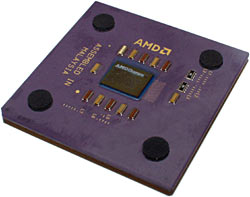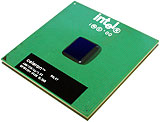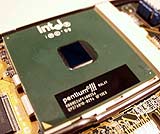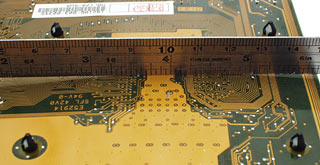Atomic I/O letters column #96
Originally published 2009, in Atomic: Maximum Power ComputingReprinted here August 5, 2009 Last modified 16-Jan-2015.
Pretty soon you'll need a Ramset gun
I have recently installed a Zalman 9700 CPU cooler.
This thing is a lot heavier than the stock cooler.
It has a mounting bracket that I put behind the motherboard, but I'm still concerned for the CPU (Core 2 Duo 8400).
Is this amount of weight likely to cause me any problems with my tower case standing up?
Michael
Answer:
The cooler won't hurt anything when you stand the case back up. But you still need to be careful.
The Age of the Super-Humungous CPU Cooler started with the first motherboards that had holes around the CPU socket - some Socket A boards, and the big Socket 423 that the first P4s used.
Holes through the board allow you to put a load-bearing frame behind the CPU, on the other side of the board. The frame, in turn, lets you crank a monster hunk of aluminium or copper down onto the CPU without, as you say, instantly snapping off some little plastic mounting tabs if you're so foolish as to install such a big cooler in a tower case.
Through-the-board mounting systems have been normal for mainstream CPUs for years now, so the after-market cooler companies pretty much have their act together. I can't swear to you that there's no cooler out there that's so tall and heavy that if you put it in a tower case it'll endanger the CPU; over the years there certainly have been more than a few CPU coolers that were a danger to themselves and others. But I'd be perfectly confident about using any huge cooler from a well-known company - Asus, Cooler Master, Zalman, Thermaltake, Thermalright, Rightltake, ZalTakeThermMaster - in a tower case.
There are two things you need to avoid, though.
One: Don't install the cooler wrongly.
I think most people are more likely to accidentally static-zap their motherboard while bolting a cooler-frame onto it (get yourself an anti-static wrist strap; they're not expensive) than they are to actually annihilate the board mechanically. But any retailer of "enthusiast" PC gear has a long list of customers whose PC-assembly procedure apparently involved a torque-wrench last used in the construction of the Sydney Harbour Bridge. Followed by a straight-faced warranty claim.
Two: Don't knock the computer around while the big cooler's installed.
Modern CPUs are surprisingly durable, not least because all mainstream processors now have a big durable heat-spreader over the fragile chip package, which in older processors...
...was exposed to all of the force from the heat-sink retention mechanism, whatever that happened to be. It was quite common for the corners of the little chip package to be splintered off by a cooler. This usually left the CPU in a functional state, but not always.
The heat-spreaders on current CPUs cover almost the whole top area of the CPU assembly. The chip package itself is still fingernail-sized, but the heat-spreader's more than an inch square. The extra spreader area far from the actual chip package doesn't do much for heat transfer that a much smaller spreader couldn't do, but because it's supported around the edge as well as in the middle, it greatly reduces the pressure per unit area on the fragile chip.
(The loony overclockers cannot, of course, tolerate the thermal resistance that heat-spreaders add. They've responded by sanding 'em flat, and/or removing 'em altogether, which converts a well-protected modern processor into one of the nude-silicon CPUs of years past.)
The fibreglass-and-copper structure of a motherboard is very tough, too. A mobo will actually probably keep working even when some really heroic computer-assembly mishap has caused the board to be visibly bent
The stock coolers for early Intel Socket 478 chips had plastic split-peg things holding the retention frame onto the board, not a proper frame on the back, and they bent motherboards rather alarmingly. But the computers still worked, once you wrestled the mobo into a case.
The forces exerted on the CPU by the cooler can be hugely multiplied, though, if you throw the computer in the back of your car to drive to a LAN party, and the computer bounces around a bit on the way. Or even if you just pick it up and put it down roughly.
You don't need to be completely paranoid about this; just bumping the computer with your knee shouldn't do any harm. But there's a reason why computer shops generally won't pre-assemble a computer with a really big "skyscraper" cooler in it, even if the customer intends to come and pick it up himself. (There's no way they'll leave such a computer to the tender mercies of courier.).
The beauty of the mounting-frame idea is that once the frame's bolted on, you can (almost always) remove and reinstall the heat-sink part of the cooler quite easily. Just remove the heat-sink if you have to transport the computer any distance. (And do try to remember to reinstall it before you power the PC up again...)
(Note: My new Core i7 PC, which I'm currently writing a big piece about, uses a Thermolab Baram cooler, which is enormous but surprisingly light. M'verygoodfriends at Aus PC Market shipped me the computer with the huge heat-sink installed - though no fans, because the Baram doesn't come with any fans as standard equipment. They wedged the heat sink in place with blocks of polystyrene foam, and the computer arrived undamaged. This does not constitute a guarantee on my part that AusPC will send anybody else a computer with a pre-installed Baram, but I think they will.)
Or you could use jumper leads
I am building a new machine and my power supply only provides a 4-pin 12V CPU power connector. I need an 8-pin. Where might I purchase a dual-Molex-socket-to-motherboard-12V-plug adapter?
I know 4-pin Molex to 8-pin 12V motherboard-plug adapters exist, but I have my reservations about not using two separate 4-pin Molex sources, for such a high-power connector.
Austin
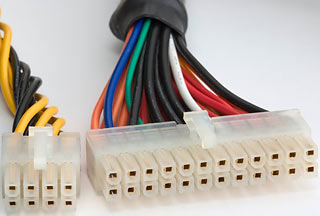
EPS12V on the left, 24-pin extended ATX on the right.
Answer:
The four-pin extra-power connector your PSU has is an "ATX12V" or "P4" power connector. The eight-pin plug you want is the "EPS12V" version of the same thing. Once you know these magic words, it shouldn't be very hard to find the kind of adapter you're looking for. In this case, a search for "eps12v" or "eps 12v" and "adapter" or "adaptor" (without the quotes) will find both the single-Molex-socket and double-Molex-socket type. "Molex"-to-EPS12V adapters used to be all over eBay, but there are
a lot fewer of them now, presumably because most new PSUs have had the eight-pin version of the plug (plus the six-pin plugs used to feed extra power to PCIe video cards) for some time now.
You should be able to find something that'll work, though, because, as you say, there are double-Molex-to-EPS12V adapters, and single-Molex-to-EPS12V, and ATX12V-to-EPS12V adapters too. I think you'll find that any of these will work just fine.
Extra motherboard power sockets of one kind or another have been around for many years, though in the olden days you only saw the two-part "AUX" sockets on server boards; the AUX plugs were pretty standard items on ordinary PSUs, but normal motherboards didn't have a socket for them. Then came ATX12V, a four-pin plug with two earths and two +12Vs, and then that doubled up into the current eight-pin EPS12V version.
All of the extra power plugs do essentially the same thing, though. They're necessary because it's easy for a modern computer to need so much motherboard power that if that power's supplied only via the main 20- or 24-pin ATX plug, the resistance of the cables will be high enough that there'll be an unacceptable voltage sag. This applies even for the extended 24-pin ATX12V main motherboard power plug, which adds one more +3.3, +5 and +12V wire, and another earth.
Add more supply wires to connect the most heavily-loaded PSU outputs to the motherboard and/or graphics card, and you reduce the resistance problem.
But how much a given system actually needs these extra parallel supply wires depends on the hardware in it, and even on what you're using the computer to do. Many PCs would work fine without any parallel supply wires hooked up at all - though many motherboards and video cards complain loudly if you turn the computer on with nothing plugged into the extra power sockets.
If all your computer needs for 100% stability is the extra power that one "Molex" drive plug can deliver, which is really quite likely to be the case, then one of the cheaper single-Molex-to-EPS12V adapters will be perfectly adequate. (Note that it's also possible that your old PSU won't be able to deliver enough power for your new computer anyway, no matter how you hook it up.)
Note that many modern power supplies have more than one 12V output rail, for reasons I've written about before. Glancing over the Playtool page on this same subject suggests that they've spent more time thinking about it than I have.
If your PSU has multiple separate 12V rails, then the most lightly-loaded rail, if you can figure out which plugs go to which rail, is the one you should use for the extra mobo power plug.
(Realistically, it probably won't matter. But if you manage to plug every 12V load in the computer into only one of the PSU's 12V rails, it's quite possible that the computer will be flaky even if it draws a lot less 12V power than the PSU can, in total, deliver.)
Everything old is new again
In regard to your "What's with the 3Gb memory barrier? article, I thought I would forward SuperSpeed RamDisk Plus 9 to your attention.
[In the time between when this was published in Atomic magazine and when I reprinted it here on the Web, RamDisk 10 has come out.]
The company claims it can access installed memory above the 3Gb barrier in WinXP 32-bit systems (obviously only when the motherboard can address more than 4Gb memory in the BIOS) and allocate it to a RamDisk, allowing faster read/write in contrast to a regular hard-drive-based page file.
Quote from Web page: "RamDisk Plus 9 has a most unique feature. Our patent pending technology can access memory beyond the limitation imposed by a Windows 32-bit operating system! In other words, RamDisk Plus 9 can use 'unmanaged' Windows memory e.g. above 4GB. It can also use the stubbornly inaccessible memory between 3.2GB and 4GB. See the product's help file for detailed explanation of what 'unmanaged' memory is and how to access and use it with RamDisk Plus 9."
http://72.85.249.195/desktop-UZo1C/rp10-0-desktop-x86.exe is the trialware version.
Any thoughts about whether this could work? I am going to install the software on an Abit IP35-E motherboard with 8Gb ram and a Core 2 Duo E8400 running WinXP Pro 32 bit, and will tell you what happens.
Naeem
Answer:
Naeem gave it a go and got back to me, and yes, SuperSpeed's RamDisk does what it says on the tin. Except it's even more useful than RAM disks were to us back in the floppy-disk days. We made RAM disks then on our Amigas and Macs and PCs and STs because they gave us a really fast scratch volume, but we could only, generally speaking, make a RAM disk out of memory that programs could be using more directly. SuperSpeed's software, in contrast, lets you use RAM above the normal 4Gb address-space limit of a 32-bit operating system.
(The "3Gb barrier" refers to the amount of RAM you end up being able to actually use on a modern PC running a 32-bit OS. The fourth gigabyte of memory on a 32-bit system is largely stolen from you, for reasons I ramble on about in that column.)
The way SuperSpeed do this neat trick is, I think, by inserting a bootloader thingy in front of the main operating-system loader. The bootloader turns on Physical Address Extension (PAE) mode, but I think only their software does anything with the extra address space PAE provides. So as far as the OS is concerned, you're still in 32-bit mode and you don't need special PAE drivers. Those drivers are so problematic that Microsoft completely disabled PAE addressing, even if you specifically ask for it, in later versions of Windows XP; SuperSpeed RamDisk sneaks past Windows and re-enables PAE for its own purposes.
The above is somewhat conjectural; I'm not really sure how the software works, and I'd lay good money that there are several ways in which it can go annoyingly wrong. But lots of people are using it, and it does sound like a fantastically neat stopgap solution, at the very least.
If you've got a computer that you can cheaply put 8Gb of RAM in (like, any DDR2 machine; DDR3's pretty cheap now too) and don't want to install 64-bit Vista or some other real 64-bit OS, SuperSpeed RamDisk seems very likely to let you make an ultra-fast 4Gb RAM disk and fill it with nothing but swap file (or Photoshop scratch space, or whatever), for a worthwhile speed increase. And if you're just using the RAM disk as scratch space, there's no need to copy its contents back to the hard drive (a feature of the more expensive "Plus" version of RamDisk) before you shut the computer down. If you put an ordinary swap file on a RAM disk, it ought to be perfectly fine for it to just go away on shutdown. It's not as if it'll take a long time to recreate the file on the RAM disk when you start up again.
Now that I think of it, this'd have some data-security value, too - no unencrypted personal information sitting in a swap file on the hard drive of a shut-down computer. Well, not unless they get to the computer pretty darn soon after you turn it off, anyway.
Naeem also asked for trouble by using the RAM disk as hard-drive cache space, using eboostr, and the Plus version of RamDisk to write the cache contents to HD on shutdown. I don't want to think too much about what could happen if, while shutting the system down, the disk cache on the RAM disk could be written to a hard drive whose write caching is performed by the cache on the RAM disk. I think that might cause the universe to end. Fortunately, Naeem said this setup actually worked fine.
(Note, by the way, that just installing a 64-bit operating system is a more elegant solution than this. 64-bit Vista works a lot better today than it did back in early 2007, when I wrote this.)
Don't judge us!
There is nothing wrong with being in love with a keyboard, especially the awesome buckling-spring IBM 42H1292. I recently got a new computer, though, rendering my IBM useless. I have the adapter that goes from PS/2 to USB, but it doesn't work.
I type for a living, like 8 hours a day, and as you can imagine, my keyboard is very important. Have you found anything that will enable me to use my keyboard?
Ranee
Answer:
You probably just have a PS/2-to-USB adapter that doesn't work with old keyboards like the Model M. This is usually just because they draw more power than modern keyboards.
You have two options, now:
1: Buy several different cheap PS/2-to-USB adapters on eBay or wherever, and see if one of them works.
2: Buy one adapter that costs far more, but is guaranteed to work.
Clicky Keyboards offer such adapters.
(If you can find one somewhere else that looks exactly like theirs, it'll probably be the same thing.)
I mention the adapters in my old review here, and also in this letters column.
There's more info about IBM-keyboard compatibility problems here.