
Atomic I/O letters column #158
Originally published 2014, in PC & Tech Authority(in which Atomic magazine is now a section)
Reprinted here January 18, 2015 Last modified 18-Jan-2015.
Wayward electrons
Since my income is dependent on having access to a half-decent computer, I decided not to take any risks when moving to Indonesia. Everybody thought I was mad, but I managed to buy some suitable budget parts in Australia, throw it all into a spare case I had, boot it up and download everything in Oz, wrap it all up in bubble wrap and call it luggage on the plane. It survived the 3 flights that were required with only slight damage to the chassis, so I was happy.
I didn't buy a PSU in Australia though. I thought I may as well buy a local one that has the correct plug. I did this, and have discovered a problem that I haven't encountered in Australia before - the plug only has 2 pins, i.e. it's lacking the ground pin that's found on Australian plugs. Now every time I touch the chassis while the computer is turned on, it shocks me! Obviously not deadly since I'm still here, but it's like a sharp burning sensation that I could do without.
What are my options? Is this a common problem with computers in every country that only has a 2 pin power plug?
James
Answer:
What you have there is called a "floating
ground". It's a quite common electrical fault all over the world, not just in developing
nations. It's usually not dangerous by itself, unless and until a separate later fault
connects the floating ground directly to the active conductor. When you have a working
ground, an active-to-ground fault will immediately blow a fuse, or trip a breaker or
safety switch.
That's the main purpose of the ground connector; it makes it possible for metal parts
of electrical devices that aren't meant to be electrified to automatically shut down
the power if they do become electrified. But when you don't have a ground connection
on a device that's meant to be grounded, an active-to-ground fault will electrify those
parts, which will then sit there and wait to kill you.
The casing of your PSU, the casing of your PC, and all the ground conductors on the motherboard and everywhere else inside the PC, are all electrically connected to each other. They are supposed to also be electrically connected to the mains ground, via the power cord. With no mains ground, all of that bare metal is still connected, but the closest thing to a path to ground it has is the lousy electrical dissipation provided by your body when you touch it.
(Note that a given class of mains-powered device may or may not be meant to be earthed in a given country. I discovered this when informed that in some countries, toasters aren't earthed. Perhaps there are places where computers aren't expected to be earthed, either. As far as I know, though, steel-cased PSUs with an earth connection to that casing, and the rest of the computer earthed by internal cable connections and by contact between the metal chassis and the PSU casing, are the normal way to power PCs all over the world.)
The reason why there's a bit of a tingle to be felt when you touch the computer casing - this phenomenon can also cause a distinctive "rough" feeling of smooth metal surfaces - is that in computers and other meant-to-be-earthed devices there are usually several weak electrical links between energised conductors and the stuff that's meant to be earthed. Within the power supply there's capacitive coupling between nearby bits of metal, and some inductive coupling here and there, and possibly even a tiny bit of leakage through dodgy insulation.
The current capacity of these various leaks is generally too small to be dangerous. Think of it like a plumbing leak that only requires you to change the bucket under the drip once a week. The voltage of the leak-energised metal is right up there with the mains, though, which is why you can feel it. (To use the water-leak metaphor again, imagine a minuscule pinhole in a high-pressure pipe that's still only leaking enough water to fill one bucket per week, but is squirting it out under enough pressure that a barely-visible trickle of mist reaches halfway across the room.)
In this situation, even if you hold onto a cold water pipe with one hand and slap the computer chassis with the other, you are unlikely to come anywhere near getting a dangerous current across your chest.
(If this weren't the case, then as soon as you plugged a properly-grounded computer with these same common leakage paths into a grounded outlet, it'd trip your safety switch. It's quite common for some combination of appliances that aren't often plugged in together to leak enough current from active to neutral, between them, that a safety switch will trip now and then when all of the leakages happen to peak simultaneously. This does not mean that your toaster and iron and sandwich press and vacuum cleaner - or whatever appliance combination causes such a problem for you - are actually dangerous, since a tiny amount of active-earth leakage is normal in many devices, and only between them do these combinations add up to enough leakage to eventually trip the safety-switch. And safety switches also, by design, trip at a current lower than is remotely likely to be harmful to a human. But if one single appliance always trips the safety switch when you plug it in, get it fixed or replace it.)
If you hooked a wire to the chassis of the computer and another to something well-earthed (classically, a metal cold-water pipe; they're great earths because they're a solid piece of metal that goes down into the earth), and attached needles to the other ends of the wires, and plunged those needles into your chest on either side of your heart, then the trickle of current from a typical floating-earth leakage path might actually be enough to kill you.
So don't do that.
This doesn't mean you should ignore the problem, though, since now any further fault that gives a high-current path from active to the computer's metal chassis certainly could kill you instead of tripping a breaker/safety-switch.
But it also doesn't mean the computer is a major danger... yet.
I think the Indonesian mains standards have three plug types, one Euro-type two-round-pin ungrounded, one grounded-round-pin type, and one grounded big-rectangular-pins type as used in the UK. The PSU probably has normal grounding of its casing, so if you plug it into a three-pin socket with a three-wire cable, the problem should go away.
What the standards say and what people actually do, of course, can vary greatly, even in countries with overall strong adherence to government standards. I think it's safe to say that Indonesia is not such a country.
When mains electrical wiring is done by random untrained yahoos - as is common in the developing world, and far from unknown for household wiring in affluent countries too - then you should expect transposed active and neutral wires, unconnected earths, earths connected to neutral, random differences between the wiring of different sockets and cables in the same building, terrifying wiring messes inside the walls, earths that don't work very well because they go to a rusty steel pole stuck into the ground, and various other nightmares in the wonderful Electrical Fault Space of things that can kill the equipment, things that can kill the user, and things that can set your house on fire.
In your one particular situation, sorting out the building wiring and getting some proper earthed sockets would be the best solution.
Second-best, and still not cheap, would be running the computer from an isolation transformer, so no circuit can exist between the computer's input power and ground. That won't fix the floating ground, but it will mean that even if the active wire has a direct high-current connection to the chassis of the computer, and you grab a cold water pipe with one hand and the computer with the other, nothing should happen.
Third best, and cheapest, is to just bet that a live-to-chassis fault will not develop. It probably won't. And if it does, it probably won't actually kill you.
But now you can't say that nobody warned you!
Folders to drives, drives to folders
You recently told a letter-writer how to "mount" a folder as a drive in Windows. Can you do it the other way around - mount a drive as a folder? So there'd be, like, a folder c:\fdrive, which when you open it gives you the contents of F:\?
Den
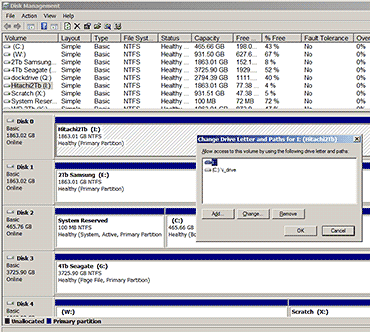
Too many drive letters? Turn 'em into folders!
Answer:
Yes, you certainly can. In
Disk Management you
just right-click a drive and select "Change Drive Letter and Paths". You can give one
drive as many letters and folder-paths as you like. The only limitation is that any
folder you want to map a drive to has to be empty. So you can't have the contents of
multiple drives all visible in the one folder.
(I can think of situations where having multiple drives appear in one folder could be handy, but Bad Things could happen if the drives contained any files with the same names. You can have multiple drives all as subdirectories of one folder, though.)
The "JOIN" and "ASSIGN" DOS commands let you do things like this from the command line, but they haven't come as standard equipment with Windows for several OS generations now. They may do something peculiar on modern Windows versions.
Melt versus squish
After about the hundredth time you mentioned how useful it is to know how to solder I bought a butane gas soldering iron at Aldi which is I suppose better than buying one at Ikea and, as you've said in the past, I looked at online tutorials and practised on some bits of wire until I had the basic idea, then fixed a fractured plugpack cable and added outputs to my PSU and made my own test leads and finished impressing myself with my technical ability by replacing the mangled USB cord of a mouse with the cord from an older, deader one!
My question is, a lot of connectors including the stock power wires inside a PC seem to be crimped on, not soldered. Is crimping better? Is crimping AND soldering better still?
Sarah
Answer:
A crimp, for those readers
not wise in the ways of electrical connectors, is a mechanical joint in which the wire
goes into some kind of hole in the connector, and the hole is then squished onto the
wire, holding it firmly. Crimps, not soldered connections, are used in many PC connectors
and cables, such as the plugs coming out of your PSU, and network cables.
A good crimp - which is to say, one done with a connector that's meant to be crimped, and preferably with a purpose-built crimping tool too, not just pliers - is both mechanically and electrically excellent. Adding solder to it doesn't give you better conductivity. Solder does, however, render the joint effectively immune to corrosion, which can be important for automotive and especially marine applications. On the other hand, soldered connections are more susceptible to mechanical damage over time, because solder doesn't like to bend.
If you're neither a good solderer nor a good crimper, though, crimping and then soldering ought to give you better connections.
Possibly a very boring Harry Potter spell
A while ago you had a reader with "Unknown Contact" in their user account list, left over from an old Windows install. I've got a mystery user too, but mine is called "UpdatusUser", which sounds like the kind of thing you get from crappily-written malware from Eastern Europe.
Nothing seems to be broken and no virus checkers report any problems on my PC (Win7 x64, though I think I remember seeing the same thing when I had a Vista machine...). Any ideas?
Aidan
Answer:
Nvidia Update puts that
one in there, for no tremendously persuasive reason. Nvidia's current "GeForce Experience"
software may have fixed this, even as it adds its own distinctive glitches and crashes.
Uninstall the extra Nvidia stuff, and update your drivers manually, and it should go
away.
They no longer go to eleven
Back before the invention of dirt, or at least before the invention of the 486, I used to have a PC with some 82%-Sound-Blaster-compatible sound card in it, and a couple of old boom-box speakers plugged straight into the back of the computer.
The sound quality was pretty bad, but I had no complaints with the sound QUANTITY. The speakers didn't play as loud as they did when they were hooked onto the side of the ghetto blaster, but they were more than loud enough for games, even when I sat them far enough from the monitor that they didn't make the CRT go weird.
When I cleared out the garage I found those speakers, complete with the nasty sticky-taped cable adapter that teenage me had made to plug the speakers into the 1/8th inch socket on my old PseudoBlaster card. Just to see, I plugged them into the output socket of my current PC's onboard Realtek audio thing, and... well, there's sound, but it's really really quiet. That socket is OK with headphones, but not with speakers.
Why is this? Is it a conspiracy by companies that now make both sound cards and amplified speakers?
D.
Answer:
Many elderly sound cards can drive speakers to a decent volume, because they've got
a beefy output amplifier. If you plugged low-impedance
headphones into one of those cards and turned the volume up then you could damage the
headphones, your ears, or both, but the up-side was that you could indeed plug ordinary
speakers, or high-impedance headphones, straight into the back of the computer and get
a decent result. There's a
grey
zone between "headphone level"
and "speaker level" output, and those old cards were in it.
(Today, there are dedicated headphone amplifiers that have enough power to drive speakers to reasonable volume, too, but it's not a great idea to push that limit. Headphones generally have much higher impedance than speakers, which makes it easy to overload a headphone amp if you plug speakers into it.)
Modern sound-card output levels are in a different grey zone, between "line level" and "headphone level". Line level is low-voltage and low-current-capacity, meant to be used only to connect audio components together, not to drive any kind of output device. Headphone level is another poorly-defined term - "more than line, less than speaker".

