
Atomic I/O letters column #110
Originally published 2010, in Atomic: Maximum Power ComputingReprinted here October 25, 2010 Last modified 16-Jan-2015.
Also, check for black helicopters
I recently got a 17" monitor/TV combo screen for next to nothing, the only thing missing was the external power brick. After plugging in an old 12V 1amp transformer I had lying around with the right size plug (and luckily correct polarity) the screen worked... for a minute, then it went black. The transformer felt really hot and smelt funny (no magic smoke though).
So I chopped off the dead tranny and attached the lead and plug to a Molex connector. Plugged it into the Molex socket on the back of my ATX power supply and voila! My screen works whenever I turn my PC on.
My problem now is that there are fine parallel lines moving quickly up and down the screen that change speed as I use the PC. I think it's interference from the power supply. Can I get rid of them?
Chris

The usual way of sucking HF noise out of a cable.
Answer:
I'm assuming that the screen is an LCD (if it's a CRT, you should have paid less than next
to nothing - and, of course, CRTs don't generally run from an external power supply).
With a CRT, the problem could be some sort of magnetic interference, but LCDs are immune to that. So yes, probably noise coming in on the power wire.
The unshielded PSU wires inside a PC pick up all sorts of noise from other nearby components, and LCD monitors expect to run from their power brick, which has its own filtering. So the monitor doesn't have any power filtering of its own, and may well misbehave from dirty DC.
(All normal hardware that can be affected by power-supply noise - so, not blenders and soldering irons, but all A/V equipment - does have this sort of filtering, by the way. A hi-fi amplifier, for instance, should reject all interference coming in via the mains cord. This makes it particularly ridiculous when audiophiles use super-expensive power-conditioning hardware to run their super-expensive amps. I suppose some $10,000 audiophile amplifiers, like all $10 computer speakers, don't have a proper power supply!)
Blocking noise on signal cables can be a pain, because the signal is generally weak AC, and so is the noise. So you have to try to block the noise that's on different frequencies to the signal, generally with a "ferrite bead", that either comes in two hinged pieces to clip over a wire, or is one toroid piece that you loop the free end of a wire through, one or more times.
(The lumps you often see in data and DC power cables, making the cable look like a snake that's swallowed a beer can, are built-in ferrite beads.)
You've got a much simpler problem, though - AC interference on a DC power wire. You'll be perfectly happy with a filter that blocks pretty much all AC.
You could still use a ferrite bead, but all you need is series inductance (because inductors pass DC and block AC) and/or parallel capacitance (because capacitors pass AC and block DC). You can bodge up the former by wrapping one of the supply wires, close to the plug going into the screen, around a decent-sized nail. If the problem improves while you hold the wire in place on the nail, you're onto a winner. If the nail gets the job done, just tape or glue the wire in place around it and call it fixed.
Capacitance across the power wires is almost as easy. Once again, you need finesse if you're trying to let an AC signal through while blocking AC noise. But if you just want to brick-wall as much AC as possible, all you need is a capacitor with a voltage rating above 12V, connected across the wires, once again as close to the LCD power connector as possible. A simple chunky electrolytic cap should do the job. Remember that ordinary electrolytics are polarised, though, and will do something exciting if you connect them the wrong way around:
New, from Upfly Twiddlevolt Corporation!
Is a "Bosston 8 Port PowerBoard Surge Protector" for $AU38.90 delivered any good?
I ask because a lot of small biz clients don't want to pay for a UPS, and I'm wondering if this is at least a cheap way of ensuring their switches or DSL modems don't get naffed every 2nd week (ie turn off/back on) due to minor power issues.
In fact, while you're at it, just why DO those cheapies do that all the time?
Jason
Answer:
That particular Suspiciously Cheap Surge Protector is a decent deal, because it's got eight
switched outlets. Well, as long as it's not
criminally poorly made, which if it's being sold legally here in Australia it can't be.
As far as actual surge protection goes, though, it'll just be your usual couple-of-MOVs unit that may protect you from a few surges, but will never be very good, and will soon just be a powerboard with no surge protection at all, when the MOVs wear out. The "no longer protected" light on the board may or may not illuminate when this happens.
It will also do absolutely nothing to prevent DSL adapters resetting, clocks blinking "12:00", et cetera, from tiny power interruptions. There's no room inside a powerboard for the capacitors and/or inductors needed to store energy to bridge small interruptions, even if there was room for them in the purchase price. Ordinary surge protectors also don't "regenerate" the AC waveform in any way; they just try to sink spikes to somewhere other than the connected equipment.
Proper ferroresonant power conditioners can ride out small interruptions, and they come up on eBay all the time, but usually "pick-up only", for reasons of weight.
Decent-sized ferroresonant conditioners also draw a hundred watts or more all by themselves before you plug anything into them. Not so bad if you need to heat the room anyway, but this is not usually the case in Australia.
I think - though wouldn't bet much on it - that the best cheap power filters around today are APC's "Line-R" filter/conditioner doodads. I don't think they do anything that the power filtering circuitry in an APC, or other quality, UPS doesn't do, though. And for low-powered gear like networking hardware, even a cheap off-brand UPS is likely to bridge brief blackouts very successfully.
Whoa there, Delta!
What's the equation for using resistors to slow down a fan?
Like, if you've got a 2000RPM 12V fan, what resistor do you need to put in series with it to get it to turn at 1000RPM?
I know you can't slow them down infinitely, because they just won't start turning below a certain voltage, but you can get half RPM out of most fans, right?
Christian
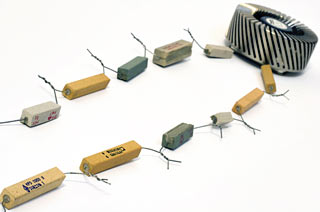
"...and this end goes to the lightning rod, and that end
goes to the Leyden jar..."
Answer:
There is no such equation. But this is still pretty simple.
Quietening computer fans with series resistors is a great, practical way to start learning basic electronics. It's a real-world application of Ohm's Law, and it'll teach you how nice simple Laws behave in the real world, where there are lots of components that don't quite behave like the superconducting wires, impedanceless power supplies and perfectly linear resistors of Electronics Textbook Land.
To play with this you'll need a small amount of equipment from the electronics store. A $10 multimeter, a pack of brightly-coloured alligator-clip test leads, and a couple of 6V lantern batteries to wire in series as a nice safe 12V power supply, shouldn't set you back more than $AU30 all told. Since you're exploring resistance, you'll want a lot of resistors, because that's a great deal more convenient than using coils of fencing wire in a bucket of water. A pack of a few hundred quarter-watt resistors, like Jaycar's $AU9.95 #RR1680, will do the job.
(To connect to the little sockets in computer-fan plugs, use straightened paper clips. Red wire positive, black wire negative, ignore the other one or two wires modern PC fans have, don't let the paper clips touch.)
After following one of the numerous How To Use Your Multimeter tutorials on the Web, you'll be able to figure out how much current a given fan draws, and what resistance it's therefore acting like, and what series resistance you'll therefore need to reduce its current draw by a given amount. If you're using beefy fans, you'll also smoke a quarter-watt resistor or two, in the course of learning about wiring X many resistors in parallel, to get 1/X resistance and X times the power rating.
And then you can move on to Zener diodes, which are inexpensive components that drop a particular, set voltage, making them rather handy for this job. Then LEDs, your own fan bus, rebuilding battery packs... before you know it, a fussy golden android will be calling you "Master"!
The ol' corkscrew-in-the-bottle problem
I'm sending you this from a computer with a brand new install of Windows 7 on it, because it went really really wrong and I couldn't think of any other way to fix it. Now I'm afraid it'll do it again.
The problem was, any time I tried to run a program, I got an error that said "Windows cannot find C:\WINDOWS\system32\rundll32.exe".
Except there WAS a rundll32.exe there. I even copied the rundll32 file from another Windows 7 computer on a USB drive, and the problem was still there. I searched for answers (on a different computer...) and just found a bunch of those rubbish Fix Registry Problem Now Only $29.99 utilities, which are all bloody EXEs anyway, right? So I just reinstalled, and now it works.
What the hell happened, though?
Dana
Answer:
Oh, this one's a classic.
It always used to happen when, somehow, EXE files got associated with some program or other, in the same way that you'd associate DOCs with Word or MP3s with a media player. When Windows thinks all program files have to be opened with a program, life becomes awful, if it's happening to you. Or hilarious, if it's happening to someone else.
(You actually can sort of trick Windows into still opening some programs. Like, to open Notepad, do an "Open With" for some other random file, and tell it to open that file with Notepad, then do a control-N to get a new file. This is not an entirely satisfactory way to operate your computer.)
To fix this problem in Vista or Windows 7, you can't just go to Folder Options -> File Types and reassociate "EXE" with "Application", like you used to.
There's a neat little dodge that still works, though - a program that fixes the problem, but is not itself one of the poisoned dot-exes. What you want is a utility called "exefix_xp.com" (you can get it here).
It still works, even in 64-bit Windows 7.
The dot-com indicates that this program is a COM file, the good old format that came before dot-exe. Actually, COM files came before directories. The format has some very severe limitations - like, it can be no bigger than 65,280 bytes - but that's enough to fix this irritating error.
(The prehistoric header-less dot-COM file is also the final last-ditch fallthrough option that Windows uses when it's trying to run what it thinks is a program. This can lead to an entertaining error.)

