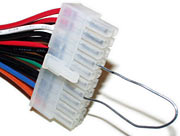Dan's Data letters #20
Publication date: 7-Jan-2003.Last modified 03-Dec-2011.
How to murder your appliances
While I was vacationing in the USA earlier this year I (foolishly) bought a novelty lamp. It's the kind that has stars and planets rotating around inside of it. I've seen the same type of lamp with other objects like marine life, and I've seen the same kind of lamp being sold here in Australia as well.
After I got back, I started looking for an Australian to USA power converter. However the cost of a transformer which could pump out enough amps was more than I paid for the lamp in the first place. I've been wondering if I need to convert the power supply at all. The lamp contains a light bulb and a motor, by my reckoning and I don't think the different voltage and frequency would make a difference. Do you think simply changing the power socket adaptor and plugging it into a local power point would be safe, or would that be likely to make it overheat/explode?
Also, what are your thoughts on the nForce2 motherboards? I'm thinking about upgrading from a Pentium 3 667MHz with a Geforce2 and an Aureal Vortex 2 based sound card. The nForce2 looks like a nice bundle for an upgrade, but I'm a bit concerned that the inbuilt graphics adapter is only a Geforce4 MX. Do you think it would be better to get a more basic motherboard and get new graphics and sound cards?
Allan
Answer:
The different frequency of Australian power probably wouldn't make
a difference (which is just as well, because step-down transformers don't
change the frequency of the AC supply), but the different voltage surely
would. Some power supplies can adapt automatically to anything from about
100 to about 240 volts AC; they're always little switchmode boxes for things
like laptops, though, not simple things like lamps.
Unless there's a multi-voltage sticker on the thing (which there practically certainly isn't) or a hardware voltage-select switch (which, again, there very probably isn't), then plugging it into 220/240V would definitely kill your lamp instantly.
In answer to your second question - NForce2 motherboards are fine. It took longer than expected for retail boards to show up, but those boards are, by all accounts, both stable and fast, provided you use a pair of DDR memory modules to take advantage of the dual channel memory. The nForce2 boards with integrated video (not all of them have it) do only give you GeForce4 MX-level performance, but that makes them easily the fastest of the integrated-video boards and quite speedy enough for current games, provided you don't want full DirectX 8.1 capabilities or monster resolution/FSAA capabilities.
If you don't care for the integrated graphics, buy an nForce2 without it, and add the AGP card of your choice.
That said, you're likely to have a hard time finding an nForce2 board in Australia at the moment. I don't know which retailers, if any, are currently stocking them.
Keyboard hunting
I would appreciate if you could send me the technical specifications of the IBM 42H1292 Keyboard. I cannot find it on PCKeyboard.com (only the Customizer 101). I cannot find it anywhere on the Web.
Thanks to your web site I have purchased a Customizer 101 and I am very, very satisfied. Now, I would like to order the original 42H1292 keyboard from Unicomp (there is a limited supply just now).
Niksa
Answer:
I don't have tech specs for that 'board, but I'm not sure why you need them;
you just want to buy one, after all. PCKeyboard.com do have 42H1292s,
though, if their list here
is to be believed. You just can't order them online.
You might have more luck looking for model 1391401 keyboards. Those are actually a bit better than the 42H1292 - they've got a plug-in cable, for instance. A kindly reader sent me one of them in good condition for free a while ago. I'm using it right now. You can't have it.
I think there's something to be said for buying multiple used keyboards cheap, rather than new-old-stock ones for rather more money.
A quick ebay.de search (Niksa is in Germany) reveals that there are a couple of dealers who'll ship 1391401s to Deutschland, as I write this.
Avoiding a branch to Fishkill
I'm doing some electronics soldering, but I also keep an aquarium and am paranoid about any chemicals or other substances toxic to the little swimming ones. That's why I haven't gone for that Arctic Silver stuff, though I'm not certain that the "zinc oxide" blister pack is any better. Anyway, I was just curious as to whether or not lead-free solder is really less effective than the "rosin core" (are they both "rosin core"?) stuff that my dad suggested I use.
I wash my hands frequently and feverishly, but I would have a little more peace of mind if I could use the lead free stuff, if it really is slightly more... benign. Or something.
Isaac
Answer:
As far as thermal goop choice goes, I strongly doubt anything significant
will go airborne from any kind of thermal grease in a computer, unless your
PC's smoked something important. In that case, you're likely to get a lot
more smoke from blown caps and burned circuit boards than from the grease,
anyway.
On the subject of solder - all normal electronics solder has a flux core (or cores), and that core is usually rosin. Not always, though; there are other options. See this page, for instance.
Regular solder is about a 60/40 tin/lead alloy. Lead-free solder, depending on where you live, is probably defined as any solder having less than 0.2% lead in it. Lead-free solder isn't all tin, though; it'll almost always be mainly tin, but will probably also contain silver and/or copper. There are lots of other possible alloy constituents - indium, bismuth, antimony, germanium, gold, you name it - for specialised purposes. See this PDF document, for instance, for examples.
High-silver lead-free alloys are genuine "silver solder"; they're understandably rather more expensive than tin/lead solder, but much stronger as well. There are also low-silver alloys which may be sold as "silver solder", and which are stronger than tin/lead, but much weaker than true silver solder. This strength is not remarkable; practically every lead-free alloy is stronger than tin/lead.
Since most electronics soldering work doesn't need strong solder at all, though, the weakness of tin/lead usually isn't a factor. The fact that tin/lead solders don't corrode easily (almost all lead free solders corrode more easily than tin/lead) is more important.
All of the generally useful lead-free alloys have a higher melting point than tin/lead solder, which means you need more iron/torch/whatever heat to melt them, and it's more easy to damage the thing you're soldering (or burn your clumsy self) while you're doing it.
As far as airborne or otherwise transferred nasty substances go - a plain tin/copper/silver solder won't necessarily be any better for delicate fish than a tin/lead alloy, because copper is highly toxic to many fish. I don't know how toxic lead, tin and silver are to them though, and I don't know how transferable each metal is from the solder to the water via air, physical transfer, or whatever. Doing your soldering well away from the tank and washing your hands before they come into contact with the water really ought to take care of the problem, without needing any special solder. There also seem to be plenty of aquarium filters that're rated to catch heavy metals effectively.
The ATX PSU trick
What wires do I short to make my ATX PSU turn on without a motherboard?
Carey
Answer:
Pin 14 (the only green wire on the ATX connector) to any ground (black wire).
USB juice
I understand from reading your "USB mobile phone charge cables" review that the USB port of most (all?) laptops puts out 5 volts, with a drain capacity of 500mA. I'm wondering what your views are on running a small cooling fan with 5.0V, 0.16A and 0.8W draw, off a USB 1.1 or 2.0 port. One of the questions I have yet to resolve is whether, for example, a laptop with two USB ports is splitting the draw or providing all the above capacities per port?
How will the fan affect the computer's power drain on batteries? On normal power?
Dave
Answer:
Running a fan like this should be fine (assuming you connect the wires correctly,
of course). It shouldn't make any noticeable difference to the computer's
battery life, and won't do it any harm when it's running from mains power.
Each of the "root ports" on a laptop or PC motherboard has its own 500mA allowance. Each port of a "self-powered" USB hub (one with its own plug-in power supply) also has its own 500mA. Unpowered hubs split the power allowance of the port you plug them into.
3 X 2 = 12?
How do Fujifilm's "Super CCD" sensors stand up to the competition? They capture much higher resolution images relative to standard CCDs, yet they seem to be pretty cheap compared with cameras that have a similar effective pixel rating.
This almost seems as though there is some interpolation going on here.
Here is a fine example of a 3.1 megapixel camera that makes images that are the same resolution as a 6MP camera.
Ryan
Answer:
The SuperCCDs are a bit better, in resolution at least, than other sensors
with the same number of actual cells. They use an odd hexagonal cell layout
and heavy interpolation (Fuji don't
call
it that, of course...) to deliver about twice as many output pixels as they
have cells (when the camera's set to maximum resolution, anyway). The result
is an image that's better than you could expect from the cell count, but
not nearly as good as it'd be if the sensor really had that many cells.
You might find Phil Askey's review of Fuji's high-end S2 Pro interesting; there are image quality comparisons on this page.
Surround computing
Recently (today) I purchased a Sony surround receiver and 5.1 channel speaker system from my local Trading Post. I am hoping to connect it to my computer. There is no way to connect the receiver (an STR-DE485) to the computer's sound card (integrated into the mobo) with the line out, right? I will have to get a new sound card with an optical or coaxial output, yes?
With this new card, if it is for example a four speaker card, will that interfere with my setup, or with DTS decoding? Or will the receiver interfere with the card's 3D positional audio for games (if any)?
Chris
Answer:
Well, that receiver apparently has a pretty full suite of connectors, including
one 5.1 channel analogue input, so you should be able to connect it to pretty
much any sound source. Your current computer, assuming it's got a plain
stereo sound card, can connect to an ordinary stereo analogue input on the
receiver (better than nothing) using a cheap 1/8th inch stereo plug to twin
RCA plug Y-cable.
If you connect a four channel output sound card to the appropriate speaker inputs on the receiver's 5.1 channel analogue set (the front stereo pair, and the two surround inputs), and don't use any fancy digital signal processing modes on the receiver, then you'll get just what the sound card outputs, including 3D game audio. Note that for really good 3D game sound, though, you'll probably prefer headphones, even though they're only two channel - the only advantage of multiple speakers is that the sound will stay put when you turn your head. But you won't turn your head much while playing games, anyway.
If you get a sound card with a digital audio output, then you can connect that to the receiver as well, and get full 5.1 channel sound - but only from things that actually provide it, which, with many sound cards and software applications, only means DVDs played on the computer. Still, you ought to be able to connect both analogue and digital outputs from the sound card to the receiver, and pick whichever one works best for each thing you do.