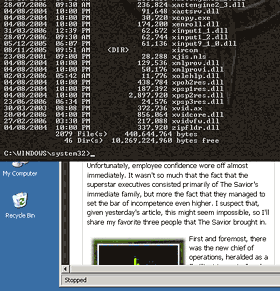Atomic I/O letters column #69
Originally published 2006 in Atomic: Maximum Power ComputingReprinted here 10-May-2007 Last modified 16-Jan-2015.
C:\> map q2dm3
I was wondering if there were any programs out there on the Internet that let you use the Windows command prompt in a similar fashion to the Quake console (pressing a button, preferably the ~ key would bring it down). I remember reading about something similar for the Linux command line.
To be honest, I don't have any real use for it, it would just be hella sweet.
Customisable colours would be a bonus.
Marben
Answer:
Marben's e-mail sat in my Atomic Letters folder for a while. Every time I looked at it, I did another search for such
a utility, because I agree that it'd be cool as heck. But every time I looked, I came up empty.
You can do a functionally similar thing by just binding cmd.exe to a hotkey with any one of a thousand programs, of course. But where's the style in that?
I threw the question open to the magazine readership, and quite a few of them pointed out Dana Hanna's Jedi Console app, which in its final hacked version gets the job done quite well. You bring the console down with Ctrl-~ (so you don't get a console invading your screen any time you hit tilde for some other reason), and it doesn't exactly behave like a normal command window, but it's pretty close. And it's got configurable transparency!
(A reader's also pointed out Command Prompt Explorer Bar to me now; it lets you open a command prompt within Windows Explorer with Ctrl-M. Which isn't Quake-y in any way, but sounds quite useful. I'm indebted to other readers for pointing out Yakuake, a Linux drop-down console, and FVWM-Crystal, an X-Windows implementation of the concept.)
UPDATE: A few years after the above exchange, Marben got back to me to mention another, better candidate in this very important market segment: Windows Quake Style Console.
WQSC pretty much gets the job done, and has configurable translucency to boot. Unfortunately, its hotkey is locked to Windows-`, which makes it perfectly useless for those of us whose keyboards lack a Windows key. (I've verified that it works using the On-Screen Keyboard, but that's not what you'd call convenient.) And WQSC is also painfully sluggish in very high screen resolutions.
But if you've got a Windows key and don't have a 2560-pixel-wide monitor, it'll probably suit you very nicely.
Only kidding - it's not safe at all.
When I shut down my main PC (XP Pro SP2), it shuts down to an "it is now safe to turn off" screen. I built two of these machines and my mate who has the other one doesn't have this problem.
I'm not looking forward to a new install of XP again, so my question is - is there an easier way around this horrible beast?
Sam
Answer:
One way or another, WinXP has decided that your computer isn't
ACPI-capable. There are a few
ways in which this can happen, and once you fix it the worst you should have to do is an over-the-top reinstall of
XP, which won't stomp any of your existing installed stuff.
Here's Microsoft's page about the problem.
"Enhance!"
When watching NCIS recently, I saw on some person's screen an animation of a hard drive showing where the read/write heads were.
Is it even possible to determine the physical location of data on a HDD and then display an approximation of where the read/write heads are in (near enough to) real time on a computer screen?
It would be much safer to do this than to put a Perspex screen on a working HDD!
Mark
Answer:
Amazingly enough, given the usual technical accuracy of TV crime shows, this is actually possible. It's not
as straightforward as you might think, though.
The operating system doesn't generally care about track and sector information, but information on where on the drive data is physically located is still accessible - otherwise disk defragmenters wouldn't work.
Hard drives do not, however, actually report the real number of platters and heads that they have.
In the olden days, they did. Then they hit interface limitations and started lying, reporting many more heads than actually existed (and extra platters for the imaginary heads to access), to keep the apparent number of cylinders and sectors per head down to something that the old addressing scheme could comprehend.
Modern drives still report cylinder, head and sectors-per-track numbers, to prevent old software from breaking. Those numbers are pegged at 16383, 16 and 63 respectively, which for 512 byte sectors means a capacity of 8,455,200,768 bytes. That was the largest capacity for which this addressing scheme worked.
Next came Logical Block Addressing (LBA). LBA gives each sector on the drive a simple number; sector count times sector size equals drive capacity, end of story.
What these addressing schemes mean, though, is that there's no way to figure out where on any remotely modern drive the heads are, just from the data the drive reports. Drives haven't reported their real read/write head count for many years. If you know how many heads the drive has from some other source, though, you can divide the total capacity by the head count and figure out the head position very easily. It'd be easy to make a lookup table that knows about every disk in service, a la the old PC Ref with its huge chapter full of disk drive specs. There aren't that many drive models out there.
So, yes, a piece of software actually could tell where the heads are on the disk at any given time. Though it's not terribly useful information.
A TV crime show would, of course, then go on to look at the disk with an electron microscope so they could read the little tiny words written on it, and from that extrapolate the suspect's IP address (which would start with "491"), then traceroute their PCI bus using a 3D interface like that one in Jurassic Park.
But the hard disk part - that's possible.
Could be worse. Could be an ISA card.
I just came across a review you wrote years back of the original ATI Radeon DDR. I have just recently acquired a used card which looks exactly the same as the one in that review.
I'm confused as to which driver(s) I should download from the ATI site (for my Windows XP PC), as there is no model number on the card itself. I was told by someone else that my card might be a "64Mb DDR 7200 Rage Theater" and there still is a "7200" driver download package available on the ATI site. But the drawing in the user's manual for the 7000/7200 models, also on their site, does not show the composite in/out jacks next to the S-video out.
Essentially, I'm asking if that would be the correct driver, or whether I should use a different one.
George
Answer:
ATI, like Nvidia, used to provide one huge driver download for
all of their cards back into the mists of time. ATI's "Catalyst" driver package went back to the original Radeon,
and Nvidia's went even further, to the 1998 TNT chipset. The DDR Radeon came out in 2000.
The down side of doing things this way is that you have to download tens of megabytes of drivers for cards you don't own. The up side is that you're practically certain to end up with a working driver, even if you're not sure of your card's precise model number.
Recently, both ATI and Nvidia have split up their driver packages. The ATI split leaves owners of older cards with the v6.11 Catalyst package, while newer versions contain updated drivers for the latest cards (as I write this, that means everything above the Radeon 9250).
Since the drivers for the old Radeon cards haven't been changed for years now, you don't miss out on anything by using the old driver package. You just have to be a bit more careful when picking the driver package to download.
If you've got an old card with extra stuff on it (like TV ins and outs) that was outside the reference design, you won't be able to use those extras with the standard driver. Unknown-brand cards usually stick to the reference design, though, and work perfectly with the standard driver.
Too cool to live
Whatever happened to TMD fans? I haven't seen any at a PC fair or similar since they came out in 70mm units, and I've never seen any of a more common size. Weren't they going to come out in 60/80mm too at some point?
On another topic, I'm looking for a cooler for a socket 370 Pentium III machine, and found a "Socket A/370/7" Vantec Aeroflow in a spare parts drawer.
Are sockets A and 370 actually similar enough that I'd really be able to use it on a Socket 370 CPU, or would I need a shim or something to make it fit properly?
Tim
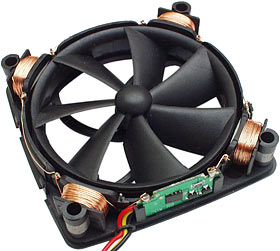
The Tip-Magnetic Driving Fan - too beautiful for this world.
Answer:
TMD fans didn't really do anything special besides make a bitchin' noise when miced too close,
and they no doubt cost a lot more to make, so I guess they just died out. Y.S. Tech's current TMD product is the "TMD
II Lepton Series", a smaller version that I suppose is meant to be used to cool things like video cards. I don't
know whether anybody actually uses it.
(After this page went up, a few readers reminded me that the old TMD fans had a disturbing tendency to go nuts and die, which might just possibly have had something to do with their failure to totally dominate the market.)
Regarding Sockets 370 and A, yes, there are (or were, if you prefer) lots of coolers that fit both sockets.
There was a height difference, so these coolers were usually a lot tighter when used on Socket A. That sometimes led to core-crushing and wailing and gnashing of teeth. But if you want to use one on Socket 370, you should be A-OK.
I mentioned this way back in this piece, by the way.
Soon, everything will run from +5VSB
I work in a computer store. A batch of new power supplies from one of my distributors has arrived sporting no -5V rail.
The distributor informed me that this is a new standard. I'm no electronics whiz but I thought -5V rail was necessary.
Googling for info hasn't turned up anything useful. I would appreciate your comments on this matter
Glenn
Answer:
Yes, it's a new standard, but it's not very new. -5V was removed from the spec as of ATX12V v1.2, which was
quite a while ago. ATX12V is, as I write this, up to version 2.2. Few current
PSUs have a -5V rail.
Some people do still need -5V, though, so it's a good idea for resellers to stock a couple of the remaining -5V-capable units (like these, for instance). But practically no gear on the shelves these days needs -5V, so it's perfectly safe to use the new-style PSUs whenever you build a new PC.
Pre-emptive spin
With all your recent talk about NAS boxen that spin their disks down when inactive, what about ways to spin down internal drives?
Windows power management spins them down, but it spins them all up again as soon as you kick it out of the screensaver. I'd like some way to keep individual disks spun down until they are needed.
Any ideas?
Chris
Answer:
Apparently Chris's computer does, indeed, behave this way. But it shouldn't.
Windows will always spin up its boot drive with the system files on it when you do practically anything, and it'll also spin up any drives containing swap file chunks or anything else that actually needs to be accessed at that moment. But if there's no virtual memory on a drive, and if no app tickles a file on that drive, then that drive really should stay spun down until something asks for it.
I notice this all the time, when I wake up my computer and start some job or other going, then switch to, say, my text editor, which has various files open from a drive that hasn't spun up yet. That hard drive is the only one (of the four in this computer) that has no pagefile.sys on it, so it's still spun down and I have to wait a moment before I can start working.
Chris's computer has two drives, and one really should stay quiet at least some of the time. But it doesn't.
I suspect goblins.