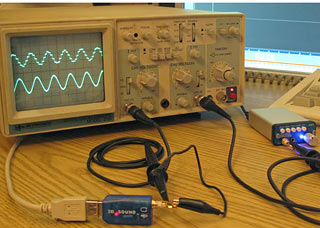Atomic I/O letters column #91
Originally published 2008, in Atomic: Maximum Power ComputingReprinted here February 23, 2009 Last modified 16-Jan-2015.
A paper clip's good for about 20 amps
My son's computer died and through a process of elimination I worked out that it was the PSU. I was about to run out and buy a new one when a guy at work told me that PSUs often have an internal fuse. I thought "what the heck, I can't make it any worse than it is", so I opened 'er up and sure enough there was a fuse and it was cactus.
I then promptly misplaced the dud fuse but went to Jaycar anyway and got a range of fuses from 1-amp through to 10-amp, thinking I should start with the lowest rating and work my way up if they pop.
I have done a search for my "Atlas LC-B350ATX" PSU to no avail. The circuit board has stuff printed on it where the fuse is, but nothing that is really clear to an ignoramus like me. It seems the circuit board might be common to many wattages of PSU, as there is a list of stuff printed.
So...
(a) can I damage the system doing it the way I plan to?
(b) does the dud fuse point to a problem elsewhere in the PSU anyway?
(c) why do they put fuses inside? Are you meant to run out and buy a new PSU even though it may be something simple?
(d) could a power surge have damaged the fuse?Russell
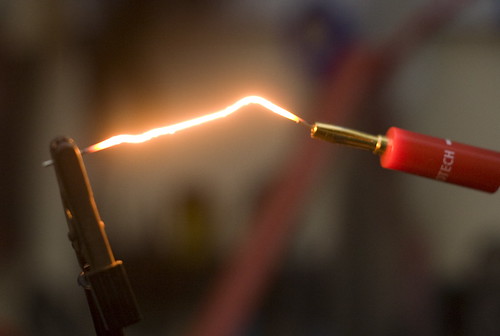
I don't just make these numbers up, you know.
This is a paperclip passing 20
amps, a moment before it melts.
About fifty watts, in case you're wondering.
Answer:
Do not do this.
Fuses have a particular value for a reason, and yes, the fuse problem may point to a serious failure.
If you replace a fuse with another one that has a significantly higher value, you will lose some of the protection the fuse is meant to provide. If you replace the fuse with one of a lower value, you will of course just get nuisance fuse-blowing in non-dangerous circumstances.
Yes, it might just have been a power surge that popped the fuse, and the PSU may otherwise be perfectly fine. But if there's actually something wrong that's causing the PSU to blow fuses, you won't be able to tell the difference between a nuisance-failure and one that's happening for a good reason, and you'll just keep swapping in bigger and bigger fuses and bringing the PSU closer and closer to a more dramatic failure.
Fuses have their value stamped on one end cap (though it's sometimes rather hard to read, especially, as you say, if you've lost the fuse). Only replace fuses with ones of the same value. And also of the same type, either fast-blow or slow-blow. Fast-blow fuses (which is almost certainly what you're dealing with here) have one thin wire through them, slow-blows have a little coil of wire at one end.
In the real world, replacing a (say) 1A fuse in a non-defective device with a 2A one is not a horrible crime. It may mean that a voltage regulator in the PSU will now explode in order to protect the five-cent fuse from damage, but a relatively minor fuse rating boost like this is not a major fire risk like the classic example, the replacing of house fuses with nails, copper coins or other random pieces of metal.
But still: Don't do it.
Also, bear in mind that the big capacitors inside the PSU may still be holding a charge, which can give you a very exciting surprise and possibly do you serious harm. Any proper PSU design should have drain resistors that empty the caps in a matter of minutes, at most, but I'm sure there are many dirt-cheap PSUs that save four cents per unit by leaving the resistors out. So: Avoid unnecessary fingerpoken und mittengrabben. If paranoid, keep one hand behind your back, so it's impossible for charge to cross your chest.
(Feel free, though, to try tricking the PSU into powering up outside the PC by connecting pin 14 on the ATX plug to any ground with a paper clip, as I explain here. This is quite safe, as long as the lid is on the PSU; if you plug the clip into the wrong holes and connect +5V or +12V to ground then you can confidently expect that fuse to pop again, but that's about the extent of the possible danger.)
And yes, it's normal for cheap PSUs to share one circuit board across numerous models. The companies that "make" them just tick boxes on a menu of features they want "their" PSU to have, and then a factory in Guangzhou sticks the appropriate components on a one-size-fits-many circuit board.
Really cheap PSUs are sometimes all actually exactly the same on the inside. The only thing that's different between the "400W" model and the "700W" one is the sticker!
In answer to your third question - I'm not sure why they put replaceable fuses inside the PSU casing. I suppose it could just be another penny-pinching measure (some super-cheap PSUs have the fuse soldered to the circuit board, not even in a clip-in holder, to save a couple more cents...), but even "luxury" PSUs don't seem to have the rear-mounted fuse holders or circuit breakers you'd expect if this were the case. Though some of them may have self-resetting internal circuit breakers - I don't know about that, either.
It'd make sense to have the fuse on the inside if it were purely there as a fire-prevention everything's-gone-haywire PSU-is-unsalvageable emergency measure, but this is clearly often not the case. Many people have replaced these fuses and thus revived a PSU.
There's a lot to be said for the PC speaker
I read with interest the review in Atomic #92 of the Creative Sound Blaster X-Fi Titanium (the marketers have been at that!). It was all sounding good, up until this bit:
"Installation of the card caused several BSODs, with the Creative installer, dll and hardware detection engine still being quite messy. We also experienced a fairly serious OS level corruption problem when trying to run the X-Fi Titanium in the same host system as an Auzentech X-Fi."
After reading this, I have two questions.
1: Is the positional audio in "EAX Advanced HD 5.0" any better than (or even as good as) the 3D positional audio I was getting in my Diamond Monster Sound MX300 back in 1998, before Creative crushed Aureal with their marketing machine, bought all their tech, and sat on it for 10 years?
2: Is there a way to get something like the X-Fi's capabilities without BSODs and OS corruption all over the place? I'm running XP, as I'm yet to see any compelling reason to "upgrade" to Vista.
Bernard
Answer:
Technically, no version of EAX does "positional audio" at all. As the name - "Environmental
audio extensions" - suggests, EAX adds environmental effects - things like reverb,
spectral changes for nearby sounds, and objects occluding sound from things behind them
- to positional audio. It's an extension to
DirectSound3D, which is the actual
positional audio engine.
This isn't just nitpicking; it helps to explain the mess that "3D sound" is currently in, especially for Vista users.
DirectSound3D-plus-EAX certainly didn't start out sounding any better than Aureal's A3D, but yes, the current version is clearly better than A3D was ten years ago. It's perfectly possible for a given game to still sound lousy - getting 3D sound right is one of those things, like efficient game-saving, that is often a low priority for game developers who're working to a deadline. But the current incarnation of DS3D/EAX has tons of features that A3D lacked. It can create far more realistic audio effects than the simple positional-audio-plus-some-reverb that let you know someone was sneaking up on you from behind and to the left when you played Counter-Strike in Win98 with a Vortex 2 card in 1999.
But, at the same time, Creative's drivers are famously bad. They sell so very many cards that even small flaws in their software are magnified into dozens of forum posts by the sheer size of the user base, but that doesn't account for all of the awfulness. Because Creative rule the PC sound-card market, they just don't seem to have a lot of motivation to get their software right. If there was a sound-card ATI out there to Creative's Nvidia then we'd probably have sound drivers that weren't any buggier than current video-card drivers. But there isn't, so we don't.
So anyway, what you should actually buy, as I've mentioned before, is an Asus "Xonar" sound card. They come in PCI and PCIe x1 versions (and in USB versions as well, but that's not what we're talking about here). Here in Australia, the standard "Xonar DX" PCIe X1 card will set you back $AU163.90 delivered from m'verygoodfriends at Aus PC Market; Australian shoppers can click here to order one.
I'm being so specific because Asus currently has an exclusive deal to make sound card that use C-Media's top-end "Oxygen HD" chips. Before this there were a few Oxygen HD cards with wonderful names ("Bluegears b-Enspirer"! "Zoltrix Nightingale"!), but I think they're not being made any more. The companies that made them have either given up on high-end sound, or switched to Creative chips, or to some other C-Media chip.
(I'm not completely certain that every card that used to be Oxygen-HD-powered now isn't; the manufacturers may have bought a big stock of the chips before the Asus exclusive deal started, or there may be some other loophole. There's nothing wrong with the Asus cards or their price, though, so you might as well just buy one of those unless you want to punish Asus for their wheeling and dealing.)
The main chips on the Xonar sound cards have "Asus AV100" or "Asus AV200" printed on them, but there's a C-Media chip inside. That chip gives the Xonar cards some better baseline specs than any X-Fi card - better maximum sample rate and depth, for instance, plus multichannel-encoded Dolby Digital and DTS output via digital connectors.
That stuff isn't likely to matter much to gamers, but EAX 5 support does, and the Xonars actually do have that - after a fashion. EAX belongs to Creative, and anybody who wants to use it has to license it. The Xonar cards, instead, have "DirectSound 3D GX 2.0", which is basically Asus's own software-emulated version of DS3D-plus-EAX-5. Which works much the same - with every game that supports EAX - and annoys Creative no end.
Because this is an EAX-alike in software, it'll give you slightly lower frame rates. But so will a Creative card if you ever upgrade to Vista, because Vista quite simply does not support hardware-accelerated DirectSound. High-powered cards like the Creative X-Fis turn into dumb stereo audio adapters in Vista as far as DirectSound is concerned, just as Aureal cards lost their superpowers when exposed to the radiation of Windows 2000.
Vista does let you hardware-accelerate OpenAL sound, but tons of games don't support OpenAL. This is why Creative came up with their "ALchemy" hack, to translate DS3D calls into OpenAL calls on the fly. ALchemy more or less works these days - well, as much as any Creative software works - but it's not as fast as native DS3D acceleration either. So given the ludicrous speed of modern CPUs, there's generally bugger-all performance difference between the Creative and Asus approaches.
My own favourite PC audio adapters at the moment are the little two-connector USB-dongle "5.1 3D Audio" doodads that're all over eBay for around five bucks delivered (only $US3.63, from DealExtreme!). Ignore the "3D audio" stuff; they're actually just a stereo output and a mic input, both of which should work with the built-in USB audio drivers on current PCs and Macs.
Between the time when I first wrote this for Atomic magazine and now, when I'm putting this expanded version up on the Web, I've discovered that the little USB audio things actually are measurably inferior to "proper" audio devices.
I owe this knowledge to the nice people at Practical Devices, of whose excellent headphone amplifiers I will at some point before the sun goes cold finish a review.
Herewith, one of the cheap adapters and a Practical Devices XM5, both attempting to reproduce a 10kHz sine wave.
The XM5 gets it right; the cheap adapter connects the USB sound chip directly to the output digital-to-analogue converter, with clear stair-step results when the sound frequency gets up to some significant fraction of the sampling frequency. The result is clearly audible high-frequency interference when you listen to test tones.
But for music, the little USB doodads sound OK. And they can drive practically any headphones to painful volume. And you really can't complain, for the price.
A simple stereo adapter like this - or like the XM5, for that matter - isn't what you're looking for, though. You can still get some degree of software positional audio out of stereo audio devices without paying much of a frame-rate price (because modern CPUs are so fast), but they're not in the same class as "proper" 3D sound cards.