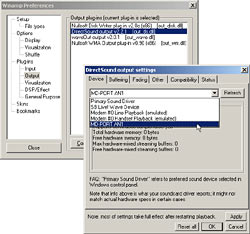Dan's Data letters #32
Publication date: 27-Feb-2003.Last modified 03-Dec-2011.
Microsoft AutoFlog?
I notice on my Windows XP box, that if I go away for a while (30 minutes or so), when I come back, the hard disk is grinding away. It's the main disk, and it doesn't appear to be working too hard, because the little HDD activity LED is flashing slower than it would be if I were, say, moving some huge file around.
I noticed this article at Microsoft's support site, that gives a little list of stuf XP might be doing while I'm off having a shower or breakfast or whatever, but all of these seem to be things that would start and also finish way before the "30 minutes of nothing happening" mark. I usually leave ICQ and MSN Messenger (well, "Windows Messenger" as it's called in XP) open, and I know ICQ is a memory hog, but even then it doesn't seem quite right...
I know nothing's wrong, but I was wondering if maybe you had any ideas? I have my swap file set to be 450 < x < 700, and I've got plenty of RAM, so I don't think it could be some huge swapfile resizing operation.
Tim
Answer:
Have you got the Indexing Service turned on (Control Panel
-> Administrative Tools -> Computer Management, expand Services and Applications,
and click on Indexing Service)? If you've got a bunch of data files, it
could be grovelling through them all. It can apparently take a surprisingly
long time to do this.
There are other index-making search-accelerating utilities out there; the most infamous example is the old Find Fast, which is installed by default with older versions of Microsoft Office, and whose computer-is-idle detection is so brilliantly good that it reckons the computer's idle when you're playing a game.
If you've got two or more indexing whatsits working, and both of them reckon that the other one's index is something that they should index (which they shouldn't, if they've got the sense to only index document files, but all things are possible in this best of all possible worlds), then they'll sit there twiddling each others' thumbs forever.
Joe: "Whoa! Bob's index file was just updated! I'd better make a note
of the change in my index file!"
Bob: "Whoa! Joe's index file was just updated!
I'd better make a note of the change in my index file!"
...et bleeding cetera.
XP also has a default automatic-defrag function, which sticks oft-loaded-together files on contiguous disk blocks. If it's kicking in along with Indexing Service, it could tickle the drive for quite a while.
Microsoft bang on about it in the "Application Loading" section of their puff piece here.
I suppose that could have lost its brain and decided to loop endlessly.
Electronic beard control
I have a beard trimmer which recently died. I pulled out the internal rechargable battery and put it across a voltmeter and got 0 volts. OK, so a good guess seems to simply be the battery (which is a NiCd) finally kicked the bucket after 2 years. I checked with Phillips and for the honour of having them repair it I need to give them a week and $50 Canadian. Seems crazy to me for a battery, so I went on a hunt.
The battery in the unit is a AA 1.2V 600mAh NiCd. It also has "charge 60mA * 16h" printed on it. So, two part question, firstly is the charge part important? Secondly, one store suggested I put in a a NiMH battery as that has no memory. They also suggested a larger capacity, 1800mAh, as that was all they had. Would this work? Keep in mind I don't want to change the charging mechanism that is built in at all.
Noah
Answer:
The charge information printed on the battery is the standard
trickle charge time - actually, they usually quote 14 hours at C/10 (charge
current in milliamps equal to one tenth of the capacity in milliamp hours
- the extra four hours make up for the not-perfectly-efficient nature of
the chemical charge process), but 16 hours isn't especially nasty at that
low a current.
You can charge NiCd cells much faster than that, but then you need a smarter charger that can spot the end of the charge and stop before it blows up the battery. The trimmer's charger may or may not charge it faster than the C/10 rate.
As regards NiMH cells having no memory; first, see here, and second, buy from someone else.
NiCd AA cells are still easy to find; any electronic store worth beans should at least have the regular "nipple" kind (which looks like a normal AA battery), and better stores will also have the "solder tab" kind, which has welded-on tags that make them easy to solder to wires. If the old cell was hard-wired into the trimmer, you want a solder tab cell.
600mAh AA NiCds are common; a brand name Sanyo one shouldn't cost you much more than $US2. 1000mAh no-brand NiCd AAs are cheaper than Sanyo 600s. Any capacity from 600mAh upward should be fine.
The trimmer's charger may not throw a full charge into a higher capacity cell (though, if it's a simple dumb constant voltage trickle charger, it eventually will), but that doesn't matter. Either way, it'll still work just as well as the stock cell. A NiMH cell would probably also be OK, but not if there's a peak-detecting charger that expects the clear end-of-charge peak that the NiCd chemistry delivers. It won't see it from NiMH, and may keep on charging to, and past, the cell-explosion point. So go with NiCd.
Stabiliser gibberish
I've been looking all over to find out what the difference is between Sony's SteadyShot and Super SteadyShot. Can you point me to where I can find out exactly how they are different?
Suncrest
Answer:
As far as I know, SteadyShot cameras just came out
before Super SteadyShot ones; they're just marketing terms for image
stabilisation, and don't tell you what kind of stabilisation you're getting.
Both digitally and optically stabilised Sony cameras (optical stabilisation is better, but also more expensive and power-hungry) have carried the Super Steadyshot label. The digitally stabilised camcorder I reviewed here and the optically stabilised still camera I reviewed here both had a "Super SteadyShot" label.
Dodgy grease?
In your cooler comparison, I noticed the "arctic cooling" grease near the bottom of the first page. Coincidentally, I had just found the Arctic Silver page about an hour ago and they have a warning about this knock-off grease. The "real" stuff never comes in a red-tipped syringe, and this fake stuff really doesn't have any silver in it.
Adam
Answer: It's fraud if someone's selling it as Arctic Silver. It's not if they aren't. There are lots of silvery greases out there, and they all work much the same - I talk about this not-very-well-kept secret here.
The cheap, sometimes-fraudulently-sold grease has silver oxide in it, not metallic silver, but it makes no darn difference to the performance of the stuff either way. Real Arctic Silver may well last better, and not go flaky over time, but then again, it may not. And that's about it for the difference.
Crash-free RAM?
A simple question: From how many crashes would ECC memory save me?
I'm planning to buy a new computer and was wondering if 1GB of ECC memory would bring me something in terms of stability. Together with the ECC checking procedure and PC266 only availability (normal choice would be PC333) there is also a speed impact when choosing ECC memory.
The main question would then be, how many memory errors are being written off as "Windows glitches"? On the other hand, how many Linux glitches have you experienced? In my experience, not many. So does this mean that there are in fact VERY few memory errors, or are different operating systems more/less sensitive to memory errors?
Danny
Answer:
ECC memory will save you from exactly as many crashes
as were actually created by a single-bit memory error.
How many that is depends on your memory module quality, and how hard you're driving the RAM. Anybody can get cascades of memory errors by winding up the RAM speed and winding down the timing, but at normal speed, RAM of ordinary quality should be error free for long periods.
Modern ECC RAM can detect and correct single-bit errors - one bit flipped in an eight-bit byte - and keep on trucking without a problem. It can also detect, but not correct, two-bit errors; if two bits are flipped then the application accessing that memory will crash (if the application's an important part of the OS, then the whole OS may crash), but at least bad data won't end up invading your files, which can happen as a result of memory errors. Flipped bits are more likely to just cause a crash, though.
Two-bit errors are not common, unless your RAM, or motherboard, is very lousy or very overclocked. Single bit errors are far more common, but still shouldn't happen often; they're unavoidably caused by things like alpha decay of radioactive trace elements in the chip package (which is not nearly as much of a problem now as it used to be, but is such a fun unavoidable error source that I can't help mentioning it), but these causes shouldn't flip a bit more often than once every few years, if the RAM's half decent and running at or below its specified performance level.
On mission-critical hardware, ECC RAM should be standard equipment. One crash a year will probably cost a lot more than the extra cost of the fancier RAM, and one bad bit in a data file may cost a lot more again.
For regular home and office PCs, though, ECC is overkill. It does no harm, but it doesn't make a big difference to anything.
Mystic video wall
I have a friend who has these:
...to control this:
The controller units have some unfamiliar inputs (to me) and I need to control the video wall from a computer. Have you ever seen anything like this, and have any idea how to hook it up?
(I see S-VHS connectors, but they have BNC connectors, not the normal little DIN socket. I can output composite (RCA plug), S-Video, DVI and VGA; how in the heck do I get them to connect to the BNC plugs?
There are also odd shaped RS-232 (serial) plugs, with the normal "in" and "through" markings, which I would GUESS is the config interface? The two controllers share the load of the monitors somehow. (I think each controller has a max of 19 outputs.)
This is inherited equipment my friend got with the place he is leasing, it may not have been used in some time.
Josh
Answer:
The two BNC connectors per S-Video/S-VHS input are just
separate hookups for the two cables within every S-Video cable - one for
luminance (Y) and one for chrominance (C). S-Video is also known as Y/C,
for this reason. You just need an S-Video cable with a mini-DIN connector
on one end and two BNC connectors on the other.
Assuming that the RS-232 connectors you mention actually are RS-232 (I couldn't read the text above the sockets, even in the larger original image files Josh provided), then I guess they can be controlled from a PC with a suitable adapter cable, but I don't know what command protocol, or even bit rate/data bits/stop bits, the controllers expect. It might be some open command system that lots of software can speak; it might be something weird and proprietary that forces you to use software, or a dedicated control box, from the manufacturer.
If there's no manual sitting in a dusty cupboard somewhere, you're going to have to look up the controllers' model names and then dig up the documentation somewhere. Might be on the Web. Might not.
Can't start the music
I've got a Xitel DG2, as reviewed by you, but I cannot figure out how to route the music to the USB port for recording to my MiniDisc. When I go into my Control Panel or Winamp prefs, nowhere can I select USB from a drop down menu. Can you help or tell me where I should go?
Erik
Answer:
In Winamp 2.x, you should look in Preferences -> Plug-ins
-> Output, then select whichever output plugin you're using (probably DirectSound)...
...and pick the MD-PORT AN1 option from the menu there. That's Winamp 2.81, in the picture; in Winamp 3, you'll find the same drop-down menu in the Audio -> DirectSound subsection of the left-side menu of the Preferences window.
Battleship 'boards again
After reading your article on the "old faithful" IBM keyboards, I knew I'd seen one somewhere. I searched downstairs through boxes of old computer parts, and found a big ol' IBM keyboard that looks exactly the same as the one pictured on your site (albeit a lot dirtier), with the assuring *thonk* *thonk* *thonk* of typing.
Upon checking the back of it, "42H1292" was nowhere to be seen. The only text on the back of it (apart from the IBM Corp logo), is "Part No 1391401", "ID No 1460258", "Date 15AUG88", "Plt No J2 Model M", "Made in the USA". Is this the same one mentioned in your review/article, or is it a separate model?
BTW, any tips on cleaning it? :)
Anthony
Answer:
Yep - I mention this (probably easier to find) model,
the 1391401, in this letters column. It's
a better unit, with a plug-in cable; I'm using one now!
To clean it, pop off all the keys and have at it with a vacuum cleaner (no springs ought to vanish up the tube, if the switches aren't damaged). That ought to get most of the board chow out. The keys and keytops (these 'boards all have separate keytop "caps" over the keys themselves) are washable, and it's rather easier to wash/scrub/bleach/whatever them when they're not on the 'board.
Scoping out
I recently bought a used oscilloscope at a surplus store for the amazing price of $25. At this price, I could not pass it up. The problem lies within two areas. There was a note attached, saying it is a dual trace, and that there is "no time". What does that mean?
The seccond issue is that I have no probes (bayonet connector), so I can't use it until I can find some. It seems to power up fine, and it shows two lovely green lines, and has plenty of complicated dials (I shall soon have my electronics teacher teaching me how to use it).
Asuming that it works, and that I can separate with my new purchase, is there a market for it on eBay? Can I make anything on it? It is a Tektronix type 564B Storage Oscilloscope with Auto-Erase and a Dual Trace Amplifier.
Jaren
Answer:
A dual trace 'scope can draw two volts-versus-time graphs
at once; you get two inputs, and can monitor two signals simultaneously.
The "no time" error could mean that the time-per-division control doesn't work; the defect could be severe enough that all the 'scope can currently draw is the vertical lines you've seen on its display so far. Servicing to fix this is likely to cost you rather more than you paid for the 'scope, I'm afraid.
On the plus side, any half-decent electronics store should be able to sell you a cheapo probe set.
Yes, there are lots of old-ish CROs on eBay. The new oscilloscope market is now pretty much entirely digital, but analogue scopes like yours still have value. I'm not exactly a blue book authority on the subject, but I think a 564B in good working order, with probes and manual, should be worth a few hundred US bucks.
There's an excellent basic oscilloscope guide here, and several other handy links here.