
Atomic I/O letters column #108
Originally published 2010, in Atomic: Maximum Power ComputingReprinted here September 18, 2010 Last modified 16-Jan-2015.
Shoot a policeman today!
As a licensed electrician, I thought I would bring to you attention some legal and safety issues I see quite regularly in recent issues of Atomic. It is ILLEGAL for an unlicensed person to work on any mains voltage wiring and or equipment. It is also bloody unsafe, your advice in these articles will get somebody killed.
Comments in the advice columns like the reply in issue 108 page 16 [about wiring up an extra mains exhaust fan] are TOTALLY WRONG and the reader will by following this advice potentially kill somebody. FYI the earth is required on metal framed equipment to enable a fault current path so protection devices trip before somebody touches the equipment and they become the fault current path (obviously not very good for the person).
Please for the sake of a great magazine stop offering any advice on how to stuff around with mains voltage equipment as I would hate to see some parent sue your magazine because their dead kid took the advice printed in its pages.
Sebastian
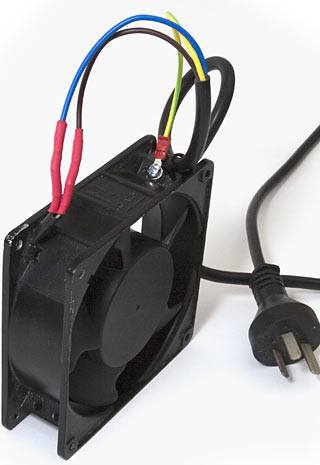
Wiring up you own mains fan: Threat, or menace?
Answer:
Electrical "installation" work - essentially, permanent wiring, or wiring that should have been
permanent but kind of isn't because some genius decided to bury his own extension cord between
the house and the garage - may not legally be performed here in Australia, or in many other countries,
by anybody who doesn't have the appropriate electrical license.
But non-permanent electrical wiring is perfectly legal for unlicensed people to do in Australia, and in a long list of other countries. Pamphlets about safety switches and such always say that "electrical work" must be done by a licensed electrician, but they're only talking about permanent, wall-ceiling-floor-and-breaker-box, wiring. Otherwise almost everybody who builds a mains-powered kit out of Silicon Chip would be breaking the law.
(See the PDF here, for instance.)
This doesn't mean that fiddling with things that plug into the wall is something that should be taken lightly, or done as your very first venture into the wonderful world of electricity, as I invariably point out whenever this subject comes up. I've also taken pains in the past to point out the non-obvious ways in which people who don't know what they're doing can shorten their lives and/or invalidate their home insurance if they decide to wire up their own wall-sockets. Or even if they only, perfectly legally, attach their own plug to the end of an electrical cord, or try to change a fuse.
I've also explored the ways in which sensible electrical advice from someone in one country can be dangerous and/or illegal in others, and the many and varied other ways in which you can kill yourself with electricity. Or unexpectedly survive.
(That piece features another licensed electrician who had... novel... ideas about this field.)
With regard to earthing things: There's an earth-lug-bolt hole in many standard mains-powered fan frames. But the only time I personally have ever seen such a hole with the paint cleaned off it and an earth lug screwed on is that one time when I did it myself, to the fan illustrated in that letters column, which was going to sit out in the open air on the back of a computer case.
I haven't done an exhaustive survey, of course; I'm sure some gear that contains these sorts of fans makes use of the earthing point. But every time I've seen them, they've been in something that had the earth wire from the mains cable terminated somewhere more convenient on the chassis, not on the surround of one random fan.
It's less safe to leave a mains fan stuck on the back of a PC un-earthed than it is to earth it, but if you bolt it onto the back of a metal computer case with metal fasteners then it'll share the computer's own earthing (provided the PC's plugged into the wall, of course; having two power cables going to one box creates some more of those non-obvious hazard situations). For a bit more safety again you should of course install the fan inside the case, not hang it off the back panel. You could even connect it to the IEC receptacle on the PSU, and do away with the inelegant dual-power-cord setup so familiar to computer enthusiasts who find themselves making two-PSU systems or water-cooled PCs with mains aquarium pumps.
But in either of the add-on-mains-fan situations, the add-on fan is probably going to be safer than a $15 fan heater from your local discount store. And in neither situation is it, as far as I know, in any way illegal.
(Sebastian replied, unpersuaded, and told me to look at, to pick one example, page 22 of the Queensland Electricity Safety Act, PDF here. I then pointed out that the very next page said, quite clearly, that you don't need a license to work on things that plug into a wall socket. It may be unwise, but it is not illegal.)
Frackin' fragmentation
What disk defragmenter should I use?
I know that magnetic drives aren't cool any more, but the backups of important multimedia files that I'm providing as a free service for entertainment corporations are way too big for SSDs. And what with downloading and archiving and moving stuff around, I don't trust the Windows defragmenter when it tells me that I "do not need to defragment at this time".
There are always big blocks of data that the Windows defragmenters can't move, anyway. Perhaps the drive really does need to be defragged, but the Windows thing can't DO it, so it says there's no need?
I remember you writing long ago about how some people have had a defrag fetish ever since they were wearing out their huge 2Gb drive in Windows 95. Is it still as pointless as it was then? Do you defrag at all? If so, what do you use?
Jack
Answer:
I don't defrag very often. There are certain pathological use cases where a monthly, or even more
frequent, defrag can actually be a good idea, but a drive full of TV-and-movie video files is
not one of those cases. Yes, you may end up with a 700Mb file that's in 25 pieces scattered across
the drive, but you're not leaping from one part of the file to another 20 times a second, so 25
ten-millisecond seeks in the process of watching the movie will make no difference to anything.
For similar reasons, defragging the registry and swap file(s) is very unlikely to make a perceptible difference. (Except for the kind of difference that you perceive just fine, but which does not actually exist.)
If you're editing digital video, on the other hand, then you may well be scooting all over the drive, randomly accessing more than one gigantic video-stream file simultaneously, plus a sizeable audio track or three. In this case, a drive that always has a few projects-in-progress on it can end up pretty impressively fragmented. This can cause noticeable choppiness in the editing software.
(Defragging a huge drive can take a long, long time, though. Many pros just format their data drives between projects.)
The not-very-secret truth about Windows disk defragmenters is that most of them do much the same thing as the defragger that comes with the operating system. This is because many different defraggers use the same built-in Windows defrag API.
So they may let you pick which individual files you want to defrag, or provide subtly different optimisation modes, but the biggest real difference between them is their presentation of that most mesmerising of pointless technological displays, the defrag-status graphic.
If you insisted I recommend one particular Windows defragger, it'd be MyDefrag, a frequently-updated program which was called JKDefrag until early 2009.
I like MyDefrag partly for its simple interface (JKDefrag didn't really have a graphical control interface at all; if you didn't want it to just automatically defrag all of your drives in order, you had to tell it what to do via the command line), and partly for its magnificently resizeable status window, which looks completely hilarious on a 30-inch monitor.

Click for 4,096,000 pixels of solid MyDefrag!
Have you considered tattoos?
I've got gigs of precious family photos and videos on my PC and was thinking of buying a couple of hard drives because they are so cheap right now, copy the files onto a drive (or two), then packing the drives back into their static bags and into storage.
Will they be as safe or safer than just burning all the files to DVD and storing on that medium?
Chris
Answer:
Nobody really knows how long data will last on any storage system.
Manufacturers of hard drives and flash RAM and writable optical discs can try to accelerate normal aging processes by applying heat and UV light and so forth, and they also know the basic physics of the different storage media. Putting this data together gives us decent confidence that a current hard drive or Flash RAM device should retain its data after at least five years on the shelf, and quite plausibly ten. Good-quality writable DVDs ought to be OK for easily that long too, as long as you store them somewhere cool, dry and dark. The fancy gold/phthalocyanine "archival" CDs and DVDs should last several decades, if properly stored.
(As I've written before, for modest amounts of data - particularly things like accounting information and password files - plain old paper can be surprisingly useful.)
But any storage system may still have some lifespan problem that nobody's thought of. It's impossible to truly simulate what'll happen in even a highly controlled environment, like a bank safe-deposit box, without actually putting your storage device in that environment and waiting. A drive's spec sheet may claim a Mean Time Between Failures of many, many years, but the same calculation that led to that number also confidently predicts an MTBF for children in the Western world of several thousand years. This whole area is rather murky.
Fortunately, it's not very hard to compensate for this uncertainty, and the parallel problem that even if a hard drive or USB stick is perfectly functional 15 years from now, it may then be difficult to connect it to a computer.
The solution is to make as many copies of your data as is practical. So, put your backup on a new cheap hard drive, and on that old 80Gb one you aren't using any more, and at least the more important stuff on DVD-Rs and/or Flash drives, too. And continue to copy the data onto new storage systems as they become available. Don't forget online backup services, either.
(You should probably copy your old backups onto new media, rather than just backing up your "live" data, which ought to be the same as the old backups, onto new media as they become available. If you never shift old backups onto newer media then you won't have to sit through reading all of those old CD-R backups, but you may end up making a bunch of new backup copies of "live" data that, unknown to you, was damaged years ago by a dodgy PATA cable or something. By the time you discover you've been backing up garbage for the last X years, you may also discover that your last backup of the data before it was damaged is now old enough that you can't read the CD-Rs, or whatever, any more. Note also the classic mistake of not checking to see that your backups are OK until you suddenly need them. You should occasionally restore a file or two from any backup you care about, so you can detect dead backups before it's too late. Also, keep a backup offsite - which can just mean swapping, preferably encrypted, backup drives with a friend or neighbour. And be home by ten. And tidy your room.)
Shifting backup data from old small hard drives to new big hard drives, and from old CD-Rs to new BD-Rs, et cetera, requires you to copy more and more data as your dataset gets larger and larger. But because storage keeps getting bigger and faster and cheaper, the time you spend moving data around per year may actually fall as the years go by. The amount of money you have to spend on backup devices each year is practically certain to fall.
You probably won't have to spend any money on backup software, either. Excellent packages like Cobian Backup and DriveImage XML are freeware, and the standard backup utilities in Windows 7 and, yes, even Vista, are actually quite good.
Home and small business users often have a pretty haphazard backup strategy, but it's only getting easier to do this stuff properly, or at least close enough for government work.
Today, we think nothing of copying a gigabyte of data to a dirt-cheap thumb drive, while we're doing a bunch of other stuff - watching Star Trek in high definition, simulating protein folding, video-chatting with a friend on the other side of the planet. Heck, we're likely to complain to our friend in Finland if, even though all this other stuff is going on, the gigabyte of data takes more than a minute and a half to copy to the USB stick.
Oi remember when Oi were a lad, backing up a few hundred megabytes of data from one of the partitions on my HUGE one-gigabyte SCSI hard drive, and counting myself lucky if I only had to swap double-density floppies for four hours.

