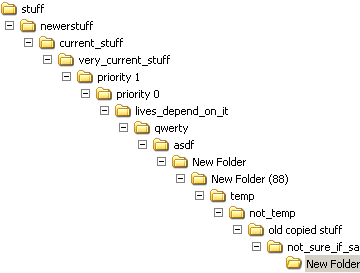Atomic I/O letters column #94
Originally published 2008, in Atomic: Maximum Power ComputingReprinted here May 31, 2009 Last modified 16-Jan-2015.
Each thumb drive comes with a free Harbour Bridge!
I just got suckered.
I bought a "16Gb" USB drive on eBay super-cheap, and it is a fake. I suppose the scammer's plan is that by the time someone uses more than the 512Mb or whatever the thumb-drive actually has, and discovers that now files go in, but they don't come out, it'll be too late to file a complaint. I actually tried filling it up as soon as I got it, though, and it wasn't pretty.
I doubt I'm going to get a lot of satisfaction from the scammer, but I'd like to repartition the drive to 512Mb or whatever so I can at least actually use it. When I go to Disk Management in Windows and try to select "Delete Partition", though, it's greyed out.
Am I going to have to buy Partition Magic or something to make this piece of crap work?
Edward
Answer:
I wouldn't trust one of the horde of eBay fake-drives with anything if I were you, but
yes, you probably can make the thing work, more or less.
As you've discovered, Disk Management won't let you delete partitions on "removable" devices. There are utilities that're meant to flip a bit in the firmware and turn removable drives into "fixed" ones, but I wouldn't bet on them doing anything good to a fake-drive.
You don't need to buy anything, though. The usually-suggested solution here is to boot a GParted Linux LiveCD and flail around randomly like dumb Windows users always do until the problem is solved, but the standard "qtparted" program that comes with Knoppix and various other LiveCDs will work, too.
(And yes, fellow dumb Windows user, you can just do the Knoppix equivalent of Start -> Run -> type "qtparted", and it'll work!)
Make sure you don't tell Linux to make the new partition use the non-Windows-compatible ext3 filesystem, and also bear in mind that if you try to format the drive back on Windows it'll probably revert to its fake "official" size. But apart from that, it'll now, to a first approximation, work.
They should never have invented the directory
I've got this messy "temporary" folder full of subfolders and sub-subfolders and so on, and there's some stuff in there that I can't delete.
When I try, Windows gives an error saying "the file name you specified is not valid or too long", which is a pretty neat trick since I didn't specify any "file name", I just clicked the folder and pressed "Delete".
If I drill down into the directory structure I can delete most of the stuff in there, but there are some deeply nested files that just won't go away.
How can I kill them, without formatting the drive?!
M
Answer:
The "file name" Windows is complaining about is not just the actual name of the file,
but the whole fully-pathed
name, including all of the folders.
If a pathed file name exceeds 255 characters, several basic Windows functions will barf. Not just delete - you're likely to have trouble opening the file, too.
It's easy enough to create files with over-long full names, by for instance moving a bunch of nested directories inside some other already-deeply-nested directory, or by copying stuff from a less restrictive operating system - Mac OS, for instance - to Windows, especially if you copy it into an already-deeply-nested folder.
The quick and dirty solution to this problem is to just reduce the path to the file by hand, by giving shorter names to the subfolders along the way. If you've got many files to deal with that all have different deeply nested paths then this is impractical, but usually you can solve the problem by just renaming half a dozen directories to "a".
If you'd like to deal with this problem - and several others - more elegantly, try "Unlocker".
Fourth Wire Of Mystery
I recently bought a new motherboard, and the CPU fan connector on it is compatible with these new four-pin PWM (pulse-width modulation) cooling fans.
From what I can gather, they have an extra wire, and use PWM to cut the duty cycle to a certain percentage, in order to slow the fan down when maximum cooling is not required.
I have two questions:
1. Why use PWM at all? What's wrong with the old way of fan throttling (reducing the DC voltage)?
2. Why the fourth wire? It seems like pulsating DC can be delivered with two wires as easily as four.
Chris
Answer:
PWM fans have their own built-in speed-control hardware. The signal on the fourth wire
tells the fan how fast to spin, and it takes care of the actual power-pulsing by itself.
(Perhaps there's some sort of feedback via the speed-pulse data on the standard third
wire, but I think that's unlikely to be necessary for PC applications.)
I don't think pulse-width-modulating the power going into a normal two- or three-wire fan will work very well. Their brushless motors probably will spin slower if you give them pulsed input, but the result will be unpredictable and probably also inefficient, as the motor tries to spin to full speed each time it gets a pulse. You can fix that by putting a decent-sized capacitor across the load, which can turn PWM into a load into a relatively smooth waveform, but I don't know of any motherboards that do this. So yes, the motherboard could send PWM power to fans, but it probably wouldn't work too well.
Just reducing the voltage will work with any DC fan, but it requires the motherboard to have some kind of variable-resistor hardware, which costs money. PWM is preferable because it's just switching. Turning stuff on and off over and over very very fast is easy to do with modern semiconductor technology, but actually directly reducing a DC voltage always requires you to dump excess power as heat. This, essentially, is why switchmode power supplies are so popular today, while old-style heavyweight low-efficiency linear PSUs are dying out.
Ordinary brushed DC motors work just fine from pulsed input, by the way. That's how the speed controllers in model cars and cordless drills work. They usually have a pulse frequency in the audio range, which is why the motors "sing" noticeably, especially when the throttle's only just open and there's no "real" motor noise to drown out the voice-coil behaviour of the motor coils seeing the narrowest PWM pulses the controller can deliver. Squeeze the trigger of your cordless drill or the throttle of your R/C car just a little bit, and before the chuck, or the wheels, get enough torque to overcome friction and start turning, you'll hear the motor going "eeeEEEeeeEEeeee...".
You'd think shotguns would be more fun
I took home my boss's computer to repair it. Seemingly easy diagnosis of a bad power supply. We replaced it with one from the shop, brand new Thermaltake with 50 watts more than he had before. The old supply was clearly bad; before the pilot LED on the motherboard wouldn't light and now it does. But now the computer (a Gateway. Don't blame me, I didn't buy it...) steadfastly refuses to boot.
I jumped the green wire to ground and the new supply turns on just fine; the drives spin up and the fans come to full tilt, but there is no display or other output; not even keyboard lights or POST beeps.
I checked the switch by jumping the "turn-on" terminals, and the board will still not power up. Any clue what's gone on here? Thanks for any input!
Sean
Answer:
This is the sort of problem that can only be solved by shotgun debugging - removing
parts and seeing how, or if, the problem changes, then adding the parts back in and/or
swapping them out for alternatives until you locate the fault.
Unless, that is, the Gateway PSU was non-standard in some way, like Dell PSUs used to be. This is probably not the case, but I'm not certain.
If you asked me to guess what the actual cause of the problem was, I'd say the old dying PSU barbecued the mobo or something important plugged into it, or you accidentally static-zapped something when working on the computer afterwards. But the cause of the problem hardly matters, for practical purposes (except, if it's static, you should probably get an anti-static wrist strap before working on more computers...). Whatever caused the fault, you're still going to need to swap stuff to find it. It's irritating, but there's nothing else for it.
Sometimes the shotgunning process doesn't take very long at all, mind you - like, you just remove a computer's two RAM modules, and now the computer powers up and gives you the I've-got-no-RAM beeps, and when you plug one of the memory modules back in it returns to the old problem, but the other one works. Bingo, fault found. But it can easily take a lot longer than that.
It doesn't just mean "young surfers"
Just a simple question: What is the plastic edge-covering thing found in some cases...
...called, or where can I get some from?
Jesmond
Answer:
I'd call it "edging strip". Usually edging strip is beefier stuff, like
this, but the heavy-duty
stuff won't go around tight corners unless you cut grooves in it. In a pinch you could
do that and then use it in a computer case, though.
The standard computer-case kind of edging strip always seems to be made out of white nylon with wide slots cut in it, giving it that distinctive crenellated appearance; specifying "white nylon" may help you narrow down your search.
It might also be called "grommet strip", because a circle of it can serve the same purpose as a rubber grommet.
(Jesmond got back to me; he indeed found it listed as "grommet strip".)
If all else fails, you could just use one or two layers of thick tape. It wouldn't look great, but it'd probably protect wires and fingers from sharp panel edges just as well. PVC or rubber hose can work, too; just cut a lengthwise slit in one side of the hose. You may need a few drops of glue to get hose to stay in place, though.