
Atomic I/O letters column #29
Originally published in Atomic: Maximum Power Computing Reprinted here January 2004. Last modified 16-Jan-2015.
Inverter emanations
I was once told that fluorescent lighting should be avoided for network cable pathways, because of the interference that it generates. This made me curious about the interference created by fluorescent case lights, especially with the proximity of IDE cables and motherboard buses. I know that normal fluorescent lights are much larger than CCFLs, but then case lighting is in a smaller space with metal walls designed to keep interference out (in this case, keeping it in). Is data corruption a consideration with case lighting?
Phil
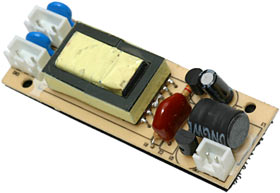
High voltage, high frequency, low cost; CCFL inverters really ought to cause
more problems than they do.
Answer:
Indeed, network cables should be kept away from fluoro light battens and
electrical cables, and certainly not run parallel to them. If a network
cable in the ceiling has to cross a batten or cable, it should do so at
right angles, to minimise interference. Network cables should also be strung
as far above interference sources as is possible.
You'll generally, actually, get away with draping network cables over a batten or three, any way you like. But it's best to assume that the battens pump out a lot of noise and that the nodes at either end of the cable are particularly intolerant of it, and do what you can to minimise interference, simply because it's likely to be such a pain to re-pull the cable if this does in fact turn out to be the case.
PC cases are earthed, and sink radio frequency interference (RFI) to ground, so RFI sources inside don't just bounce their energy around within he box. If the earth is lousy then this won't happen, and it won't happen at all if you've got a stylin' modded case made of wood or plastic or something. But generally speaking, the metalwork inside a PC soaks up the RFI that hits it.
Despite this, you'd think that sticking CCFL gear next to data leads would cause problems, but in practice, it doesn't. Cold cathode fluoros, their supply wires and their inverters are a significant RFI source, but it turns out that all the measures modern PCs have to protect them from their own interference also quite effectively protect them from interference from other sources.
Up to, but not including, the geek next door and his converted-microwave-oven HERF gun.
Samsonite computing
My mate is putting a PC in a suitcase, but his video card is too tall. Is it possible to make a right angled adapter for a Nvidia Ti4400 video card that will work?
Russell
Answer:
Make? Well, in theory, yes, but you'd do better to buy one.
Right angle AGP (and PCI) adapters exist; they're often called "riser cards". They aren't very expensive, either, though your local computer store probably doesn't have them. They're used in one and two unit rack cases (which aren't tall enough to accommodate normal cards vertically), and may even support AGP 8X. Not that that matters a lot; if you end up having to use a slower AGP mode (assuming the card and mobo your friend is using both support 8X in the first place), you won't sacrifice any noticeable performance.
Australian nerds may have trouble finding such an adapter locally, though. AGP riser cards aren't in a whole lot of demand among server builders, so they're thin on the ground. Server boards these days often have integrated video, and the ones that don't have it often still don't have an AGP slot.
Imaginary overclocking
I have an Asus A7N266-VM motherboard and am Athlon XP 2200+, which is achieving the AMD specified speed of 1795MHz. The Asus board comes with a "PC Probe" utility that says the CPU is running at the minimum speed of 1800MHz, but can achieve a maximum of 2000MHz.
What can I do to get this speed? Is this utility just yanking my chain?
Stuart
Answer:
What you can do, is change your motherboard.
The non-"VM", full-ATX version of the A7N266 allows basic Front Side Bus (FSB) overclocking via the usual software configuration in the BIOS setup, but I don't think any BIOS version for the microATX A7N266-VM allows FSB tweaking. You're stuck with either 100 or 133MHz, pre-doubling, set with jumpers on the board.
The Asus utility is basically just guessing about the overclock that's possible (on a board that allows overclocking at all...), and its guess is a conservative one. Winding up an 1800MHz-ish CPU to 2GHz is only an 11% overclock, which many CPUs can manage without even increasing the core voltage. Practically any CPU can be overclocked by about 10%.
On the minus side, an 11% CPU overclock is unlikely to give you a noticeable performance improvement for any real world task. It's nice to have if it doesn't hurt system stability, but it really doesn't matter much.
Out: Old and busted. In: The new hotness.
Why do motherboards contain so much legacy stuff? I mean, look at how big motherboards are, they are huge! I want smaller full feature nonintegrated motherboards. Look at those huge 64 bit PCI slots (what people do for backwards compatibility...).
Michael

Modern motherboards can have very peculiar collections of back panel connectors.
Answer:
What "legacy" means depends on who you ask. ISA slots, yes, but serial and
parallel ports generally count as "legacy", as well; "legacy free" motherboards
have extra USB, FireWire and digital audio ports in their back panel connector
block in place of the old 9 and 25 pin D sockets.
A full list of legacy interfaces also includes PS/2 mouse and keyboard connectors and the floppy disk controller, though, plus less important stuff like the gameport and Infrared Data Association (IrDA) interface.
PS/2 ports are proving hard to kill, and so are good old 34-wire ribbon-cabled floppies.
There are a few reasons why the old interfaces keep popping up. One reason is that people want them; they want to be able to plug in their old parallel printer or serial modem or PS/2 keyboard or what-have-you without buying a USB-to-whatever adapter.
Another reason is that half of the interface to connect these things is still built into modern chipsets. Modern motherboards don't have an ISA bus any more, but their peripheral bus controller ("Southbridge") chips still have a Low Pin Count (LPC) interface built in. LPC is what replaced ISA for connections to the Super I/O chips that're used for all of the legacy stuff - and which may do fan and temperature monitoring, too. The incremental cost to the motherboard manufacturers for including the legacy interfaces isn't large.
If you ask for a "full featured" motherboard, you're asking for a board that has all of those old legacy interfaces. They are features, after all.
There are plenty of microATX and smaller boards around these days, though, which may suit you. There are tiny Small Form Factor boards that fit in toaster-sized cases but can accept high end CPUs and an AGP graphics card, and there are cheaper boards, just as small, that use low power Via CPUs and are still adequate for less demanding tasks.
Yes, all of these boards still have a floppy drive connector on them, and probably PS/2 and serial and parallel ports, too. But you don't have to use them.
Double-adapted audio
After seeing Atomic's review of the Logitech Z-680 speakers, I bought the Z-640 (because I only had $200). The speaker package includes a console video game adapter, so I decided to connect both my DVD player and PC to it.
I got myself two 2x3.5mm stereo socket to 3.5mm stereo plug adapters, and two 3.5mm stereo plug to 3.5mm stereo plug extension cords to split the green and black plugs on the speakers.
After plugging everything together, problems appeared. The volume decreases by half when I play music from the PC. It gets even more weird when I turn my DVD player off instead of on standby; volume goes back to normal. Also, when I play music from the DVD player, the sound quality is not clear compared to the sound from the DVD player connected alone to the speaker.
Is there anyway I can connect both DVD and PC to these speakers without losing any quality?
Ping
Answer:
The volume oddities are happening because of impedance mismatches - the
output impedance of your two devices changes depending on whether they're
turned on or not, and when the aggregate impedance is different from the
input impedance of the speaker system's pre-amplifier, stuff goes weird.
Impedance mismatches can cause things to sound louder or softer than they should, and they can also cause frequency response problems. That's probably what explains the lousy sound quality from the DVD player.
The solution is to switch the two inputs so the speakers can only see one of them at a time. Simple passive "input selector" switchboxes with two or more sets of RCA-plug inputs and one RCA output are available quite cheaply from every decent electronics store. To use one of those, though, you'll probably need to get 1/8th inch to RCA adaptor cables as well, since not many selector boxes have 1/8th inch connectors.
Transfer power to weapons!
Can I transfer power from one power rail (e.g. 12V) to another (e.g. 5V)? I noticed a guide to supplying 7V to case fans by reversing the wire on 5V, does that give extra power to the 5V rail?
I'm also wondering whether it is possible to replace the water in a PC water cooling system with some other liquid, since the only thing that holds me back from water cooling is the fact that a small leak will kill everything in the box. And if so, what is a good alternative?
Robin
Answer:
Connecting loads between one PSU rail and another to get the difference
of their values across the load is a simple hack, but not a very elegant
one. Most PSUs don't mind you doing it, but it's a better idea to use a
proper fan controller, if only because of the havoc that'll occur if your
fan manages to go short circuit, connect the rails together, and nuke half
of your PC.
In any case, there's no way to use one rail to boost another unless you make a regulator circuit that throws away a lot of power as heat. Some motherboards do tricks like this to get a reliable 3.3 volt supply from lousy PSUs; they don't use the 3.3V rail at all, and just regulate down the 5V one.
There's no cheap liquid ("Cheap", here, means "under $AU150 a litre") that's anything like as good as water at moving heat. Many alternative candidates have other serious drawbacks, too; an alcohol-filled cooling system can do much more exciting things than a water-filled one, if it leaks. And just try getting mineral oil out of the carpet.
Water with a shot of automotive radiator additive in it - the usual PC coolant - won't necessarily be as bad for your computer as you might think, if it spills. If the whole contents of your reservoir gets pumped through the little vent hole in your hard drive then yes, that'll pretty much thork it, but PCs have survived spills of nastier stuff than automotive coolant.
Yank the power cord, disassemble, clean everything with tapwater and/or alcohol, air-dry very thoroughly and reassemble, and you're surprisingly likely to be back in business.
Of course, the idea is not to have leaks in the first place. Choose quality tubing that fits your hose barbs, use hose clamps on everything, and take care when working on the system, and your mobo ought never to feel a drop of rain.
Hear your PC thinking
If my computer and speakers are turned on, and I am not playing any sound through the speakers, whenever I load a program and the hard drive spins, I move the mouse, I type on the keyboard etc I get slow buzzy farty sounds coming out of my Cambridge Soundworks 2.1 channel speakers. Even a flashing cursor makes a noise. This happens both when I am using my onboard sound or my PCI sound card.
Apart from this, everything seems to work OK - no crashes or BSOD, music or game sound is OK (although a little hissy).
What the...? Surely this can't be normal.
I have removed PCI cards to the absolute minimum, changed drivers, checked connections, virtually stripped the computer and rebuilt it from scratch to no avail.
Grant
Answer:
This is actually quite a common phenomenon. It's radio frequency interference
from your PC, which is being picked up and amplified by the speaker electronics,
along with the signal you actually want. Practically all PCs emit enough
RF to cause this problem; many cheap computer speakers will produce a noticeable
buzzing when the volume's at a normal setting.
If you don't hear the noises through headphones (there'll probably be a bit of hiss through headphones with the volume turned right up, and it may vary with what you're doing, but shouldn't be nearly as noticeable as the speaker noise), then it's definitely the speakers at fault.
Higher quality speakers might help; so might a better quality signal lead from the computer to the speakers. First, though, I'd try rearranging the computer and speakers. You want to move the speaker amplifier module (presumably in the subwoofer, for your 2.1 speaker set) further away from the PC. Move it as far as the standard lead will let you, and see if the problem's reduced. If it is, but you'd like more, buy a longer lead.
Pixel dandruff
I am running Windows 2000 and XP Pro. I keep getting dots on the screen, and funny colour. I have updated the motherboard BIOS and the driver for my Radeon 9700 Pro, and also the driver for the monitor, but I still get the funny colours on the screen. I have tried a different monitor, and still the same thing happens. Could it be the 9700 Pro itself?
Gotek
Answer:
Yes, it sure could be the video card. Pixel garbage and screwed up colour
points to a problem with the video card RAM. If the bad RAM isn't used by
the card as its own scratch memory, but only for graphic storage, then you'll
get graphic corruption but not necessarily any actual crashes.

