
Atomic I/O letters column #105
Originally published 2009, in Atomic: Maximum Power ComputingReprinted here May 4, 2010 Last modified 16-Jan-2015.
Electric car-radiator fans are 12V, you know...
Can you just hang a mains-powered 120mm fan off the back of a computer case? I mean, just get a 240V fan, solder on a mains power lead, screw it in place and be done? Will there be problems with earthing or something?
I ask because I've got an overclocked Core i7 that makes too much heat for the standard case fans to dissipate, so I've been considering scrapping the quiet 12V 120mm jobbie on the inside of the case and replacing it with an internal or "external" (on the back of the case) high-powered fan. Maybe with a resistor to slow it down a bit, unless that adds another way for me to kill myself.
We've got mains fans in some rack gear at work and they run 24/7 for years and years with zero problems, and aren't super-loud either. The CFM numbers for noisy high-powered 12V fans and the quieter mains ones look about the same, too.
OK, what am I forgetting/not knowing in the first place? Odds of me being alive this time next week are...?
Trent
Answer:
If you're sensible and have basic soldering and heat-shrinking skills, your survival odds are
pretty good.
Note that mains wiring of any kind is not a good first electronics project, and making home-wired contraptions may break some law where you live, and may also invalidate your home insurance. All usual disclaimers apply, read the whole of repairfaq.org twice, this advice provided for entertainment purposes only, ask a grown-up to help you aim the nerve-gas rockets.
All that said, though, wiring up a mains fan really isn't very difficult, and hanging one off the back of a computer is even easier than hacking one into the front panel.
The easiest way is to get an old but intact mains lead, cut the end off and solder the brown (active) and light blue (neutral) wires to the fan's input wires (either way around is fine). Next, insulate (with a layer or three of heat-shrink, not a mummy-wrapping of vinyl tape...) and tie everything down. Include "strain relief" of some sort, so yanking on the cable won't fracture wires.
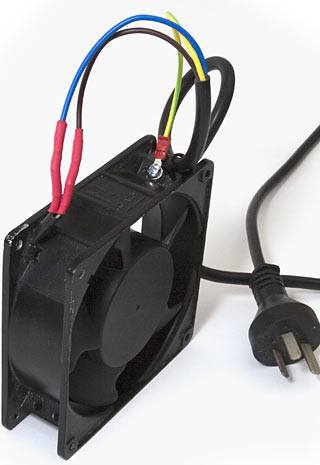
Here's one I made earlier.
(Not yet all tied down and insulation-mummified,
so you can see where the wires go.)
Mains fans of this sort often have earth-lug holes on their cast-aluminium frame, to which you can bolt the green-and-yellow (here in Australia) ground wire. Make sure to clean off any paint, so you make proper contact. But it's not a major danger if you don't. If you're using only two wires of a three-wire lead, though, you should break the earth pin off the plug (another thing that may be illegal in some countries!) to make clear that there isn't actually any grounding.
And yes, you can slow these sorts of fans down by just putting a resistor in-line with them. A "220/240V" fan will probably spin up OK from as little as 120V, and you can bodge up the right resistor value by pretending it's a DC circuit and carefully applying Ohm's Law and a multimeter. You'll need a power resistor with a rating of at least a few watts for any meaningful speed change, though.
An easier but even dodgier solution is to connect two fans in series, for around half the air flow of a single full-speed unit. (I've used this trick to run US-voltage fans at full speed from Australian mains power.)
Sunglasses also an option
I own a 27-inch Dell 2707WFP. I bought it in December 2006, so it's a bit older than your 3000WFP-HC.
For me, like you, the lowest brightness setting is too bright, especially at night. I go to great lengths with desk lighting to try and mitigate this, but it would be really nice to have a -30% setting.
The monitor's duty cycle is some ten hours per day, so I had assumed it would dim over time. To my surprise, while the casing and trim is slowly falling apart (including the D E L L logo sticker, letter by letter), the backlight shines bright as ever.
Recently, however, I've discovered that running the panel at 100%, zombie-killing, eye-blasting, too-bright-for-direct-sunlight brightness, for some hours at a time, has slightly reduced the panel's minimum brightness. It must be wearing it out. I am actually pleased at this, because I've lost hope that it'll ever dim by itself. I'm not recommending this as a solution to brightness problems, but it's an observation I've been meaning to let you know about.
Two bits of miscellany: when you buy NiMH batteries, whence do you buy them?
And, you might remember writing a thorough, helpful answer to my question about an outlet tester registering "not OK". I did the room-by-room unplug and the culprit was my housemate's old Sunbeam electric blanket. The moment I unplugged it, the tester shone happily red and green once more. I binned the blanket without permission, and lo and behold, our mysterious fortnightly RCD trips stopped too. Thank you, as always for your advice.
Jonathan
Answer:
You can turn brightness down in software, you know. In Nvidia's Windows Control Panel
thing, for instance, it's under
"Adjust Desktop Color Settings".
(You should be able to have different brightness settings for the desktop and for video playback, and with any luck for games as well.)
This isn't an ideal solution, because you're just using some lower portion of the monitor's total pixel brightness range, which will lower the contrast ratio and probably cause noticeable banding pretty quickly. But this doesn't matter if you're Web-surfing or word-processing or whatever, late at night, and just want to stop your eyeballs melting out of your face.
(There's also the opposite situation, where you're watching a movie and turn the brightness up to liven up the image. A lot of movies, and some TV shows, are rather dark. There are now monitors and video projectors that adjust the projection-lamp or monitor-backlight brightness on the fly to match the brightness of the image they're displaying at that moment.)
The better solution to this problem would be to cut the brightness of the actual physical backlight without just trying to wear it out. This would probably actually be pretty easy for those new-fangled LED-backlit screens; you could just hack a resistor (with adequate cooling...) in between the driver and the LEDs themselves. For old-style cold-cathode-fluorescent-backlit screens you might be able to do something analogous - or you could slide a barrier made of neutral-grey transparent plastic over the lamp, or something.
I haven't re-calibrated my 3007 since I got it; I presume it's lost a bit of brightness too. Fortunately, its minimum brightness has always been only slightly brighter than I want it to be; as I mentioned in the review, I rigged a Rube Goldberg bias light behind the screen to reduce the difference between its brightness and the brightness of the wall, but I haven't bothered actually using the bias light for ages.
The only NiMH cells I've been buying for some time now are, if we agree not to speak of The BTY Incident, the low-self-discharge ("LSD"!) type. LSD NiMH cells have lower nominal capacity, but don't go flat fast on the shelf. That's a major problem for normal NiMHs.
The first LSD AAs were Sanyo's "Eneloop" cells, but now you can get them from all the big names and quite a few others. (There are rather more brands of LSD NiMH than there are actual factories making them; you can buy the exact same cells under different brands, for different prices.)
When LSD NiMHs were new and exciting, electronics stores usually overcharged for them, so it was a better idea to hit eBay and search for the less-well-known brands, like Uniross's "Hybrio" cells or Gold Peak's "ReCyko". LSD AA and AAA cells are available from the supermarket now, though, and usually not for completely stupid prices.
If I'm not in a hurry then I'll still buy from eBay or DealExtreme, though. To the best of my knowledge, there's not much counterfeiting of LSD cells going on - especially not of brands that're less famous than Eneloop. So as long as a Hong Kong eBay dealer has a decent amount of good feedback, you should be fine.
(If you need C- or D-sized LSD cells, you'll have a harder time finding them. They do exist, though, as do plastic adapters that enlarge AAs to fit the larger battery bays, which with modern high-capacity AA rechargeables are often a sensible option. You can get AA-to-D adapters that accept more than one AA cell, too, giving better capacity.)
Redundant Array of Totally Free Disks
You know how all your extended family will give you $5 for your birthday, so you end up with a sizable sum in tiny bills? Well I have that problem with hard drives.
I recently came into some lightly used 3.5" SATA hard drives, 8x80Gb and 8x160Gb, and I just can't find a cost effective way of using all of them. (I also have several 40Gb 2.5" ATA drives, but I'm not too concerned with them right now.)
My question is, how can I cheaply employ all these more as hard drives and less as dust collectors? They aren't obsolete enough for me to just shelve them, but they don't have enough capacity to make selling them on eBay look attractive, and since I could use some extra storage space I feel obligated to put these guys to work.
As far as I can tell I have a few options open to me:
1: Get a RAID enclosure. This is what first came to mind but I'm not really ready to drop a lot of cash to RAID-5 the 160s, and definitely not the 80s. The speed and security gains just aren't attractive enough, especially considering I could get about 3Tb for the same cost as the cheapest 5-bay enclosure I can find. I would love to get all the 160s together in an 8-bay enclosure though.
2: Cram 4 to 5 of them into my main gaming box. I think the mobo allows 2 software ["FakeRAID"] RAIDs in there. That I can do with just a little investment of time. I could also do the same thing for my old HTPC but since it streams off the gaming box's external drive anyways it would be somewhat pointless. So that would take care of maybe about 6 drives, still leaving plenty just sitting around.
3: I can get a good 'n' cheap hard drive hotswappable dock. But even with the added convenience of plug and play I wouldn't be able to access the drives together or in other locations like I could with a RAID attached to an FTP server, which more or less relegates any I use this way to archive storage.
So what do you think? Do I have any other options here? Maybe some kind of homebrew hacky setup?
David
Answer:
Yeah, those really are on the border line between capacity-worth-paying-for and "who cares, $10
thumb drives are bigger", aren't they?
If, I repeat if, I was determined to get all or most of these drives RAIDed together, I'd do it in software. You can get "fakeraid" pseudo-hardware RAID cards that can accept eight drives (all cheap ATA RAID cards, and consumer-motherboard RAID controllers, are fakeraid. They make the CPU do the RAIDing work, via the driver). But eight-drive fakeraid cards cost a few hundred bucks, and don't even give you proper hardware RAID.
(Real hardware RAID cards that can accept a bunch of parallel or serial ATA drives also now exist, but they're expensive.)
So, instead, I'd just shoehorn as many of them as I could into my computer and connect them to the finest, cheapest four-drive PCI controller cards I could scrape up on eBay/DealExtreme/wherever, and then glue 'em all together with software RAID 5. Four-drive SATA cards are under $US20 including delivery now, so this is not a completely demented idea.
The standard version of Mac OS supports software RAID 5 on all sorts of devices, as do umpteen Linux flavours. If you stuffed the old drives into a spare computer, you could try something like the FreeNAS Linux LiveCD, which lets you get Linux RAID-5 working somewhat simply.
Windows, however, has for some generations now made you pay extra for the special "Server" or "Enterprise" editions, or do some slight hacking, to get RAID 5.
To be honest, though, I wouldn't actually bother doing this, even on the OSes that make it relatively easy.
If you hooked all eight of your 160Gb drives together in a RAID 5 array, you'd get 1120 unformatted hard-drive-manufacturers' billion-byte gigabytes of capacity, which would format to about 1040 real powers-of-two gigabytes (a.k.a. gibibytes). In theory RAID 5 would make this more reliable than a single drive of similar capacity, but 160Gb drives of unknown provenance are not actually known for their bulletproof-ness, even if you ignore the hassle of rebuilding the array if one fails. In the real world, a brand new "1.5Tb" drive (formatted capacity about 1400 real gigabytes) will be faster and very probably more reliable than a herd of 160Gb units, and as I write this those are down around $AU150, delivered.
Your stack of drives certainly isn't useless, though. If I were you, I'd go with option 3 and use them for backups. The power and data connectors on the back of SATA drives make it easy to plug them straight into an inexpensive 5.25-inch-bay mounting-rack doodad without any special caddy.
You can also, as you mentioned, get USB desktop dock things with a slot in the top that lets you just plug SATA drives in like game cartridges. (That one's got an eSATA connector too, which ought to be rather faster than USB 2, if it works.)
If you don't actually need 80-to-160Gb backup devices then this won't of course be of much interest, but a lot of people have been trying to find a way past the gaping hole in home-and-small-business backup devices between the capacity of cheap DVD-Rs and cheap-per-gigabyte current-model hard drives. 25Gb single-layer BD-Rs are now floating down into about the same price-per-capacity range as DVD-R, which has considerably reduced the pressure - but a box-full of free lower-capacity SATA drives remains a lovely interim solution, while we wait for big enough cheap Flash devices.
OK. Now for the Ways In Which This Can Go Horribly Wrong:
1: The drives may turn out to be flaky. I would not use one of these drives to back up important frequently-changing data only once every six months. Take advantage of the number of 'em you've got, and put the 80s on weekly rotation and the 160s on a quarterly schedule, or whatever similarly-frequent arrangement lines up best with your backup needs.
2: Bare hard drives need more careful handling than backup tapes. If you drop a 3.5-inch drive even a short distance onto a hard surface it's probably going to be toast, and they're susceptible to static damage too. I don't think modern drives are very easy to kill with imperceptibly tiny static electricity discharges, but I'd still at least do some talismanic bare-earthed-metal touching while handling the things, and I'd store them in anti-static bags or some not-very-staticky wrapping material, like newspaper.
3: If you use any drive-dock system that involves a direct SATA connection, then even if the rack has "Hot Swap" written on the box, the SATA controller you connect it to has to also support hot-swap. If it doesn't, then the PC will hang if you unplug a drive while the computer is powered up.
I think most current motherboard SATA controllers do support hot-swap, and stock Windows drivers may even work right with it now too, but you should not assume that this is the case.
Other ways in which this can go wrong are shared with many other backup systems. Like, for instance, you shouldn't keep your backups - or, at least, not all of your backups - in the same physical location as the data you're backing up, or the fire/tornado/giant-monster-attack that destroys your computer may destroy the backup too.
Even if you're not interested in setting up a whole backup solution using the drives, you might still like to consider imaging your boot drive onto one or more of the 160Gb ones, so you can easily repair the system if the boot drive dies. If you don't have big data directories on your boot drive, then even a porky Vista install and a bunch of apps is likely to come in at least a bit under the roughly 150Gb formatted capacity of a single "160Gb" drive.

