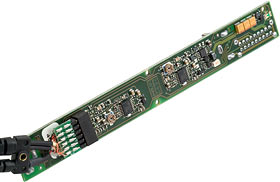Atomic I/O letters column #41
Originally published in Atomic: Maximum Power Computing Reprinted here January 2005. Last modified 16-Jan-2015.
15 + 6 + 6 = ...15?
I've recently bought a KVM switch to hook my PCs together. While connecting them to the switch I noticed that the port for the special KVM cables that go to the PCs (the cables split into video, keyboard and mouse connections) has the same number of pins (15) as the monitor connectors do.
How can this be? If the keyboard and mouse connectors have six pins each and the monitor connectors 15, then shouldn't the KVM cable connector that connects to the switch need 27 pins?
Mark
Answer:
Yes, if all of the pins on the plugs were (a) in use and (b) different.
But they aren't.
Even if you take the most-pins-connected version of the HD15 "VGA" pinout (we still call it VGA, even though we're not quite running 640 by 480, 16 colours any more...), with a couple of pins devoted to monitor ID, the connector still has one unused pin. That's pin nine, which is the "key" pin that isn't even present on many VGA plugs. There are also no fewer than seven pins that're all grounds. Many cheap video extension leads and KVMs don't pass through the monitor ID pins, either, but let's assume that this one does.
The seven grounds are all tied together, and connected to the plug housings (if the housings are metal) and to the cable braid; there may also be one ground wire inside the cable. So there's quite a lot of copper devoted to the ground pins in an average VGA lead, but it's all connected together and so only counts as one conductor. Delete the unused pin and shrink the grounds to one pin, and you've got seven pins free on a 15 pin connector.
PS/2 mouse and keyboard connectors (and the old, large AT keyboard connector too, which is only mechanically different from PS/2) only need four pins - data, ground, +5V and clock. The PS/2 connector has two unused pins; the AT keyboard connector has one unused pin. For these connectors, ground, +5V and clock can be shared, so to implement two connectors you only need five conductors. And if you want to be a real penny-pincher, the PS/2 ground can be shared with the video ground.
Hence, with a minimal layout, you can squeeze full-spec "VGA" and a pair of PS/2 sockets into only 12 pins!
Find a whole bunch of pinouts, including the abovementioned, here.
Cone of silence
I was wondering if you could explain in plain English, or as near to it as possible, how noise cancelling headphones work. I've had a look at quite a few manufacturers' Web sites and did a quick Google search, but I can't find an easy-to-understand explanation.
They all mention that the headphones measure the incoming external noise then produce an "out of phase" sound to cancel it. What does that mean? How do the headphones perform this function? It seems like there ought to be lots of fancy electronics hidden inside them, but I don't see where they'd be packed in.
Michael
Answer:
The theory for noise cancelling headphones is actually pretty simple. The
practice is a bit messier.
In theory, microphones mounted on the headphones (often on the backs of the ear-cups) listen to ambient noise. That signal goes to a processing module that reverses the waveform of the noise, adds that reversed waveform to the input signal (your music), and sends the result to the headphones. The processing module runs from battery power, and can be part of the headphones, for full-size units. For small headphones, it has to be a separate object.
Small noise-cancelling headphones need a separate electronics module.
Here's one I peeled earlier.
The reversed waveform causes the headphone drivers to vibrate out of phase with the noise - when a noise-sound wavefront comes in, the drivers move outwards, and vice versa. Think of it like waves in a bathtub; you can make waves with one hand, and cancel them by moving the other hand against them.
Result, in theory: No sound but your music!
Result, in practice: Somewhat quieter bass and midrange noise.
This is because noise cancelling is harder and harder to do as the frequency of the noise gets higher. Most noise cancelling systems only affect noise below about 1000Hz. The headphones have to physically block everything above that, which means they need to be full-sized "circumaural" units that seal well around the ears. Noise cancelling "canalphones" that're poked right into the ear canals can also get a good seal, but they're so small that they can have problems isolating the noise-sampling microphones from the drivers.
Sibling assistance
I've happily used Windows XP Pro without any problems, but now one of my siblings has unchecked the "always ask before opening files of this type" box for Zip files in Internet Explorer. How do I get IE to go back to just asking me where to save Zip files when I click on them?
Adon
Answer:
From any Explorer folder window, go to Tools > Folder Options > File Types.
Click the Advanced button, scroll down to the entry for Zip files, and check
the "Confirm open after download" box.
USB power!
I've got a 40GB iRiver H120 MP3 player. I want to know whether a USB 2.0 port can provide enough power to charge it. The iRiver AC charger is rated at 5 volts, 2 amps. I recently bought a USB 2 PCI card and it came with a cable. One end fits nicely in the USB 2 port, and the other fits very nicely in the iRiver. Any idea whether the port can output enough and if the cable would work?
Calvin
Answer:
iRiver
say you can't do this.
They, of course, have not hacked up a USB-to-barrel-plug adapter to connect USB power to the DC input socket on the player. Their argument is dumb, too; they say that USB can't run the device, but that doesn't mean it can't charge it. The player should be able to charge from any five volt source with enough current to run its lithium ion battery management hardware, for which USB should be perfectly adequate.
USB power is 5V, 0.5A, per powered port (with occasional eccentric exceptions). Somebody might have made a PC USB controller with a higher current limit, but I haven't heard of such a thing.
It'd probably take longer to charge that way, but it still ought to work. Unless, of course, the charging hardware is not smart enough to handle a slower charge. Which it probably isn't.
In any case, there's no way that just plugging the thing into your USB adapter with that neat-o cable will work. The iRiver player is not made to accept charge current through its data connector.
Triple-header
Is it possible to run three mobos off one PSU? As in, cut the cable outside the PSU, run the wires into one of those plastic cable joiners (the ones with the screws that you get from hardware stores), and then run three sets of cables from the other end? If all three motherboards power up at once, that's not a problem. I assume most motherboards don't draw more than 100-150 watts, so a 400 watt PSU should work. Is it possible?
Dan
Answer:
Yes, this is technically possible. But, obviously, you mustn't ask for more
power than the PSU can deliver. The most likely source of problems here,
assuming you're not running giant banks of high powered fans or eight hard
drives off each board, is the CPU power supply.
This used to practically always mean the 3.3 volt rail, but nowadays a lot of motherboards use the 5V rail to power the CPU, and Pentium 4 systems run the CPU from twelve volts through a DC-to-DC converter. Similar shenanigans go on for powering other components; don't assume your video card's running from 3.3V, even if it doesn't have its own power connector.
There's not much difference between 3.3V and 5V ratings; modern PSUs have an aggregate rating for those two rails. If a PSU doesn't mention this rating on its spec sticker, it's probably not a good PSU.
If you really want to push the limits, then you might be able to get close to "perfectly" loading up a medium-rated PSU by powering a couple of Socket A boards and one P4 board from it, or something, but this is not really a good idea. It'd be much better to get a brand name PSU with the highest rating you can find to minimise the chance of flakiness or failure, especially if you're going to create a voltage drop by adding the three-way Y-adapter you're considering.
You only need to worry about the above if you're considering running recent CPUs. If you only want three low power boards, you're much less likely to have problems. Weedy little C3 and Eden systems count here, of course, but so does rather faster cheap-on-eBay hardware like 1GHz P-IIIs or even, if you're careful, slow Athlon XPs, as long as you don't want them all to have fifty watt video cards. You could even run some Macintosh motherboards, with a little rewiring.
I'm figuring you're building a cluster-in-a-box sort of setup, here, so you're probably more about MIPS per dollar than frames per second. Surprisingly enough, you actually probably could make your Y-adapter out of hardware store screw-terminal strips and have it work just fine, provided you keep all of the separate conductors for each rail separate. If you tried to "economise" by tying, say, all of the 5V wires together, you could end up passing an awful lot of current through one little two-cent screw terminal.