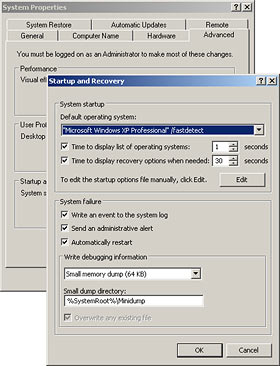Atomic I/O letters column #31
Originally published in Atomic: Maximum Power Computing Reprinted here March 2004. Last modified 16-Jan-2015.
Predictably unreliable
My PC keeps resetting for no reason. It doesn't shut down or anything, it just resets like hitting the reset button.
I've got a feeling it's a software problem, but I'm not sure. It only does it when I'm actually using the PC; if I'm away from it it doesn't do it.
Also, I'd like to know how much my 400W PSU can handle, just in case it's that causing the problem. I've got a Palomino Athlon XP 1800+, Gigabyte GA-7VAX mobo, Seagate 80Gb 7200RPM HD, CD-ROM, three 12V fans, Volcano 7+, two 512Mb sticks of PC2700 DDR RAM, and a Radeon 9000 Pro, running WinXP Pro. I'm planning on putting in another six 12V fans (please don't hit me).
James
Answer:
Random resets are a pretty common problem, which can be caused by a number
of things. I originally didn't think this was likely to be a software problem,
until a few readers reminded me of...
...this. In Control panel -> System -> Advanced -> Startup and Recovery, there's an "Automatically restart" option that causes Windows XP to just reboot rather than display a Blue Screen of Death. This isn't generally a bad thing, if you've got the usual kind of XP system, which bluescreens only occasionally, if at all; most BSODs won't tell you a darn thing, so you might as well get on with the important business of restarting.
If you've got a recurrent problem with one particular piece of software, though, this option will stop you from seeing it. The default event logging behaviour, though, will with any luck preserve information about what's been happening. Go to Control Panel ->Administrative Tools -> Event Viewer -> System, and you may find the source of the crashes.
If it doesn't turn out to be software, the number one hardware suspect in cases like this is always the power supply. A 400W PSU should have no trouble at all running a system like yours - a good 300W PSU would be fine, for that matter, though maybe not if you install all of those extra 12V fans. But any PSU can develop problems, and there are lots of lousy PSUs out there with impressive power ratings.
The first thing to try is better cooling, because trying that doesn't cost anything. An overheating CPU (or other component) can cause semi-random crashes and hangs. So take the side off the case, point a desk fan in there, and see if the problem goes away. If it does, then your CPU cooler isn't properly fitted, or your case ventilation is lousy (not enough fans, clogged fan grilles, awful cable layout...), or something's covered with a blanket of dust, or your video card or motherboard north bridge chip cooler is dying.
The next thing you can try that doesn't cost anything is yanking inessential components. There's not a lot you can do here, with an integrated mobo like the 7VAX; it's got built-in sound and networking, and you don't have a bunch of extra cards and drives. Just the same, though, you can disable integrated peripherals in the BIOS, and try just one stick of RAM, and then just the other one, and you can unplug your CD-ROM drive.
If the above steps don't help, then get yourself a nice boring brand name 300 watt or higher PSU - an AOpen, say - and swap it in. There's a good chance that this will solve the problem. Even if it doesn't, a spare PSU isn't very expensive, and is a handy thing to have.
If the problem persists, then it might be the RAM. Even if you still get resets when you're using either memory module singly, it's possible that they're both bad. Buy or borrow a known-good module and try that by itself.
If none of this helps, the next step is swapping out the motherboard.
Ultra drives
I am looking to create the ultimate system, and I have been looking at the Gigabyte GA-8KNXP Ultra. Ultra320 SCSI is included on the board, and I was wondering if SCSI has considerable advantages when it comes to gaming because of its speed? Also, current normal PCI slots have a peak bandwidth of 133Mb/s; is that a limiting factor if you install a SCSI card in one?
Toby
Answer:
SCSI super-drives aren't a good choice for desktop machines. A high-priced
15,000RPM SCSI hard drive may well load a big fat game slower than
a commodity 7200RPM drive. This is because SCSI server drives top out at
capacities well under 100Gb, while commodity drives with capacities well
above 200Gb are commonly available.
If you've got three times as much capacity, three times as much data passes under the heads per second. That triples your sustained transfer rate, all other things being equal (which they won't be - number of platters is a factor - but never mind that for now). A 15,000RPM 73Gb drive is only mechanically capable of 61% of the sustained transfer rate of an otherwise similar 7200RPM 250Gb drive.
The SCSI drive will have superior seek speed, because of its faster-moving head assembly and reduced rotational latency (time for the disk to spin around so needed data comes under the heads). But that often won't save it, for single-user desktop purposes.
The big deal about fast SCSI drives is that they're more reliable (provided you keep them cool) than commodity drives, and can relatively easily be built up into a big RAID array with much better performance than any single drive. For desktop users, though, they wouldn't be an obviously superior option even if they cost the same. Which they don't - high spindle speed SCSI drives are five to ten times as expensive per gigabyte as 7200RPM IDE models.
As you say, regular 32 bit, 33MHz PCI doesn't have bandwidth anything like that of Ultra320 SCSI. Plain PCI's ceiling is 133 million bytes per second, which is only 127 1,048,576-byte megabytes per second. Each individual PCI slot doesn't get its own 127Mb/s, either; the whole PCI bus shares it, with plenty of overhead. Even if you only install one card, you're still sharing bandwidth if you've got any ATA (IDE) devices; they transfer data over the PCI bus too.
64 bit PCI ("long" PCI slots, which you won't see on many boards not meant for servers) is inherently twice as fast as 32 bit, and can be twice as fast again if it's running at 66MHz, and twice as fast again if it's running at 133MHz. 64 bit PCI at 133MHz is a "PCI-X" standard, and has plenty of bandwidth for even quite serious drive arrays. But you only get that performance if everything connected to the bus is capable of running at its full speed; you can't mix in any slower cards and maintain full speed.
CD speed redux
In your reply to the "Must... go... faster..." letter in this column, you have your information wrong regarding the actual spindle RPM of a CD at 52X.
You state that at 52X, a CD is spinning at 10,920RPM. However, I have read in another computer magazine that it's actually about 16,000RPM faster. That was based on work by a Swedish researcher by the name of Jörgen Städje.
According to that article, a CD at 52X is in fact spinning at about 27,000RPM, and in fact it's at this speed or just above when they decide to explode.
Further information regarding this topic can be found here.
Bradley

This CD was not, actually, damaged by overspeed. I shot it. As you
do.
Answer:
The CD and DVD overspeed pages on that Web site don't exist any more (well,
they're "by request" only), but archive.org still has
one of them.
If you read this carefully, you'll note that Jörgen's not saying what you think he's saying. He's explaining that if 52X drives spun at 27500RPM, discs would routinely fail. But they don't.
The original "1X" CD-ROM drives worked the same way as audio CD players, varying the rotational speed as the read head moved outward across the disc. CDs and CD-ROMs are recorded from the middle outwards, with a constant data rate per unit length of track, so to maintain a steady data rate (which you need to do, for audio), you have to spin the disc faster for the inner tracks than for the outer ones. About 539RPM for the innermost point; about 210RPM for the outermost one (if the disc is full, that is - if it isn't, the head will never get out to the edge).
This is called "Constant Linear Velocity", CLV, because a constant length of track passes under the head per second regardless of where it is.
You don't need a steady data rate for ordinary CD-ROM applications, and it's simpler to make drives that can spin at 1X CLV speed for audio purposes, but which otherwise spin at a constant RPM. This is "Constant Angular Velocity", CAV. CAV drives are faster for the outer tracks than for the inner ones.
Some current drives use some hybrid of CAV and CLV; they vary the disc rotation speed over some but not all of the disc. Nowadays even burners have fast enough write electronics that they just spin at full speed all the time, though.
Drive speed specs are always based on the fastest data rate the drive can possibly manage, on the outer tracks at whatever its top rotational speed is. It won't often actually achieve that; it can't, on a disc that isn't full (or being written all the way to the edge), and it won't do it even on a full disc unless it's reading or writing the outer tracks. The speed spec is always the peak speed, though, because that's more impressive.
The "X" number for a drive is a multiple of the 150-kilobyte-per-second data rate of the original "1X" CD-ROM drives. Those drives were CLV and did 150kb/s for the whole disc, but modern drives aren't. This is where the mathematical error comes in. If you thought that 1X CD-ROM drives were CAV and spun at 539RPM for the whole disc, and multiplied that speed by 52, you'd get about 28,000RPM. They weren't, though, and modern CAV drives are specified according to their edge-of-disc speed. So you actually need to multiply the minimum speed of a 1X drive by the "X" figure of a modern one to get its real RPM. And 52 times 210 is 10920.
As Mr Städje points out, no 52-times-539RPM drive would survive its first operation!
Eliminate the negative
I am interested in running a PC in my car (mostly as an MP3 player) and I want to forego the expense and bulk of a inverter and PSU and run the motherboard directly from the car battery (via an arrangement of spike suppression and filtering). I can get +12VDC, +5VDC, +3.3VDC and ground via a simple network of regulators, but not so easy is the -5VDC and -12VDC rails.
My question therefore is, will a modern (Pentium, Athlon, C3 etc) motherboard run without the negative rails? I know in the old days the -12VDC rail was needed for the serial ports, but these days are they still used or are they just a hangover from the past? Russ
Answer:
-12V's only used for RS-232 serial ports (which use -12/+12V signaling),
but the motherboard shouldn't care if there's no -12V rail. The serial ports
just won't work.
-5V is used by pretty much nothing these days. Actually, as of v1.2 of the ATX12V specification, PSUs haven't even been required to have -5V output.
Note that if you're running an Athlon, P4 or similarly power-hungry chip from a simple regulator-based PSU, you'll be wasting a lot more power as heat than you would if you just got a regular PSU and an inverter. Even if your mobo draws a mere 10 amps from the 3.3V rail, dropping 12V to 3.3 will leave you with 87 wasted watts for that rail alone.
Note also that you can create the negative rails from +12V, using one of several "negative regulator" chips. Note further that native 12 volt ATX PSUs actually exist, though they're not very cheap - an inverter and a regular PSU will probably cost you less.
Camcorder backup?
I was told that a DV or Hi8 video camera can be used as a (cheap) form of tape backup for a PC via a FireWire port, managing around 200Gb per tape. This strikes me as a viable tape backup device, but I can't find much info on it. Ever heard of it?
Brett
Answer:
I don't know whether there's a PC application that allows you to do this,
but there's
one for the Mac.
(And, a reader's now informed me, this option as well - Linux-only, at time of writing.)
It doesn't manage anything like 200Gb per tape, though. A one hour Mini-DV tape is a digital storage device already, with a capacity of a bit more than 11Gb.
If you use all of that for user data then you've got no error detection or correction, so real capacity would be, as the above Apple page says, "up to 10Gb". That might even be the compressed capacity, which is commonly quoted by backup software companies. They assume everything can be compressed by about 50% as you back it up, which is not true at all for a lot of data.
Motherboard CPR
I have an ASRock G-Pro motherboard with a 1.7GHz Celeron. The board has an inbuilt video card, which is only 32Mb; when I found this out I installed a GeForce2 64Mb video card. I then looked through the BIOS to switch on the AGP slot so the new 64Mb card would work; when doing that, I also found that the inbuilt card can be changed from 32 to 64Mb. I swapped over to 64Mb, saved the BIOS settings and rebooted. Now, every time I turn I on, it comes to a blank screen with no beeps.
How do I reset the BIOS to default if the screen is blank? Or should I just take it to get fixed? I have also removed the GeForce2 thinking that it could be conflicting, but it isn't.
Luke
Answer:
Try turning the computer on with the Insert key held down. The manual for
the G-Pro doesn't say anything about it, but a lot of current motherboards
have a feature like this, usually to allow people to recover if they paint
themselves into a corner while overclocking. If it's not the Insert key,
it may be another; the G-Pro uses the unusual F2 key to enter the BIOS setup,
so its emergency reset-to-defaults key may be odd, too.
Cable chasing
I'm looking for a Radeon 9700 power extension cable (I lost mine). No one seems to supply these cables. Where can I get one in Australia?
Jerry
Answer:
The most common Radeon power cable has a floppy drive power plug on one
end, and a pair of hard drive power connectors on the other (one plug, one
socket, so you don't lose a PSU connector). If you want that exact cable
then you may be hunting around for a while, but electronics stores often
stock some variation on this idea. One hard drive power socket to two floppy
drive plugs, for instance; Jaycar
sell that, catalogue number
PL-0751,
for $6.40.
You can also buy the plugs and sockets separately, and/or cannibalise cables from a dead PSU. Assembling a cable with whatever combination of connectors you like should be a very basic task for anyone who knows how to use a soldering iron.