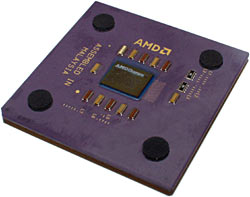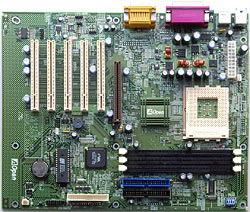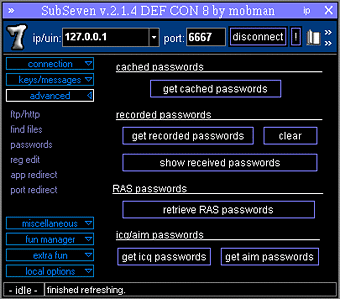Atomic I/O letters column #1
Originally published in Atomic: Maximum Power Computing Reprinted here 16-Apr-2002.Last modified 16-Jan-2015.
Toasty processor?
I have a temperamental 'puter which I would like some help on. I suspect that my Duron 700 has been running too hot (I had the odd lock up, and even a reboot once or twice, I also regularly see the "blue screen of death" appear, but this may be a separate 3D issue). I have installed a case fan, which is sucking air in right near the CPU and seems to have stabilised things, at least for now.
My problem is this. How do I effectively measure the temperature of components within the case, especially the CPU? I am unsure if my MB has any built in temp monitors or not. It's an AOpen AK33 and has the latest BIOS installed. There is a temp monitor available, but I think it's an optional extra.
I have loaded SiSOFT Sandra but don't know how it gets its temp reading. I have also installed "Rain" to help things cool down while the CPU is not under heavy use. I would like to be able to play the latest games and such without worrying about a meltdown. What can I do?
Chris Grasmeder
Answer:
Adequate cooling's important for small-die CPUs like Intel's Coppermine
P-IIIs and Coppermine 128 Celerons, and also for AMD's Socket A Athlons
and Durons. Run any of these chips with no heat sink for more than a couple
of seconds and there's a good chance they'll fail. The AMD CPUs are more
prone to this sort of sudden death, as has been
dramatically demonstrated since I first wrote this column for
Atomic magazine.
At its default speed and voltage, a 700MHz Duron will pump out about 30 watts of heat when it's working hard. You don't need a fancy CPU cooler to deal with that much heat, provided you've got reasonable case airflow.
If you've installed an intake fan near the CPU, you may have created an "air short circuit" in which cooling air's drawn in over the processor and then exits via the power supply exhaust fan, without adequately cooling other components in the computer. This could result in your graphics card overheating when it's working in 3D mode.
The AOpen AK33 certainly does have the ability to monitor system temperature. It has two thermal sensor headers, labelled JP26 and JP27.
The AK33, like many lower cost motherboards, doesn't actually come with the little thermistor probes you need to use the temperature monitoring features. No problem; the probes are standard items, and any half-decent computer store can sell you a couple for not much money.
Current Intel CPUs have a thermal sensor built into the chip itself, which gives you something pretty close to a genuine core temperature reading. AMD CPUs before the Palomino-core Athlon XPs don't have such a sensor, and practically no Socket A motherboards can read the Athlon XP internal sensor. Actually, I'm still not sure if any Socket A boards can read it. So you have to make do with an external sensor touching to something which you hope will at least give you an idea of the CPU's internal temperature.
Many Socket A motherboards have a sensor sticking up from the board in the middle of the CPU socket, to touch the underside of the chip package. Some, like the AK33, just use two-wire thermistor probes which you stick to the heatsink or the CPU itself.
These sorts of sensors don't give you readings you can transfer from computer to computer - because no two probes will have quite the same thermal contact with the processor - and there's no way to tell how a reading actually relates to the real core temperature. Setting the BIOS or a separate temperature monitor application to sound an alarm or shut the computer down if the temperature gets well above the usual reading, though, is a good idea.
"CPU cooling software" like Rain sends the CPU HLT instructions when there's nothing for it to do. Better operating systems than the Win95 series do this automatically.
HLT-instruction software reduces the average temperature, but only when the CPU isn't working hard. It's no substitute for proper cooling.
Of course, if your temperature probe's on the heat sink and the heat sink clip fails, the heat sink will be nice and cool while the processor burns to death. And the lousy correlation of probe temperature to CPU temperature means you're still pretty much in the dark about whether your problem's thermal at all.
To get an idea if it is, take the side off your computer case and point an ordinary desk fan into the works, going full blast. If your crashing problems go away, then something actually is too hot, and more system fans and/or a heftier CPU cooler could be in order.
Hackers, hackers, everywhere!
Two major problems I am having at the moment.
1. Hackers, hackers and more hackers.
I have been getting 20+ hits a day from hackers trying to hack into my computer, mainly with the SubSeven Trojan Horse and the usual UDP and RPC port scans. With all the different types of firewalls and security software which are available on the market, which one do you recommend? I think this is an important issue as broadband becomes more popular.
2. Dual Boot
I am trying to set up my computer to dual boot between Windows 98 and Windows 2000. What is the best approach to such a thing? Should I use partition software? If so, which one?
Thanks
Keith Lau
Answer:
Ah, there ain't nothin' like running a firewall to get you all hot and bothered
about them nasty hackers and their evil intentions.
People with always-on Internet connections regularly get port-scanned by script kiddies hunting easy marks. Generally, there's no reason whatsoever to worry about this, because the scanners are looking for vulnerabilities, not creating them.
Take the SubSeven trojan scanners, for instance. They're looking for people who've been suckered into installing the SubSeven server program (by, for instance, running an e-mail attachment called "SexxxyMovie.mpeg.exe"...). When the server's running, anybody running the SubSeven client...
...can harvest information from your machine, play with your files as if they were their own, see everything you do, and co-opt the computer for things like Distributed Denial Of Service attacks. Or just for more port scanning.
But if the server isn't already running, no port-scanning kiddie can magically deliver it to you.
Similarly, people scan for twits who've absent-mindedly shared Windows resources with the entire Internet by binding File and Printer Sharing to their Internet network adapter. But they can't make you do it. They're just seeing if you already have.
And yes, there are various vulnerabilities in Windows and in other operating systems which determined hackers can exploit, especially when you're running programs that rely on Internet connectivity.
But, generally, port-scanners are the car-door-triers of the online world. They just wander around the parking lot seeing if there's an unlocked car.
There are many OK Windows personal firewall products, if you want to be safer. None of them are as good as a proper multi-layer heterogenous firewall maintained by someone savvy, but they're better than nothing. Try Tiny Personal Firewall, for instance; it's free for home use.
You can also find more information about what different firewall reports mean on Robert Graham's Firewall Forensics page.
In answer to your second question - to dual boot Win98 and Windows 2000, follow this highly technical procedure:
1: Install Win98.
2: Install Win2000. It'll detect Win98 and automatically add it to its own boot menu.
You can install the two Windows flavours on different partitions if you like, and make things elegant with boot manager software that deals with Win98's inability to start on a system that doesn't have a FAT16 or FAT32 boot partition. But there's not much reason to do this, generally. Just use a FAT32 boot partition, install both OSes, don't let Win2000 turn the boot drive into NTFS, and you're away.
Cheapo upgrades...
There was a review of B17 in Issue 1 of Atomic; a great game. However my Pentium II 350, Asus P2B Intel 440BX AGP, 100MHz FSB, 128Mb SDRAM, 8Mb i740, 12Mb Voodoo II system is now struggling to cope. This goes for fully configured Flanker II and even Midtown Madness II.
I'm a pensioner on fairly limited budget. I had thought of putting in a single 32Mb TNT2 M64 AGP card, but I was advised that my CPU was just not fast enough to drive even this modestly priced card.
Fitting a second hand Slot 1, 600MHz CPU I was told, should do the trick. As these are like hen's teeth, and I may have to flash a new BIOS - messy and dangerous for me anyway - I'm having doubts.
How about upgrading with a 32Mb GeForce2 MX card? Any better? I don't know which brand of card has the best ongoing support for drivers.
Robert Gott
Answer:
3D games are a balancing act between your CPU and your graphics card. How
much each component contributes to the final frame rate depends on the game
and your graphics settings.
But, generally speaking, if you've got a computer with a modest CPU and an old Voodoo 2 card, and you're currently playing a recent game in 800 by 600, 16 bit colour (the best the Voodoo 2 can manage) and getting a lousy frame rate, then upgrading to a faster card - including a cheap TNT2 Model 64 ("M64") - will allow you to play the same game in at least 1024 by 768, 32 bit colour. And get much the same crummy frame rate, but with prettier frames.
As a basic rule of thumb, newer and faster graphics cards let you do the same thing only prettier; newer and faster CPUs let you do the same thing only with a higher frame rate.
This is ONLY a rule of thumb, mind you. With more and more load being taken off the CPU by more capable 3D cards, you actually can now get substantial frame rate benefits from a graphics card upgrade, if you're playing recent games that make use of the fancier features.
At the bargain end of the market, cheap Glorious Elevated Electric Frog unknown-brand Nvidia-chipset graphics cards are pretty much all a good buy, since they all work with the plain Nvidia drivers. Never mind what comes with the card; just download the reference drivers from Nvidia. A GeForce2 MX400 (or original GeForce2 MX) card for twice the price of an M64 is worth the extra money. As I put this column up on the Web, though, the GeForce4 MX is better value again, despite its considerably higher price.
But, yes, a faster CPU would also help. There's definitely not much point buying a DDR-memory card like a GF4 MX if all you've got is an old P-II.
The old P2B supports any P-III that uses a 100MHz Front Side Bus (anything with a model name that doesn't end in "B"), and will also work with, I think, all of the 66MHz and 100MHz FSB Celerons.
To install a Celeron you'll need a Slot 1 adapter card for it (often referred to as a "slotket"), and you may also need to update your BIOS for newer processors, depending on what version you have now. But any computer store should be able to do this for you cheaply if you feel nervous about it.
Antique overclocking
In issue 2 of Atomic you had a huge article about overclocking Intel CPUs - that's why I bought it! But then I found out that it is only about P-III and Celeron CPUs.
My problem now is that my system has a Pentium 200MMX, and my BIOS looks much different because it is much older than your one! I now just want to know if it is the same procedure to overclock of my P-200? What do I have to do?
Max Teske
Answer:
Old Socket 7 motherboards set the Front Side Bus and multiplier speeds using
jumpers or, occasionally, DIP switches. You can probably pick FSB speeds
of 66, 75 or 83MHz, but the higher speeds may not work.
Your CPU isn't multiplier locked (unlike current Intel chips), so you can fiddle with both settings to overclock. Don't expect too much, though. The old Pentiums are better overclockers than AMD K6 processors of a similar vintage, but you're still not even slightly likely to get it above 300MHz.
If your motherboard can handle an AMD K6-II with a 100MHz FSB, you can now get a 500MHz one for $US30 or so. Even if you only run that CPU at 75MHz FSB, it'll still give you nearly twice the speed of your Pentium.