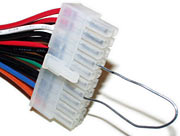Dan's Data letters #76
Publication date: 27 November 2003.Last modified 03-Dec-2011.
"But it looks like a CD..."
I'm having trouble making copies of some CDs. For example, I wanted to rip tracks from my Dido CD - a friend of mine can rip tracks from this disc with no trouble, but I've tried using both Windows Media Player and the CD burning software I got with my computer, and it doesn't work. Why is this? Have I got a dodgy burner?
Heidi
Answer:
What you're probably trying to read there is not actually a CD.
Dido is one of the artists whose record
companies have chosen to, um,
chivalrously
respect
the
rights of their
customers by selling things that look like CDs but actually aren't.
These discs, including Dido's new "Life For Rent" album, do not conform
to Philips' Red Book standard, and will not play in all "Compact Disc Audio"
devices.
(Philips aren't happy about this, by the way.)
There are several copy control systems out there, each lamer than the last. Usually there's some executable player that you're meant to use if you want to play the "CD" on a PC (there may or may not be a Mac player as well), but devices that use PC-like CD-ROM drives (like many car CD players, for instance) can't run the player software, and can't play the disc.
Several of these systems are so incredibly lame that they only "protect" the disc if you use it on a Windows box with Auto-Insert Notification turned on, so it can auto-run its data-buggering software when it's inserted. Don't run that software (by, for instance, merely holding down the shift key when you insert the disc...), and you can rip the tracks. This could be what's happening here, but I don't know.
The aim of all this is, of course, to stop people from copying the "CDs". All it's actually succeeded in doing is stopping people like you from making copies for their own use, since pirates needn't buy the pseudo-CDs in the first place. Every copy protected disc, no matter how awful the music, has its contents rapidly shared on every P2P network by a zillion people as a matter of principle. It's still easy for anybody with a spare afternoon to rip these discs to MP3, if only by recording from the analogue output of a player that can read the disc; over and over and over, in both audio and video applications, it's been demonstrated that anything that can be played can be copied.
Usually, nobody actually needs to do an awkward analogue copy - there's one or another simple software solution.
I don't know whether it's possible to do a clean rip of the particular Dido disc you mention, or even listen to it cleanly, without ripping it with whatever software can read it and then hand-editing the resultant data. I think the whole darn thing may be polluted. Here are some people talking about this.
Almost big enough for Das Boot
Everybody knows you can burn a 120 min movie in VCD format to an "80 minute" CD-R. Sure, the movie will have low quality, but that is not a problem for me.
Writable DVDs have six times the capacity of a CD, so can you burn around 600 minutes of VCD video to a single DVD?
Javier
Answer:
Actually, you can only fit 80 minutes of VCD video on an "80 minute", 700Mb
CD-R. Most movies don't fit on one VCD; to fit more data on you need to
use better compression than the fixed-bit-rate MPEG-1 that VCD uses.
But yes, you can burn VCD data to DVD, giving around 450 minutes of capacity. This format has the tongue-twisting name DVD-VCD. Lots of current DVD playback hardware should have no trouble with it.
There's more information about DVD-VCD here and here.
200Gb CompactFlash?
Do you know anyone that makes a CF female to IDE adapter? I want to connect a IDE drive to a CF host device. Since the interface is the same, I figure all I need is an adapter to make a CompactFlash MP3 player into a neat standalone MP3 jukebox.
Is this possible?
Sheldon
Answer:
Technically, yes; practically, no.
CompactFlash devices can operate in "memory mode" or in "TrueIDE" ATA PIO mode. I don't know how many devices that accept CF storage use memory mode and how many use TrueIDE mode, but I figure that TrueIDE can't be very popular, or simple pin-adapter cables like the existing CF-to-IDE adapters would already exist. TrueIDE needs no special negotiation; you just pull one pin low when you power up a CompactFlash card, and it starts speaking IDE.
To interface with a CompactFlash card without using TrueIDE mode, you need some smarts beyond what an ATA drive has on-board; a more complex adapter is called for.
Like, for instance, this:

A reader e-mailed me about this after I put this page up. It is, indeed, a CompactFlash card plug cabled to an IDE connector, and it can trick CF-expecting devices into working with IDE drives. Well, it's supposed to, anyway; he hasn't tested it in detail. The CF-expecting device will, at the very least, have to comprehend the format of the drive on the other side of the adapter, and that's a non-trivial problem; many, if not most, current CF devices don't support FAT32, so they can't handle bigger than 2Gb storage devices.
My reader says his adapter is an engineering sample; neither he nor I have any idea whether it's possible to buy one anywhere, or how useful it'd actually be to you if you could buy it.
Electrical exorcism
I'd been experiencing some line noise (I think) which shows up as a horizontal line going up my computer monitor at a regular interval. I installed a small Tripp Lite line filter that seems to have helped (I can't see the line anymore). I mentioned it to my father-in-law and he pointed me to this.
The "Clean Volt" is supposed to be a line filter that will protect my whole apartment from every kind of line noise spike or dip created by the neighbour's clothes dryer, the cement factory two blocks away or even from UFOs - it even guarantees against lightning strikes and claims a sizeable reduction in electric consumption and longer life for electronic devices. I can even take it with me when I move.
Thing is, it's about $CA600, of which my father-in-law gets a cut (he's the local rep...). Is this for real or is it a load of bunk?
While it would be much fun to call bunk on my father-in-law, a product like this makes a lot of sense as I have close to $CA10000 worth of electronics plugged into the questionable mains of my apartment.
James
Answer:
Well, you certainly can line condition a whole house with one device, but
this isn't a proper line conditioner, it's just a glorified surge/spike
filter, presumably with a decent lightning arrestor as well. This may be
just the ticket for someone living in a place with particularly lousy power
and/or frequent lightning storms; I don't know what the mains waveform's
like where you live (your local institution of tertiary education may know).
Six hundred US dollars would be cheap for a real conditioner (rather big, very heavy, full of transformer) with this high a rating, never mind $600 Canadian. I don't know how much of a mark-up that price represents on a filter like this, though, because there sure ain't any hernia-inducing transformers or beer-can capacitors in there.
They're over-selling it a bit, too. It apparently does power factor correction, but that's seldom important for domestic power users, because the waveform weirdness of the incoming power is unlikely to be bad enough to cause dangerous motor heating or other effects. And your power meter largely corrects for power factor as well, so the claim of "up to 20%" savings on the power bill is, I think, leaning heavily on the "up to" part. Only commercial power users have to pay for their power factor sins.
The same goes for the "up to 32%" claim for increased equipment life. Maybe so, if your local power's really filthy, but certainly not for places like Sydney, Australia, where I live and where the power's pretty darn clean.
I've never looked at the Clean Volt myself, though, there doesn't seem to be any independent information about it on the Web, and the site itself is bereft of technical data. So I've no firm opinion, but I suspect it's not worth what it's being sold for.
Call an electrician and ask about whole-house power conditioning options. You may be able to get the same thing for less, or a proper boat-anchor conditioner for surprisingly little more money.
Exciting pastimes
I want to build my own external USB hard drive enclosure and haven't found anyone in my searches who has done that without using a prefab "kit". I want to do one from scratch, hacking up a USB cable and marrying it to an IDE cable and slapping some power to it. Any ideas?
Rod
Answer:
USB cable to IDE cable plus power? Sounds like a great way to make a somewhat
more subtle -Killer cable!
But seriously, folks - any circuit that does this is either going to be put together as an exercise by someone learning about fairly advanced logic and at least start out as a pretty frickin' humungous breadboard, or it's going to contain a nice little black-box bridge hardware chip in the middle. The bridge chip needs power and the usual other care and feeding, and may need other interface chips to support it, but basically it takes one interface on one side and turns it into another interface (or two) on the other.
Since decent USB2.0 and FireWire to IDE boxes are now sitting around the $US75 mark (questionable ones can be had a lot cheaper...), there's obviously no way you can make this for much less than you can buy it for, even if you value your time at zero dollars an hour.
Continuing my unhelpfulness, I'm not sure what the best current bridge chip is, either.
Personally, I'd pick something cooler to be my hobby project.
AA appetite reduction
I've got a couple of these flashlights lying around. They use four AA batteries and have Xenon bulbs so they are very bright. They have a fixed focus.
The problem is they devour batteries.
I was wondering if there is some sort of white LED mod that will give me an equivalent brightness but with better battery life?
Bill
Answer:
Slightly yes, but mainly no.
Current white LEDs are up there in luminous efficiency with quality filament bulbs, but that's all. Coloured LEDs are considerably better, but obviously less useful for general purpose illumination. Compared with plain old fluorescent tubes, LEDs and all other domestic lighting technologies lose by a mile.
Focusing LEDs is also a problem. If you want a broad pool of light then you're fine, and modern monster LEDs like the Luxeon Stars (which you'd probably have to use, to match the current bulbs' brightness) matched with appropriate optics work pretty well. But a simple bulb in a reflector is a better spotlight solution.
You could, however, get similar initial brightness and better battery life from LEDs, because LEDs keep producing the same colour of light as their supply voltage sags. Near-dead batteries will still produce better-than-nothing light in an LED flashlight, but nothing but useless infra-red from a filament bulb.
So there's that. It's a big advantage for "survival" situations, and for flashlights that lie forgotten in drawers for many years. And LEDs that aren't overdriven are practically indestructible. But as far as drop-in replacements for the current bulbs go, you're unlikely to find any really excellent options.
Amp avoidance
I've done this...
...in the past to make an ATX PSU power up, but always with that thrilling sense that any false movement might kill me - not quite as bad as operating on an open PSU, but close.
What'd happen if you connected that paper clip to the wrong kind of contacts? Could you kill your PSU? Yourself?
(In other words, as I've learnt from you: Should you have your other hand behind your back?)
Moritz
Answer:
You wouldn't kill the whole PSU if you misconnected the paper clip, but
you'd pop a fuse if you managed to connect +3.3V, +5V or +12V to ground.
If the PSU isn't powered up, though (plugged in, and turned on with the
optional switch on the back, doesn't count as "powered up", for a bare ATX
PSU), the only supply rail that's energised will be +5VSB (the standby power
rail).
For this reason, it's actually quite difficult to do any harm by randomly connecting the pins of a bare ATX PSU. Once you've connected the green-wired pin 14 of the ATX connector to any black-wired ground pin and the fan's started spinning, though, all of the rails will be energised and you're all ready to set fire to pencils, explode LEDs or do whatever else the full current rating of the various rails can achieve.
The biggest voltage differential an ATX PSU can manage, assuming you don't unscrew its casing and start fiddling around with the mains side of the circuit, is 24 volts - that's between +12V and -12V. Assuming you aren't delivering that voltage below your skin - by stabbing a couple of test probes into your chest, for instance - it presents no risk to life or limb. I've explored this issue on previous occasions.
24V to the tongue will be quite uncomfortable, but it won't result in any significant current flow through the heart or brain or anything else important. It takes considerable ingenuity to endanger yourself from PC PSU output.
No fractures! Just tumours!
Why hasn't someone come up with an "ultrasound" device that uses radio waves? Radio equipment is relatively cheap, and I know it would be great to have a little hand held radio transmitter/scanner that would tell me if my son really broke his leg or just sprained it.
Since radio frequencies can penetrate walls and flesh, or bounce off objects depending upon frequency (energy), I'm surprised someone hasn't come up with an ultrasound-like device that uses varying radio frequencies to examine inner health problems. Especially with all the varying spectrums allowed in the US from low Hz to over 5.8GHz. I'd gladly pay several hundred dollars for such a device.
Nathan
Answer:
Unless your kid's a mile tall, such a device wouldn't work.
The imaging resolution you can achieve by "illuminating" something with some frequency of electromagnetic radiation is limited by the frequency of that radiation - you can't see anything much smaller than half a wavelength.
The whole radio portion of the electromagnetic spectrum, all the way up to microwaves, has longer wavelengths than visible light. It's the one centimetre to one kilometre wavelength band, basically. Even with the gruntiest of microwaves you can't possibly resolve anything much smaller than a fingertip, you certainly can't see gaps in bones, and assuming you came up with appropriate microwave "optics" to allow accurate scanning of a human, you'd have to use enough energy to get detectable output on the other side of that wet, microwave-absorbing body that you'd barbecue your patient.
You have to go up past the visible spectrum to get to usefully penetrative radiation; that's where X-rays live.
Now, an X-ray fluoroscope of reasonable quality certainly would allow you to look through your family members in real time. Some such devices remained in use until surprisingly recently. These old shoe-fitting 'scopes were good for a whole body radiation dose of around 10 to 50 millirem (mrem), but the pelvis copped 30 to 130 mrem, and the poor foot endured 7000 to 14,000 mrem. This was assuming that the machine was well maintained, which they commonly weren't; a leaky fluoroscope could zap various bystanders in all kinds of places.
For comparison, a normal chest X-ray is likely to manage only about 25 mrem!
You know, like in that Simpsons episode
Ok so if water for you Aussies drains in the opposite direction to ours (American), because you're in the southern hemisphere, which way does the water spin at the equator? Or the middle of the middle of the equator?
Shane
Answer:
In theory water drains in opposite directions in the two hemispheres,
though you need very still water and a non-swirling way of unplugging
the drain. It's impossible to see the phenomenon with any ordinary domestic
basin or sink.
(References here, here and here.)
The closer you get to the equator, the smaller the effect of the Coriolis force becomes - and it's pretty darn small at the best of times. When you're very near the equator, it's very difficult to detect any Coriolis force at all. If you're actually right on the planet's midline, all other things being equal (which they practically never are), water will not swirl as it drains.