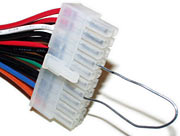Dan's Data letters #25
Publication date: 2-Feb-2003.Last modified 03-Dec-2011.
Button hunting
Are you aware of any readily available CD-recordable drives with a bank of standard Discman-esque buttons on the front? I once had an old Creative Labs drive with said button bonanza, and quite liked having the ability to listen to discs without turning on my brain-cooking 19" CRT. Looking around on the web, it seems that the feature is not at all common these days.
I'm looking for at least play/skip ahead/skip back/stop/eject.
Seen anything like that lately? DVD playback would be a plus, but is not requisite.
Brian
Answer:
Full control button suites seem to have gone the way of the dodo. It's not
hard to find CD-ROM and CD-RW drives with a play/skip button as well as
stop/eject, and headphone sockets and volume controls are still common as
well, but it would appear that no manufacturer still regards seek buttons
as being worth including.
There was a Slashdot discussion (I use the word loosely) on this subject a little while ago; it's here.
Little card to, um, less little card?
I am wondering whether it's possible for a PDA with a SD slot (specifically the new Palm Tungsten) to be able to read CF cards (Type I) via some sort of adaptor. I realise that a CF card is thicker than a SD card, but surely it would be possible for a SD adaptor to have some sort of external part to it, where the CF card would go (analogous to the way they can attach a camera to the top of a SD card).
I have heard of SD to CF adaptors, but not the other way around.
Michael
Answer:
I don't think such an adaptor exists. I also don't think the copy-control-obsessed
makers of the SD format would want
it to exist, since nice open CompactFlash cards would walk around their
anti-copying measures.
Hydrogen power!
Coleman (maker of camping gear, among other things) has come out with a fuel-cell-powered UPS. Info here.
I would think that would be an ideal solution to Simon's problem in this column. What do you think?
Jonathan
Answer:
I think the Coleman Powermate is not ludicrously expensive ($US5995 plus
fuel), but it isn't actually available here in Australia (nor very
desirable, since there's no 220 volt version yet), and it's also a v1.0,
untested product. Fuel cells themselves are far from untested technology
- they've been used in exotic applications for many years - but just because
this device's core hydrogen-fueled technology is quite well understood doesn't
mean the whole product's something I'd stake my life on.
Also, from a full K-size cylinder of hydrogen (Ks are the biggest standard portable gas cylinders), Coleman promise only 11.5 hours of run time at 50% load. So, for this thousand-watt-ish application, you'd need a couple of cylinders on a manifold of some kind for the necessary 12 hour run time. If power outages are regular, you'd be going through cylinders like popcorn, and you wouldn't be able to refill them on site.
I don't think refills would cost more than $US50 a shot, unless the fuel cell needs amazingly pure hydrogen (which it might), but pouring more petrol into a gas generator's tank is a much, much simpler proposition, and a battery-based solution can "refill" itself when the power comes back on.
The life span of the Proton Exchange Membrane (PEM) in the Powermate is also an issue. Ballard (Coleman's partner in making the Powermate) have previously quoted 1500 hour life specs for PEMs in small(ish) commercial fuel cells; if that's the case for this one, and the thing has to run for only 12 hours a week, the PEM will need replacing in a year and a half, and it may or may not even be possible to replace it. A big ugly bank of quality lead acid batteries should still have several years of life left, at that point.
The warranty runaround
What do you think is an acceptable time in which to get parts back under warranty?
I have been waiting for almost two months to get my damned computer working, most of the time comprising of waiting for people to get back from Christmas/etc and deal with my damned warranty, always with the promise of replacements for defective components being available "In a few days".
Is this totally unacceptable? Am I being played for a chump because I have some small amount of faith in the guys who sold me this stuff cheap? Does it take longer than 2 days to get a courier from Auburn to Dee Why [note for non-Sydneysiders - that's about 40 kilometres by road...] with 2 CPUs and a motherboard?
I would love to hear what you think about this.
Pi
Answer:
Are you being deliberately jerked around? Possibly.
Support for cheap computer gear is always a balancing act between the service the retailer is legally required to provide (implied and explicit warranties, and associated issues like products being of merchantable quality, et cetera), the value of the customer to the retailer, and the likelihood that a disgruntled customer will do anything worse than go away.
Making a customer happy is often going to cost a small-margins retailer more than they ever expect to make back from that customer. If the customer can't be bothered with the hassle of contacting the appropriate consumer affairs body (like the Department of Fair Trading, here in New South Wales) - and practically nobody ever does, over small-ish problems - then the retailer faces considerable temptation to jerk the customer around, because that's cheaper than doing what they ought to.
This is not necessarily the case, though. Australian distributors for various IT gear (and not necessarily just unknown-brand sold-at-the-markets stuff) are often shoestring outfits who may or may not spend more on beer than on office rent. The best retailer in the world won't be able to give you warranty satisfaction if the local distributor for the product with which you have a problem never has stock of more than one unit, and/or files retailer correspondence in the round cabinet. Of course, the retailer shouldn't be selling stuff from clowns like that in the first place, but it's impossible to avoid these sorts of situations completely.
My first guess would be that you are being mucked about by the retailer. As mentioned above, though, my first guess is not necessarily correct.
Nifty switching
I'm trying to customize my computer case, and among the things I'd like to do is use some unique or unusual form of power switch. Do you know if a constant contact (as opposed to a momentary contact) switch would cause damage to the system?
I've got an Intel 810e motherboard. I've asked Intel, they replied with something about how they don't produce power switches, so they can't say for sure.
Shannon
Answer:
I don't think attaching a constant contact switch to the power header
ought to cause a problem, and if it does, it'll either turn the computer
off or prevent it from ever
POSTing, not make anything explode. But there's a more elegant way you
could wire it.
If you connect your power switch between pin 14 (the green wire) on the ATX power connector and any ground (black wire)...
...where the Unbent Paper Clip Anything-To-Anything Adapter is in my oft-used picture, above, then you'll side-step the whole ATX soft-power system. When the switch is closed, the PSU and the computer will turn on, and when it's open, the computer will immediately turn off. It'll work like an old AT PSU, in other words.
Zero-sum plugging
I've been looking into the Lian Li T3 thermometer and have read your review of it several times. I noticed that it has two separate Molex connectors, one male, one female. You mention that it is a passthrough connector. Does this mean that you plug one of the plugs into a 4 pin Molex and you can use the other Molex that comes out of the T3 to power another device, so that they run in parallel?
Kian
Answer:
Yes. There are quite a lot of expansion gadgets that use passthrough connectors
like this.
Daisy-chaining 12 of them on the way to your hard drive is not a good idea, for much the same reason why making a 12-outlet powerboard out of double adapters is inadvisable.
Fan hunting
Do you know of anyone still selling the Just Cooler NB-101 Notebook Cooler card that you reviewed?
Bruce
Answer:
Lots of places sell them, though not necessarily under the "Just
Cooler" brand. This is one of those products that's sold under a different
brand in every postcode. Look for a product described as a "PCMCIA cooling
fan", or something like that, and you're likely to find something exactly
the same as the Just Cooler version.
Funny lookin' PSU
Any idea where can I buy a replacement power supply unit for my Shuttle SV25 computer? Preferably a better one than came with it originally. Very odd form factor. I bought one of the same physical size (got it from Power-On - they sell small PSUs for flexATX motherboards), but not with the correct configuration of socket and power connectors. The original one hasn't failed yet, and the computer hasn't started with goofy rebootings or memory parity errors, but it makes a shocking clattering sound when started up, and eventually settles down to an altogether too loud buzz.
Advice?
Gail
Answer:
I'm not sure, but the racket it's making now is pretty much certain to just
be a cooling fan with a dud bearing.
I originally thought this problem could be solved in the usual way, by just replacing the fan; small form factor PSUs often have 60 or 40mm fans, but they're ordinary 12 volt units, which may have normal three-pin connectors, or may have some other connector, or their wires might be soldered to the PSU board. In the first case, it's very easy to swap in a regular 12 volt three-pin fan (or fans) of your own; in any case, anyone who can do rudimentary soldering can do the swap.
By the time fans get really noisy, it's too late for oil; a replacement is your only option. It's still easier than finding a new non-standard PSU, though.
Unfortunately, another correspondent informs me that this particular PSU is a bugger to open, and if you manage to get into it, you'll discover that the fan is an odd size, and very fast, too. Which is probably why it wore out quickly.
Fortunately, that other correspondent also knew a place where you can buy a replacement PSU. So all's well that ends well, I suppose.
Hope springs eternal
I stumbled over Microsoft's page for their "Wireless Intellimouse Explorer For Bluetooth". Unfortunately, MS says nothing whatsoever about the sample rate of the mouse. Does the Bluetooth standard have anything to say about this? What do you think? Could it be that they finally managed to put out a wireless mouse that you could use for FPS-type games?
Joachim
Answer:
The Bluetooth standard is just a fast serial connection, as far as the computer's
concerned. It's more than fast enough to support a fast mouse sample
rate, but that doesn't mean that MS mouse has one.
This mouse - which I haven't yet seen, but am happy to pontificate about nonetheless - has the advantage that it uses a Bluetooth adapter as its base station, which you should be able to use to connect to other Bluetooth devices.
I say "should be able", because as I write this, the Microsoft Bluetooth stack (the driver software that comes with the kit) supports pretty much nothing but the mouse, and also the keyboard in the more expensive "Wireless Optical Desktop for Bluetooth" package. You can install a different Bluetooth stack if you like and thus probably make the Microsoft transceiver work with other Bluetooth devices, but then the mouse and/or keyboard probably won't work, because they need the new Human Interface Device profile that's in the Microsoft stack.
All this ought to be sorted out in a few months at most; then, if you want a Bluetooth adapter and a mouse, and/or have a use for a mouse with rather more range than other cordless models, then the Wireless Intellimouse Explore For Bluetooth will be a good thing. Right now, though neither MS Bluetooth input device offering seems terribly attractive for the money.
Oh, and if you don't have WinXP, then the MS gear won't work at all.
As far as sample rate goes, according to this, the new mouse has a "response time for serious gamers of nearly 9,000 samples per second", but I'll betcha they're just copying its camera imaging rate from the spec sheet. It obviously doesn't actually have a 9kHz pointer position update rate. 200Hz is fast; 9kHz is probably physically impossible. Windows would have a seizure.
There are various other reviews of this mouse and of the Wireless Optical Desktop, but none of them seem to mention the sample rate. One said "there is no way to accurately benchmark a mouse", which had me replying "Yes, there is."
I'll check one of these gadgets out when and if it lands on my desk. In the meantime, if you know a local store that's got one set up, it only takes a moment to run Mouserate and see.
Shortly after I put this page up, a helpful Chief News Editor/Hardware Reviewer from Got | Apex? e-mailed me to say that he'd Mouserate-d his Wireless Blah Blah For Bluetooth, and it scored "a fairly steady 90-110Hz rate", and seemed perfectly fine for gaming. So it would appear that Microsoft finally have made a game-friendly wireless mouse. Shame about the Bluetooth stack nonsense, eh?
In suspense
What's ACPI Suspend-To-RAM?
I have it turned on in my BIOS settings, but I don't know what it's for. I tried turning it off but nothing happened. What is it? I tried looking for the answer myself but all I get is a huge list of products, mostly motherboards, that support it.
Nik
Answer:
ACPI Suspend-To-RAM is also known, in Windows, as standby mode. Most of
the computer shuts down, but config, application and open file info is stored
in system RAM, which is still powered. A machine in Suspend-to-RAM mode
draws only a few watts, but can wake up to full functionality in seconds.
Now that lots of people are running Win2000 and WinXP, standby mode makes quite a lot of sense; the old Win95-series Windows flavours (95, 98, ME) need regular reboots on any working computer, so you might as well turn the machine off when you're not using it; you're going to have to reset the thing soon enough anyway. But 2000 and XP have long enough uptime that you can use suspend without having to put up with flakiness.
The next step after Suspend-to-RAM is Suspend-to-disk, by the way, which allows the RAM to be powered down too, because the system state is dumped to the hard drive. This draws less power again, but takes longer to start up. Windows calls Suspend-to-disk "Hibernate" mode.