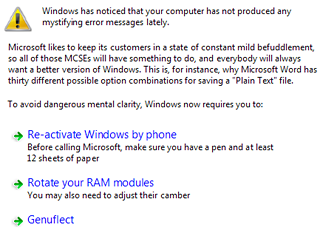Atomic I/O letters column #111
Originally published 2010, in Atomic: Maximum Power ComputingReprinted here February 17, 2011 Last modified 16-Jan-2015.
WARNING: EVERYTHING IS FINE!!
My problem is an annoying popup. It comes up pretty much every session of computing, if I start up a game full-screen (BFBC2 and Stalker: Call of Pripyat are the two nowadays).
It says "Do you want to change the color scheme to improve performance?", with an option to change to the Windows 7 Basic scheme. And a "don't show this message again" which makes it go away for the session, but as soon as I restart the computer it's back again.
And of course it does not come right away, when I start the game. And it also throws me out of the full-screen game, because this thing is obviously very very important to claim my full attention. Every friggen time.
I'd like to get rid of this popup for good, but I can't figure out what's causing it. Some people claim it's the Action Center, so I've disabled all the things there, but it's still happening
This computer isn't weak (Win7 x64, two monitors, ASUS P6X58D Premium, Core i7 920 OCed to 4GHz, 6Gb Corsair XMS3 RAM, Sapphire Radeon HD 5870 Vapor-X, etc). The Aero score is 7.8 out of 7.9. So I really can't get why it's popping up every time. Did it with catalyst 10.2, and does it with 10.3 as well.
Steve
Answer:
What this warning is supposed to be telling you is that you're out of graphics memory.
That's a bad thing when you're playing a game, because it means graphics data will be flogged in and out of the video card's memory from and to the PC's main memory, which will seriously reduce framerate. The warning may trigger before the flogging actually starts happening (like the other standard Windows warning that pops up when you're running out of drive space), so if you never actually fill up that last few per cent of the RAM, the popup may indeed look like a classic idiotic warning-about-nothing.
Turning off Aero saves graphics memory, because Aero uses the video card's hardware to render special effects for the ordinary "2D" desktop. This can take a big chunk of video RAM - the higher your desktop resolution, counting all monitors, the more memory Aero needs - and it keeps hold of it while a game's running. Even if your graphics card has a gigabyte of memory, a high-res game plus two monitors worth of Aero may fill it. The "basic" non-Aero desktop mode uses far less memory.
To see if this is actually the case, try running a game, turning it down to Maximum Ugly Mode in low resolution, and see if the warning still pops up. Or, of course, just switch to a non-Aero Theme before you run the game. Then the warning shouldn't pop up even if you do overfill your video RAM.
Another drive bites the dust
I have a theory that swapping controller boards between similar drives can work. I have a 500Gb WD Caviar Green that was smashed (long and upsetting story) that has about 13 years of my life on it. I bought another 500Gb Caviar Green so I could swap the PCB and get the information off it, but some of the numbers on the drive like the serial and others are different. But the PCBs are identical. Is there a possibility that it could work or am I better off sending it away to get it all recovered?
Ben
Answer:
I've gone over this ground a few times in the past.
(See this page and this page, for instance.)
In brief: Yes, it's possible that a not-quite-identical board will work, but I wouldn't bet any money on it.
I wouldn't even bet that swapping another drive's PCB onto your damaged one won't damage the donor circuit board. Normally, if you take proper anti-static precautions, you can swap boards between drives as often as you like without causing any (further) damage. But when one drive has physical damage, it could short the power supply or something and kill any PCB you screw onto it.
Oh, and re "13 years of your life" being on only one drive - this is another subject about which I've written on a number of occasions.
Allow me to channel Jules Winnfield for just a moment:
"BACKUPS, MOTHERF*CKER, YOU SHOULD MAKE THEM!"
Ahem.
Now that disaster has, inevitably, struck, a drive-revival company may indeed be your only hope.
A drive that's been killed by physical abuse while it was active will probably have damaged heads and/or magnetic coating scraped off the platters by the heads "crashing" onto the disks, through the microscopic cushion of air that normally keeps heads and platters separate. Data on that scraped area is irretrievably lost. Busted heads mean a whole new head assembly, and very fiddly component transplants, will be needed.
It's actually possible to do quite heroic drive-recovery tasks at home. You're not meant to open a drive in anything short of a dust-free cleanroom, but all sorts of unlikely alternatives - including sealing a drive in a clear plastic bag with all of the tools you need to work on it, or just winging it and taking no real anti-dust precautions at all - have worked, at least for long enough to recover some data.
But there are limits, and you may have exceeded them.
If a drive has aluminium platters and is dropped a significant distance, the platters may now be slightly bent, which will probably make recovery entertainingly expensive.
If a drive sounds like a tinkly maraca when you shake it gently, then it had glass or ceramic platters, emphasis on the had, and if you're not the President of the United States of America, it is unlikely that people who can recover even some of the data will be interested in talking to you.
Presuming the drive's internals are the same shape they used to be, though, there are umpteen data-recovery outfits that stand ready to take your money. Prices vary widely, routinely from a few hundred to a few thousand dollars to recover a single hard drive.
A lot of recovery places talk about fees "as low as $100", but this may be their rate for thumb-drives that only have a busted USB plug, or for single floppy disks. A number of companies offer free evaluations - where "free" generally means "except for shipping", if you don't deliver your drive in person. But then they may hold your drive hostage, and/or suddenly remember a hefty return fee.
Since you've already got a drive with which to try a PCB swap, I would definitely give that a go. If you hadn't already bought that new drive, though, I don't think I'd even suggest you try this route, because physical trauma is quite likely to have caused damage that can't be fixed without the abovementioned heroic measures.
I'm afraid I've no experience in this field at all, so I can't tell you what company to go to. You may find this page informative, but I don't know anything about the particular company it promotes.
Hide your CPU from Superman
My shiny new computer is in a big beautiful Lian Li case. It makes an irritating buzzing noise.
The case is full of fans, and the fans cause vibration, and the vibration makes the side panels clatter. Tightening the thumbscrews on the back doesn't help. Bending the panel clips a little this way or that with pliers doesn't help.
And because this is a full tower case (or a really big miditower), the side panels are these giant squares of thin aluminium that resonate like the sides of an old van.
I've considered just leaving the sides of the case off, like I did with my overheating overclocked K6 in 1998. But now that I've got a 2.5-year-old mini-human running around the house, that's probably asking for trouble. (I've already taped cardboard over the power and reset buttons...)
The problem disappears if I lie the computer down on its side, but that looks stupid and the DVD drive becomes a pain to use. "Percussive maintenance" also works - when it starts buzzing I slap it, and then it stops. For a while.
I suppose I could slow down the fans (or just install lower-powered ones), but my Core i7 gets pretty hot even with the stock fans.
What can I do?
Brandon
Answer:
As with automotive (and some other) rattles and buzzes,
you need to find exactly what it is that's causing the noise. Fortunately, it's much easier to do this with a computer
than with a car.
With the computer running, push gently on the corners of panels, pull and push on the front bezel, find the particular spot that's neither firmly connected nor clearly separated, and apply a bit of tape, or something.
If you just can't find the noise source, though, or if you just want to reduce the amount of noise that gets through the panels, a little DIY may be called for.
Steel and aluminium computer cases are both commonly made from sheet metal one millimetre thick. Steel is almost three times as dense as aluminium, though, so all things being equal, steel side panels are three times as heavy.
Weight is bad when you're carrying your computer to a LAN party, but good if you're trying to make it quieter. Heavier things resonate at lower frequencies, and most of the irritating noise from computers is quite high-frequency.
And then there are soft things, which absorb sound and don't resonate at all.
So to make a computer quieter, after making sure it doesn't have more ventilation than it needs, and maybe adding a duct or something behind the exhaust to steer the fan noise into the carpet, you can add soft and/or heavy substances to the panels. And not hideously on the outside, either; most cases have quite a bit of room for this, even in the space between the motherboard tray and that side panel. (It could obviously be a bit problematic to do this with a windowed side panel.)
This sounded like an entertaining way to spend an afternoon to me, so I tried it myself, with two substances:
1: The very cheapest floppy rubber doormat the local hardware store had to offer.
2: A couple of conveniently-sized chunks of old lead-sheet "flashing".
There are lots of other substances that could also work for this. Car floor mats, carpet tiles, old blankets, you name it. (If you're as crazy as me and use actual lead, you might like to cover it with a coat or three of lacquer.)

I wish I could say this is the silliest thing I've done to a computer.
It's also not what you'd call a major project. Any strong glue should do the trick, even for lead, provided you roughly sand the insides of the panels to get the glue to stick. (Aluminium cases commonly have a slick, hard-to-glue-to anodised or clear-coated finish.)
My two panels originally weighed about 0.7 kilos each. The cheap-doormat one ended up at 1.9 kilos; the lead one is now 3.1 kilos. They originally went "bong" when you tapped them. Now, they go "thud", the lead one rather quieter than the rubber one.
The heavier panels took a few dBA off the noise readings around the computer. The effect wasn't very noticeable with the high-powered exhaust fan still running, but I think it'd definitely be worth the effort if you're trying to make a really quiet PC with high-end hardware.