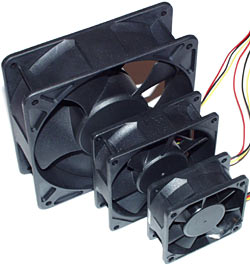Atomic I/O letters column #3
Originally published in Atomic: Maximum Power Computing Reprinted here 17-Apr-2002.Last modified 16-Jan-2015.
Fan-a-rama
I've just bought a Duron 800 (goodbye 486DX2!) and am quite enjoying myself, just wanted to know where to get case fans from in Victoria, and also how many I can actually attach to a power supply. I'm assuming it's quite a few considering that each only drags out about 100mA, but I'm not sure how much power all of the other components in the computer use.
Also I'm looking to get a 20GB HDD, but I'm not sure what to get. I have a Gigabyte 7IXE4 mobo which doesn't run ATA100 (as far as the manual says). Is it worth getting an ATA100, and what about 5400 vs 7200?
And another thing!
I don't really want to overclock my Duron so I was thinking about the DX2. Any suggestions?
Dave D
Answer:
Any electronics store will have 12 volt fans - and any of them from 120mm
diameter on down will work fine in a PC, if you've got somewhere to physically
mount them.
If you want fans with pre-wired connectors so you can just plug them straight into the Power Supply Unit (PSU) then you'll have to go to a computer store. But attaching connectors yourself, or just splicing the wires into one of the PSU's four-wire drive power leads (yellow wire +12V, either black wire ground), is about as basic as a soldering job gets. Anybody who actually owns a soldering iron, and doesn't use it for plumbing or stained glass windows, can do it.
You can, as you say, install many 12 volt fans in a PC before you over-strain the PSU, but how many that is depends on the PSU's rating and the power consumption of the fans - which is seldom as little as 100 milliamps (mA).
For instance, the two smaller fans in this picture are 60 and 80mm units. 60mm fans generally go on CPU coolers, 80mm ones generally go in case vents.
The 80mm one's a medium power Sunon rated at 4.3 watts; I tested it as drawing 340 milliamps from 12 volts. The little 60mm one's a 7000RPM Y.S. Tech screamer that drew a whopping (for its size) 540mA in my test, and is rated at 7.2 watts.
The big sucker's a 120mm Sunon with a 6.8 watt rating, which drew 560mA in my test.
Fill your case with half-amp fans and you can eat up the surplus 12V current capacity of a cheap PSU pretty quickly.
With regard to your hard drive question - it makes little difference either way.
All IDE drives work with the older, slower, access modes, and there's no difference in practice between Ultra DMA/66 (66 megabytes per second peak bandwidth), which your motherboard supports, and Ultra DMA/100 (100 megabytes per second peak).
Commodity drives fast enough to saturate UDMA/66 now exist, but there have to be two of them connected to a given IDE channel, and they have to both be working hard at once. Even in this situation, though, the real performance difference between UDMA/66 and UDMA/100 (and the older UDMA/33, for that matter) is slight. If you're making a file server for a big network then yes, it matters. For desktop computer purposes, no, it doesn't.
Higher-RPM drives are faster, as you'd expect. Again, though, it's not a huge difference.
Given that it's becoming difficult to find a decent range of 5400RPM, less-than-UDMA/100 drives in computer stores these days, though, you probably won't have much of a choice. The price difference is small enough that many places only bother stocking the faster drives.
With regard to overclocking your 486DX2... Well, there's a decent chance that, with good cooling, you'd be able to get it up to 80MHz or so. If your motherboard has CPU clock speed adjustment, and offers a 40MHz speed (the DX2 has a fixed 2X internal multiplier), you may be able to make it work at that 20% faster speed.
Otherwise, you'll have to change a clock oscillator on the motherboard. If you don't want to solder a fan, you sure as heck don't want to solder a crystal, for only 20% more speed. Particularly in order to end up with a CPU that's maybe 1/20th as fast as your cheap new Duron.
DD-what?
All this business about DDR RAM is really getting annoying. Is DDR or is it not compatible with normal SDRAM slots? While DDR RAM is better, it looks a bit costly to me, and I would prefer to use regular SDRAM. Can I do this or will I need a motherboard with SDRAM slots?
"Fatso The Wombat"
Answer:
DDR's incompatible with SDR. Some motherboards, like for example the Asus
A7A266, have both kinds of slot; you can start with cheap SDRAM and buy
DDR to replace it later on. You still can't use both types simultaneously,
though.
If your motherboard doesn't have both kinds of slot, you can only use whatever kind of RAM the board does support.
Now that I'm putting this column up on the Web, there are lots of DDR P4 boards around. When I wrote it, there weren't any. But I still got more than one communique from people who were buying a P4 motherboard and DDR RAM to go with it. And presumably also a shoehorn to help the two go together.
Drifty stick
I have a AMD 1.2GHz beast sitting on an ASUS A7V MB with 256Mb RAM, SB Live, 40Gb 7200RPM HD, blah blah blah.
Here's the thing.
I don't mind the odd flight sim and am a bit of a looney so I also have a Thrustmaster F22 Pro joystick and the TQS Throttle System. I have encountered some annoying problems with what some sites call "joystick drift".
Some places tell me that the cause is the heat in the soundcard buggering up the gameport slightly, and that the solution is to get some sort of dedicated game card. The thing is, I have 5 USB ports begging for something to be stuffed into them, and I have a Wingman wheel and a gamepad screaming for connection time too.
If I could somehow lever the gameport sized connector cable into the USB, maybe I could get Falcon 4.0 to fly in a straight line. Is there any magic device that will allow me to connect a non-USB joystick through a USB port?
David Binny
Answer:
You can get gameport to USB adapters, but they won't necessarily work any
better than the gameport on your sound card. They might. They might not.
This is why. Inside most analogue joysticks (as opposed to digital controllers, which don't have intermediate position detection) are variable resistors called potentiometers, or "pots", which somewhat resemble the ones in this picture. These aren't joystick pots, they're just a pile of mixed pots I bought for cheap a while ago, and will probably never use for anything. But I think they're pretty. Pots are analogue things. You turn the shaft or move the slider to a particular point, and that determines the resistance to electricity they present.
In an ordinary analogue joystick, the two pots that correspond to the X and Y axes (and, optionally, another couple for throttle and rudder) are connected to the position output wires. Analogue-to-digital or "AD" converter hardware on your sound card (or dedicated game-port card) converts the analogue resistance values to digital data the computer can understand.
The AD converter's behaviour can indeed change with temperature, moon phase and the spin property of certain subatomic particles in Venezuela. That's why you need to recalibrate your joystick now and then to stop your virtual fighter jet from performing very slow barrel rolls. Your CPU speed can also affect gameport behaviour. If you're playing around with overclocking, you may need to recalibrate your stick.
The less "drifty" the analogue-to-digital hardware you use, the less often you'll need to recalibrate. And generally speaking, any gameport device that isn't a sound card is likely to be better. But there's no guarantee that a gameport to USB adapter will have a particularly good AD converter.
USB joysticks, by the way, have AD conversion hardware built in, and it's usually very good.
Bird refuses to thunder!
My AMD Athlon (Thunderbird) 1200MHz doesn't seem to want to run at full speed on my Gigabyte GA-71XE4 motherboard! The system bus frequency is set to 100MHz by default, and this makes the processor run at 900MHz. If I set it to a maximum of 115mhz, the CPU still runs slower than max at 1035MHz.
I can't find any other way to solve this! I've flashed the BIOS to F7 (the latest), which is supposed to support Thunderbird 1.2s, but it doesn't seem to make a difference! Help!
William Ling
Answer:
You have a processor made for the 133MHz Front Side Bus. Its standard multiplier
is 9X, so from the 100MHz FSB of your "old" Gigabyte board, you indeed only
get 900MHz.
The 71XE4 has no multiplier adjustment feature, so you will never be able to run that chip at full speed on the motherboard you've got. Well, not without some rather alarming hacking, anyway.
You either need a newer motherboard, or a 1.2GHz Athlon made for the 100MHz FSB.
The problem William here had was reasonably common when this column was printed in Atomic magazine; now that I put it up on the Web, every Athlon board on the retail shelves has supported 133MHz FSB for quite some time. Athlons with an even higher FSB will presumably be along at some point, but they're not on the roadmaps at the moment; KT333-chipset motherboards that support a doubled 166MHz RAM clock speed exist, but they don't offer significantly higher performance unless you manually goose the CPU FSB up as well.
A pox on brand name PCs!
I have recently come into the possession of a HP Vectra Vei 8. It's only the basic model, P3-550, and the accompanying motherboard has the (not-so) wonderful in-built goodies of a Standard VGA Adapter, and soundcard, with no AGP port (shock horror).
Scanning some online manuals from the HP Web site, it reckons that the thing is basically un-upgradable. Wanting a better resolution on the VGA card, I proceeded to try and find a decent PCI 3D card (don't laugh), and at was one stage running my ancient Tseng Labs ET-6000 card.
I was told by a friend that the Voodoo 4 4500 PCI card would run in the thing, but you try and find one of those.
But through some stroke of luck I found a Hercules 3D Prophet 2 MX PCI card (32mb). Now I was wondering can I buy two of these and piggyback the things to run at the same time? And if so what is the process to do so?
Ryan Godsall
Answer:
First off, your PC does not have a "Standard VGA Adapter". That's just the
Windows default I-don't-have-a-driver-for-this driver. All of the VEi 8
models actually have an integrated Matrox MGA-G200 video adapter. Which
is not the greatest of 3D cards, by a long shot, but still beats the pants
off the ET6000. The ET6000 has no 3D acceleration capability - but it was
a danged fast 2D card, for its time!
I don't know whether reference Matrox drivers would work for this integrated adapter; the drivers on HP's page here presumably would, though.
Regarding the "un-upgradable" part, the PDF-format manual here says that the 8Mb of memory on the graphics adapter is not upgradable. As you've demonstrated, though, you certainly can use a whole different video adapter if you like.
Recent PCI fast 3D cards will all probably work, unless the motherboard can't supply enough power for them - which probably won't be a problem. But the standard graphics adapter isn't too ghastly if you install the right drivers.
Oh, and no, you can't run more than one MX card at once for single-display purposes. Or more than one of pretty much any other card, for that matter. The only popular video cards that supported the dual-board Scan Line Interleaved graphics mode were the old Voodoo 2s.
Mobo transplant
My name is Peter, I am 14 years old and I have a 4 year old IBM Aptiva LQ6 running a 200MHz Intel Pentium MMX CPU.
My problem is, most of my friends have recently bought brand new computers up around the 866MHz mark.
I want to play games against them, but either I can't run the game, or the graphics are poor, and it always seems to be SLOW! I just want a faster computer.
The all-black Aptiva looks great, and I want to keep it. I was wondering if I can just put in a new CPU/Motherboard in and keep the case?
What other changes would I have to make? Would I be better off just getting a whole new system?
Peter Boyle
Answer:
It's possible to swap a new motherboard into a 214x-series Aptiva like yours
(IBM have four-number product line designations, with particular spec levels
indicated by the three-character model name), but it's not easy.
Many brand name computers in funky little cases are militantly non-standard in various departments, and can't be upgraded with off-the-shelf components without the use of a jigsaw and a panelbeater's hammer. Yours is not quite that bad. Just fitting the motherboard is apparently no big deal - you have to get a board with the right number of slots, but there are plenty of options. It's connecting the non-standard IBM extras to the motherboard that's more difficult.
There's a Web page that talks about doing this conversion here.
As case hack jobs go, this is a minor one. It's nothing compared with the exertions of enthusiasts who pick up some titanic old server case at an auction and then have to find somewhere for ordinary ATX components to sit, scared by the cavernous space, inside it. But it's still more than you're likely to want to do. You probably would be better off getting a new computer.
What's the moral of this story?
I've said it before, I'll say it again. Unless you really, really, really need the support services the name brand computer makers provide (or promise to provide, at any rate), don't buy a name brand computer. You'll get more for less from a maker of quality no-name clones. And with-it small computer assemblers will give you good support, too.