
Atomic I/O letters column #44
Originally published in Atomic: Maximum Power Computing Reprinted here April 2005.Last modified 16-Jan-2015.
Volt variation
I've got a family member heading off the US of A and would love them to buy me a video projector while they're over there. I know that most projectors support PAL and NTSC, but what I'm curious about is the power. I know you can buy a simple adapter plug here in Australia to limit our power to match theirs, but what if the projector already has a built in power amplifier? If this existed, would it simply be a case of being able to remove it?
Tom
Answer:
Cheap adapter plugs just let you plug some other country's
mains plugs into our sockets; they don't do anything to the voltage. For
them to work, the device at the other end of the cord has to be cool with
Australia's 230V, 50Hz mains power. If an appliance wants, say, US power
(60Hz, which seldom matters, but 110V, which really really does matter),
then Australian mains will probably cause it to respond with the tried and
true "blowing up" strategy.
A lot of gadgets these days, PCs included, have power supplies that automatically adapt to pretty much every mains supply in the world - 100 to 240 volts, 50 or 60Hz. You'd think that projectors, since they contain a darn great light bulb, would be more likely to demand a particular mains voltage to feed that bulb - but you'd be wrong. The short arc lamps used in modern projectors don't run directly from mains voltage, so it's perfectly normal for projectors on the market today to be world-compatible. All you need is a power cable that terminates in the right kind of plug.
To run non-world-compatible gear in a country with half or twice the mains voltage, you need a step-down or step-up transformer. One that can run a projector will cost you a couple of hundred bucks Australian. But, as I said, you very probably won't need one.
Radiatin' Radeon
I recently took the major hop from a 1GHz Duron and GeForce4 MX440 to an Athlon 64 2800+ and PowerColor Radeon 9800XT. The problem is, this toasty Radeon is sitting at 58 degrees idle, and I've seen it get to 72 degrees under full load, even with this massive copper slab on it!
Is this normal? All my other temp readings are fine, CPU is at 38, case at 24. What do you suggest to cool it down? I cant have these temps much longer.
Tyler

Your video card must not only be cooled; it must be impressively
cooled.
Answer:
Note, starting out, that all of your computer's temperature
readings come from sensors which may or may not be accurate.
That said - yes, a lot of Radeons run pretty warm, and 72 degrees Celsius isn't amazing for a 9800XT in a normally ventilated case, with a comfortable external ambient temperature.
My standard rule about apparently alarming silicon temperatures applies, here. If the system hangs, and if taking the side of the case off and pointing a desk fan in there stops it hanging, then better cooling is in order. In the absence of mysterious crashes (or in the presence of only very occasional mysterious crashes...), don't worry about it.
The best way to reduce video card temperatures without ripping off the stock cooler, by the way, is to improve your case ventilation. More fans, or more powerful fans where the current ones are, or a hole in the side with an extra fan on it. None of these options are likely to leave you with a dead video card, while changing the card's own cooler certainly can.
Like LOGO, only better
I heard that current graphic cards are programmable can be used for other than 3D rendering. I'm interested in encoding video (rather CPU intensive), and wondered if it's possible to program a GPU to do it?
Rashid
Answer:
The problem is not just doing general tasks on GPUs in
some painfully inefficient
Turing-machine-ish
way, which is unquestionably possible, but doing them fast enough to make
it worth the effort. The current state of general purpose GPU programming
isn't close to achieving this, though it is starting to get moving
a bit.
GPGPU.org is the news hub for this field of endeavour. You may also find this interesting.
Delete entire holiday? (Y/N)
In a previous I/O, you explained how data can be recovered from a hard disk that has been formatted. Could the same process be used to recover data from Flash RAM cards (eg SD or CompactFlash cards, or even thumbdrives)?
I'm not sure on how they work, so I was wondering how different they are from hard disks.
Morris
Answer:
Flash memory's quite different from hard disk storage
at the basic level, of course, but once you start putting regular PC filesystems
onto Flash devices, you can also use regular data recovery software on them,
often with excellent results.
There are some specialised digital photo recovery packages that may or may not be any more use than general purpose data recovery software for these tasks. One freeware program that I know has given good results on munged CompactFlash cards in the past is PC Inspector.
Scratch mix
I've gone and scratched a DVD, before I even watched it (or backed it up). The scratch is on the bottom side (I know that label-side scratches are often unfixable), so I should be able to get one of those repair kits with buffers and special polish and stuff to fix the problem. But the kits always seem to be pretty expensive and good for only about three discs, or even more expensive and good for about a hundred more discs than I ever expect to scratch.
Surely there's some cheap household product I can use instead. I've heard that you can buff out scratches with toothpaste; is that true?
Phil
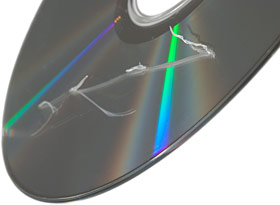
Your mission, should you choose to accept it...
Answer:
Yes, plain white toothpaste (with as few fancy additives
and coloured gel stripes and such as you can manage) will work as
a gentle buffing compound for plastics. But there are better options. I've
dealt with moderate scratches with metal polish, rubbed on with tissues,
to cut the polycarbonate around the scratch down to the scratch's level;
next, a wipe of clear furniture polish will fill the mild scuff mark the
abrasive left. I used Brasso and Mr Sheen, but I'm sure there are plenty
of similar products that'll work.
Juice-ometer
I'm currently using a microATX case with a 200 watt no-name PSU. I'm running more gear than this little PSU probably expects, though. Is there a way which I can accurately measure how much the PSU is drawing at any given time?
Zac
Answer:
There are a few ways to do this.
One is easy and risk-free: Buy a power meter that displays how much power is being drawn by stuff plugged into it. These things aren't cheap. Make friends with someone at your local university electrical labs and you may get access to one for free.
Another is less easy, but still pretty much risk-free: Unplug and/or turn off everything in your abode that you can, then go to the junction box and see how fast the meter's ticking over. Now turn on the PC and set it up running whatever looping tests you like, and go back to the junction box, and see how much faster the disc's spinning. Bingo, an accurate-enough-for-the-electricity-company figure on the watts being drawn by the computer - provided you didn't forget about a fridge, or something.
The only other technique that carries zero electrocution risk is, unfortunately, impractical; it involves clipping a DC current clamp meter (a non-invasive kind of meter; you just clip it onto the wire like a clothes-peg) on every separate positive output wire from the PSU (only one wire at a time can be monitored by one meter). If the load's constant then you could clamp one wire after another, but the only way to really make this practicable is to crack the PSU casing [ELECTROCUTION ALERT!] and monitor each rail individually, which'd require a certain amount of cable-wrangling inside.
If you by some miracle managed to actually do this, you'd know what the PSU was delivering with a high degree of accuracy; multiply current on each wire by its nominal voltage and you're done.
Another option is to use an AC current clamp meter on the active wire leading to the PSU (or the neutral wire coming back). To do this, you'd have to slit the insulation on the mains lead [ELECTROCUTION ALERT!] and tease out the appropriate conductor to clip the meter onto (you can't clip it onto the whole cable; with one wire going out and one coming back, you'll get a zero reading).
The results from this aren't very straightforward, though, because even if you've got a fancy Root Mean Square (RMS) current meter that compensates for screwy waveform stuff created by most switchmode PSUs, you'll still only be measuring the current in the wire, and multiplying that by the line voltage won't give you the power being drawn by the PSU, thanks to the lousy power factor that most PSUs have.
If you know the power factor of the PSU, you can get the real power draw. Multiply that by the PSU efficiency (another thing that you'll need to discover, perhaps by divine revelation...) and you get the power it's outputting to the PC. Your household electricity meter should compensate for all this quite well, which is why using it instead is a much more practical option.
A cheaper version of the above test is to splice a multimeter that can measure RMS amps in-line with the active or neutral wires of the power cord [BIG ELECTROCUTION ALERT!].

