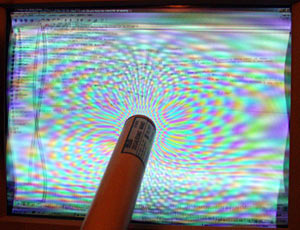Dan's Data letters #92
Publication date: 26 February 2004.Last modified 03-Dec-2011.
Sub-dual damage
I'm planning on buying this subwoofer.
It's big and puts out a lot of magnetic and sound energy.
I am planning to place my home theatre PC five feet away from it.
Is the subwoofer going to destroy my hard drives through a combination of magnetic fields and/or vibrations caused by the sound energy?
Norman
Answer:
No, the sub's not going to hurt anything.
Well, it's just barely conceivable that it could, if the PC's sitting in the middle of a bass node and gets shaken to death over time. I'd be very surprised if this happened, though; regular home PCs can't cope with real industrial-strength vibration, but that means they're not suitable for use in tanks and tractors, not that they can't deal with Hans Gruber's plans being ruined at high volume on Saturday night. And there's absolutely no magnetic hazard - you could sit a hard drive right on top of the sub driver magnet and do the data no harm (I've written about this before).
Retro timekeeping
Thanks to you sparking my interest in crazy electric things, I've recently taken a liking to Nixie clocks and I am considering building one of my own to pass my oh-so-short spring break.
Now, I know absolutely nothing about circuits and such other than what was introduced in my introductory physics class in college (i.e.. capacitors, resistors, simple circuits etc). I can get a friend to help me with the soldering. It's the basic circuitry that I don't understand. Would you recommend any guides as to the basics circuits and high voltage (is 110V high?) electricity?
After looking at diagrams from here, I'm considering buying a kit on eBay.
Would you say this is feasible? Or, would it be more likely that I will lose something other than money (i.e. my life) in the process?
Other Nixie enthusiasts have suggested I use an isolation transformer to supply the power to the nixie circuit. What does it mean by isolating it from the mains, how is this safer?
Also, what would be the lowest cost way to make an isolation transformer? I hear that you can put two transformers together in series. I live in the United States and the Nixie circuit natively accepts 230V but, with a little more work, can be altered to accept 115.
Steve
Answer:
There's nothing special about mains voltage except the danger. That said,
I can't really recommend anything beyond the basic how-to-build-kits sorts
of things; if you've got someone else to do the soldering then your own
practical klutziness of course becomes irrelevant.
Regarding Nixie clock building in particular, you might also find this interesting. A reader's also pointed out this Yahoo mailing list to me, now.
I don't think there's anything especially weird about Nixie clocks except for their expensive display devices. The kit you mentioned thinking of in particular (which I didn't bother linking to, as the link will die when the auction expires) is "short form" and doesn't include any tubes.
It's of course possible to kill yourself whenever you fool with mains powered devices, but it's not as if they can kill you while you're assembling them, unpowered, on the bench.
The isolation transformer becomes important if you have to power the circuit up while you're working on it. An isolation transformer prevents whatever's plugged into it from sharing an earth with the mains. With no isolation, if you touch some live part of the plugged-in clock while you're passably well earthed, current will pass through you to earth and you may become a crispy critter. With an isolation transformer, you can still barbecue yourself if you put some part of you between active and neutral on the clock, but just touching a live part while earthed won't do anything.
As you say, two identical transformers, back to back (secondary on one feeding secondary on the other) should do it. You can also buy isolation transformers - usually meant for outside-the-enclosure use, and equipped with standard wall plugs and receptacles - from decent electronics places.
The reason why isolation transformers normally come with cables is that they shouldn't be necessary once you've finished making your kit. People use them to reduce the risk of electrocution while they're tinkering with mains-powered equipment that needs to be energised while they work on it. Isolation transformers are standard equipment in electronic repair places.
Once a gadget's all finished and boxed up, it should be double insulated and/or sitting in a properly earthed cabinet, so there shouldn't be any more risk of getting fried than you run when you use any normal appliance.
(If you want to be perverse, by the way, you could kill two birds with one stone by sticking with the 230V circuit, and buying a step-up transformer that delivers 220-240V from 110-120V, and provides isolation! A regular cheap step-up autotransformer won't provide any isolation, which is why they come with so many warnings on the box {as I've noted before}, but you can get more expensive two-winding step-up and step-down transformers that do.)
Where wire?
I have a Hercules Fortissimo II without the very important cable, as seen here. I'm on a desperate run to get it, and was wondering maybe if you can help.
ZigZag
Answer:
Sorry - I've not a clue where you can find one.
If you can figure out the cable's pinout, though (possible, but not dead easy, by just probing the socket while playing different things out of different audio channels), it'd probably be quite easy for anyone handy with a soldering iron to whip one up for you.
eMac expansion
I have an eMac which only has USB 1 and FireWire ports. I want to use a USB 2 device at full speed, but am unable to find any kind of FireWire to USB 2 adaptor to let me do this. Does such a product exist?
Barry
Answer:
No, not as far as I know. If the (otherwise generally excellent) eMac had
a PCI slot then you could probably do it... but it
doesn't.
Storage search
I need a way of storing my digital photos that doesn't require me to download them from the memory card onto a PC. I've seen these USB card reader devices - will they store the info for me or are they for something else altogether? I'm heading overseas with a digital camera and a laptop that doesn't have a CD burner, and I don't really want to clog up the laptop with all my pics. So I'm looking for a storage solution for my pictures until I return to Australia.
Should I just buy more memory cards?
Anna
Answer:
Basic card readers (like the Transcend TS0MFLRD7 I micro-review in the middle
of this other review) are meant to connect to
a PC to let you move data to and from memory cards. They make the memory
card (or cards - many have more than one kind of card slot) look like a
removable drive to the computer. If you have one of those and a laptop (you
can get very cheap adapters that let you plug a memory card into one of
a laptop's PCMCIA ports), the combination will do what you want - provided
your laptop has enough space for the pictures.
There are also fancier, much more expensive card readers with built in hard drives and batteries, which will do what you want without a computer. You can also get versions with a CD-ROM burner instead of a hard drive, which is quite good for travelling; you can buy CD-R blanks all over the vaguely civilised world these days (giving unlimited capacity, not just however many gigabytes an internal drive can hold), and you can burn your pictures to more than one disc for security, and mail one or more copies back home. The CD burning option will probably work out a bit cheaper, too.
I reviewed one of the hard disk type a while ago here. Here's an example of the CD type.
Since you're taking a laptop anyway, you could just get a cheap card adapter and an external USB CD burner for it (I'm assuming the laptop's got USB ports), which'd be cheaper than a CD burning card reader, though the combination would be less portable.
Just buying more memory cards is, of course, also an option. Memory cards are pretty cheap these days, but CD-Rs and hard drives are still way cheaper per gigabyte; for the $AU450-odd you'll pay for a 40Gb-drived standalone "digital wallet" gadget, you won't get more than about 1.5Gb of CompactFlash storage.
Which to choose depends on how many pictures you expect to take, and how big the files from your camera are. You could just get a card reader for the laptop and dump files to its hard drive, then buy an external CD writer while you're overseas if it turns out you're taking enough pictures to warrant it, or want to make backups.
DVD (-A only)
I have a small but growing collection of music DVDs from the cock rock era - GNR, Poison etc. I also, unfortunately, go to the gym, mostly from a physical necessity rather than a need to share sweat and smells with total strangers. The gym has two DVD players where people chasing the adrenaline rush or merely forgetting the pain in their bodies can stare and pretend to like what they see. Needless to say the chosen music is not my cup of Earl Grey.
What could be done to get the music from my DVD s onto a portable player of sorts? Is it possible and perhaps even legal? And will I have the ability to run/jog/stagger/clasp chest fall to knees and get flung off the treadmill without the music skipping?
Craig
Answer:
A simple portable DVD player (even with just the audio connected) would
do the job, but they're not cheap and their battery life isn't great. A
more elegant solution would be to rip the DVDs you want to convert to your
hard drive, then separate the audio track from the video using a utility
like DVD2AVI that'll
let you turn DVD audio into WAV files. Then you can burn the WAVs to audio
CD, or MP3 compress them, and play them in any number of cheap devices.
Adorable!
In the same day, my son managed to ruin my computer monitor and my TV screen by waving a strong magnet across both of them.
Is there anything I can do to repair them?
Jennifer
Answer:
Another reason to have cats instead of kids.
Can you fix the "purity problems" that're making everything weird colours now? Maybe. It depends how drastically your sprog managed to magnetise the monitor components.
If just degaussing/power cycling the things over and over doesn't help, then you need someone with an actual degaussing wand...
...to perform magic passes over them...
...which, if the purity problems aren't too severe will give you a clean image again. Any TV repair guy worth his salt should have a degaussing wand and be willing to do the deed for you for a modest fee at his premises, or for rather more for a house call.
Proper degaussing like this will reduce the problem, but may not be able to eliminate it. If your son wasn't playing with a rare earth magnet (or a really big ferrite), though, you've got a good chance of getting back to normal.
Transducer trading
I have a Sound Blaster Live 5.1 Platinum which is fed optically into my surround sound receiver. When the wife is sleeping (or awake) and doesn't want to hear Germans being shot in Call of Duty or some such, I like to wear headphones, which I plug into the jack on the breakout panel for my sound card, and turn off my stereo. I read your letter about 3D positional audio using headphones and I would like to know if there is an easy way for me to do this, without having to do a lot of work to get my speakers working again for DVDs and music.
Any suggestions?
Gerritt
Answer:
I got sick of Creative's driver nonsense some time ago and have tried to
avoid them since, so I don't know what the deal is with their current systems.
But basically what you want to do is switch the sound drivers to headphone
mode when appropriate, then back to multi-speaker mode when you're running
the speaker setup again. This ought not to take more than a few seconds
to do, but nothing would surprise me when it comes to Creative software.
How good your 3D sound will be through speakers depends on both the drivers and the game (which won't necessarily tell the drivers to do the right thing; it's not the drivers' fault if the game tells them to apply the Small Tiled Bathroom environmental effect all the time), but it ought to be pretty much fine.
Mind you, I still weep for Aureal, whose Vortex 2 cards did really good two channel headphone positional audio; Creative's alternative was noticeably worse at the time, though it may have caught up now. I don't know whether Creative actually did anything with the Aureal intellectual property they bought after that company collapsed, though. In the current NT-series Windows flavours, there are only drivers for Aureal cards as plain stereo devices.
Also: Thank you for calling the enemies in umpteen WWII games Germans, not Nazis.
I finally got around to watching the (not very good) movie U-571 the other day, and observed the US sailors referring to "Nazi submarines" and "Nazi destroyers". Apparently there was an SS Kriegsmarine of which I was not previously aware.
Most WWII games let you shoot definite Nazis (in SS uniform), and possible Nazis (in Wehrmacht uniform; you seldom get to check their wallets for Party membership cards, and in any event there were lots of Nazi Party members who joined only because That Was What Everyone Was Doing, and/or That Was A Good Way To Avoid Being Beaten Half To Death By Brownshirt Scumbags; similarly, tons of German boys were in the Hitler Youth without necessarily having any real allegiance to it), but WWII Germans were not necessarily Nazis, and WWII Nazis were not necessarily Germans.
Rant concludes.
At last!
I just read your V-Porn article, where you said there are no 3D porn games.
I was unfortunate enough to be told of one by a friend a few weeks ago; it's a Japanese game with English patches available, called "Sexy Beach 2".
There's also an expansion available, for all of your one-handed computing needs!
Kevin
Answer:
Check it out - a
review!
(Including most excellent "Video Highlight"!)