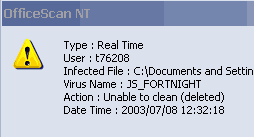Dan's Data letters #53
Publication date: July 2003.Last modified 23-Oct-2012.
Room response
I was reading your review of the S250 subwoofer, in which you talk about a room's dimensions putting a limit on how low a given subwoofer's bass frequencies can go. What's the explanation behind this? The best I could find was this long-winded piece of audiology!
Mark
Answer:
The air inside rooms, like the air inside speakers, has its own resonant
frequencies, which are determined by the room dimensions. Each dimension
of an ordinary rectangular room has its own resonances, and the fundamental
resonance - the lowest resonant frequency - will have a wavelength twice
the room dimension. So if you've got a (quite big) listening room that's
ten metres by five metres by four, it'll have resonances at 20 metres, 10
metres and 8 metres. If you take the speed of sound to be 330 metres per
second, that works out as 16.5Hz, 33Hz and 41.25Hz.
This, of course, is in physics-experiment-land, where rooms have no furnishings, no doors and no windows, and where they're perfectly excited by a sound source with zero size that's sitting in one corner. Oh, and all of the walls are made of polished marble. And there aren't any people in there.
Real rooms behave much more fuzzily, particularly when you take into account the fact that resonance isn't the only thing going on. There's also "room gain".
Room gain is a boost to bass frequencies caused partly by sound bouncing off the room boundaries (walls, ceiling and floor), and partly by resonance of the room boundaries themselves. So it's related to resonance - the bigger the room, the lower the frequencies at which room gain works, to the point where large rooms have gain at frequencies too low to be useful for anything - but it's not as straightforward. The bass driver has to be close to the boundaries for room gain to happen, but since the floor's a boundary, this isn't usually a problem.
Room gain can give you a bass boost up to a theoretical 9dB (eight times as loud). Each boundary adds 3dB - sit the sub on the floor and you get 3dB, sit it on the floor next to the wall and you get 6dB, sit it in the corner and you get 9dB.
In reality, you'll never actually get 9dB, or anything terribly close to it; there's lots of stuff in the room that, itself, resonates at subwoofer frequencies; that resonance may create annoying buzzes and hums, but whether it's noticeable or not it'll be eating some of the subwoofer energy (converting sound into heat), and not reflecting it back into the air. A sub in the corner of a room can, however, realise a large gain in low bass response over what it'd score if tested when suspended high in the air, or in an anechoic chamber.
When the air in the room is vibrating at a fundamental resonance, the antinodes (points of maximum reinforcement) will be at the walls, and therefore not achieve anything in the way of boosting the bass you hear. The nodes (points of maximum cancellation) will be in the middle of the room; sit there and you'll hear less bass than you expect.
Higher harmonics - even multiples of the fundamental resonant frequencies - will have antinodes spaced evenly through the room, which may fall at a listening location. That's what I'm talking about when I refer to "bass nodes", which are generally undesirable.
The upshot of all this is that at some low frequencies, you get considerable bass boost from a normal, real listening room, and by artfully (read: by trial and error) locating your speakers and/or subwoofer you can balance things out so your listening location actually gets a more bass than you'd expect, just from looking at the speaker specs. Unless the speaker specs already include an optimistic dose of room gain, that is; some do.
You can get a lot more bass if you deliberately position antinodes on top of your listening chair (the closer to a cube the room is, the easier this'll be), but that bass will only be at a few frequencies and will sound pretty awful.
The abovementioned 10-by-5-by-4-metre room will actually be rather too large for a 20Hz-capable subwoofer to deliver maximum bass; a smaller room would work better, thanks to room gain. In very small or very large rooms, subs capable of lower-than-40Hz output will need a ton of bass boost (and a ton of power) to get decent response at those frequencies.
You may find this page more comprehensible than the one you found.
Ph34r the b33r
Could you actually use beer as a coolant?
What kind of spectacular things would happen if you did?
Do you know which beers would work better as coolant?
Matthew
Answer:
You could try using beer as a coolant, but it wouldn't be pretty.
The alcohol in beer would inhibit algae growth reasonably effectively in a sealed system (in an unsealed system, the alcohol would evaporate off rapidly and then your warm, nutrient-filled coolant would become very nasty very quickly), but beer is mildly acidic; its pH is around 4 or 5. So it'd rapidly go a funny colour as it ate out a bit of your metal tubing. It'd also be a dead cert for galvanic corrosion problems, if there was more than one metal in the system.
As to which beer would work best - I imagine the more a given brew is like making love in a canoe, the better it'd work.
Networking then and now
As you were an Amiga user and magazine writer in a previous life, can you answer me this?
You know how when Windows (pick any version) has a network choke - like, when you drag and drop some files to a slow network-mapped drive on the other side of a 64K ISDN connection - and your user interface grinds to the speed of cold molasses (why is the user interface dependant upon your network)?
Well, if home networks had existed around the time of the Amiga and one could have afforded network cards for an Amiga, would its interface have behaved in the same truly unacceptable way if someone had pulled out its coax cable or taken down a DNS server?
Mark
Answer:
I used an Amiga network, laddie.
When one computer rebooted, everyone else had to as well, if they wanted to see him again.
There were better efforts than that before the Amiga faded off into the land of the anoraks, but the Amiga LAN options when it was still a mainstream(ish) platform were pretty woeful.
Pretty much none of this has anything to do with the hardware, though; it's software that causes things to grind to a halt when an operation that's expected to be instantaneous - or at least quite fast, like copying some files - actually takes a surprisingly long time, because it's going over a slow connection. Seldom is there a good reason to block everything while some network operation gets around to happening.
CPU sucker
I have a huge problem. I detected it when in Windows Task Manager I saw the CPU was idle, but usage was stuck at 60%! I tried new software and finally found where the problem is - it's on two processes, "Interrupts Time Placeholder" and "DPC Time Placeholder".
Usually, it sits at a CPU usage of about 20%; sometimes, it sticks at 60%. It stays at that value from power on to power off.
I don't know what to do, or, what those processes are, but they really slow down the computer!
The computer is a Athlon 1.3GHz using a Biostar M7VKA Board, version VKA0521H, running Windows XP with 576Mb RAM. Reinstalling WinXP didn't help.
Paulo
Answer:
This is something to do with
ACPI interrupts
happening when none should. It's
fairly well known. You can fix it on some boards with a BIOS update,
but the
latest BIOS for your board is getting on for three years old, and may
or may not make any difference. Alternatively, you can turn off ACPI in
the BIOS setup and reinstall Windows.
As you say, this is a real problem; the CPU really is doing work that it shouldn't have to do, and has less time for other tasks as a result.
Screwed
I'm building a custom computer case and eventually I will need to drill out and tap the threads for the motherboard standoffs. My problem is the tap, I looked everywhere on the Web for some threading information for it. Also the standoffs - I plan on using have the same threading as a standard hard drive screw.
Roy
Answer:
The standard coarser-thread computer screws, as used to secure hard drives,
hold most cases together and hold most motherboards down on their standoffs,
are UNC 6-32 thread. The
ends of the standoffs are generally 6-32 as well, which is why bored geeks
can screw them into each other and make long brass sticks.
The finer pitched screws used to secure floppy and optical drives, and also thread into a few kinds of motherboard standoff, are metric M3s.
Hey, if mixing imperial and metric is good enough for NASA, it's good enough for your PC :-).
If you find a bigger screw hole on a case, hard drive or PSU then it's probably an M4, but they're rare.
(There are also some very-coarse-pitched screws that're used to attach fans to cases. They just bite into the unthreaded plastic of the fan frame's mounting holes, though, so there's no need for them to be any particular thread as long as it fits and is coarse. In a pinch you could cut any appropriate-diametered sheet-metal or "drywall" screw down to an appropriate length for this purpose.)
Plug hunting
I just replaced an old MSI KT133A motherboard with a spanky new MSI nForce2 board; the swap went fine. One question, though; the new board has an auxiliary 12V power connector (the little square four wire kind), and my power supply is lacking this connection. For now I am running without it, and the system seems fine. Should I be shopping for a new power supply?
DJ
Answer:
You don't need a new PSU. You can get an adapter that lets you use a regular
"Molex" drive power plug to feed the ATX12V socket. Any decent computer
store should have them.
If you're in the mood to solder, you can also make the adapter yourself. The pinout's very simple - two +12V pins next to the clip side of the plug, two grounds on the other side. You can see the official connector pinouts in Figure 10 of the spec.
Either way, you should have something connected to that socket. It helps to hold the motherboard's 12V supply up under high drain, and your PC may be flaky at times without it.
Big, cheap, good. Pick any two.
This piece of kit popped up on a page of Atomic last month. I'm wondering if you have any inside info on the thing?
I think its still in development, but I'd be interested in this and other similarly priced (sub-$AU2500) video projectors. Are you aware of others in this price range?
Bill
Answer:
The MantaRay projector caught my eye too - then lost it again as soon as
I read the specs page.
OK, it's got cheap lamps (which probably means lousy colour accuracy), and a TV tuner, and it only costs a couple of grand Australian - or will, when you can buy one. But it's only got 181470 pixels (that's the input signal spec; the panel spec is alleged to be 200,000, which is a bit confusing). They don't even quote the actual resolution; it may be one of those rectangular-pixel jobs with higher horizontal and lower vertical resolution than you'd expect, like 640 by 280 or something. The human eye notices horizontal resolution better than vertical.
Because of this low resolution, the MantaRay only has a composite video input. Anything better would be wasted.
VGA (640 by 480) is 307200 pixels. For nice looking DVD projection you want at least SVGA (800 by 600, only 800 by 450 of which will be used for projecting 16:9 aspect ratio movies), which is 2.645 times as many pixels as the MantaRay offers.
If the thing sold for $AU1000 or less then it might be worth buying, provided you were happy with VHS resolution. The ads quote an RRP of $AU2290 for it, though, which is just a joke. You can get a second hand SVGA projector with video and computer inputs, in good condition, for that.
There's not much decent new for two grand; Epson's EMP-S1 is a standout at $AU2000-odd (lamps are about $AU350, and there's a review here), but used projectors sell all the time for that much and less - sometimes much less. Make sure you can get replacement lamps and they don't cost a fortune, make sure you can have a look at the projector's output before you buy it so you can tell whether any panels are clapped out or filthy, or whether the lamp's only got ten hours of life left; if it passes those tests, you're in business.
Wait a year or so and you'll be able to get DLP projectors under $AU2000.
Fan Replacement For Dummies
Do you think an idiot like me can replace a fan in my computer? It still works, but it's making a grinding noise, so I think it's on its last legs.
Mike
Answer:
Well, I suppose it depends on how much of an idiot you are!
If it's a case fan, replacing it will be easy. It'll be held in place with some screws, or some little plastic pegs, or a clip-in frame of some kind. No big deal; just get another fan with the same power connector (small three pin or big four pin) and swap it in.
If it's a power supply fan, replacing it will be trickier; you'll have to take the lid off the PSU, unscrew the old fan, and probably cut its wires to free it. Then you have to splice a new fan's wires onto the old ones. Since you're asking this question, I'm guessing you're not an expert solderer, but this is really a pretty easy repair job; there's no circuit board work, just a quick snip-and-splice. If you know someone who's built an electronics kit or two, they'll be able to do it easily.
Java technology
I recently got back to the US from a longish stay in Europe, and have come back with a fancy-pants Italian espresso machine. Now, I am not so ignorant about electricity as to have thought it would work without modifications on US current, but apparently I am ignorant enough to have forgotten to bring the instruction manual. The box and actual machine have no markings indicating how much power the thing could actually suck down, but it's not a huge machine - definitely consumer-level.
I have two questions. I know that US voltage runs at half that of Europe's grid - clearly I'll have to get a transformer of some sort to deal with that. I also know that the AC here runs at a different number of cycles, but have heard that in appliances not involving electronics (which I'm pretty sure includes this machine), this should not be an issue. So the first question: are there any other considerations of which I should be aware to keep from burning my house down? And the second: how hefty a transformer do you think I'll need to purchase to safely run this machine off of US current?
Tom
Answer:
No markings at all? You'd think there'd be a specs label somewhere.
Ah, Italy!
As I understand it, the electrical components in an espresso machine comprise one big heater element, which cares not about power frequency but draws a lot of current, and a pump which may care about frequency, but doesn't draw nearly as much power.
You can bet on this thing needing at least 800 watts. 1200 watt consumer espresso machines seem to be pretty common, too. A 1kW-plus step-up transformer is a big bugger. You can get 'em, though, and they're not even necessarily going to be too terrifyingly expensive; see this, this and this, for instance.
(Note - that place is just the first one I found in a Google search; I've no idea whether it's any good, or whether these cheap "Seven Star" transformers are likely to explode and kill your family or not.)
Things with motors in them may care about different power frequency. The pump has a motor in it; hence, you may have a problem. Probably not, though, because you're going to be running a gadget that expects 50Hz at 60Hz. It's going the other way that's likely to cause inductive loads to misbehave and overheat.
LEDs, LEDs, everywhere
The question would be thus, How many white LED's would it take to equal the output of a 7 watt compact fluorescent bulb?
I'm trying to find the information online but it seems no-one has done this kind of comparison study yet.
Nicholas
Answer:
It'd take a lot.
White LEDs aren't much more efficient than decent incandescent lights; they manage about 25 lumens per watt, at best. Fluorescents are much more efficient; 80 lumens per watt is unremarkable for them. So you'd need around 23 watts worth of LEDs to equal a seven watt compact fluoro. That means one or two HUNDRED 5mm LEDs, depending on how hard you drive them and how well you cool them, or at least 20 one watt Luxeon Stars running at full power, or four or five five watt Luxeons, well connected to a decent heat sink.
(Five watt Luxeons aren't really mainstream items yet, partly because it's difficult to keep them cool when they're running at full power, and partly because Lumileds don't quite seem to have managed anything like as long a life span for them as we've come to expect from LEDs.)
None of these options are cheap, or very practical, unless you're making a lamp for somewhere where you just can't replace a bulb, so the super-long lifespan of LEDs is essential. LED lamps are good for places that're full of hard radiation, for instance, or for putting on top of flagpoles in Antarctica.
If you can put up with non-white light, coloured LEDs are about twice as efficient as white ones, and are therefore more practical, but still not a general purpose lighting solution.
Pyramid power!
After reading this article, I thought that you might find the link that they supply interesting. I'd love to see you use a scale model of Cheops as a new power supply to test your heatsinks...
Dan
Answer:
You can always count on a pyramidiot for a bit of light reading.
Further info is here.
(And also here; this bunch is far less bananas, but I'm not sure what's such a big deal about using a kite to pull on a rope to lift an obelisk when you've already set up a huge block and tackle arrangement that'd allow you to do the same thing with a lot of humans, a few draught animals, or what-have-you. It's my understanding that we've never found any evidence of the ancient Egyptians knowing about the block and tackle, which puts a bit of a damper on the whole idea.)
The guy got right of reply on The Register, as well, as another reader pointed out to me.
Regarding his spam prevention idea - well, sure you can eliminate spam if you replace the entire e-mail and news system with a new one of your own creation. The central-server-authorised model he's proposing would require some spectacular infrastructure, though. The "two million jobs" thing The Register mention isn't implausible.
If this guy were proposing some new distributed system that people could install for free and build up a web of trust, or what have you, then there'd be nothing untoward about the suggestion - there are a few ideas like that out there already. He seems to want it to be one separate trusted organisation, though, which'd spring up pretty much from nowhere to become one of the world's biggest companies.
My evil plan, unmasked
I just wanted to let you know that when navigating to any page on your site that isn't the home page, I receive a notification from my antivirus software saying that I've been infected with something.
Here's a screenshot.
Andrew
Answer:
I've had a couple of other e-mails about this; one some time ago, one just
yesterday. I presume there's some pop-up ad whose HTML code looks like something
to do with a JS_fortnight virus variant to some virus checkers.
This is a false positive, since the JS_Fortnight variants are all Microsoft-mail-client e-mail trojans.
The pop-ups may be annoying (allow me to recommend PopupPopper), but they're not a virus.