
Dan's Data letters #19
Publication date: 2-Jan-2003.Last modified 03-Dec-2011.
Tab A into slot B
I was checking out a motherboard to buy, made by Gigabyte, and I saw something I've never seen before. I asked around and found out it was a 64 bit PCI slot. My question is - are regular PCI cards still going to be able to be used in these slots? In other words, are they backwards compatible?
Chase
Answer:
You can use some regular PCI cards, but not all.
Any 32 bit card that you can physically plug into a 64 bit slot - leaving some of the long slot empty - should work. This rules out many PCI cards, because of the "keying" of the new slots; only cards with a slot cut out of their connector to match the key-blocks in the slot can be inserted. This is done for a reason; the keying stops cards from being plugged into slots they're not electrically compatible with.
There are two PCI slot data widths - 32 bit and 64 bit - but there are also two PCI slot clock speeds (33MHz and 66MHz) and two voltages (3.3V and 5V).
And then there's PCI-X, but never mind that for now.
A regular "short" PCI slot is certainly going to be 32 bit, and very probably going to be 33MHz and 5V. If there's a key block towards the end of the slot that's away from the back of the motherboard, it's a 5V slot; if there's a key block towards the other end of the slot, it's a 3.3V one. 66MHz slots are always 3.3V (so you can't use regular 5V cards), but there's no way to tell by looking at the connector whether a slot's 66MHz or not.
You can only plug normal 5V PCI cards into a 64 bit slot if it's a 5V slot, but some PCI cards work fine in both 3.3 and 5V slots, although they'll almost certainly only run at 33MHz.
The two cards I recently reviewed here, for instance...

...both have key-slots at both ends of their connector, and so can plug into either 32 or 64 bit PCI slots. They're only 33MHz devices, though, so any 66MHz-capable motherboard you plug them into will have to run its PCI bus at only 33MHz, to be compatible. If it can't, then they won't work.
Older model cards like...

....this one, have only the rear key-slot, and won't fit in a 3.3V-keyed slot. 5V-keyed 64 bit slots exist, but 3.3V ones are much more common.
Lengthy leads
I have a rather large server case and I need one metre IDE cables. However I have been told that there can be some data loss - do you know anything about this? Is it significant?
Michael
Answer:
I wrote about this issue in my piece here.
Basically, it's not a great idea to use one metre IDE leads, and you certainly don't want to use them at speeds above UDMA/33 (which is likely to be perfectly adequate for things like CD and DVD drives, of course).
Mile high lighting
As an airline pilot, I'm required by Federal Aviation Regulation 91.183 to carry a flashlight having two D-cell batteries or a flashlight that has a light output similar to that provided by a flashlight having two D-cell batteries.
Of course, I would much rather carry a smaller flashlight around in my flight bag if I can find one that is as bright as the larger D-cell type. Can you recommend any?
Specifically, I need to be able to:
Preflight various parts of the aircraft in the dark (say, looking up at the underside of a wing that is several feet above my head)
Use the light to illuminate portions of the cockpit in the event of a catastrophic power failure
Use the light for general-purpose tasks: reading a chart, searching for something on the floor, etc.
I don't mind spending extra money on a flashlight that can accomplish these things and more. But I would like the flashlight to be of similar size to the Mini Mag.
J.
Answer:
"2 D cells" is not a very meaningful specification, of course (as others
have pointed out - see
this PDF file, for instance), but if you just take it to mean "a decently
bright flashlight, not some awful little $2 penlight", then you've got plenty
of latitude.
"Brightness" is another fuzzy term. Brightness varies with focus, and different metrics give different results with differently concentrated beams.
I suggest you get an LED light for close-up work that doesn't need a searchlight beam, and also get a high power compact incandescent light for seeing whether there are monsters on the wing.
You can get very compact incandescent-bulb lights that use three volt CR123 lithium cells for power; their battery life is typically quite poor, but their brightness is astounding, considering their size. Check out the various smaller SureFire lights, for instance.
SureFire now have LED heads for their lights as well as incandescent ones, but the LED heads are likely to be too bright for mere chart-reading, if you don't want to ruin your night vision.
For a standalone LED light, I think you'd be quite pleased with the 3-AA-cell, four-LED Traser Teknolite I review here. Any of the "Ergo"-type EternaLights would probably also suit you nicely; they're very compact, and have variable brightness. See here and here for my reviews. If you want something really bright but not too huge, the 3-C-cell Lightwave 3000 is very good, and relatively cheap, too; I review it here.
(Oh, and for the nitpickers - FAR 91.183 used to be the one that talked about flashlights, but now it has to do with IFR radio communications. The flashlight stuff's moved to 91.503.)
Monitor destruction 101
The other day, I was working on my now about 5 month old Dell P1130 CRT (basically a Sony CPD-G520 in a new box with "Dell" written on it) and I noticed a nice little black line on the screen. Of course, I try to clean it off, it being quite noticeable on the screen. I grab my trusty soft cotton rag and proceed to wipe it off. Alas, the line didn't come off, so I scratched at it thinking it might be stuck to the screen. Off came a piece of the anti-reflective coating! And a day later, I noticed a similar, but smaller, spot on the other side of the monitor, laughing at me.
So, now I have a nice little piece of the monitor laughing at me whenever I try to work on the upper right or middle left of the screen.
Normally, I clean my monitor using my trusty rag and a little Windex. It has worked for a long time, leaving the monitor clean, but could this be damaging the coating? I did this on an older Sony 21" monitor for about two years without such a problem. I'm definitely going to get this monitor replaced (it's expensive and under warranty), but could the problem have been caused by me? Should I use one of those ammonia-less cleaners?
Jose
Answer:
Yes, you should.
Glass cleaner with ammonia in it won't instantly destroy the anti-reflective coating on a monitor - and different coatings have different durability - but it's generally not a good idea to push your luck. The damage to the screen probably is because of the ammonia in the glass cleaner.
If you need something that'll cut grease, alcohol-soaked monitor wipes should do the job safely, as will a paper towel dampened with rubbing alcohol.
By the way, for the benefit of anybody else who's tried to clean of the faint horizontal lines on monitors with a Trinitron (or Mitsubishi "Diamondtron") tube - don't. They're a feature, not a bug.
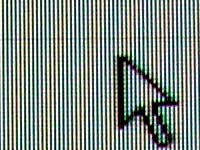
Here one is, a little above the tip of the mouse pointer.
These "aperture grille" monitor have many fine vertical wires strung vertically that cast the shadows on the screen that stop the electron beams from lighting up the wrong phosphors (regular "shadow mask" monitors have a one-piece shadow-casting panel with a hexagonal arrangement of tiny holes punched in it). The wires need to be held steady by horizontal "damper wires". All aperture grille picture tubes have at least one damper wire - bigger tubes have two. And the damper wires cast fine grey shadows, which many people find very annoying, especially because they didn't even notice the shadows until some bastard like me told them to look.
The shadows are there on Trinitron TVs as well, but you sit far enough away from a TV that you're not likely to notice them.
Piddly memory cards
I've just bought a Dragon NaturallyMobile Recorder (came with Dragon Dictate 5 so I got it relatively cheap - $AU350) which I assume is a rebadged VoiceIT VTR 3200.
As well as its internal memory it takes "3.3V SmartMedia SSFDC type" memory cards. I'd like to buy an extra memory card for it but I'm having trouble tracking down 8Mb cards. 16Mb, 32Mb and 64Mb SmartMedia cards are readily available. I could probably order an 8Mb card, but I was wondering if it would be possible to use memory cards of greater capacity than 8Mb? Is it likely to work? I was wondering whether or not it could address the extra memory or, worse, not work at all. It wouldn't bother me having unusable capacity - e.g. a 16Mb card of which only 8Mb was usable.
LAL
Answer:
You can find 8Mb SmartMedia cards easily enough on the auction sites - eBay
has lots of 8Mb SmartMedia cards
listed, and a reasonable number
here in Australia, as I write this. They're often not great value for
money, though - the current going rate in the States seems to be about $US10
to $US18 or so each, ex shipping, depending on whether you buy a few or
just one. 64Mb cards, in comparison, cost less than $US30.
Every digital camera that took SSFDC memory used to come with a poky little 8Mb card. Thankfully, they generally don't any more - but that means that the things aren't quite as much of a glut on the second hand market as they used to be, which probably accounts for the higher price, despite pretty much nonexistent demand for such small capacity cards.
I wouldn't bet on larger cards working in the voice recorder at all, much less giving you more capacity. Get yourself a few 8Mb cards and you'll have tons of record time.
PC as heater
Good article regarding PCs and power. I wanted to table a couple ideas..
If you live in any climate that requires heating our house or office, it doesn't matter much which device is generating that heat, you still need something to do it. You could have a 1200W heater sitting right behind your desk with that "Eco" PC on it. The heater would have to be turned on marginally longer to generate the heat required to heat your abode, because your PC is contributing 50 watts less. Doesn't sound like much heat, but I'm sure most people wouldn't want a 50W light bulb or power resistor dropped down their pants.
The second thought is that of instruction execution times versus power consumed in that time. If a Crusoe or other low power processor has a fixed task to do such as recalculate a spreadsheet, it will take longer to complete that task than a faster machine. We could use watt hours, (kWh seems a bit much) as a figure of measurement. This is especially relevant, considering that most modern operating systems halt the processor when it is not in use. An extreme example would be encoding an hour of MPEG4 video, which could take 30 minutes on a fast machine drawing 80W, and 2 hours on a low power machine drawing 25W. That would be 40Wh for the fast machine and 40Wh for the slow machine. Same power consumed for a fixed task, except you get your video done 1.5 hours earlier with a faster machine.
Matt
Answer:
I've mentioned the fact that computers work fine as heaters before - see
this column, for instance.
Large buildings, however, always need cooling, even if they're located in Siberia. Plain electricity-to-heat electric heating is also not terribly efficient; better to have a 50 watt PC and (say) 950 watts of reverse cycle air conditioning or gas heating than all 1000 watts of heating provided by computers and regular resistive electric heaters, in any combination.
For the vast majority of office tasks, the current low-wattage CPUs are still more than fast enough; yes, they're slower than anything AMD or Intel will currently sell you, but when the difference is between 0.3 seconds and 0.1, it may be a factor of three, but it still doesn't matter much, unless you're talking about some major interface function that you use hundreds or thousands of times a day.
The flipside of this is that for heavy duty computing, especially if it's floating-point-heavy (3D games are, as are various compression and scientific computation tasks), the low-wattage CPUs are not good value at all.
DIY UPS CATO?
I read the DIY UPS article on your site with a great deal of interest. I acquired a dead Dataguard 300VA UPS a while ago, which I've been using it as a doorstop. Curiosity finally got the better of me and I dissassembled it, to find a hole in the sealed lead acid battery the size of a 5c piece (it was rather dead, no charge at all). There was some offensive looking black powdery stuff coming out of the hole, so I bagged it ready for disposal.
The battery is a 12V 7Ah, which I intend to replace to see if I can extract some life out of the UPS. Here's the annoying part. When I took it apart I didn't take enough care to document what was plugged in where *slaps self in the head*. All but 3 of the wires can only physically connect to one spot, these happen to be 3 of the thick wires that connect to the back of the PCB yellow, white and black. 2 of these (yellow and white) come from the inverter and are secured with a cable tie, the other black wire goes to the negative terminal of the battery. The metal tabs they slide on to are lined up in a row on the back of the main circuit board thingy. If I had half a clue I'd know how to follow the traces on the board to find out what goes to where and does what.
Supposing I connect these things correctly and connect a new battery (the wires in question look like they just connect in the order they're laid out in the case), would I get power from the AC outlets on the back of the unit for a brief period (assuming the thing is still in working order) without the hazard of plugging it into the mains supply and threatening my household wiring? An SLA battery will be fully charged when purchased new... right?
Basically I'm just seeking an assurance that nothing I do without plugging the thing into mains voltage or shorting out the battery or myself on some part of the unit will cause a life/limb threatening explosion.
Alexander
Answer:
Yes, if you connect a charged battery properly (and, probably, press the
on button), the UPS should click into mains-power-lost mode and start delivering
power from its output sockets, without needing to be plugged into the wall.
A freshly purchased SLA battery won't necessarily be fully charged, but it should have more than enough charge for the test you want to do. If it doesn't have at least some charge in it, it will have sulfated on the shelf and become useless. If you're suspicious, get the retailer to put a voltmeter across it; it ought to read higher than 12V if it's got a good charge in it.
I doubt plugging the battery in backwards, or otherwise incorrectly, will be very dangerous. It may well leave you with a fried battery and/or circuit board, and it's possible that you'll explode a capacitor or two (wear eye protection), but that ought to be the extent of the harm.
This doesn't mean a UPS with its lid off is a safe thing to play with, of course; when it's powered up, it'll probably provide you with numerous opportunities to, at the very least, punch yourself in the head and jump across the room because you touched a live contact on the high voltage side. But it shouldn't be made much more dangerous by incorrect battery connection.
The management, of course, disclaims all responsibility if you end up covering your whole house with sulfuric acid jelly.

