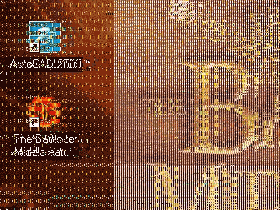Atomic I/O letters column #49
Originally published in Atomic: Maximum Power Computing Reprinted here September 2005.Last modified 16-Jan-2015.
Atomic batteries to power...
I recently saw a show on TV about developments in the jet engine, specifically the fan blades. They're now so advanced and efficient that the average 747 engine can suck in around 1 tonne of air a second.
Taking this into consideration, and scaling it down to the size of the standard 80x80x25 case fan, why can't the fan makers use the same technology (in plastic form) and make case fans that can suck a brick out of a wall?
Surely someone could copy the fan blade design and make it (and not make it sound like a jet).
Tim
Answer:
On the face of it, a jet-turbine style of fan looks like a great thing to use for ventilation. Jet engines are very
good at accelerating air; that's why they produce their maximum thrust (around 28,000 kilograms for current
747 engines, give or take a bit depending on which of the three
kinds of engine they are) when the plane's sitting still on the ground, not when it's haring along at 37,000 feet.
The purpose of the short duct in front of the main fan of a turbofan engine is, actually, to slow down the incoming
air so the fan can grab it better when the plane's moving fast.
You wouldn't want to use a whole multi-stage jet engine design, of course, since there's no reason to actually compress the incoming air if you're not going to squirt fuel into it. You also wouldn't need to make each turbine blade out of one crystal of metal, with a hollow middle for cooling airflow. That's good, 'cos it'd probably drive the unit price up a bit. Just a plastic replica of a turbofan engine's front compressor fan would do.
Jet compressor blades are, however, tuned to drive air in against high backpressure. Air isn't just being squished in there, but it's also feeding a constant fire that pushes the internal pressure up much further.
A fan made to work in a situation like this needs blades with little space between them, essentially so that air trying to get out past one blade will hit another.
This sort of fan, though, isn't actually very efficient, because close-spaced blades have turbulence problems. Each blade stirs up the air that the next one immediately has to plough through. This is one of the reasons why propeller-driven planes (and helicopters) generally have as few prop blades, on as big a prop (or rotor), as possible. As long as gearboxes don't become a problem and you're not really pushing the performance envelope, it's better to have two long blades than three or four shorter ones, as long as the long ones don't hit the ground when you're taxiing.
Some model planes even use single-bladed propellers, generally (but not always!) with a counterweight on the other side of the blade. But that's not a durable design. Even with a counterweight, thrust that moves round and round the shaft ain't good for the bearings.
Close-spaced blades can be optimised to work OK at some particular very high speed (as they do in jet engines), but at lower speeds you can't do the same tricks with shock waves and resonances, and in a computer application you don't need that kind of fan design, anyway.
Computer fans are generally driving air against the pretty light resistance of the stuff inside the case, and the fan grilles. They can therefore get away with having fewer, broader blades, with gaps between them to keep the low-speed efficiency up (and the turbulence noise down). For low pressure air-moving, the computer fan design works better.
I bought a high-tech remote controlled pedestal fan, once. It's got thin compressor-style blades. It makes a lot more noise than a normal cheap fat-bladed fan, and moves a lot less air.
(Oh, and before people start e-mailing it to me again - yes, I have seen this most excellent page.)
Oh, that ain't right
I have a reasonably fast computer. Athlon XP 1700+, Radeon 9600 Pro (not overclocked), 512Mb RAM, and a nice WD 8Mb buffer hard drive. Not too shabby for playing most games. But, recently, I've run into a problem where when I start up a game when the 3D engine starts going, then entire display goes, for lack of a better word, wonky:
I can still see some of the goodness that I cannot now play. For example, the lovely Lord of the Rings title screen, that now has blue and red and green sparklies. Not what Tolkien had in mind, I think.
The problem stays with the computer into Windows 2000 after I shut down the game. But all I have to do is restart the computer, and everything works fine, I can play with all of my Rohirrim and orcs again.
Do you know what might cause this problem? I thought at first maybe the power supply (which is a generic 300-350 watt unit) might be the problem, or I thought it might be my monitor. I ruled out the monitor, since Print catches it too.
James
Answer:
It's conceivable that the PSU's the problem; flaky power can cause many strange symptoms.
If the card screwed up every single time you used 3D mode, I'd suspect bad RAM or a dying main chip (you can get similar symptoms by over-overclocking a video card). If it doesn't happen all the time, though, my chief hardware suspect would definitely be the PSU. Could be a thermal problem, though; if the video card fan's dying, that might account for it.
So first, take side off case, aim desk fan in there, see if problem goes away. If it does, then you've got lousy ventilation to blame; check the fan, clean out dust, maybe install better system fan(s) if the card fan seems fine.
If it's not thermal, then it's time to buy a new PSU - a good brand name 350 watter should be more than enough. Swap it in, see if it helps. If it doesn't, then you've still got a spare PSU out of the deal, which is always good to have.
Next possibility: Something eldritch wrong with the video card, like minor static damage from when it was installed.
Make space! Delete C:\WINDOWS!
There's a giant archived file on my hard drive called win386.swp. I'd love to turf it, but I'm not sure if I should.
What would happen if I did?
Kim
Answer:
It's not an archived file; it's the swap file. You can't delete it while Windows is using it, but if you boot in Safe
Mode or from a boot disk or what have you, you can. Windows will just recreate it when you restart, though.
There used to be a common recommendation to fix the swap file size to some multiple of the computer's physical RAM. This didn't make any real sense, but lots of people did it, and people who still do it today will probably be making swap files several gigabytes in size. If the file's that vast, then sizing it down in the virtual memory settings (Control Panel -> System -> Advanced -> Performance Settings -> Advanced -> Change, in WinXP) will give you back some disk space. Current versions of Windows can manage the swap file size fine by themselves; if you've got the "System Managed Size" option checked, just leave it that way.
Smokin'!
I have (well, had) an ASUS A7V600 motherboard, and an Antec SL350 power supply. The motherboard is now fried. All the +5V lines on the ATX connector are burnt up. This seems to have been a gradual process - over a week, maybe.
The system started rebooting erratically. At first, I thought the problem was the video card, and when I swapped out the FX5600 for a much older GF256 I had sitting around, the problem went away, for a while. Eventually I took everything apart and found the burnt up ATX connector.
I have metered the +5V lines on the PSU, and despite being burnt up, they are delivering precisely +5V. So, I am guessing the problem was that the motherboard was drawing too much current. Antec have offered to replace the PSU, despite it working fine, since clearly it is of no use with a deformed ATX connector.
Can you suggest why this may have happened? Shouldn't the PSU have cut the power, upon discovering the motherboard was drawing too much current? Should I be worried about damage to my many USB peripherals, since they too are 5V, and I assume are wired directly into the motherboard's power? I have since swapped out the motherboard, but am using the same CPU, RAM, and peripherals, and everything seems to be working fine, but that is almost unsettling, considering it seems to me that there should have been more widespread damage.
Sean

It's more satisfying when hardware dies spectacularly.
Answer:
Should the PSU have shut down? Yes. The problem is, the PSU had no way of knowing that.
If a rail's shorted to earth - thanks to some catastrophic component failure, or because you've just slammed a cable in the side of the case when you closed up the computer - then the PSU will pop its fuse, though not necessarily quite in time to avoid creating some smoke.
But if the current being drawn from the PSU isn't above its rating for that rail - or even if it is above the rating, but not by much - then the PSU will just reckon it's business as usual and keep on trucking.
The power draw of a computer can, after all, vary considerably in one session. Switch from a boring office app to a 3D game on a modern PC and you could suddenly be drawing a hundred watts more, almost all of it going to the CPU and the graphics card.
The five volt rail of a typical decent "350 watt" PSU is likely to be rated at an easy 30 amps, though the aggregate rating of the 5V and 3.3V rails isn't likely to be more than 200 watts. It's still easy, though, for a slowly developing short - perhaps an electrolytic capacitor failing in an unusual way, or a similarly flaky regulator, or just a mislaid screw jiggling about on the board - to get maybe 20 amps flowing through a few traces on the board that're only rated for a few amps.
Result: Melted connectors, nasty smells, et cetera.
If the semi-short is in an inessential component - like a smoothing cap - then the computer can keep on working even as it burns up, and then go flaky as the disease progresses. Most of these sorts of problems are more of a flash-bang sort of situation, but slow burns are far from unknown, even when all of your cooling fans haven't failed.
Your USB gear is probably OK. If the PSU itself hasn't gone bananas - and it doesn't sound as if it has, though you'd have to test it under load to be sure - then nothing that isn't currently obviously fried should have been harmed.
No guarantee is expressed or implied by the above statement, though.