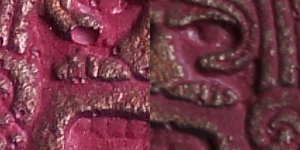Dan's Data letters #172
Publication date: 16 August 2006.Last modified 28-Apr-2012.
First, fill a sack with hearing aid batteries...
As my photographic equipment collection expands, inevitably so does the consumption of power amongst it. These days my average kit consists of a DSLR with a flash and grip. This uses 12 AA batteries alone, then I have the 12 spares I need to keep on hand. This solution is not elegant, or efficient; not only are they heavy to lug around and take a LOT of time to recharge, but my flash recycling time suffers because they're not alkaline.
Is there a more elegant solution to my power needs? I am tempted to seek out a 16 or so AA battery charger, but my searches on eBay have fallen short. No device willing to take on more than the standard 4 batteries is waving a flag at me.
Ultimately my goal is to cut down the time I spend swapping batteries to be charged and the flash recycling time. Missing a shot because the red LED is taking forever (OK.. maybe 1.3 seconds instead of 0.8 isn't forever!) is not a nice feeling.
Isaac
Answer:
Can't your camera run from lithium ion packs? Olden-days DSLRs were battery hogs (just like every other
old digicam), but modern ones tend to get very good run time from their standard little
LiI packs, and to my knowledge all standard battery grips accept those packs as well. Most of them only accept
LiI packs, not AAs, although the Canon BG-E2 for the 20D and 30D is AA-compatible.
The BG-E2's magazine accepts six AAs, which with six high capacity NiMH cells will give you about the same voltage as the lithium ion pack and significantly more capacity. Like the add-on grips for earlier Canon DSLRs, though, the E2 can also accept two LiI packs in parallel, which should give you an easy 30% more run time than six of the highest capacity NiMH AAs (high-cap NiMH capacity figures tend to be a bit optimistic). It'll also save you some weight, storage space and complexity.
The above only applies if you use good quality LiI packs, though. The suspiciously cheap off-brand ones that're all over eBay are not very good.
Regarding flash charge time, your flash should charge a lot faster with rechargeables than it would with alkaline batteries.
Flash charging needs a lot of power. That's why little consumer cameras that run from a couple of AAs often take forever to charge even their small flashes. The realistic peak current capacity of an ordinary alkaline AA is in the neighbourhood of one amp, and into that heavy a load it'll only give you one amp-hour of capacity, if that. That's a bit more than a third of its rated capacity.
The peak current for NiMH AAs is several amps, and they're pretty happy with that and will deliver almost their full capacity into such a load. They're clearly far superior to alkalines for high current applications.
I don't think there are any high quality AA chargers with tons of slots; the cheap multi-slot chargers don't charge cells individually, and so are likely to beat your batteries to death by overcharging the slightly weaker ones.
Maha are my personal benchmark for quality chargers, and they now make one with eight AA slots. It's not stupidly expensive for what it is, either.
One or two of those (plus perhaps a two-slot charger for your LiI packs...) would suit you just fine. I'd use the "Soft" charge mode (that takes a whole two hours) as often as I could, though. One-hour charging, even in a high quality precision-cutoff charger, is not kind to cells. I'd also only use the "conditioner" on those batteries that've been sitting forgotten somewhere for two years and now "finish" charging after five minutes. They're either dead, or they need a cycle or two, and either way a "conditioner" won't do any harm.
Usually, cycling batteries doesn't make them work any better (well, unless you're looking for incredible perfectly matched ultra-performance for your radio controlled dragster), but it sure does wear them out. It's easy to find battery chargers with an automatic discharge function, that flatten any cell you put in them before they start charging again. Do not buy one of those.
Also, the wires are made of string
I just bought a cheap imitation of the NightStar type of flashlight that shakes and goes thanks to the neodymium magnet, coil and capacitor. Upon receiving it I switched it on to find the LED shining very brightly - as bright as my Photon-ripoff keyring light. Naturally I pulled it apart next, since it's not actually sealed up, and the head just screws off. And the first thing I notice is two CR2032 button cells.
Other than those, there is a small bridge rectifier, a resistor, and a 5.5v 0.22F capacitor (1F would've been nice), but no fancy circuitry. If I remove the batteries the LED glows very dull, and flashes brilliantly on each shake, but doesn't actually hold much brightness at all after shaking.
Question: Are the batteries likely to be an important part of the circuit - could they be what holds down the voltage spike from the coil? If so, I suspect I could destroy the capacitor by shaking the light without the batteries in. Although I can't imagine that theory working with lithium cells once they are flat - I'm thinking of lead acid batteries.
Obviously the lithiums give impressive initial brightness, keeping the customer happy until they can't return the product, but I think I should get more brightness from it by shaking without the batteries in there. Any ideas on how I could modify it to make it work better? I have yet to flatten the batteries to see how it works with flat batteries in it.
Matt
Answer:
I didn't have much of an opinion about this when you first sent it to me, except that batteries are a very peculiar
thing to find in a shake-light.
Then, the other day, I read this.
The light shown there a complete fake - its whole magnet and coil assembly is just tinsel, connected to nothing (the "magnet" isn't even magnetic). I presume your version is an intermediate stage, in which the fakers actually made a half-assed version of the real shake lights, and threw in batteries so the light's crudliness would not be immediately obvious. The batteries have no power regulation function at all.
It is possible to buy cheap but real shake lights; they've been all over eBay for some time. A few days before you sent me your e-mail, I bought a pack of four "Forever Flashlight" branded ones for $AU29.10 delivered. They're not as good as the big ShakeLight-brand "NightStar" one I reviewed - you need quite a bit more shaking per second of light, and they're dimmer, and you don't get nice magnetic bumpers on the end of the tube, just rubber - but they do work, and are A-OK as presents for kids.
The Forever Flashlights I got appear to be the same small ones that ThinkGeek have the gall to sell for $US24.99 ex delivery; you can get an improved version of the NightStar for $US39.95 ex delivery, and it's far better. If you're buying a shake-light for an adult, the NightStar definitely still looks like the one to go for. The Forever Flashlights are OK, but not at ThinkGeek prices.
Regarding fixing up the one you've got - it's possible, if you're just interested in giving it a go as a hobby project. Wind more wire on the coil, install a bigger capacitor, maybe swap out the LED for a nicer one, like the recent high efficiency Nichias that the improved NightStar probably uses.
A juiced-up charge circuit won't hurt the batteries (because the charge current is still going to be minuscule), so you can leave them there or yank them, as you please.
Faraday's Law, Part 2
I know that it is easy to induce voltage by passing a magnet through a coil. What I would like to know is if it is possible to generate voltage by passing a magnet beside a coil.
My goal: I want to mount several LEDs to my bike. I could place 20 or so magnets (yeah, the good ones) along the rim of the wheel and have them pass beside a coil of wire on the fork (that is connected to the LEDs). This should cause the LEDs to pulse as each magnet passes the coil, making me much more visible while I ride at night.
I assume that it will work (not nearly as efficiently as if the magnets were passing through the coil); considering that I just want to light up some LEDs, I didn't think it would be hard.
Matthew
Answer:
Yes, it'll work. Well, it can work, anyway. What
you're describing is, in fact, a scaled-up version of the world-renowned
hamster-powered
night light.
Note that the slower you're riding, the slower the magnets will be moving when they pass the coil(s), and the lower will be the voltage they'll generate. You might want to throw a capacitor in there to keep the lights glowing even if you've paused for a moment - though that will, of course, stop them from flashing.
Note also that you will, obviously, need to make sure the magnets don't hit the coils even when the bike's frame flexes a bit, but you'll want them to be as close as you can get them, to generate maximum power. It's also possible to overdrive and destroy LEDs with a setup like this, though it's not terribly likely unless you wind some pretty beefy coils.
Because this whole arrangement will only generate enough juice to light a few LEDs to easily-seen-but-no-good-as-a-headlight levels, by the way, you're not going to notice any significant drag from it. It definitely won't be the old power-sapping friction-wheel dynamo feeling.
(A reader's now pointed out that you can buy commercial lights that work this way.)
Yes but no but yes but... actually, no
On the subject of cameras and resolution and sensitivity, the newish Fuji F30 has 6MP and is just as good in low light as a DSLR.
I just wish Casio would use that sensor, so I could have a decent user interface and small body combined with low light capability!
Geoff
Answer:
Well, the F30 does give you ISO settings up to 3200, which is nice to have. But it has to noise-reduce the living
crap out of ISO 1600 and 3200 images, resulting in the usual "watercolour painting" effect.
This isn't necessarily particularly obnoxious - the ISO 100 and 3200 night images in this review look pretty similar, really, because there's not actually a lot of obvious fine detail there to capture. But the cropped (and 50% scaled...) images in the NeoCamera review you mention show very obvious detail differences between the low-ISO F30 image and the high-ISO ones. It really jumps out at you in this GIF-anim flipbook:
(Because the images are largely one hue, they come up quite nicely in lousy old 256-colour GIF. Click this cropped version to see the rest.)
Sure, the F30's ISO 3200 images, taken by themselves, still look reasonably "sharp" - because the camera's sharpened them, after watercolouring out the noise and the detail. The F30 also definitely is unusually good for high-ISO work, compared with any other current camera that's anything like as small. It gives better results at ISO 800 than many of its competitors can manage at ISO 400, and some of them are already pretty awful at ISO 200. But the F30 is still nowhere near as good as an EOS-20D, and loses by an even bigger margin (as of course you'd bloody well expect it to, for the money) to full-frame DSLRs.
I know the NeoCamera reviewer says that the F30 and 20D noise levels are "similar", but they are what we professionals refer to as "wrong".
If you blur the heck out of the picture, as many cameras do, you can indeed get rid of huge amounts of noise. The result, though, is one of those "painted" images, because lots of real detail is gone, too. The NeoCamera people may think the F30 high-ISO pics look fine; if you agree, go ahead and buy that camera and be happy. But if you can see all of the crunchy detail in the image disappearing at ISO 3200 - and remember, the NeoCamera example images are scaled down 50% already; the effect's going to be even more obvious in the full-sized versions - then you're going to see that happening in your pictures too.
I concur with the DCRP reviewer, who says that the F30's ISO 1600 is OK if all you want is a small print size, while ISO 3200's no good for anything much.
(Shortly after I sent this reply, Digital Photography Review's piece on of the F30 appeared; they concur about the usefulness of ISO 1600 and 3200.)
You don't have to buy a special camera to get noise reduction. There are Photoshop plugins that do as good a job of getting rid of noise as anything, so far, can. See PictureCode's Noise Ninja, for instance. The plugins, however, have the same problem as the cameras when they're trying to get rid of really large amounts of noise. It just can't be done without throwing away a bunch of detail as well. All you can do is use a sensor that doesn't have that much noise in the first place, or get really crafty and take multiple successive shots and combine them (which is obviously impractical for most photos).
Fuji genuinely do have a different kind of sensor in their cameras; the Super CCD thing isn't just marketing nonsense (though it came pretty close to it in the earlier versions). But the Super CCD sensors are just better, in some respects, than competing sensors of the same size; they're not magic.
For $US400, the F30 looks like a pretty good camera; it doesn't seem to have any fatal flaws (though I'd like it to have some kind of optical viewfinder...), and it really does have very good high ISO performance for a camera of its size and price. It doesn't have stupidly high resolution, either.
But it doesn't even approach the performance of DSLRs for high ISO and low light work. The longest exposure the F30 can take is 15 seconds, for Pete's sake. The 20D's exposure time is limited only by battery life, and at the lower ISO settings 20D pictures stay clean with exposure times longer than 40 minutes.
The F30, like other small-sensor cameras, doesn't let you do stuff like that, because its little sensor will turn the image into a noise-storm in less than a minute. (The limit's usually about 30 seconds, for the fancier "prosumer" cameras.) There is, so far, no way around this except using a bigger sensor.
You might like to check out this page for more stuff about noise and the 20D; it also applies to the slightly better 30D.
If you want that pre-brightened, pre-sharpened consumer-camera "punchy" look from a DSLR, by the way, you can usually dial it up (and down, for when you're happy to do that stuff in post-processing) in the config menus. See here, for instance, for the 20D's sharpening options.
How are the mighty fallen
I have a Sony MVC-CD1000. I talked to Sony, and they said the drivers for Win2000 will not work in WinXP. Have you seen the camera operate in WinXP?
I'm upgrading my computer and have to throw away my camera!
Steve
Answer:
No, I haven't used a CD1000 with WinXP. Mind you, I haven't used a CD1000 at all since I reviewed one six years
ago!
WinXP support for the CD1000 does indeed seem to be pretty much a disaster. The only way to access images is to finalise the disc in the camera and read it in your PC's CD/DVD drive. There's no USB driver, and unfinalised discs don't seem to be readable by an XP machine either, since they use a flavour of packet writing for which, you guessed it, nobody seems to have written an XP driver.
It's on the tip of his technology-encrusted tongue...
I think you mentioned this in an article or letter reply, but I can't find it as I can't remember the name. And it is the name that I am looking for in the first place.
There was a name for the little bits that are glued onto things like spaceships (a Star Destroyer is a great example) to make it look all sophisticated and more "realistic". My friend and I both read that piece, but we can't remember the name, and it has been cropping up again and again in conversations for about a year. We need to know the name. It's slowly eating at our sanity. We need a hero and you are probably the best person to swoop down and save the day for us (not that you aren't already one of our heroes).
Terence
Answer:
"Greebles", or occasionally "greeblies". When you are applying
them, you are greebling. The resulting
object is greebled.
(The review you were thinking of would have been this one.)
Note that although the term was allegedly invented by the Star Wars model team, the Valley Forge model from the magnificently depressing "Silent Running", five years earlier, was in fact arguably the seminal example of the technique. The model was huge, about 8.7 times the mere 91cm length of the original studio Star Destroyer model, and it was covered with greebles from several hundred model tank kits (the exact number of kits varies with the source).
The ships in "2001", four years earlier again (and with the same effects guy as Silent Running), looked considerably cleaner. The Discovery had a fair bit of texture, but not really techno-stuff stickin' out all over the place.
Invisible thread not included
I wonder if this actually works. The explanation seems a little exotic.
Dan
Answer:
Um, no. It's a joke. The other entries on the site make it pretty obvious that the whole site is full of deliberate
misinformation, though some of the entries might be taken for true if you didn't look at all the others.
(It sucked in Phillip Torrone, though!)
On the other hand, this homopolar motor shares some components with the joke setup, and seems so simple that you'd think it had to be a hoax too, but it really does work!