
Atomic I/O letters column #13
Originally published in Atomic: Maximum Power Computing Reprinted here 21-Sep-2002.Last modified 16-Jan-2015.
CPU turbo timer?
I've got my 1 Gig Athlon running at 1.2GHz and it's now generating more heat as can be expected. But here's the rub. When the PC's running the fans are turning and everything is getting cool air, BUT do a shutdown and all of a sudden the processor heat sink is required to get rid of all the latent heat WITHOUT fan assistance.
Would this not stress the CPU?
It's easily noticeable on my overclocked system by doing a reboot and seeing that the CPU temp has actually increased by turning off the PC.
What we need is a delayed power off for the CPU fan.
Have you guys ever heard of just a thing?
Maybe I should design one.
Nic Beavis
Answer:
Well, Nic didn't, but someone did. When he wrote me this letter and I answered it in
Atomic magazine, "CPU turbo timers" didn't exist. Now that I'm putting
this column up on the Web, they do. Well, one does, anyway; it's sold with at least two badges on it. You can read
reviews of it here,
here and
here.
The gadget in question does, indeed, keep the system fans running for a while after shutdown, to avoid the sort of thermal stress Nic was thinking about.
Well, that's the theory, anyway.
I see no reason to believe that there's any case to answer, here. There isn't any thermal stress to speak of.
When you turn off your PC, your CPU immediately stops producing any heat. It'll still be warm, of course, but there's no new heat being emitted. The total amount of heat energy in the computer will now slowly decrease, as convection and entropy do their respective things.
If, when you power the machine down, the fans keep running, then the PC will cool off a lot faster. But this doesn't matter; the computer put up with all of its components being at whatever temperature they attained while it was turned on. With it off, they can safely be hotter (pretty much everything has a storage temperature range wider than its operating temperature range), but can only get cooler. It doesn't really matter whether it takes the components 30 seconds to cool to ambient, or three weeks.
If you power down a computer normally and all of its fans stop spinning, then the air inside the case will get hotter than it was before, because the components are still warm and there's nothing replacing the air with cooler air from outside. Big deal; the components are still cooling off. There's nothing inside a computer that's hot enough that you need to keep blowing air over it to save the components nearby from heatstroke.
I think the no-ventilation internal-air-warming effect probably accounts for Nic's computer displaying a higher CPU temperature when it's been turned off, and back on shortly afterwards. Many CPU temperature sensors aren't particularly connected to the CPU core temperature - the effect will be more pronounced if, for instance, the probe's right out on the edge of the CPU cooler base, or half-way up a fin, or somewhere where the CPU cooler fan blows directly on it when it's running.
Probes measuring heat sink temperature will see a rising temperature after the CPU fan stops spinning, despite the lack of new heat coming from the CPU. That's because the heat that's still in the heat sink will spread out more evenly through the whole thing, now that the normal sharp thermal gradient with distance from the heat-injecting contact point has the chance to even out somewhat, and there's no forced air from the fan any more.
If the probe's closely linked to the CPU temperature - which, again, it probably isn't - then maybe the CPU briefly runs at absolute maximum power on power-up, and that's enough to make a difference. Most processors average a power level nowhere near their peak during normal use.
Or, possibly, Nic's PC simply gives goofy readings when it's just been powered up. Motherboards are complex, thermal diode calibration can be lousy; I haven't heard of this phenomenon before, but then I haven't looked for it either. My rapid sample rate standalone digital thermometer takes a good ten seconds to settle to a real reading after you turn it on; it wouldn't surprise me at all if the low sample rate thermal monitoring hardware on a motherboard took longer.
So, in brief, a "turbo timer" system to keep any of the PC's fans spinning for a while after power-down just isn't necessary. The core temperature of your CPU definitely starts to fall from the second you turn it off. If that's not what happens, various physicists who've been dead for about 200 years will be very angry with you.
Unpunctuated upgrade
hi i have a athlon 1.1 ghz cpu and a gigabyte 7zx-h mother board and they sux. cause it's slow and crap and it jerks and stuff and i know that my vieo card is also crap but we put it in my friends computer which is a p3 550 and it ran better than my athlon did and i was wondering what was a good cpu and motherboard that is no more than about $AU500 and i usually get my comp from arc cause theyre local for me and there web site is arcco.com.au and any sort of suggestions would be good.
David Fleming
Answer:
well david if you have a 1.1ghz athlon machine that performs that badly then
Wait a minute.
Shift keys. Punctuation.
You had me confused for a minute, there, but it's all coming back to me now.
Anyway, the PC certainly shouldn't be doing this, and I doubt it's a hardware problem.
My first thought was that David hadn't installed the Via "4in1" drivers for his KT133A-chipset motherboard, but he then assured me that he had, and had also installed the latest drivers for his GeForce2 MX200 card. Apparently, games like Black and White run OK "for like 10 mins but after that it will jerk slightly".
This changed my suspicion about the nature of the problem; now, I think it's some background application. The old favourite in this department is the Find Fast utility from various versions of Microsoft Office before Office XP. Find Fast will start flogging away at your drive when it thinks the computer's unattended, and playing a game can look like doing nothing from Find Fast's point of view. Office XP has a "Fast searching" feature that does much the same thing, and a quick Web search will turn up about a zillion pages telling you how to disable all members of the Find Fast family.
Find Fast is just one background application that can cause lousy performance, though; there are lots of others that can do it, too, including spyware. There are also various ways in which your Windows configuration can be screwed up, that can produce similar problems.
A major upgrade (or a whole new computer) will solve these problems, but only because you've reinstalled Windows. The cure will only last, of course, until you reinstall whatever it is that's causing the problem now.
Brand name PC problem #28736
I'm trying to get my Seagate Barracuda IV 40Gb HDD to run on an IBM Aptiva 2187 15A. I get a "primary master disk failure" when the computer boots, and if I set it to slave the computer the computer freezes while detecting the IDE devices! I think the mobo is an SiS 530 - that's what it says on the northbridge heat sink.
The HDD works fine on other computers, although all those are DIY computers...
Altan8
Answer:
This could have something to do with the fact that, with its standard BIOS, the Aptiva 2187 (and a number of other
Aptivas of similar vintage) can't properly recognise drives bigger than 32Gb. Apparently, you can fix this problem
with a BIOS update; you can find a BIOS-update-floppy-maker for the 2187
here and installation instructions
here.
IBM's support site is actually pretty good for stuff like this. It's something of a pain to navigate, but there has to be some penalty for using a brand name machine.
USB networking?
I want to be able to transfer some info from mates computers so I can burn CDs for them, I wanted to know can I use a USB cable with 2 A-Ends on it to do this, and if so do I just plug it in and it works? Or have I got to do something in particular?
I am thinking of using USB at present as I can get the cable for $AU9, which would make a cheap way of transferring files.
Greg

USB v1 network adapters - they're expensive, but at least they're slow.
Answer:
USB-to-USB data transfer devices do exist; the're known as "USB bridges". They either have an A connector at each
end of a cable with a widget in the middle that lets it work for basic network functions, or they're a box with a
couple of USB sockets on it, which you hook up to two PCs with normal USB A-to-B leads. Plain A-to-A leads with a
male plug on each end shouldn't exist; if you find one and plug two computers together with it, all you'll do is blow
fuses.
To use a USB bridge, you have to install the special software that comes with it, and you can't use it to connect to an ordinary Local Area Network (LAN). But USB bridges normally only cost about $AU50; if you can get one for $AU9, and if the software works with the Windows flavours you're using, then what the heck. The better versions of these things give you something that behaves like a proper LAN connection between the two machines, so you can transfer files, share printers, play games and so on. Simpler versions just work like a basic LapLink connection, for basic file transfer and maybe printer sharing.
A more generally useful solution is a couple of proper PCI network cards - you can hook up your own little two-node 100BaseT Ethernet LAN with a simple crossover cable, and the two cards plus the cable should cost less than $AU80. You have to open the computers to install the cards, of course, but LAN connections are so common these days that a network card's a generally handy thing to have. A 100BaseT LAN connection will let you shift 100Mb in less than 15 seconds; a USB connection will give you less than a megabyte per second.
Alternatively, you can get USB Ethernet adapters, which are as easy to install as one of the special USB data transfer devices but which give you a normal RJ-45 connector that lets you hook up to a regular LAN, or crossover-connect two computers. USB network adapters cost more than $AU75 each, though, and USB v1 models are no faster than the special cables. USB version 2 is fast enough to support 100BaseT network adapters.
Hard drive help
I've just built a new PC, with Windows XP and a 60Gb unpartitioned hard drive. I also want to put my old 6Gb drive in this PC, but my old drive already has C, D and E partitions on it. My new drive's got a C partition as well, of course. What will happen if I add the old drive to the new PC? Should I low level format it and repartition it?
Peter Whitehead
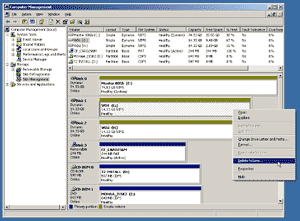
Win2000 and WinXP make it easy to repartition drives. Which is why you shouldn't give your toddler admin privileges.
Answer:
Your new drive isn't "unpartitioned"; it's just got only one partition. "Partitioning" is the process of making
formattable logical volumes (C:, D:, E:...) on a physical volume (an actual hard drive), so an operating system can
stick some filesystem or other that it understands on them. When you format a drive, you're putting a filesystem on
it. If you haven't made at least one partition beforehand, there's no drive to format, as far as your OS is concerned.
In the olden days before stone was invented, you used to be able to "low level format" (LLF) hard drives, which re-wrote the basic location marker information on the drive. If a normal format paints the car parking spaces on the parking lot, an LLF re-surfaces the bitumen.
For some years now, though, hard drives have stored data at such high densities that their read/write assemblies aren't able to do a proper LLF - the pen nib's too thick, as it were.
Modern drives may still accept an LLF command, but they then immediately report that the format's complete and OK, and don't actually do anything. There was a nasty period some years back when some drives were already high enough density that they couldn't do an LLF properly, but they'd still try.
You don't need to bother with any of this, though, because partitions on drives don't have a drive letter intrinsically attached to them. The computer just assigns drive letters in order. Primary partitions - the first partitions on each drive - get first dibs, starting from the primary partition on the primary master drive. Then the extended partitions get drive letters in turn, in the same fashion.
So if your current boot drive is the primary master, which it very probably is, then plugging in your old drive on any other IDE location won't cause a problem. It'll get D, E and F assigned to its partitions, if there are no other mass storage devices in the computer.
Most drives these days just have the one partition. Once you've removed any data you want to keep from your old drive, repartitioning and reformatting it to just one partition's not a bad idea. You won't be using the old filesystems that dealt poorly with "large" partitions - "large", in this sense, meaning "still smaller than 2Gb".
WinXP makes this pretty simple; go to Control Panel -> Administrative Tools -> Computer Management -> Disk Management and start right-clicking on devices to see your options.
Lucky bastard of the month
It's Tuesday of last week and I go into the local Harvey Norman computer store in town.
I say to the salesman - it looked as if he'd just started working there, as he had another salesman helping him - that I need some computer memory. The other salesman says he has to help someone else. So the new salesman and me go over to the glass cabinet where all the PC memory is stored, in boxes big enough for a motherboard. The guy takes a box over with me and says that my 256Mb SDRAM will be $AU95, so I hand the money over. He scans the box and puts the whole box into a carry bag, hands it over to me, and says, I repeat, says "Have a good day!"
I slowly walk out of the store and down to the corner and then run like almighty hell to get home.
So I get home, and this box has 67, yes 67, 256Mb PC133 SDRAM modules in it.
Paul Mason
Answer:
You know, at this point I'm probably meant to say something about fair trading legislation and laws that use the term
"good faith" and how "finders keepers" often doesn't work too well in the real world. Particularly if you brag about
your windfall to thousands of readers.
Bugger that, though.
SCORE, mate!
Australians needing to convert dozens of memory modules into hardware they actually want may find ebay.com.au of assistance.
Poor example
Hi. I usually send around five e-mails per day, but recently I've been unable to send e-mail through any of my POP3/SMTP e-mail servers. I've tried using both MS Outlook Express and Outlook XP on Win XP Professional, but I keep getting the same error message: "The message could not be sent because one of the recipients was rejected by the server. The rejected e-mail address was 'fcaris@example.org'. Subject 'Re: example...', Account: 'fcaris @ Optusnet', Server: 'mail.optusnet.com.au', Protocol: SMTP, Server Response: '550 5.7.1 ... Relaying denied. IP name lookup failed [203.134.130.20]', Port: 25, Secure(SSL): No, Server Error: 550, Error Number: 0x800CCC79".
Could you please tell me what the smeg this error message means and how the smeg can I fix it!
Fabio Caris
Answer:
Someone, somewhere - possibly you, since it's your name on the front of that e-mail address - is trying to send mail
to example.org, and that ain't ever gonna work.
You can't send mail to anybody at example.org, because "example.org" is not a normal domain name. As you'll see if you point your browser to http://www.example.org/ , example.org and .net and .com are specifically reserved for use whenever you need a generic domain name for use in documentation. Whenever you're telling someone how to do some Internet task that can be done with any arbitrary domain name, you should use example-dot-something as the domain name, for the same reason that you see "John Q. Citizen" as the name on documents in advertisements. Use example-dot-something and people won't be testing stuff, possibly in annoying ways, on domains that actually belong to someone.
If fcaris@example.org isn't actually one of the addresses to which you're trying to send mail - and I doubt that it is - then I presume something's trying to relay mail to that address, for some reason. Check your mail client setup to make sure you haven't got example.org as the default domain for incomplete addresses, or something.


