
Atomic I/O letters column #128
Originally published 2011, in Atomic: Maximum Power ComputingReprinted here March 14, 2012 Last modified 16-Jan-2015.
Get a GeForce 1701 with 8 teraquads
I'm narrowing down my graphics card shopping list, but I can't figure out whether I should get a "faster" card with less RAM, or a "slower" card with more RAM. There are "entry level" cards that only cost $100 but have 2Gb of RAM on them, now!
I know you often can't point to one card as being definitely faster than a another one that costs about the same, because of all the different games out there, but I hope at least THIS part of the decision is simple.
Ulrich

If you had five Australian cents for every
kilobyte of memory on this midrange graphics card, you'd have 5.9 tonnes of change. (US
pennies? 5.8 tons.)
Answer:
Yes, you certainly can get a lot of damn memory on a graphics card, these days. But not even this simple question
has a truly simple answer.
As you say, there are sub-$AU100 2Gb HD 6570s out there, and there are also some rather more expensive single-GPU cards with three gigabytes of memory on them.
For those keeping score, that's as much memory as 768 original 3dfx Voodoo cards.
(There are 4Gb cards as well, but so far those are all dual-GPU one-board CrossFire/SLI units, or outrageously expensive workstation cards.)
Essentially, the point of huge quantities of video-card memory is to feed huge quantities of pixels. In the olden days when 128Mb was a lot of graphics memory, the simple frame buffers - the one to three blocks of memory that represent the actual colour of every pixel on the screen - could eat a big portion of the graphics memory all by themselves.
Graphics RAM has grown faster than monitor resolution, though, so now even if you've got multiple big screens the frame buffers are trivially small. Today, your graphics RAM's eaten by textures, programs and working space for the shader hardware, and various 3D housekeeping data (I'm too lazy to write a proper update of my piece from 2002 on the subject) that we won't be rid of until we have flying cars, ray guns and real-time raytracing.
The PC gaming world is also in an odd situation at the moment. When the Xbox 360 and PlayStation 3 first came out, their graphics power was impressive compared with PCs of the time. Now, though, it's easy to build a PC with a lot more graphics grunt than current consoles, but many PC games also have a console version. So we keep getting games that're built to exactly fill the limited capabilities of consoles. That's why, for instance, Freeside and The Strip in Fallout: New Vegas are chopped up into so many separate maps. (And also why PC users with studly enough graphics cards can download staggeringly large texture mods to raise everything's resolution.)
Sometimes there's some new graphics-card feature that meaningfully reduces memory use - like morphological anti-aliasing, for instance. But usually the new features that actually make a visible difference also require more RAM, and various things besides the frame-buffers also scale up with resolution.
All this means that you can easily justify a couple of gigabytes of graphics memory if you're a gamer with more than four million pixels of screen. (A 30-inch, 2560-by-1600 monitor has 4,320,000 pixels.)
If you run three cheap 1600-by-900 monitors, then you'll be pushing 5% more pixels than a 2560-by-1600 screen. Two 1920 by 1200 monitors give 7% more than a 30-incher. It's also not at all hard to find a graphics card with two dual-link DVI outputs, from each of which you can run a 30-inch screen.
A 2Gb Radeon HD 6570 sure is cheap, but it's too slow to run recent games at a decent speed at monstrous resolution. If you just want to play Oblivion or San Andreas on your 30-incher with everything turned up high then it'll work, but if you want anything more and aren't buying the card as a high-memory testbed for GPU programming experiments, you'd be better off saving up for a faster GPU. A 2Gb GeForce GTX 560 Ti, for instance, can be had for little more than $AU300 delivered as I write this (mid-March, 2012).
If you don't have one huge monitor or a few smaller ones, though, you're unlikely to ever fill the RAM on a 2Gb card.
But then again, a 2Gb version of a given graphics card, if one exists, usually doesn't cost much more than a 1Gb. If it's only $25 extra and you reckon you'll be getting more monitor before you get a new video card, what the heck. Some game may also manage to need a bit more than 1Gb of graphics memory, in which case going way over the line (or getting one of the less common 1280Mb or 1536Mb cards) is greatly preferable to falling slightly under it.
Alternative: Pencil, actual clipboard
Microsoft Office's clipboard-saving thing is handy, but I want it all the time, not just when Office is running. Someone makes a little program that does that, right?
Gabriella
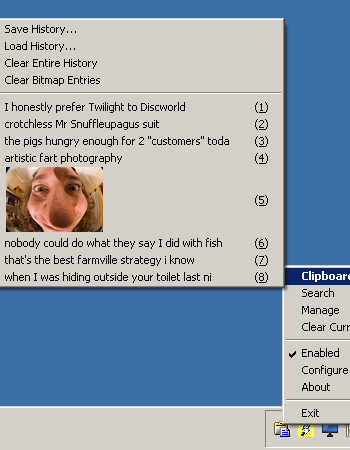
By default, ClipX remembers everything you copy to the clipboard. This could not possibly cause any problems.
Answer:
Several someones have made a program like this, actually; they're called "clipboard managers".
The one I use is ClipX. It has optional plugins too; one, for instance, makes "sticky" entries that stay at the bottom of the list.
Subversive productivity
I have recently started a new job in a call centre. In my previous job, I was able to bring in my own computer accessories and use them on my work computer. This was really handy, as I had a nice MS Intellimouse spare, and when I shelled out for a Logitech G19 keyboard, I was able to bring the old G15 in to the office and use it there.
This led to an amazing discovery; gaming keyboards with programmable keys are worth their weight in gold in an office environment. Tasks that are repeated constantly throughout the day can be mapped to a single button. Brilliant! Less wrist-strain from stretching your fingers around the keyboard! Amaze! You'd think it was an ergonomist's wet dream or something.
Anyway, cut forward to my new job in a corporate environment. I'm not allowed to install any software on my PC at all, and the keyboard/mouse combo is the dreadfully boring HP standard. I have to deal with the ever-wonderful and user friendly SAP, which requires the same key combos over and over again. When asked about getting driver software for my G15 approved, my request was flat-out rejected by my team leader, and I've not been there long enough to be comfortable pushing back at this.
However, nothing has been said about bringing in my own hardware anyway. This makes me think a bit, because my home mouse is a Steelseries Xai. My absolute favourite thing about this is that you can change almost all the settings on the mouse itself without any driver software installed. It then saves the settings to various profiles in its own internal memory, so you never need to install driver software. Windows just sees it as an "HID-compliant mouse."
I have searched for a keyboard that fits the bill, but the only one that comes up is the "Adesso CAD-PRO", which seems to have been discontinued sometime back in 1936, going by the look of it.
Being the keyboard aficionado that you are, do you have any other suggestions? Am I doomed to be holding the CTRL button with my pinky for the rest of my life?
Unfunk
Answer:
There are a few PC-compatible keyboards with built-in macro recording, but I'm not sure if any of them are still in
production. The biggest name that was still being manufactured used to be the
Northgate Omnikey, which was renamed the "Avant Prime",
but now it seems to have joined the ghostly horde of old heavyweight keyboards sold only to collectors on eBay at
crazy prices. (And the Prime's list price was $US199.)
I think the best bet today for a hardware-programmable keyboard without a completely preposterous price would be the Gateway AnyKey, because it doesn't have any collector-attracting features like clicky keyswitches. Since surviving AnyKeys are now at least 15 years old, though, and because they're built like a standard cheap rubber-dome-switch keyboard, I wouldn't be surprised if a lot of them don't work right any more. But, as I write this, there is one AnyKey on eBay.
It occurs to me, though, that even though you're not allowed to install software on your computer, you could run a macro utility from a USB drive (or, in extremis, a CD-R or something), which technically isn't "installing" anything, now is it? All you'd need is a macro utility that works as a "portable" program, which apparently the well-known AutoHotkey does.
You might find the discussion here useful, too; a commenter says "Do It Again" is another portable macro program.
If your IT people monitor the processes running on your computer then they'd be able to detect this. If they've only locked down software installation, though, you may be OK.
UPDATE: After this page went up, some readers told me about hardware-programmable keyboards I'd failed to discover. It turns out that there are some modern keyboards with built-in macro storage!
The Corsair Vengeance K90 is about $US130, and the Thermaltake Challenger keyboards can be had as little as $US45. And if you actually are made of money, thanks for asking, there's the Kinesis ergonomic contoured keyboards; their freaky-looking split 'boards have onboard macro memory, but the more normal-looking, much less thrillingly expensive ones don't.
And then there's the Genovation Controlpad 683, which is $US75 just for a keypad, but gives you 24 fully programmable keys (some of which you can bridge if you want a big Enter key, for instance). The keys are are designed to be re-labeled, too.
Gives Winamp a real analogue glow
Got myself a Marantz stereo receiver older than me (I'm 20, it's at least 30!) at a garage sale for $5, on account of how it was "dead". Didn't feel it necessary to tell the seller that the power cord looked like it'd been run over by a steamroller. Replaced cord, receiver works. Radio, DVD audio (through the "tape" inputs), fine.
Computer audio, not fine. The worst I've ever bloody heard, actually. Like everything's been turned up to max and then connected to speakers from a 1970 Kingswood. Even if I turn the computer volume down to 1% it's still distorted as hell.
What's up?
Keith
Answer:
To cut a bit more correspondence short, the deal here was that Keith, young lad that he is, was not aware that there
is something special about the "phono" inputs
that all hi-fi amplifiers used to have.
The phono input uses standard RCA jacks, but is not suitable for connecting anything but a turntable. It applies a massive bass-boost equalisation curve to the input (the "RIAA curve", from the days before the Recording Industry Association of America was known chiefly as standover men) to compensate for the bass-cut in LP recording that prevents the groove from being too wiggly. And, even more importantly, the phono input's expecting the minuscule signal that comes from a tiny magnet and tiny coils being very slightly wiggled around relative to each other by a record stylus.
If you want to connect a computer to your old amp but the only input left is "phono", you're going to have to buy yourself an RCA-socket switchbox so you can connect more than one source to a single line-level input, like "Aux" or "Tape".

