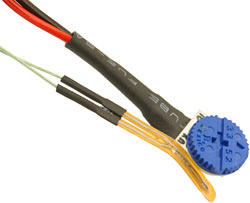Dan's Data letters #29
Publication date: 15-Feb-2003.Last modified 03-Dec-2011.
CPU swapping
I want to upgrade my computer with the new Asus A7N8X (nForce2 chipset, USB 2.0, Firewire, DDR, etc) but I'm not quite ready to invest in a new processor. I'm going to re-install Windows XP using this new motherboard and my old 1400MHz "Thunderbird" core Athlon CPU. My question is, will I be able to upgrade this system in the future by simply dropping in a "Palomino" or "Barton" core Athlon without having to re-install the operating system? Are there any differences in the instruction sets or cache size or something that might cause XP to run the new CPU at less than it's full potential? Are the differences between the Thunderbird, Palomino and Barton Athlon cores invisible to the operating system?
Mark
Answer:
Yes, you can swap CPUs without causing problems. Changing the whole motherboard
will give Windows a conniption, but just changing the CPU won't. The different
Athlon cores are not different enough to matter, here.
Suck or blow?
I was wondering what was better, having the CPU fan sucking hot air off the heatsink or blowing it on. The reason why I ask is that I have three exhaust fans in that section of the case, so having the CPU fan blowing hot air onto the heatsink seems pointless when the other fans are sucking.
Wouldn't it be better for the CPU fan to "go with the flow" and suck air off the heatsink?
Ben
Answer:
Most heat sinks work a little better with the fan blowing down onto them,
but some prefer the other orientation.
Generally, turning a fan around to the non-optimal alignment won't do any good, but the inherent testbed difference between sucking and blowing is generally small enough that oddities of case airflow may make the usually-wrong orientation work a bit better for you. It doesn't hurt to try.
Career option: Crispy Critter
How safe should I feel opening up a monitor in search of a blown fuse/cap/misplaced animal?
Is the old "wait 24 hours for the tube to discharge"” purely a myth?
I have two ViewSonic E70s here. Once doesn’t power up at all, the other powers up for about two seconds (both LED and tube) then gives up.
Tim
Answer:
How safe should you feel? Not very.
Things with CRTs in them - computer monitors and TVs - want to kill their owners more than every other household electrical appliance except the microwave oven. This is mainly because of plain old mains voltage shock, not high tension, though HT is risky as well.
If you can do your repair job without powering the monitor up with its lid off, then you'll be considerably safer (many monitor repair jobs can't be done without turning the nude tube on). But if you carefully discharge the big caps with a suitable resistor, and don't power the monitor up afterwards, then the biggest risk you face is grabbing your soldering iron by the wrong end.
Usual disclaimer follows: All care, no responsibility, on your own head be it, do not attempt if you're the sort of person who bought a cordless drill because he kept absent-mindedly getting in the bath with the other one, the graveyards are full of people who took my advice, read this before starting, blah blah blah.
There's an excellent guide to monitor repair safety here.
Heater PSU?
I have a Thermaltake Volcano 7+ [as reviewed here] and an Athlon XP 1800+ running at default speed. I had a generic 300W PSU before and was getting 52°C on idle, and I just recently changed to an Antec Truepower 430W and it hits 57°C easily on idle. Now I know that Melbourne weather has been pretty horrid lately, but there isn't any reason why the temps should have risen so significantly on my CPU.
I have two theories, one is due to the longer and more abundant amount of cables for the Antec PSU. The other would be due to the extra intake fan at the bottom of the PSU, I'm wondering whether the air is sucked away before adequate cooling is done.
I'm currently using Arctic Alumina and have one case fan sucking air out. System's still running fine and all but I'm a little worried about the spike in temperatures.
Mak
Answer:
1: This isn't a big difference. If the computer doesn't crash, don't worry
about it.
2: It's probably because your old PSU had a plain old constant-speed fan, while the fancy new Antec is a low-noise PSU with thermally controlled fans that are very quiet at low speed, but also don't move much air. Since you've got another exhaust fan, I wouldn't think it'd be a noticeable problem, but there are about as many case air flow paths as there are cases, so who knows what the heck's going on in there.
If you're worried about it, and there's a space in your case for an intake fan, install one. A quiet sub-two-watt 80mm unit will probably do fine.
Win98 with the lot
I have run through a number of OSs over the years, from CP/M to DOS to OS/2 and, of course, all the flavors of Windows from 3.1 to Win98. Also stuff like VMS, but that doesn't count, since it's not a PC platform OS. Too bad.
I have been gradually happier with Windows over the years. 3.1 was unstable, Win95 was better, Win98 better yet. I am now running Win98 on a 1GHz Duron machine, with a gig of RAM.
Questions: Does Win98 actually know it has a gig of RAM? Some sources say yes, some no. My primary source, a corporate IS guy, says "I dunno". He's honest, anyway. Maybe you know.
This guy also swears by WinXP. He says it's more stable than 98, and makes better use of resources. It also for sure (according to him) makes use of all your RAM. I do photo work, with some unprocessed files well over 100Mb in size. The more RAM I have, the better. And the better the resources are managed, the happier everyone is. Any opinions?
Mike
Answer:
Win98 can deal with a gigabyte of RAM, but by default, it's likely to have
a bit of a nervous breakdown about it.
Microsoft tell you all about this problem, and how to solve it, here.
If you're installing more than 512Mb of RAM on a Win95/98/ME box, though, serious questions need to be asked about what it is you're doing that needs all of that memory. It's probably something that'd work better on one of the NT-series Windows flavours (2000, XP).
WinXP is indeed more stable than 98. It's also a gargantuan system hog, even by Windows standards, but with CPU power and RAM so cheap these days, that's not a very big deal. A 1GHz Duron with 512Mb RAM is more than enough for XP to run very comfortably.
If you're not particularly irritated by crashes at the moment, though (I think you might well be, but who knows...), and if you're not doing Advanced Computing (heavy multitasking, things that need the PC to not require rebooting for more than the day or so that a 95-series box in constant use can manage), then Win98 is still a perfectly sensible choice.
If XP only cost $US50, then it'd definitely be worth getting. But it doesn't. Even the upgrade version, for which you'd qualify, lists for a hundred bucks US.
Non-transparent aluminum
You mention in this review that current windowed Lian Li cases come with an aluminium plate behind the window. Is the aluminium plate the same colour as the case? For instance, black for a black case, so that it doesn't look crap if you leave the plate in. And do you happen to know if this is the same for all Lian Li cases that come with a window?
The reason for asking is I want the plate just in case it screws up my TV reception like my current case does when it's opened; then I can stick the plate in and all is good, but I obviously want it to be black (like the PC65B that I'm going to buy) so it doesn't make the whole case look crap by having a big grey plate behind the window inside a black case.
David
Answer:
As far as I know, the plates are always plain silver, regardless of the
colour of the case.
As you can see, this black PC-6099 has a silver panel under its side window.
They might have changed by now, mind you; Lian Li tweak approximately one of their models per day. Since the plate's basically just an arse-covering strategy on Lian Li's part, I imagine they want to make them as cheaply as possible, which probably means they're all still silver.
Snipe hunt #378
Is there such a thing as a parallel to USB converter? Yes, that's right, not USB to parallel, but the other way around. Something you can drop in a parallel port of a computer and print to a USB only printer. Or, as is the case at my work, plug into a stand-alone parallel port print server so you can run a USB printer off it.
You see, we have a USB inkjet that the boss wants to provide network access to (it's a Novell network, no shared printer on a Microsoft flavoured box will do).
Before you answer "USB print server", I know I can get a perfectly good Novell compatible USB print server to bung on our network - that's just a side issue. The real issue is my belief that there is no such thing as a parallel to USB converter, and my boss's belief that they exist and I'm just not looking.
Best as I can ascertain, Philips may have a microcontroller (the PDIUSBD11) that allows other interfaces to talk to USB, but damned if I have seen a product that uses this functionality. I just don't see the point. I found a lot of information on this page about parallel interfaces, but it is way over my head.
I told the boss he was dreaming.
Now to shut up, after a short plug for my Australian Gaming Site.
Travis
Answer:
No, there's no such thing. Well, maybe there is, but I've never heard of
one.
If there were a parallel to USB converter out there, I think it'd have to be quite limited. I suppose someone could create some ugly single-device, printer-only version, non-compliant with most of the USB spec. But I doubt it could be built from any standard USB chips, so it'd probably end up being a pretty expensive solution to a pretty small problem, not to mention probably have some hairy driver issues. I'm envisaging DIP switches to tell it what kind of printer it was talking to, with a list of exactly 16 you could use.
People who want to access USB peripherals from a regular PC without USB ports can, of course, just install a PCI USB card. So pretty much the only market for the device would be people trying to do exactly what your boss wants you to do.
The Philips PDIUSBD11 is a USB/I2C interface chip, which'd need a microcontroller as well. Fast Mode I2C's top speed is 400 kilobits per second, which would probably be acceptable, but the PDIUSBD11 certainly isn't a one-chip solution.
Slanty drives
I recently acquired two 120Gb Western Digital drives (one SE 8Mb buffer model and one not) to use in a new plastic case I'm building, but due to space constraints within the case it would be easier to mount both drives at an angle, hanging (secured properly) down from the top/lid.
I searched the Western Digital site, site, but found no reference to mounting drives at angle.
Snooping around on Usenet yielded results, but none that didn't involve bad science, voodoo and the sacrifice of young virgins.
The reseller I bought it from assures me that the drives can be mounted at any angle, but to be 100% sure I wanted to ask you if this is safe (hah!) to do/within specification as I don't really trust anyone perpetually grinning and wearing a corporate tie.
SJ
Answer:
Yes, it should be fine. Old
stepper motor
drives were position sensitive - you had to use them in the same orientation
in which you formatted them, if you knew what was good for you. But modern
voice coil drives (the guts of one of which you can see on my
magnets page, by the way) don't care.
Stereo volume control
I wish to make a single speed limiter for two Thermaltake Smart Fan II fans.
I have a Badong and a fan at either end of the duct, and I d like one control to limit both fans together.
Am I able to use a potentiometer for this purpose?
And if so, what kind of pot should I use?
Fletch
Answer:
If you get a double-ganged pot - two pots stacked on one shaft - with the same value as the little Thermaltake speed control ones, you'll be fine. A single pot with double the value would probably also work.
If this picture I took of the two speed control options from a Volcano 9 (which has the same fan on top of it that Thermaltake sell separately as the Smart Case Fan II) isn't lying to me, then the pot's it's a 10 kilo-ohm unit. Maybe linear, maybe logarithmic, I don't know. I'd measure it, only I can't find the little blighter.
It's not hard to hook up a multimeter to the thing and see, though; if the resistance value rockets up in the first portion of the turn then it's a log pot, and if it increases steadily it's linear.