
CPU coolers compared, page 7
Review date: 26 May 2001.Last modified 03-Dec-2011.
Thermaltake Volcano 7
It didn't take Thermaltake long to hop on the giant-socket-cooler bandwagon and come up with their own monster unit with an 80mm fan - and this is it. The Volcano 7 is a conventional fan-on-a-heatsink cooler, basically, but it's got a number of unusual features.
Fist up - it's a flashy blighter. Shiny spiral "Tt" monogrammed finger guard, similarly shiny shroud around the top of the heat sink, blue anodising. Thermaltake do not make subtle-looking products.
If aesthetics aren't your first priority, though, there's plenty else to look at here.
The Volcano 7's big fan is thermally controlled, with a sensor that sticks out of its side to sample the air temperature inside the PC. The fan's alleged to reach a maximum speed of 5000RPM when the sensor's at or above 35°C, and drop to 2900RPM at 25°C and below.
When I tested it, I found the fan's full run-power range went from less than a watt at low temperatures (easily achieved by applying some freezer spray to the sensor) to more than 5.6 watts, achieved at about 40°C. The fan runs fairly loudly, for an 80mm unit, at full speed - but that's because it's got more power than most 80mm fans, and it's still much less annoying than a 7000RPM 60mm unit. At medium speed, it's quiet enough for all but the pickiest silent-computing enthusiasts, and at low speed it's close to inaudible.
To accommodate all users, the Volcano 7's fan is powered from one three-pin plug, and has its speed sensor wire directed to another, with a pass-through PSU-plug adaptor included as well. This lets you plug the sensor wire into your motherboard for speed monitoring, but power the relatively grunty fan from a more capable source, removing the chance of blowing up motherboard circuitry that only expects to have to run weedy little fans.
The base of the Volcano 7's aluminium heat sink has a substantial copper disc inlaid into it...
...and the disc makes direct contact with the bottom of the central fins.
This cooler may be mainly aluminium, but it's big enough to be heavy - more than half a kilogram. Despite this, the Volcano 7 only has a normal single-hook screwdriver-attach clip, which is not what I'd choose for connecting such a big chunk of metal to my motherboard. The thing'll probably be fine just sitting there, but I wouldn't knock the computer case over, if I were you.
It's hard to benchmark a cooler that changes its fan speed according to the ambient temperature, but I made numbers on the Volcano 7 at medium and full power, by testing it with the sensor hanging out in the 18°C air in my workshop, and then testing it again with a little heater resistor pushing the sensor temperature well up past the maximum-power point.
At 18°C ambient, the big cooler managed an OK but not exciting 0.71°C/W. This is a plausible inside-case temperature if your computer's well ventilated and the ambient temperature in your computer room is below 15°C - or if your computer's fairly poorly ventilated, but you're using it in an unheated room in Glasgow in January. Most computers will be a fair bit warmer than that inside.
At full power, the Volcano 7 clocked 0.61°C/W. Which is very close to copper-nutty-cooler territory.
I wouldn't be surprised if this cooler, in a normal case, managed to deliver 0.65°C/W or better when you needed it, while being able to drop back to near-silent operation when the ambient temperature falls.
The Volcano 7 is a big cooler, but the heat sink's got a rather smaller footprint than the fan suggests, so it should fit on most motherboards. I'm still a bit nervous about the clip, though. But the Volcano 7 ought to cost a lot less than the really funky 80mm-fan coolers, and it's got that distinctive Thermaltake look-at-me styling. People will buy these things by the bucketload, you mark my words.
If you want full welly all the time, you can of course install the normal 80mm fan of your choice. But the Volcano 7 should do just fine in standard trim.
At $AU57.20 delivered from Aus PC Market, the Volcano 7's well priced for what you get.
Thermaltake Volcano 7+
The Volcano 7+ is Thermaltake's first stab at the really high performance air cooler market. No good-looking but ordinary-performing fancy round heat sink this time; just a big old slab of skived copper, topped by a high power 70mm fan.
That heat sink is as pretty as any skived sink I've seen, and bigger than most; it's a 70-by-70mm job.
Besides its glam copper heat sink, the Volcano 7+ has two unusual features.
One, it swings both ways. You get a Socket A/370 mounting clip with the 7+, but you also get a mounting kit that lets you use the 7+ on a Socket 478 motherboard. I review the 7+ in Socket 478 mode here.
To install the Socket A/370 clip, you just drop it into the slot in the heat sink, then attach the fan cage with four of the provided screws; the heat sink comes with the fan cage unattached.
The clip on the Volcano 7+ I got for review is an unremarkable screwdriver-attach unit that only engages the centre hook on each side. This is a quite weighty cooler, so I was happy to see that later versions came with a three-point clip. If someone sells you old stock and you get the original model, though, you'll want to make sure your CPU socket's in good shape and your computer doesn't have to endure too much delta-V.
The Volcano 7+ kit gives you an aluminium-cased speed controller, too. The controller lets you dial down the ferocious fan to a more acceptable noise level. There's a four-pin PSU-connector socket on one end of the controller cable, and a three-pin socket on the other. The speed controller fan connector also provides a single-conductor three-pin plug which you can plug into a motherboard fan header for speed monitoring, so you can keep an eye on the fan RPM while you're using the speed controller.
A three position switch on the controller lets you select full, medium or low power. Even if you want to use full power, you should still use the controller or some other PSU-connector adapter, since this fan's likely to want more current than your motherboard fan headers can deliver.
Inside the speed controller, the switch turns out to be putting either one or two heat-shrink-covered components in series with the fan, as you'd expect. The components, though, aren't simple resistors; they're Zener diodes, which can be used, essentially, as magic volt subtractors in a simple circuit like this. Each of these Zeners chops about three volts off the supply the fan sees, regardless of the type of fan connected - attach a hugely powerful fan and you'll blow up the diodes, but the heat-sink body of the speed controller only gets vaguely warm when it's used with the 7+'s fan, so they've probably got a decent amount of headroom.
On the medium setting, the controller gives about 55% fan power. On the low setting, it gives about 25% fan power.
The base of the 7+ is both flat and shiny; it could be more mirror-like, but even serious lapping enthusiasts won't have to do a great deal to the stock finish.
It's just as well that you get a speed controller with the 7+; at full power, its fan is not only quite obnoxiously noisy, but also vibrates quite a bit. Well, the one I got for review did, anyway.
It's not a goodbye-cruel-world I've-thrown-a-blade kind of vibration; I've seen worse. But it's still not going to be good for the fan bearings, and can only make your PC even louder, as the vibration's transferred through the motherboard mounts to your case.
At medium power, the 7+ is still considerably noisier than the average cooler, but the vibration problem's much less serious. At low power, the 7+ isn't much louder than the average single-fan PC power supply, and doesn't shake significantly at all.
How's it perform?
Very well indeed.
With the fan at full power, the 7+ scored a superb 0.52°C/W. It tied with the awesome - and impractical - Swiftech MCX462.
But full power's not a nice experience, thanks to the 7+'s buzzy fan.
Pleasingly, though, even at medium power the 7+ managed 0.54°C/W. That's still outstanding performance, more than good enough for practically anybody, and near enough to the full power performance as makes no difference.
At low power, the 7+ still performed brilliantly, considering that it was now a bona fide quiet cooler, by most people's standards anyway. 0.62°C/W.
At a mere $AU55 delivered from Aus PC Market, the 7+ isn't a terribly expensive cooler. It's actually less expensive than the Volcano 7 now, and it's cheaper than all of the really extreme air coolers by a wide margin. It's well under half the price of a Swiftech MCX462 with fan, for instance. The Swiftech cooler has a superior bolt-on mounting system and better made fan, but that's about it for its advantages.
The 7+ also has a 7 by 7cm footprint - the straight-down, no-fan-adaptor design has to have a lot to do with its excellent scores - which means that it might not fit on some motherboards. It shouldn't be a big problem, though; only 8 by 8cm coolers stand a really good chance of hitting capacitors on any recent boards.
So if you can afford it, and if you can fit it on your motherboard, the Volcano 7+ is well worth owning. Even if you were considering a more expensive super-exotic cooler instead.
Recommended.
Thermaltake Volcano 9
Thermaltake's Volcano 9 has an orange fan. A sort of peachy orange, actually. Peachy orange frame, peachy orange blades. It's... striking.
Once you get past the weird looking fan, this cooler, fortunately, has plenty more to offer.
The heat sink portion of the Volcano 9 is very similar to that of the Volcano 7; it's a big aluminium sink, made for an 80mm fan, with a copper slug in the middle of the base, and a shiny shroud around the top portion. It's got a better retention mechanism than the Volcano 7, though; the V9 uses a three-hole clip that ought to considerably reduce the chance of alarming things happening to your CPU socket if you knock your PC over. It's not the most user-friendly screwdriver-attach clip I've ever seen, but it's OK.
The heat sink isn't the big news about the Volcano 9, though. The fan is. It can be a plain high power 80mm air-shifter, or it can be thermally controlled, or it can be manually controlled. You get both a little manual wheel controller, and a flat thermal probe, with the Volcano 9. The fan has a two-pin connector for each of the two controllers.
Here the V9 is with all of its optional wiring attached. You're not actually meant to use the thermal and the manual speed controls simultaneously, but you can, as we'll see.
Along with the speed control widgetry, you also get a four pin passthrough power plug adapter. Which you'd better use, if you're intending to wind this fan up to full welly; it's considerably gruntier than your motherboard fan headers are likely to tolerate.
The power adapter has a one-wire fan header cable, as well. Plug that into a motherboard header while the fan runs from a PSU plug, and you'll be able to monitor the fan speed without smoking any mobo tracks.
The V9's manual speed controller is a logarithmic potentiometer (variable resistor), with a resistance range from practically nothing to more than 11 kiloohms. The lower the resistance, the faster the fan spins. The little blue pot on the V9 I got for review doesn't seem to be the one that's coming with the retail coolers; they have a bigger and easier-to-grab pot.
Out of the box, the Volcano 9's fan has a jumper block on the connector for the manual speed controller; the block shorts the connector's pins, so the fan spins at full speed. If you unplug the jumper and don't plug the manual controller in, the fan will still manage to turn from 12 volts, but at pretty much absolute minimum speed. It makes the distinctive quiet ticking sound of a brushless motor that's on the edge of not being able to kick over.
Plug in the manual controller set to minimum, or the thermal probe when its business end is below 20°C, and the fan will perk up to a normal quiet-cooler speed. Thermaltake say this minimum speed's about 1300RPM and 2.4 watts, which seems about right. It's not an ultra-silent fan at this speed, but it's quieter than most. You'd have to be really touchy about fan noise to be annoyed by it.
Turn the manual dial all the way up, or warm up the thermal probe to more than about 55°C, and the Volcano 9 becomes a loud overclockers' cooler. Not nearly as loud as some of the giant-fanned monstrosities I've seen, but still quite a lot noisier than many people are going to be able to tolerate. The fan's specified full power rating is 8.4 watts at 4800RPM, which again sounds about right.
You can, by the way, plug in both speed controllers at once. They'll then pretty much add their effect, up to the maximum power the fan can manage. So half-speed from the dial plus quarter-speed from the thermal probe will give you about three-quarter-speed, but plugging in the second controller when the first one's already running the fan at top speed won't make it spin any faster.
You get a square of double-sided tape with the V9 to help you mount the thermal sensor somewhere useful. The probe's thin, but not thin enough to actually be jammed between CPU die and heat sink; no thermal sensor's thin enough for that. There are lots of other places you can put the thing, though.
At 1300RPM, the Volcano 9 is not a great performer. It only managed 0.84°C/W. Which isn't ghastly, for a quiet cooler. But I've seen better.
At full power, on the other hand, the V9 managed 0.60°C/W. Which isn't amazing performance for a noisy cooler, but is very respectable for a mainly-aluminium unit. It's quite good enough for serious overclocking.
I don't have pricing info for the Volcano 9 yet, because it's too new for many places to have stock. But it shouldn't cost a fortune; Thermaltake gear is always priced to move. It should also be pretty easy to find; your local computer store ought to stock it. Here in Australia, Aus PC Market have V9's for $AU51.70, delivered; Aussie shoppers can click here to visit the Aus PC site.
If this were an expensive cooler that you had to send away for, I wouldn't recommend it. OK, sure, if you actually want something with two different speed control methods and a very orange fan, then this is it, but the market for such things isn't huge.
But since V9s should be available all over the place for decent prices, this could be the tweaky, gadgetty CPU cooler you've been looking for. It works well, and it's a bit of fun too. Recommended.
You can, by the way, buy the Volcano 9's fan separately. It's the "Smart Case Fan II", Thermaltake part number A1357. The Smart Case Fan II package gives you, basically, everything that comes with the Volcano 9 package, except for the heat sink.
You can use it as a case fan, you can screw it onto a cooler, you can stick it to your desk as a conversation piece. Go wild.
Thermaltake Volcano 11+
The Volcano 11+ gets its own review. Isn't it lucky.
In brief: All-copper heat sink, nice new knob speed controller, thermal speed control as well, tough-looking design, 0.55°C/W with the fan at full power.
Lots more here.
ThermoSonic ThermoEngine
In stock trim, the original model ThermoEngine's a nifty looking, quiet cooler with very good performance, considering that it's got a low profile fan that only has a run power of about 1.7 watts.
After HardOCP reviewed it and discovered that it works rather well with a higher powered fan, though lots of people did that modification, and agreed. Aus PC Market started to sell the thing pre-modded with a 4800 or 6800RPM fan, and I tried it out with a couple of options myself.
In stock trim, the ThermoEngine managed 0.77°C/W; pretty impressive for a cooler with a weedy fan. The only coolers in this comparison that beat the ThermoEngine had full-height fans.
Swapping the fan on the ThermoEngine's easy enough; you can remove the standard fan with a screwdriver and replace it with any 60mm unit. You may need a washer or two, or some new screws, to get the mounting neat and tidy, but that's all.
Handily, HighSpeed PC recently sent me one of their $US13.95 60-to-80mm "Fan Expanders", which lets you put a bigger fan on pretty much any cooler made for a 60mm one.
The Expander I got was the clear-plastic model (there's a black one, too). It comes with four screws for attaching any standard 80mm fan to the top of the adapter; you use the original fan screws to attach the adapter to the heat sink. You may need to use some spacers, or shorter screws (you will, if you use the Expander with a ThermoEngine), but attaching the thing shouldn't be a big deal unless the cooler has a clip-on fan. Global Win uses clips for their fans, but just about everyone else uses screws.
Here's the top of the ThermoEngine with the fan removed - showing off the unusual fin layout, and the over-the-top retaining clip design. The cooler's small plastic top-shroud doesn't get in the way of the Fan Expander.
On top of the Expander I put a fairly high power 4900RPM $AU19.80 (delivered) Sunon KD1208PTBX-6A case fan.
Observe elegant duct tape holding the Expander in place. It did the job for the period of the test and saved me from finding new screws, or cutting the standard ones down.
And lo, now the ThermoEngine performed a lot better. 0.62°C/W.
The noise level was well below the whine of a high power 60mm fan, and the bigger fan's bearings ought to last a lot longer, too. As long as you've got enough headroom above your motherboard, which isn't a problem in most cases, this cooler setup would fit as easily as a stock ThermoEngine. And look rather butch.
Next, I tried a Y.S. Tech NFD126025BB-2F. With a monster 7.2 watt nominal rating (and a real run power of about 6.5 watts), this little terror's up there with the best 60mm fans in the world, if you don't mind its hair-dryerish noise.
With the Y.S. Tech fan whining away, the ThermoEngine turned in a sterling result. 0.57°C/W, folks; equal to the OCZ Gladiator.
Aus PC Market were selling ThermoEngines pre-modded with this same fan, for $AU71.50 delivered, but now they don't have to - because now ThermoEngines come with the Y.S. Tech fan!
You get the neighbour-waking fan, you get a finger guard (which is not just there for show...), you get the nifty black-anodised version of the heat sink, and you pay only $AU55, delivered. You've gotta be happy with that, eh?
Early model ThermoEngines have a chamber inside filled with paraffin wax for convective heat transfer, or something; later ones are solid aluminium, and the difference between the two seems to approach zero, as far as anyone can tell. The black-anodised ThermoEngines may work a little better than the plain aluminium ones, but the difference, again, is about three-fifths of sod all.
At $AU55 delivered, the new-model ThermoEngine is a stand-out cooler for the money. It's got performance up there with the best of the all-copper exotics, and it's got a very reasonable price, too. Highly recommended.
Tiger Cooler
Cool PC CPU Cooling Australia sent me this hefty chunk of aluminium for review. It's their top of the range cooler, and it's got some novel features.
First, and most obviously, this cooler's got an 80mm fan instead of the usual 60mm unit. The dimensions of the base of the cooler aren't that ridiculous, though; it's only 61mm wide and 80mm deep. If it were any wider, the clip would need a cut-out in the base, but there are coolers with 60mm fans that have a similar footprint.
The Tiger's all-aluminium heat sink flares out to fit the fan on the top, so it may be a bit harder to fit on a motherboard than other coolers with the same baseplate dimensions. If you've got any tall capacitors around your CPU socket, you'll need to do some measuring to see if a Tiger will fit. Generally, though, it should be OK on any board that doesn't have capacitors directly to either side of the CPU socket.
The Tiger's second, and less obvious, unusual feature is that its fan isn't just big. It's got a temperature sensor.
This temperature probe fits into...
...this hole in the side of the heat sink, along with some thermal transfer compound so that the sensor gets to see something resembling the real temperature of the aluminium. And the hotter the sensor gets, the faster the fan runs. So you don't get fan noise when your CPU isn't working hard enough to need serious cooling.
Cool PC sell the Tiger for $AU64 with the temperature sensing fan, or for only $AU60 if you instead opt for a somewhat more powerful Sunon with a 4.3 watt nominal rating. The Sunon is a normal fan that runs at full speed all the time, though.
So how does this cooler perform?
Not so well.
I first tested it with the temperature sensing fan, and the sensor stuck in the hole and well gooped up, as per the instructions. The fan started out at low power and was very pleasingly quiet; it sped up noticeably as the heater got some temperature into the heat sink.
But when the temperature reading stabilised, the Tiger had only managed a thoroughly unexciting 0.82°C/W.
Since the ambient temperature when I did this test was only ten degrees Centigrade, I suspected the probe just wasn't getting hot enough for the fan to get to full power. By extracting the Tiger's temperature probe from its hole and strapping it to a separate resistor along with another temperature probe of my own, I determined that the fan gets to full power when its probe hits about 50°C.
With the probe heated up well past that temperature, the Tiger's fan drew about 3.25 watts, which is pretty good. The "4.3 watt" Sunon option isn't actually much more powerful; the 4.3 watt rating is what it draws when it's starting up, not when it's running steadily.
The thermally controlled fan at full power hauled the Tiger's performance down to 0.71°C/W, which is a lot less humiliating but still nothing that's going to thrill overclockers.
I wouldn't be at all surprised if the warmer air inside a real computer case, not to mention the more-than-50-watt heat output of a genuine CPU, meant that the standard fan would deliver full power without any problems in real-world use. But full power's still only 0.71°C/W.
So I swapped on the optional Sunon fan that Cool PC also provided. Now, the Tiger managed a more impressive 0.63°C/W. Not up there with the better 7000RPM 60mm fan coolers, but not far away, and considerably quieter. For a given amount of air movement, an 80mm fan will always be quieter than a 60mm one, and will very probably also draw less power.
There's a niche for this cooler. It's considerably better than Just Cooler's attempt at the same idea. With the thermostatically controlled fan, the Tiger could be a great choice if you're trying to build a silent computer. But if you're looking for straight power for your money, the Tiger's nothing special.
Incidentally, on the subject of 80mm fans, Cool PC also now stock these exceedingly swish see-through fan adaptors. They come in green, blue or clear, and they cost $AU21. Which you might think is a bit steep for a highly evolved plastic funnel, but it's very pretty plastic. And you do get a respectable collection of mounting hardware thrown in.
TS Heatronics Zen CPU Radiator
CPU coolers don't come much funkier-looking than this.
The Zen CPU Radiator is a cooler of very unusual design, and with a very unusual price. US buyers will pay more than $US100 for this Japanese-made exotic; here in Australia, Cool PC were going to sell it for a hefty $AU219, but have since changed their minds, for reasons that'll become apparent in a moment.
As with some other super-weird coolers, you don't even get a built product for your money when you buy the Zen. You get a box of bits, and a manual in Japanese. Assembling the cooler's dead easy for anybody who's ever made space battleships out of Lego. Less manually adept overclockers who can't read Japanese might find themselves in difficulties.
The core of the Zen cooler is this peculiar object, which is a curled heat pipe with non-CFC refrigerant in it. Its total surface area isn't impressive compared with the heat sinks on other coolers with similar dimensions to the Zen, but they're practically all heat sink, whereas the Zen's got a lot more plastic in it and a lot less metal. Its smaller, lighter metal part can work as well as a much bigger normal heat sink, because the liquid/vapour phase change mechanism that drives heat pipes makes them far better at moving heat.
Here are most of the rest of the parts that make up the Zen...
...and here are the two fans, which are arranged in a push-pull configuration on either side of the cooler.
The radiator sits in the middle of this frame, with a steel spring in the top of the frame pushing the radiator down onto the CPU die. It's retained by the bottom of the side clip assemblies, which are an odd lever-action un-sprung design with plastic, not metal, hook-grabbing clips at the bottom.
This isn't a very heavy cooler, since it's mainly made of plastic, but it is a very large one. At tall-motherboard-capacitor height, it's got about a 90 by 71mm footprint, and the 90mm axis is the one with the clips on either end of it. No other clip-on cooler I've ever seen is this long, and various motherboards have components that'll get in the way of this cooler.
The base of the radiator has a real mirror polish, which is good. Unfortunately, it's too small to touch the rubber die-protection dots on a Socket A CPU, which is bad.
Very bad, in fact, because as some other reviews have noted (like this one at Overclockers Australia, and this one at Overclockers.com), this thing's retention mechanism seems rather tight.
Really tight.
Horribly tight.
I could only get the Zen onto my CPU simulator by cheating - loosening off the vise, twisting the hook-rails around so I could attach the retention mechanism, then twisting the rails back down and retightening the vise. My simulator is tighter than any real CPU-and-socket, though; you can clip this thing onto a real FC-PGA or Socket A CPU. But it's still much too tight for safety - there's no give in the retention mechanism at all, and not enough in the spring at the top of the frame.
In the performance department, there was nothing wrong with the Zen. It clocked a perfectly respectable 0.59°C/W. Which isn't nearly good enough to justify $AU220, particularly considering the fact that the two little fans aren't particularly quiet. But which still definitely puts this thing up with the best of the tweaky overclockers' coolers, as far as thermal resistance goes.
Unfortunately, it seems possible that Zen buyers will never be able to see how well it performs, as by all accounts it's quite likely to smash their CPU.
The little instruction booklet, and some video clips kindly included with my review unit, show the Zen being installed on an FC-PGA Socket 370 chip. They've got tougher cores than Athlons and Durons, and they sit lower too, so super-tight coolers are better used on them than on AMD CPUs.
But FC-PGA chips, particularly the new 0.13 micron P-IIIs, produce a great deal less heat than an Athlon, even if it's one of the new cooler Palomino-core Athlon XPs. There's not much point putting a preposterous exotic cooler that costs as much as this one on an FC-PGA chip, since a far cheaper and easier to install cooler will probably make no difference to the chip's overclocking capabilities. And the overclockers.com reviewer managed to kill an FC-PGA CPU with the Zen, anyway.
The Overclockers Australia reviewer killed a Socket A CPU and motherboard.
So, in summation, the Zen CPU Radiator is ludicrously expensive, it's annoying to use, it performs no better than various cheaper coolers, and there's a good chance that it'll destroy your CPU.
I bet you're wondering how you've managed to live without one for so long, huh?
Hey, TS Heatronics - make a spring clip, guys. Everybody else uses them for a reason.
On to Page 8
P4 coolers | Water cooling gear | Chipset coolers
Buy coolers!
Readers from Australia or New Zealand can purchase many of the coolers in this comparison, and the Y.S. Tech and Sunon
fans, from Aus PC Market.
Click here!
(if you're NOT from Australia or New Zealand, Aus PC Market won't deliver to you.
If you're in the USA, try a price search at
DealTime!)
3A Cooler heat sink kindly provided by 3A Cooler.
Aerocool coolers kindly provided by Aerocool.
Alpha coolers kindly provided by Alpha.
Alpha PAL8045 with variable speed fan kindly provided by Microplex Norge.
Bitspower coolers kindly provided by Bitspower.
Cho-Liang coolers kindly provided by Cho-Liang.
Cooler Master coolers kindly provided by Rectron.
Coolink coolers kindly provided by PC Range.
Glacial Tech coolers kindly provided by Glacial Tech.
Ideal Elethermal coolers kindly provided by Ideal Elethermal.
Kanie Hedgehog and Tiger Cooler kindly provided by Cool PC CPU Cooling Australia (which doesn't sell the Hedgehog any more).
OCZ coolers kindly provided by OCZ, who sell them.
Power Cooler products kindly provided by Power Cooler.
Sibak Tech coolers kindly provided by Sibak.
Spire coolers kindly provided by Spire and Lownoise PC.
Swiftech MCX370-OA kindly provided by Swiftech.
Thermal Integration cooler kindly provided by Thermal Integration.
Thermalright coolers kindly provided by Thermalright.
Themaltake coolers kindly provided by Thermaltake.
TS Heatronics Zen CPU Radiator kindly provided by TS Heatronics.
Vantec coolers kindly provided by Vantec USA.
Zalman coolers kindly provided by Zalman Tech and Quiet Computer Systems.
Fan Expander kindly provided by HighSpeed PC, who sell them.




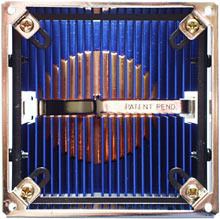

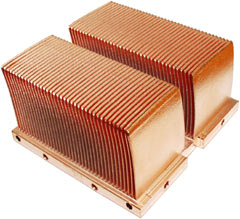
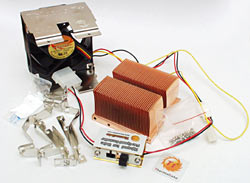




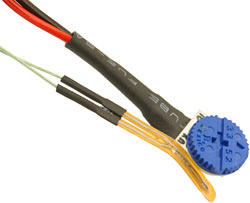





















































































































































![[SecureWebs]](images/sw.gif)