
CPU coolers compared, page 10 - water cooling!
Review date: 26 May 2001.Last modified 03-Dec-2011.
Getting serious
The thing to remember about air coolers is that they're all nancy boys compared with even a baby water cooling system.
Now, it just so happens that the fine upstanding folk at CaseETC were good enough to send me a package of water cooling goodies when I first started work on this comparison.
It included one of their $US59.99 "Resepumps" - a 110 volt sinker pump inside a reservoir...
...which gives the general impression that it's actually meant to have something to do with home brewing, or maybe making preserves. But it certainly does the job of giving you a well-sealed water circulator with decent capacity, and there's no dodgy Tupperware involved. The reservoir contained One Quantity of plastic swarf from its manufacture when I got it - enabling me to blow in it and cover myself with itchy bits of acrylic - but apart from that, it's quite professionally presented.
Opening the lid is rather awkward, as the sinker pump's output hose is sealed into its hole in the lid and you thus lift the whole pump. But you can fill the thing with no trouble, and it seals very solidly thanks to its preserving-jar lever latch.
CaseETC also sent one of their sensibly designed $US34.80 OCWC Polyblocks - a clear plastic water block with a copper base...
...which has a somewhat rough finish on the inside, but is nonetheless solidly constructed and equipped with mounting holes that should let you bolt it solidly to your motherboard.
Plus, it looks cool.
And, as if that weren't enough, I also got a $US69.99 "Black Ice" radiator - a nice, free-flowing, glossy-black, quite compact radiator alleged to be "specifically developed for PC watercooling".
The water path inside the radiator is through the vertical ribs, which work in parallel sets to make this quite a free-flowing unit. Flow rate is important for water cooling.
The radiator came with a decent Panaflo 120mm fan, with a run-power of maybe 4.2 watts. You don't need humungous power in a water cooling radiator fan; the greater efficiency of a water-cooled system means quite modest air flow over that huge fin area is generally perfectly adequate.
CaseETC have 120mm 12 volt Panaflo fans with and without PC power supply connectors for $US14.99 and $US15.99, respectively.
I was interested to see how well the CaseETC gear did in comparison with the air coolers.
Rigged up the same way - with the copper rectangle between the heater and the water block - the CaseETC setup chugged its way to a respectable, but not amazing, 0.46°C/W. 20% better than the best of the air coolers, but still running a 51 watt load more than 29 degrees Centigrade above ambient.
The CaseETC sinker pump was moving about 1.8 litres per minute through the radiator and water block, which is pretty good for a little mains-powered pump like this. The CaseETC system's got large gauge half-inch tubing throughout, which helps keep flow resistance down, but there are plenty of little aquarium pumps with impressive specifications that actually move less than half a litre per minute through any real cooling system. CaseETC are not trying to sell you one of these close-to-useless things.
While I tested the CaseETC gear, though, my Eheim 1048 pump from the lovely people at Silverprop Australia was hard at work. It was shunting water through a small-gauge Golden Cool setup (reviewed here) only slightly slower than the CaseETC pump managed with their large-gauge components.
It had to be tried, didn't it?
So I hooked up the Eheim in place of the CaseETC pump, and lo, the flow rate hopped up to three litres per minute, and the thermal resistance dropped to 0.41°C/W. When I removed the copper spacer to give the water block an unrealistically large contact patch, it scored 0.36°C/W.
This still wasn't an astoundingly good result. The Eheim, pushing the Golden Cool components and with no spacer between the heater and the Golden Cool water block, had managed less than 0.18°C/W. That was with the previous incarnation of the heater with the thermal probe that reported lower numbers, mind you, but I was interested to see if all of that difference was down to the heater rebuild.
So I swapped out the Polyblock and replaced it with one of the chintzy Golden Cool gold-plated water blocks, still without the copper spacer. Switching to smaller tubing for the water block hurt the flow rate noticeably, but now the system scored 0.31°C/W.
So it would appear that the big tough-looking Polyblock actually doesn't work all that well; I'd surmise that it's because its free-flowing design means the water doesn't hit hot metal enough on the way through. The little Golden Cool block has more heat-transfer area than the big CaseETC one.
Out of interest, I assembled the Golden-Cool-plus-Eheim system, put the copper spacer back in, and tested that too. It scored 0.53°C/W. That's partly down to the lower flow rate caused by the narrower tubing, and also probably partly due to the lower effectiveness of the cute little Golden Cool radiator. The bigger Black Ice is a better unit.
Incidentally, Cool PC here in Australia sell the Black Ice radiator, for $AU114 ex delivery.
Silverprop SilverStorm2 radiator
Hello, big boy.
Silverprop's largest radiator is not designed to be tucked into the average case.
This thing's about 34 by 11 by 10.5 centimetres in size (13.4 by 4.3 by 4.1 inches); if you attach it to the top of most cases, you won't have room to put a coffee cup there too.
The nice thing about water cooling, of course, is that you can easily run tubing wherever you want, so it's not difficult to get big awkward components like this set up. Portability can become something of an issue if you build a PC that looks like a mad scientist's workshop, but you may consider that a small price to pay for the chance to use a cooling device with at least an order of magnitude more useful heat exchanging area than anything you can strap directly onto a CPU.
Case in point. This thing looks like a darn air conditioner.
The SilverStorm2 packs three 90mm fans, each with a three-wire connector. It's got handy bolt-mount brackets at either end, and it accepts 3/8th inch inside diameter tubing. You'll need some hose clamps of some sort to stop leaks around the non-barbed hose ends, by the way.
The radiator's tubing is, naturally, all copper.
With fans, the SilverStorm2 sells for $AU156 from Silverprop. You can buy the radiator without fans as well; then it's $AU120. This makes it cheaper than a variety of other high performance PC radiators, though of course still a lot more expensive than ye olde salvaged automotive heater core.
When I first looked at the SilverStorm2, I wasn't very hopeful. This thing's got a lot of tubing in it. That's good, because it lets all of those super-thin fins do their heat-exchanging work with great efficiency. But it's also bad, because lots of tubing means lots of flow resistance.
This radiator's tubing makes 12 passes through the fin block, each accounting for about 32cm of copper. So putting the SilverStorm2 into your cooling system will give your pump more than 3.8 metres of extra tubing to push water through.
I wanted to see how this radiator compared with the Black Ice radiator mentioned above. The Black Ice has a highly parallel design that presents a lot less resistance to the coolant flow than the Silverprop monster.
To compare them, though, I needed a more serious load.
All PC cooling radiators normally perform so well that comparing good ones, with a small load, is difficult. When one of 'em keeps the water about four degrees above ambient, and another manages to pull that down to about three, the fuzziness in the test gear makes it impossible to tell how much the winning margin really was.
What you need is more heat.
So I made this.
It's Silverprop's own Cyclone2 water block, with four resistors just like the one in my CPU simulator wired in parallel on top of it. Greased up and clamped down, they give me about a 200 watt heat source, versus the mere 50-odd watts of the normal simulator.
How much of the heat actually makes it into the water is open to question, but during my tests there certainly wasn't a column of hot air rising from the resistors; they were too hot to touch, but well below boiling point. So most of the power had to be going into the coolant. Next time, I might just dangle the things in a second reservoir.
I hooked up the Eheim 1048 pump and Black Ice radiator to this imposing load, gave the system a while to stabilise, and then measured the temperature difference between the ambient air and the coolant.
The Black Ice radiator kept the coolant only nine degrees Centigrade above ambient. The roughly 0.04°C/W thermal resistance this represents would be mind-bendingly brilliant if it was what the whole CPU-to-air heat path scored, but that's not what I was measuring. In the real world, the ability of the water block to get the heat out of the CPU package in the first place is a big limiting factor. But once heat's made it into the water block and thus into the coolant, the Black Ice does a fine job of getting it out into the atmosphere.
Swapping the Black Ice radiator for the SilverStorm2, though, made a believer out of me. Now the coolant was only 6°C warmer than ambient. Not bloomin' bad for a cooler throwing away the best part of two hundred watts.
If I'd only had a 50 watt heater, the delta-Ts for these two coolers would both probably have rounded to two degrees. If you don't need to get rid of an unusually large amount of heat, the SilverStorm2 is overkill. But if you do, this sucker works. And it's not as if it's amazingly expensive, by the standards of purpose-built PC water cooling gear.
If you're cooling one current-model CPU, you're not going to need to dissipate a lot more than 50 watts on average. The most extremely overclocked Thunderbird Athlons still aren't going to make it above about 110 watts peak output, and less than 90 watts is much more likely. The Palomino-core Athlon XP runs about 20% cooler at a given speed. So you don't need a SilverStorm2 for that, but it still won't hurt to have one.
If you've got something that outputs a lot of heat - an overclocked dual-CPU system, or a Peltier-cooled processor or two, or an all-water-cooled box with water blocks on the CPU, the video card, the hard drive, the PSU, your mouse, your cat, your grandma - then the SilverStorm2 would appear to be up to the job.
If you've got a weedy little pump, then the miles of tubing in this radiator may prove to be too much for it - but if you're messing with Extreme Water Cooling then you won't have a weedy little pump, will you?
Three 90mm fans running full bore aren't the quietest thing in the world, either. But the jury's out about whether they're any more obnoxious than a single 7000RPM 60mm unit, and enough people find they can live with those. Dropping the fan speed will reduce this radiator's effectiveness somewhat - or, of course, you can add another couple of metres of tubing and just put the radiator somewhere where you can't hear it as easily. Or you can just revel in the chorus hum of your Bad Ass Box.
The SilverStorm2 looks good, works well, and doesn't cost a ridiculous amount. If you don't mind the size, you'll like it. Recommended.
Comparing water blocks
To compare the effectiveness of different water blocks, you want to eliminate the pump and radiator variables as much as possible. The way to do that is by using the same decently powerful pump for all of your tests - I standardised on the Eheim 1048 - and by measuring the temperature of the heater relative to the temperature of the coolant, not the temperature of the air being blown through the radiator.
Not that there's likely to be a huge difference between your water temperature and the ambient air temperature, with a good pump and radiator, anyway. The Eheim pump working with the Black Ice radiator and Panaflo fan managed to keep the coolant temperature only a few degrees above ambient as I ran through my 50-watt-heater tests. But, just the same, to rule out the radiator as a confounding variable, I dangled my "ambient" probe in the water reservoir for the water-block-only tests.
To make sure nothing weird was going on, I tried a couple of test runs with the radiator fan turned off, which allowed the coolant temperature to rise 20°C higher. The delta-T remained exactly the same, which is what it's meant to do, in a testing system designed and built by a competent professional. I remain unconvinced that I qualify as a competent professional. Maybe I just fluked it.
All of the water blocks that're made for Socket 370 and/or Socket A motherboards, I've tested with my standard small contact patch simulator, not the bigger P4-simulating one I used for the P4 cooler tests.
Bear in mind that the best result I've ever seen from my probe-close-to-the-element test heater is 0.27°C/W, and that was achieved by dangling the heater inside the reservoir of a water cooled system, with the coolant only getting a few degrees above the ambient air temperature monitored by the other temperature probe. Thanks to the closeness of the heater temperature probe to the resistor element, the heater still read about 14 degrees above ambient when its whole outer surface was being held only about five degrees above ambient. What this means is that a cooler score of 0.40°C/W or so, on this rig, is a stellar result, than which you're not going to see much better unless you start playing with Peltiers. Which aren't a great idea for the CPUs with which most people hope to use them, as I explain here.
Holey mobos, Batman!
Some water blocks, like the little Golden Cool ones I write about here and the smaller Danger Den block below, attach to a CPU pretty much like a normal cooler. Larger ones like the OCWC unit, though, have four mounting holes, and are meant to be attached to a motherboard with nylon bolts. There are three flavours of holey motherboard. I sum them up in this conveniently colour-coded picture:
If you're cooling a Socket A Athlon or Duron, you're interested in the blue stuff in that picture. Not all Socket A motherboards have cooler mounting holes, but the ones that do have them arranged as shown here.
Socket 423 is the original Pentium 4 socket type, and its holes are close enough to the Socket A spacing that you could probably lash a Socket A bolt-mount cooler into place on a Socket 423 motherboard, though I wouldn't bet my life on the reliability of such a solution. Newer and future P4s, like the one I talk about here, use the quite different Socket 478.
Note that Socket 423 also has relatively normal, though wider than usual, cooler retention hooks on the ends of the socket. They're not actually used for anything, normally, because Socket 423 air coolers clip onto plastic rails that bolt onto the motherboard through the holes. Socket 478 has no retention option besides the holes, and has a new kind of retention frame that, in normal cooler installations, again attaches via the holes.
If you'd like to print the above image as a correctly scaled template for cooling experimentation shenanigans, grab this TIFF file, which is a 100-pixels-per-centimetre version suitable for direct 1:1 scale printing without any mucking about.
And now, on with the water block reviews!
Aguatec cooler
This funny looking customer is a hybrid one-unit water cooling system, like unto the Thermagic unit I mention here. Like the Thermagic cooler, the Aguatec scored a separate review, here (the Thermagic's separate review is here).
And, also like the Thermagic cooler, the Aguatec is a complete waste of time. Its 0.73°C/W score, coincidentally exactly the same as the larger Thermagic unit, gives water coolers a bad name.
Danger Den MAZE1C
Mmm. Tasty.
Danger Den's basic socket-CPU water block has a devious water path carved into its seriously hefty copper body, and it can be had with 3/8th inch or 1/2 inch hose fittings. This is the 3/8th inch version. Both versions cost $US38 from Danger Den. Not a bargain price, but not outrageous either, for a solid, professional piece of gear.
What I particularly like about this water block...
...is its retention mechanism. This steel-and-aluminium contraption looks weird, but works very well. It fits over the centre hose barb...
...like so, and lets you hook the block onto a Socket 370 or Socket A motherboard like any other cooler.
The steel-wire hook pieces at the end just slide into the machined aluminium bridge piece, so you could easily replace them with different ones of your own. This may also make it easier for you to install the retention gadget in a cramped PC - you can hook it on with one hook piece removed, then slide the wire ends into the bridge piece as the last move in your cunning attachment strategy, if you like.
The central spring on this retainer perfectly centres the hold-down force, which is something that otherwise just wouldn't be possible with a centre-fitting water block like this. The spring's rather beefy, though, so people stacking up Peltiers and cold plates under the cooler might do well to find a slightly shorter one, to avoid overstraining their socket. You could Dremel it shorter, but then it wouldn't have the nicely flattened-off ends any more and wouldn't fit as well.
How'd this block perform? Very nicely, thank you. Testing relative to the cooling water temperature, the MAZE1C scored a solid 0.36°C/W. As explained above, the whole cooling system doesn't score quite that well when the delta-T to the ambient air temperature is what you're measuring - it'd be more like 0.41°C/W in this case. But this water-block-only result is still a highly commendable one. The MAZE1C offers show as well as go.
Danger Den MAZE2-1
Bigger? Check.
Better? A bit.
Danger Den's MAZE2-1 is their motherboard-hole-mounting water block for Socket A motherboards with the appropriate holes. It's got the same chunky construction as the MAZE1C, but it's longer, so it weighs even more, and it's got a longer internal water path. It's available with 3/8th or 1/2 inch fittings, like the MAZE1C, and both versions cost $US55.
The MAZE2-1's mounting hardware. You get four threaded nylon rods and a selection of nylon nuts, spacers and washers, plus four tension springs. They let you attach the water block to a motherboard with the minimum chance of crushing your CPU like a bug, even if you don't quite get the four corners evenly tightened.
The bolt-on attachment method puts no strain on the vulnerable socket mounting hooks; the motherboard cooler mount holes are provided exactly so that you can install big chunky coolers like this one without ripping your socket apart. If your motherboard of choice doesn't have the mounting holes, though, you're completely out of luck.
You can use the MAZE1C's socket clip with the MAZE2-1, and that's what I did when I tested it on my steel simulated socket, but I wouldn't like to try attaching this much copper to a real socket via just two plastic hooks.
The MAZE2-1's performance was as excellent as you'd expect - 0.35°C/W. This is only 0.01°C/W better than the result I got for the MAZE1C, and I don't trust my test rig's accuracy that much, so it can be regarded as effectively the same. But this water block doesn't stress the CPU socket, and it looks just as groovealicious.
Danger Den Video Card Cooler
Another large and purposeful chunk of metal from Danger Den. This one's specifically made to cool video card core chipsets - you could put a heat spreader plate over the core chip and all of the RAM on that side of the board as well if you like, but RAM doesn't actually make enough heat that it needs much cooling. The chunky RAM heat sinks on high end 3D cards are largely cosmetic, as I discovered when I checked out a pre-release Hercules GeForce3 card that didn't come with any RAM-sinks, here.
This water block could also be used on a socket CPU, provided its side-entry hose connections didn't foul anything. It comes with an all-purpose retention doohickey...
...which isn't quite as groovy as the one that comes with the MAZE1C, but which works almost as well. This retainer also comes with a second set of plug-in wire hook-engagers, which are made to engage as many hooks as a socket offers (two or three, depending on the socket, not just the ones in the middle.
The Video Card Cooler comes with 3/8th inch hose barbs, and costs $US27.50 from Danger Den. Which makes it something of a bargain, by their standards. It's no slouch in the performance department, though; with it attached to my fake socket on top of the standard small-contact-patch simulator (as opposed to the rather larger contact patch of a video card chip...), this block managed 0.38°C/W, not far behind the results of the bigger made-for-CPUs Danger Den blocks. That's easily good enough to make this block worth using with a Peltier on a CPU, if the numbers work out right for such an application in your system.
As a general purpose water block for all sorts of applications, this one's a winner.
Jaron Deep Freeze
Below Zero sell Jaron water blocks in Australia, and they sent me the Deep Freeze. It's got a rectangular 80 by 50mm footprint, but this isn't a bolt-on block; its retention doohickey is a conventional hook-onto-the-socket type.
The large size of this block, though, means that you can fit two parallel Peltier squares under it, if such is your desire. You'll need a cold plate under the Peltiers as well, so that heat from the CPU can get to as much of their area as possible, but there's enough adjustment room in the Jaron retention widget that you'll be able to make the resultant assembly fit.
This also isn't a preposterously expensive water block; Below Zero are selling it for $AU110. That's not dirt cheap, but it's not bad for a chunky all-copper block that Aussies won't have to pay international shipping prices to get.
The Deep Freeze comes with your choice of 3/8 inch or 1/2 inch hose barbs; both versions cost the same.
On the down side, I'm not nuts about this block's retention mechanism.
It works in a simple enough way. Two partially threaded rods hang from each side of an aluminium crossbar; the ends of the rods are bent into stirrups. The stirrups engage the middle hooks on each side of your Socket 370 or Socket A CPU, and then you tighten the little nuts at the top of each rod to hold the block down. There are springs between the nuts and the crossbar.
There are two problems with this design.
One, the crossbar pushes down on the whole width of the water block; it doesn't just contact the block above the CPU contact point. What this means is that you have to be careful to tighten the two nuts evenly, or your water block will tilt. Pretty much every retention mechanism has this problem to some extent, but the full-width retainer and two-nut tightening mechanism make the Jaron design notably worse.
Two, you're hanging a pretty chunky water block off just the middle hooks of your CPU socket.
Now, there are quite a lot of substantial air coolers that weigh around the same as this water block, if not more, and don't cause disasters. But their clips have a set maximum tension, which you can only exceed with extreme ham-fistedness.
The Jaron instructions, in contrast, explicitly tell you to tighten the nuts down until the two springs are fully compressed. This removes the value of the springs for avoiding over-tightening of the retainer. Bolt-on coolers with springs generally firmly order you not to fully compress the springs - or even have a design like that of the Swiftech coolers with which you loosen two screws away from the springs to attach the cooler.
The Jaron block's springs make it quite easy to tighten the nuts, by tensioning the retainer mechanism so everything isn't flopping around as you do it up. But that's all they do.
Fortunately, the Deep Freeze at least has OK performance. It managed 0.39°C/W; not quite as good as the Danger Den and Silverprop blocks, but quite good enough.
If you want a clip-on rectangular water block, there aren't many options. This is one, and it could be worse.
But it needs a better retainer.
LiquidCC Surge
Made by LiquidCC in New Zealand, the Surge is an 80 by 50 by 12.5mm (width by depth by height) bolt-mount copper water block with about 160mm of channel inside it. It's got half-inch hose fittings that've been reamed out to a 10mm inside diameter.
The Surge's design isn't revolutionary, but it's solid and weighty, its base is lapped flat, its fit and finish are excellent (every face of the water block but the base has an anti-corrosion lacquer coating, so it'll stay coppery-pink), and it's got a decent price, too.
The price doesn't matter if the block doesn't perform, of course. Fortunately, it does. It scored 0.36°C/W, right up there with the other high-ranking water blocks.
The Surge is currently selling for $NZ89 plus shipping, including LiquidCC's "Standard" retention kit. There's a "Deluxe" kit, too, which I got with my review Surge and which I'll get to in a moment.
The LiquidCC orders page here points to a couple of New Zealand dealers that stock their products (though only StylesPC actually seems to have them on their site at the moment...), and offers international buyers the chance to purchase using PayPal. Aussies can get a Surge with the standard fittings delivered for $US36, or $US40 with the Deluxe fittings. Buyers in other countries pay only $US4 more for delivery.
So the Surge may be made on the other side of the planet from many of the people reading this page (well, provided they live somewhere fairly close to Sardinia), but it's none the worse for that.
I got LiquidCC's new deluxe retaining kit with my review Surge. Both it and the basic retaining kit have a sensible spring-tensioned design that ought to stop you from smashing your CPU, but the slick "bullet casing" thumbscrews that come in the new kit may, in your opinion, justify the $NZ10 extra the deluxe kit costs.
All of the LiquidCC retention kits have a few more parts than is usual, though, so it's good that they provide an installation manual in PDF format here. The file hasn't been updated to show the current deluxe mounting kit, but the previous deluxe kit was only cosmetically different, so there's no problem.
Installing the water block with the help of the instructions is quite simple, except for one thing. The wing nuts that end up on the underside of your motherboard are about 8.8mm high. That, therefore, is how far they'll protrude under the motherboard.
Unfortunately, normal hexagonal brass motherboard standoffs are only about 8mm high, which means your motherboard will only have 8mm of clearance between it and the case-side on which it's mounted. The clip-in steel standoffs that Lian Li cases use are about 8.2mm high, but they clip through from the back of the motherboard mount tray and thus end up holding the motherboard closer to the tray than usual. There may be further variation in other special cases, but 8mm or less seems to be the way to bet.
What this means is that the LiquidCC wing nuts will, in standard trim, strike the plate behind the motherboard before you've completely tightened the motherboard mounting screws. This isn't actually terribly likely to cause problems, because the height mismatch probably won't be severe. It may, in fact, be a good thing, as it'll stop the wing nuts from turning behind the motherboard where you can't easily get at them.
If you don't like the idea of bending your motherboard a little, though, then you'll need to give the wing nuts a quick kiss with a file to take about a millimetre of height off their wings.
The wing nut problem isn't a big one. Apart from that, this water block is fine. And quite competitively priced.
OCWC Polyblock
Back to the Polyblock, for a block-only test. At $US34.80, this 3/8th-inch-fittinged block is substantially cheaper than Danger Den's similar-sized motherboard-hole-mounting MAZE2 block, which costs almost 60% more. As discovered in my earlier tests, though, this isn't the best performing water block ever made, thanks presumably to its very basic water flow.
Still, for the money, you can't really complain. In the block-only test, the Polyblock managed 0.41°C/W, the same value as a similar setup scored in the whole-system test above, with the delta-T measured against the air temperature.
Why'd the number work out the same, when it should have been better for the block-only test? All of the block-only numbers are a bit high compared with my earlier whole-system numbers, actually.
I'm inclined to think that there's more tubing in the rig I used for the block-only tests, so the flow rate dropped a bit, and that's what did the damage.
The difference between 0.41°C/W and, say, 0.35°C/W, though, isn't one that matters a great deal, even for dual-Peltier nutcases. Either result is seriously good, more than adequate, and indicates that the heat-disposal system will not be what limits your overclocking adventures.
The Polyblock's result isn't as good as that from the heavier, more sophisticated all-copper blocks, but this is an inexpensive and OK looking block, and it still definitely gets the job done. If you're in Australia, there's no real price advantage to the OCWC product shipped from the USA compared with one of the nicer Silverprop blocks - see below - shipped from Australia. If you're in the USA, though, don't disregard the OCWC block, if you're on a budget. It'll definitely do.
Only4Pro Classic+
Only4Pro are a Finnish outfit who've thrown their hat into the high end water block ring, and make a selection of chunky solid copper blocks.
This one's the Classic+, which comes in versions for AMD and Intel CPUs. Only4Pro sell this block in a kit with their ProFix3 retention mechanism, a CPU shim, a pump and some hose for 95.7 and 94.8 Euros, for the AMD and Intel versions, respectively. That's about $US85, and not at all bad for what you get. Well, I think that's what you get and what you pay, anyway; the Only4Pro site's in Finnish.
The ProFix3 is a hook-on retainer, but it's a three-point one. This reduces the chance of your CPU socket expiring with an expensive crunchy sound.
The block and retainer come partially unassembled, but it's easy enough to screw the hose barbs into the block, and get the retainer working.
To use the ProFix3, you screw the two three-hook arms onto the natty red-anodised crossbar, clip the retainer on over the water block, and then turn the wingnut to clamp the block in place. The threaded clamping rod has a generous amount of adjustment room; you could easily fit a Peltier and thick cold plate under this block.
Unfortunately, the simple clamp design means that there's virtually no pressure relief to protect your CPU socket as you tighten the clamp. There's a rubber foot on the end of the clamp rod, but that doesn't do much to control the clamping force. Over-enthusiastic wingnut-turners could, therefore, damage their socket or their CPU with this retainer.
Frankly, I don't think that's terribly likely, provided you know your own strength. What's more annoying about this retainer is that the rubber foot means the water block rather wants to turn with the clamp. It's not hard to jockey the thing back into the right place, but any movement of your cooler on your heat sink while you're attaching the thing is undesirable, because it can foul up the evenness of your thermal interface material.
This isn't a big deal for the average grease-smearer, but if you've honed your thermal compound application skillz and pride yourself on getting the perfect translucent layer of the stuff on your CPU, then a twisting water block will undo your good work.
The Only4Pro retainer isn't the only offender in this regard; pretty much every water block retainer that uses a central screw will try to turn the block. But the rubber foot on the ProFix3 makes it particularly bad.
The Classic+ turned in 0.39°C/W performance. Pretty good, but not amazing.
It doesn't seem very expensive, though, and the retainer's not that bad. So one of Only4Pro's $US85 kits might be just what you're looking for. If, that is, you can read Finnish.
Silverprop Cyclone
Australian extreme cooling and radio controlled aircraft (seriously!) outfit Silverprop continue their locally-made-stuff-that-looks-like-exotic-gear-from-Japan product line with the Cyclone water blocks. This one, the Cyclone, is made for Socket A motherboards with mounting holes, contains a sinuous turbulence-encouraging water path, and has heavy-and-serious all-metal construction. It's a bit taller, and a bit weightier, than Danger Den's similar sized blocks. That black top U-piece is anodised, not plastic.
The Cyclone has 3/8th inch hose fittings, and cost $AU85, or $US42, when I reviewed it. It's been superseded now, but when it was available, it was a bit cheaper than Danger Den's MAZE2-1 if you ignore shipping costs. Including shipping, it ended up costing about the same as the Danger Den product for US customers, but it was considerably cheaper than the MAZE2-1 for Australian customers.
The Cyclone comes with an installation guide on floppy disk, which tells you how to use the threaded-nylon-rod-and-nut retention mechanism. It's easy enough to do, but the rods don't seem long enough to let you actually use the included tension springs, without cutting the springs shorter. This isn't a huge problem - you can just leave the springs off, and be a bit more careful about tightening the nuts.
How's this bad boy perform? Well.
It scored 0.37°C/W in my test, putting it right in there with the rest of the water blocks. Within the error margins of the test rig, it's fair to call this block the equal of the Danger Den MAZE products.
The retention mechanism's not quite perfect, but if you like the matte black made-for-the-military look, you can get past that. And for Aussies, the price was definitely right.
Silverprop Cyclone2
More Cyclonic cooling from Silverprop, and another block that's now been superseded. The Cyclone2 is cooler's even taller than the first Cyclone, and its U-piece has a shiny silver finish - another alternative to pink copper for interior-decoration types.
This is another Socket-A-motherboard-holes-mounting cooler, but this time you get retention rods of more than ample length, so despite the block's greater height there's no problem with using the tension springs. And there's an installation manual on floppy disk, again.
The hose fittings are 1/2 inchers, to suit persons preferring a larger calibre of cooling.
At $AU105 or $US52 from Silverprop, this cooler cost USAnians a bit more than a Danger Den MAZE2-1 when you take shipping costs into account, but the difference wasn't huge. Australians were, again, able to lay their hands on a Cyclone2 for less than they'd pay for a Danger Den cooler. And they'd get the thing sooner as well, assuming that shipment was all they had to wait for.
How's the Cyclone2 perform? Very nicely, thank you. It managed 0.35°C/W, which puts it, technically, just ahead of the Danger Den MAZE2-1. But, again, this is down around the error margin of the test gear. Even if it's real, the winning margin is less than 3%. Big deal.
But this is clearly a world-class water block, it looks great, it's solidly made and professionally packaged, and it wasn't outrageously expensive.
Now, though, there's the...
Silverprop Cyclone5
The latest development in Silverprop's Cyclone series is a water block of many talents. Actually, it's three water blocks of many talents, since the Cyclone3, 4 and 5 all have the same basic design. I got a Cyclone5 to play with.
The new Cyclones are chunky things, 80mm long by 76mm wide by 47.5mm high, if you count the height of the half-inch-diameter hose barbs. The base, or "core", of the water block is solid copper; the top of the block is nickel plated aluminium, with an inset shiny-bezelled Silverprop badge. They look extremely tasty.
These are, of course, bolt-mount blocks, with a total of twelve holes in the lid. Four of the holes are for the button head cap screws that you use to tighten the lid down onto the base, after installing the provided rubber sealing gasket. Four of the remaining holes match the standard Socket A motherboard mounting holes (well, standard on those Socket A boards that have any holes at all, anyway), and the last four let you mount the block on a Socket 478 P4 motherboard, but only with an optional mounting kit, which doesn't seem to be on sale yet.
This is the Socket A mounting kit that comes with the new Cyclones. It uses a standard spring-and-nut mounting method, and the PDF-format manual that comes on an accompanying floppy disk very clearly explains the whole water block assembly and installation procedure.
The difference between the three new Cyclones is the core design. The Cyclone3 has an "open turbulent chamber design", which presumably means no water-guiding channels; the Cyclone4 has a "single flow turbulent path chamber design", which sounds like the usual kind of channeled water block; the $AU145 Cyclone5 (which is the only one that Silverprop actually seem to be selling at the moment) has a "triple flow turbulent path chamber design"...
...which looks like this.
Both the core and the lid are rather nicely machined. You can see the cutter marks, and the core has some tiny stubs left in the bottom of the channel where the cutter couldn't quite cover its tracks, but they really do look sharp.
There are three different cores available for each of the new Cyclones; they've got the same water path in each case, but different base plate thickness. Each block comes standard with the medium-thickness core; I got all three Cyclone5 cores to play with.
A thicker core means better heat spreading within the core, but it also means less water channel cross-sectional area, since the thicker base raises the floor of the channels. If you've got a small, hot contact patch - a normal Socket A CPU, in other words - then a thicker base may work better, provided you've got enough pump power that the small extra flow resistance from the thinner channels doesn't make a difference.
If you've got a really big contact area - a CPU with a cold plate and a phalanx of Peltier devices on it, for instance - then a thinner base ought to work better. Silverprop talk about a one to four (!) Peltier device "lockdown" unit in the Cyclone5 press release, but it's not available yet.
Since the Socket A incarnation of the Cyclone5's the only one that exists so far, I tested the block (with all three cores) with my Socket A contact patch simulator. And, unsurprisingly for such a big block, it scored very well - 0.34°C/W, shading to 0.33 with the thicker core. The difference between the cores was down around the error margin of my test rig, though; they might have significant differences if some horrifying Peltier rig was feeding them 350 watts of heat, but in any computer that isn't likely to catch fire instantly if the water pump fails, they seem to all be much the same.
The Cyclone5, and by implication, the Cyclone3 and 4, are very solid, great looking water blocks with top flight performance. And they're made and sold here in Australia, making them obviously attractive for Aussie buyers.
The Cyclone5's performance isn't importantly better than that of various other heavyweight water blocks, though, if you're not intending to use some amazing Peltier rig with them. So I don't think there's much reason for buyers outside Australia to go for these blocks in particular, if they can get some other serious water block in their own country.
The new Cyclones won't disappoint anybody who's been impressed by previous Silverprop products, though. The Cyclone5 is definitely a world class piece of kit.
TherMagic CPU Cooling System
I review this interesting little item in a separate piece, here.
In brief: Good idea, but it doesn't work worth spit.
X-Treme Cooling Concept P4-CX2
There aren't a whole lot of P4-compatible water blocks out there; here one is. It's the X-Treme Cooling Concept P4-CX2, from Jimm's PC Store in Finland. The Jimm's site is not, currently, very friendly to English-speakers; apparently they have an English site on the way at www.jimmspc.com.
The P4-CX2 is a well engineered piece of kit, with a substantial square copper base under an aluminium lid with mounting tabs on the corners. The hose barbs are 3/8th inch.
The copper from which the CX2's base is made is alleged to be "oxygen free", which actually means "oxygen reduced"; normal copper has something like 250 parts per million of oxygen mixed in with the metal, while "oxygen free" copper has about 50.
The lower oxygen content results in less internal corrosion, but for water cooling purposes that's unlikely to make a measurable difference. External corrosion might be affected, or might not; I don't know. Air shouldn't be able to get at the thermal-greased contact patch between the water block and the CPU, anyway, so that ought not to corrode significantly no matter what kind of copper it's made of. Patination of the copper elsewhere is only a cosmetic problem.
The CX2 uses a simple spring-loaded nylon nut and bolt mounting system, which should prevent all but the most heroically incompetent from wrecking their PC while installing the thing. You just remove the standard Socket 478 mounting frame, if one's installed on your motherboard, and bolt the cooler on through the frame mount holes, taking care not to tighten the nuts all the way down. The springs are there for a reason.
There's one spare nut and bolt in the package, too. No spare springs, though.
On my test rig with the larger spacer, to represent the larger contact area of the P4, the CX2 managed a very respectable 0.32°C/W, despite having smaller hose fittings than the top-scoring Socket A water blocks.
The P4-CX2 costs 62 Euros (about $US57, as I write this) direct from Jimm's.
Overall
If you want fairly quiet, super-high-capacity cooling, water is the way.
The Black Ice radiator seems excellent, and the Resepump is good too - not as good as the more expensive Eheim, but good enough, and easier to set up. Well, provided you're in a country with 110 volt mains power, that is; I ran the Resepump from an autotransformer, here in 240 volt Australia.
The CaseETC Polyblock is good. But all of the all-metal water blocks work better, and look sharper too. The Danger Den MAZE1C is my choice for a simple clip-on block; Silverprop's blocks are the best of the bolt-ons, but the LiquidCC Surge is right up there, too.
If you don't feel enthused enough about cooling to bother with the trouble and expense of water cooling, there are air coolers that manage performance about three-quarters as good as that from a water rig (click here to go back to the first page of this comparison and start browsing the air coolers; click here to go straight to the P4 coolers!).
But the small fast fans on air coolers can't help but be less reliable, and often much louder, than the large slow fan on a radiator. Even without its radiator fan running at all, a water cooling rig will often keep a hot CPU acceptably cool for an hour or more. You can get away with very little radiator fan power when you've got a quality radiator like the Black Ice; add a quiet powerful pump like the Eheim and you've got a top-class cooling solution that runs very quietly indeed. This is important, for many people.
Water cooling still isn't the click-and-go solution that most people want, though. It's really not very difficult to make a reliable water rig, but hooking on an air cooler takes seconds, and getting a water rig right still takes hours, and costs more. It's your choice.
Back to Page 1
Danger Den water blocks kindly provided by Danger Den.
Jaron water block kindly supplied by Below Zero.
Polyblock, Resepump and Black Ice radiator kindly provided by CaseETC, who sell them.
Only4Pro water block kindly provided by Only4Pro.
Eheim pump, Cyclone water blocks and SilverStorm2 radiator kindly provided by Silverprop Australia, who sell them.






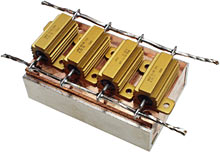
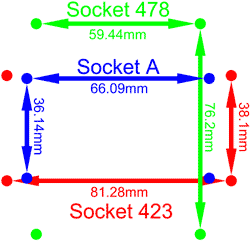
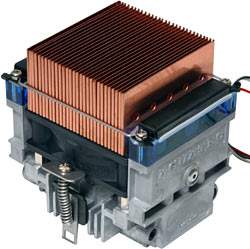



































![[SecureWebs]](images/sw.gif)