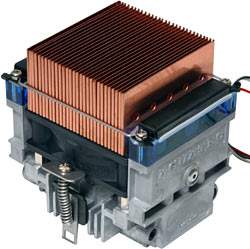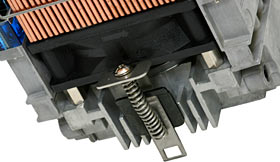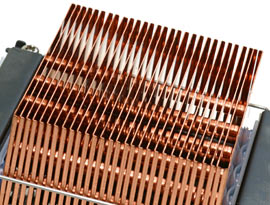Aguatec CPU water cooler
Review date: 3 March 2003.Last modified 03-Dec-2011.
Integrated CPU water cooling systems are, basically, a good idea. It can be both alarming and annoying to implement a PC water cooling system - you have to make sure the pipes are the right length, firmly attached and not kinked, use coolant with additives to stop algae growth and/or electrochemical corrosion, and fill it all up and bleed out excess air without drowning your motherboard. And this is if you buy a boxed water cooling kit; if you buy separate parts, you also have to choose or build a water block and radiator, and buy a fan and a pump and tubing and, probably, also a reservoir.
Get all of this right and you gain the ability to move heat from your CPU - passively or actively cooled - to a great big radiator. "Great big" is a relative term, of course; PC cooling system radiators don't need to approach the size of a normal automotive radiator, and their water pumps don't need to be nearly as powerful either, because the system doesn't need to get rid of anything like as much heat. This isn't to say that some people don't buy or build hilariously enormous heat exchangers for PC cooling systems, but anything bigger than a shoebox is overkill.
Anyway, a good-sized radiator with a half-decent 120mm fan on it, and a good solid water block, and a reasonably powerful aquarium pump, will give you rather better CPU cooling than any normal heat sink and fan (HSF), no matter how deafeningly loud, can deliver. A more modest water cooling system can perform as well as the best HSFs, but make practically no noise at all. And, if you assemble it properly, a water cooling rig will be just as reliable as a quality HSF, if not more so.
The putting-it-together part, though, remains a barrier to entry. Portability can be an issue, too; some water cooling systems will fit inside a large-ish PC case, but many have external radiators or other inelegant features that make it hard to move the PC around.
Hence, integrated systems. One box, everything included, no hose clamping, all pre-connected and pre-filled. Small, neat and tidy.
Sounds like a good idea, doesn't it?
Well, I looked at an integrated water cooler a little while ago - Thermagic's CPU Cooling System, or CCS. The CCS looks great, but performs poorly - very poorly, when you consider how much racket it makes. Its radiator is reasonably large, but doesn't actually have a huge amount of fin area, and I think it's hamstrung by a low powered pump. Anyway, the CCS performs like a quite unremarkable air cooler, and is completely not worth buying, so it's just as well that the manufacturer recalled it, if you ask me.
So I was interested when I clapped eyes on this.
It's an Aguatec product, but I'm not entirely sure what they call it; it's obviously kin to the CP-100 listed on their site (that page, by the way, represents almost all of the content on the Aguatec site as I write this), but it's not the same thing. It came to me from Cool PC here in Australia, who were considering importing the things and charging around $AU75 ($US45-odd, as I write this) for them.
Anyway, the principle's simple enough. The cooler attaches to a CPU like a regular HSF, but the bottom is a water block with integrated pump, the ends have delivery and return pipes - delivery on one end, return on the other - and the top is a radiator, with five transverse pipes and 29 thin fins, all made from copper. The cooler's pre-loaded with coolant.
There's a fairly grunty 60mm fan under the radiator, mounted to pull air down through the fins and out of the sides of the cooler. The fan and pump each have a three-wire cable terminating in a standard motherboard fan header connector; the cooler comes with a Y-adaptor that lets you connect them both to one header; it only passes through one of the rotation-speed signal wires, so if you use it, you can still monitor the speed of the fan or the pump, without confusing the motherboard by amalgamating both signals.
The cooler I got for review came with a Socket 370/Socket A mounting mechanism pre-installed; it's a solid single-hole clip that's easy enough to attach...
...and you also get a kit of parts to let you attach the cooler to a Socket 478 CPU, replacing the standard plastic retention frame with a sturdy steel one.
The little instruction sheet has some rather whimsical English, but it's got pictures and covers the installation procedure well enough.
The blue windows on either side of the top of the cooler make it easy to verify the presence of coolant, and to see the pump working.
In operation, the pump pushes water up to the blue part on one side, through the five pipes, and out into the blue part on the other. You can easily see the water flowing into the exhaust side to verify that the pump's working. The intake-side window completely fills with water.
And now, the bad news starts.
The Aguatec cooler's base is nice and shiny, and quite flat, but it's otherwise rather inadequate for use on a normal Socket A CPU. It'd be OK for a P4, but not an Athlon or Duron.
For a start, the base is centred; it's right between the retention clips, and you can put it on a processor either way round. The problem with this is that the processor isn't centred between the retention hooks of the socket. One hook is further away from the core than the other, because it's on the other side of the raised portion of the socket in which lives the cam-activated Zero Insertion Force (ZIF) socket locking mechanism.
Symmetrical coolers like this aren't often seen, because it's difficult to get them to sit on the processor properly. And lo and behold, this one doesn't. The base is 60mm long, but it's only 35mm wide, which isn't enough to line up with the Compliant Load Support Pads (known to their friends as "rubber dots") on top of Socket A CPUs.
The base of a Socket A cooler is meant, according to the AMD Thermal, Mechanical, and Chassis Cooling Design Guide that you can find in PDF format here, to be at least 46mm square. As it stands, this one will only sit atop one pair of rubber dots, and its weight and firm clip may therefore damage the processor core, unless you use the cooler with an after-market shim.
The abovementioned Design Guide is also where AMD express their desire that you not hang anything off Socket A that weighs more than 300 grams (0.66 pounds). Lots of people use hefty coolers that are a bit heavier than that, but it's not a great idea to play rough with a computer that's got one of them installed, especially if its clip engages only one of the three retention hooks on each side of the processor. Some chunky coolers even take advantage of the four holes around the CPU on many Socket A motherboards for mounting, so as to bypass the hooks altogether.
The Aguatec cooler weighs around 475 grams, so you'd want to be rather careful moving the PC after installing it.
The Aguatec is also taller than the AMD specs permit, at about 83mm. That's not a big deal, though; most cases have plenty of clearance above the CPU socket.
There's something else that bothered me about this cooler, though.
These are thin fins, yes, and there are quite a lot of them. But there are plenty of other copper HSFs - plain air coolers - with as much fin area, if not more, and with a better heat path from the CPU contact point to the fins.
There is, you see, nothing magic about water that allows it to make things cooler, per se. All recirculating water can do is move heat from one place to another.
Oh, sure, if you put a water block on a CPU, hook the inlet pipe up to a cold tap and stick the outlet pipe down the plughole, you'll cool that CPU very well indeed. But that's not recirculating water; you're dumping warm water into the drain, not cooling it off again.
The big deal about water cooling is that it lets you have a great big radiator, with lots of thin fins and huge surface area and a chunky fan, as your heat exchange device. The water takes the heat to the radiator, and the radiator moves the heat into the air. Radiators also have the advantage that they can have many, many pipes, all of which provide a bit of cooling area just by themselves and contact the radiator fins at many points; the large contact area between pipes and fins can allow a much better thermal path to the air than you'd get from welding all of the fins to another, bigger, water block, like a giant CPU heat sink.
But if your radiator's really small - which, in the case of the Aguatec cooler, it is - then it's not easy to get as much contact between fins and pipes as you'd get between a simple copper slab and the same fins. Water cooling allows you to use a radiator that'd be physically impossible to attach to such a slab, because the thing just wouldn't fit on top of a processor. The Aguatec radiator does fit on top of the processor, so it doesn't seem likely that it'll work any better
The water may get heat to the little radiator well enough, but the fins could just as easily be soldered directly onto the cooler's base plate, with the water left out altogether. Using water to move heat to a radiator a couple of inches above the base plate is like using your car to cross the street.
So the more I looked at the Aguatec cooler, the more I reckoned it wouldn't be a great performer. But hey, maybe there was some air flow miracle or extraordinary heat transfer capacity that I hadn't reckoned on. Time to test.
Making numbers
I set up the CPU simulator I've used for my cooler comparison, and configured it to pretend to be a Socket A CPU. The Aguatec was easy to clip on (the simulator has no fragile CPU die to crush, just a copper rectangle that imitates the die), and the cooler's fan demonstrated itself to be medium-loud; the pump's practically inaudible. But the result of all the sound and fury was a score of... 0.73°C/W.
Dang if that wasn't exactly the same as the score I got from the Thermagic CCS. And dang if it didn't strongly suggest that the Aguatec cooler was a bit of a Neil Young song. There are lots of ordinary HSFs with quieter fans and smaller price tags that perform better than this.
I dismantled the heater rig, I twiddled the contact patch location, I greased and re-greased, I checked my thermal probes, and I ran a few re-tests. I managed to get worse scores when I tried goofy CPU simulator configurations, but no better. 0.73°C/W it was.
Now, the Aguatec cooler's considerably smaller, simpler and cheaper than the two-piece hose-connected Thermagic CCS, and it makes rather less noise, as well. So there's that. But just because a given hole in the head is smaller and less painful than some other hole in the head does not mean that you actually need either of them.
After seeing the Socket A simulator results, I decided not to even bother testing this cooler with the P4 CPU simulator setup. The Aguatec would perform better with the larger contact patch of a P4, as do all "dual fuel" coolers that can be used on both socket flavours, but it couldn't possibly be better enough to be worth using. Frankly, I think it'd have a good chance of performing quite a lot worse than Intel's current stock P4 coolers.
Conclusion
Here, it would appear, is another product that looks great but doesn't work. Who knows how these things make it to market.
The fins on top of the Aguatec could just be bonded to its base plate, and the result would probably work better. It still wouldn't beat a really good thin-fin copper HSF, like the ones based on Thermalright's very pretty heat sinks (see a few of their recent models, starting here), mind you.
As it stands, this thing's a white elephant. Don't buy one, and question the motives of anyone who gives you one as a gift.
Aguatec cooler kindly provided by Cool PC.