
CPU coolers compared, page 6
Review date: 26 May 2001.Last modified 03-Dec-2011.
Thermalright SLK-600
Thermalright took the SK-6 design and ran with it, to create the bigger, badder, just as shiny SLK-600.
The SLK-600 has the same super thin fins as the SK-6, but now they branch off from a tapering, slotted copper slug in the middle of the cooler. This novel design gives each fin on the SLK-600 a lot more contact area with the slug than a normal flat-base heat sink can manage, and it also means that every part of each fin has an unusually direct heat path to the base.
The top of the SLK-600 heat sink is 72mm long by 56.8mm wide, and it's 46mm tall without a fan. The sink by itself weighs 430 grams, thanks to the hefty chunk of copper in the middle.
Fortunately, all that weight is held in place with a solid single-piece screwdriver-attach clip, which engages all three hooks on each side of the socket. An SLK-600 with a fan on it is still well over AMD's 300 gram cooler weight limit, but it ought to behave itself.
The SK-6's clip has to be lined up just right to get it to bend down into place; the SLK-600 has a cross-cut slot through its central slug, so it can use a normal clip that's easier to deal with.
I got bored of using coins to show how shiny the bottoms of heat sinks are. This time, you get a bismuth egg.
The SLK-600 base is only about an inch wide, which presents a problem - it's too narrow to line up properly with the core-protecting rubber spacer dots on Socket A CPUs. Not to worry, though; you get a pack of eight little self-adhesive dots with the heat sink, and you can easily stick them on the base of the sink if you're going to use it on Socket A.
The SK-6 uses wire clips to retain its fan, and comes with two sets, one for 25mm tall fans and one for 38mm tall ones. The SLK-600 simplifies this, by using one set of clips, with two sets of retaining holes in the heat sink. Pick the bottom holes for a 25mm high fan...
...and pick the top ones for a 38mm high fan.
This fan is a Delta FFB0612EHE, kindly provided by Cool PC, who sell it for $AU26. It's an 8000RPM horror good for more than 50 quoted cubic feet per minute, with a run power up around nine watts. Not much by car radiator fan standards, but you'll still find it pretty darn impressive if you absent-mindedly stick your finger in it.
The FFB0612EHE makes a very nasty racket. It also provides a pretty definite upper performance indicator for the SLK-600 heat sink.
With the Delta blowing a gale through the SLK-600, it scored very well indeed. Very, very well indeed. Miles better than any cooler I'd previously tested with the small contact patch, in fact. 0.46°C/W.
The SLK-600 isn't really quite that good. Its narrow base doesn't completely cover my heater plate, so the fan was blowing onto the sides of the heater, and cooling it in an unrealistic way. Blowing air onto the top of a real CPU, around its contact point, won't achieve nearly as much.
So I stuck a couple of Post-It notes on either side of the SLK-600 base, to keep the breeze off the heater.
Dang if the thing didn't still score 0.50°C/W.
This still isn't a very realistic result, mind you. The FFB0612EHE really is stupidly loud.
So I switched to a peaceful little 25mm tall two watt Y.S. Tech fan. Which is the sort of fan that sensible people use.
Without the Post-It breeze-blockers, this the SLK-600 with this modest fan scored 0.55°C/W. With them, it scored 0.56.
Which is a superlative result, for a cooler that's not making a ton of noise. Plenty of coolers that sound like air raid sirens don't work this well.
Thermalright's pricing page lists the bare SLK-600 heat sink for $US34.95, and the "Extreme" version with monster Delta fan for $US49.95. So the SLK-600 is a fairly expensive cooler, but not ludicrously so. Your local computer store's still not very likely to stock it, though.
For availability and bang per buck, my favourite high performance cooler is therefore still the Thermaltake Volcano 7+.
If you want raw performance and a really elegant design, the SLK-600 is a star.
But there is something better.
Thermalright SLK-700
This one actually came out after the SLK-800 (below). As I write this, the SLK-700 isn't listed on Thermalright's site yet.
The new model's basically the same thing as the SLK-800 - slotted-triangular-prism core, lots of super-thin mechanically locked copper fins, serviceable three-hole screwdriver-attach clip. The SLK-700, though, is made for 60 and 70mm fans only, and Thermalright tell me its stock fan will be a 5800RPM Y.S. Tech Tip-Magnetic Driven unit.
Here it is with that very fan in place. The mounting clips are rather tight with a TMD fan, but it's not very difficult to install, and the seemingly fragile fins are actually pretty hard to hurt.
The SLK series of heat sinks all perform very, very well, and with a TMD fan on it this one's no exception; it scored a very impressive 0.50°C/W. That's enough for pretty much any overclocker, and it's an extremely good result for a cooler with a medium-noise fan. The TMD fan's no good if you're interested in silent computing, but I'd have no trouble living with it; lots of coolers with much worse performance make more noise.
The SLK-700 is therefore highly recommended by me, and especially highly recommended if there's a TMD fan on it.
Thermalright SLK-800
Aww, yeah.
Thermalright are at it again, with the big brother to the SLK-600. The SLK-800's basically the same thing - all copper, with thin, exquisitely engineered fins bonded to a hefty slotted-triangular-prism core, and a wire-clip arrangement for fan mounting, with multiple clip retention holes to suit fans of different heights. But the 800's bigger than the 600. It's heavier, too, at a massive 505 grams for the heat sink alone.
The SLK-800 heat sink has steps on it, to accommodate 60, 70 and 80mm fans, though the one I got for review only had clips to suit 80mm fans. Get the 70mm clips, and I think an SLK-800 would be a very appropriate match for a 70mm TMD fan.
The "stock" fan for the SLK-800, according to Thermalright, is the Delta FFB0812EHE. This behemoth has a 16.2 watt peak rating, and makes an incredible racket. Practically nobody wants a CPU cooler that sounds like this, and I suspect most of the SLK-800s that end up in everyday use will have something quieter on them.
The SLK-800 I got for review was the bare heat-sink-only package, but I happened to have a FFB0812EHE sitting around, courtesy of the good people at CoolPC here in Australia, who sell it for $AU27. So I clipped it on.
With the FFB0812EHE on it, the SLK-800 turned in a superlative 0.46°C/W result. That blasted it into the lead for the whole Socket A/370 air cooler category, by a significant margin.
You'd blooming well want it to be something special, though; this is a loud fan, and most people will not tolerate it.
With a much less irritating but still quite powerful 4.3 watt 80mm Sunon fan on it (a KD1208PTBX-6A, with a 50.6 cubic feet per minute free-air flow rating), the SLK-800 managed 0.50°C/W. That's a very good figure, too, and it means that this heat sink should still qualify as a quite serious overclockers' cooler even if you put a super-low-noise thermally controlled 80mm fan on it.
As I write this, the Thermalright pricing page doesn't have the SLK-800 on it, but you can bet it'll cost more than the SLK-600.
There's a reason for that, though. If you want the current king of the non-P4 air coolers, this is it.
The SLK-800 is rather heavy for a cooler that uses a conventional clip and not a bolt-mount design, but that shouldn't be a problem if you don't whack your PC around rather drastically. And that, and the price, are the only things wrong with this thing. It looks great, and it works stunningly well.
Highly recommended.
Thermalright SLK-800U and SLK-900U
Another pair of funky copper bean-slicers from Thermalright, which I deemed deserving of a separate review.
Thermaltake Extreme Volcano 12
This monster gets its own review. It's here.
Thermaltake Dragon Orb 1
With the Dragon Orb series, Thermaltake are trying to shake off the popular perception of their products as good looking, but unexciting performers.
The baby of the Dragon Orb range, this all-aluminium cooler will set you back $AU42.90 delivered from Aus PC Market. Which isn't bad for something with a 7000RPM fan, but is only a hair cheaper than the top-scoring ThermoEngine.
For your money, you get an impressive collection of aluminium pins inside the heat sink, and the usual fancy fins around the outside. You also get a clip that has three-point fastening on both sides. So you can install any Dragon Orb on a socket with its middle hooks broken off.
Apart from its funky appearance and rescue-your-broken-socket potential, though, there's not a lot to get excited about in the Dragon Orb 1. It scored 0.74°C/W when I tested it, which puts it well behind the ThermoEngine, and in the middle of a bunch of undistinguished but generally rather quieter coolers.
It does look nifty, though.
Here's the after-market version of the Dragon Orb fan. The "Storm Fan" costs $AU24.20 delivered from Aus PC Market, which is the same price as a more powerful Y.S. Tech square 60mm fan. But, of course, you can't just screw the Y.S. Tech fan onto the top of an Orb.
You're supposed to remove the existing fan from your Orb before you screw the Storm on. I tried a quickie test on a Super Orb, leaving both of the Super Orb's fans in place, and I could hear the internal fans being sped up by the superior air flow from the Storm. Since I only got 6% more performance out of the Super Orb by doing this, though, I wasn't filled with the urge to test the Storm on other Orbs.
Just face it - all of the Orbs are mid-range coolers. If you want super performance, buy something else.
Thermaltake Dragon Orb 3
All of the Dragons look similar, but the Dragon Orb 1 is all-aluminium, the Dragon Orb 2 has a double-radial-fin base design, and the flagship Dragon Orb 3 has a hefty copper core. They all share the same noisy top-mounted 7000RPM fan, which is available as an after-market add-on for other Orbs. There's a quieter 4900RPM fan available as an option.
The Dragon Orb 3 costs $AU53.90 delivered from Aus PC Market, so it's not a lot more expensive than the basic model. It's 81mm tall by 70mm wide (3.2 by 2.8 inches), which makes it as wide as a Super Orb, but even taller. It weighs a lot more than any earlier Orb, too.
Looking at it from the side, you can see why. The blue bottom section of the Dragon Orb 3 is half-full of copper.
The blue body fins are made of aluminium, as in the other Orbs, and are reasonably substantial. The orange fan-unit fins, though, are thin and easy to bend, if you grab the Orb by its top section. They're basically just decorative; I suppose they serve some sort of air-channelling function, but they've got practically no thermal connection to the base of the cooler.
Three screws retain the fan unit, and removing it lets you see the block-fin-studded copper base. These stubby little pegs don't have a lot of surface area, though, so a lot of the heat still has to get out via the standard issue aluminium Orb fins around the side of the cooler.
The Dragon Orb fan's sticker power rating is 0.5 amps at 12 volts. It doesn't have a running current draw quite that high, but it's still a better-than-5.5-watt air-mover, which is pretty impressive.
If you ignore its funny looking surround, this is a quite normal medium-high-power seven bladed full height fan assembly, as seen in regular 60mm square fans. This fan by itself makes the Dragon Orb a bit louder than the twin-fan Super Orbs.
The Dragon Orb clip is a three-hook-engagement arrangement on both sides, and holds the cooler very firmly in place. It's not a big problem to hook on, and there's a screwdriver notch for easier attachment.
At $AU53.90 including delivery from Aus PC Market, the Dragon Orb 3 is only a hair cheaper than the current-model ThermoEngine, which has an even beefier fan. The ThermoEngine's a top-class cooler, so the Dragon Orb has to be one too.
So, does the thing perform?
No, not really.
It managed 0.65°C/W when I tested it.
Which makes it the best Thermaltake cooler to date; better than the Super Orb. And it's likely to be good enough for most overclockers. But it just isn't up there with the rest of the loud-fan, copper-heat-sink brigade.
The Dragon Orb 3's selling for $US35 to $US40, which puts it at the lower end of the copper cooler price range. But there's a fair selection of cheaper aluminium coolers that perform better. And, of course, the $US18.99 all-copper OCZ Gladiator is still out there, too.
Sorry, Thermaltake. Back to the drawing board. Again.
Thermaltake Golden Orb
The Golden Orb was, um, "inspired", by Hewlett-Packard's hefty Turbocooler, which has now evolved into the much smaller, but hard to find in the retail channel, Agilent Arcticooler.
The basic idea - radial fins around a central fan - lets these round coolers work better than you'd think, considering their unexciting fin area and fan power. But they're not superpowered overclockers' specials; they're pretty, affordable, better-than-stock medium-range units. The Golden Orb only costs $AU33 delivered.
This Orb uses the classic twist-lock Thermaltake clip, in which you very easily hook the retention gizmo onto your socket, and then turn the cooler anticlockwise to lock it in place.
The twist-on design proved to be a complete disaster with Socket A CPUs, which stand a little higher and are a lot more fragile than Socket 370 chips. Thermaltake released a short-lived Golden Orb with a less than fabulous conventional clip design, then the Chrome Orb which I'll get to in a moment. The twist-on clip still lives, though; it's fine for Intel CPUs.
The Golden Orb managed 0.8°C/W - better than a stock Intel cooler's likely to manage, but nothing to write home about.
Thermaltake Chrome Orb
The Socket-A-compatible version of the Golden Orb, the Chrome Orb has the same basic design and a sensible one-piece clip that's no big deal to attach. It's rather more annoying to remove, but that's a common problem.
The Chrome Orb fits on most Socket A motherboards, but fouls capacitors on a few, like the Abit KT7 for instance. A quick kiss from a grinder can solve that problem.
Because it's got the same basic design as the original Orb, it doesn't work any better. The one I tested scored 0.81°C/W. but at $AU34.10 delivered, it's a good-looking, capable enough cooler for midrange systems.
Thermaltake Mini Golden Orb
The Mini Golden Orb is another low-profile cooler for specialised applications. It's essentially just a half-height twist-lock Golden Orb (so you don't want to use it on a Socket A CPU), and it costs the same as the full-size Golden Orb - $AU33 delivered.
Like the Alpha FC-PAL15, it's only about 26mm high, and its fan pulls about 1.8 watts when it's up to speed.
Because I'm just naturally mean, I let the Mini Golden Orb have it with the full 50 watts from my CPU simulator, and it sweated as much as you'd expect for a small cheap cooler. It turned in a creditable (for its size) 1.17°C/W.
Thermaltake Super Orb
The Golden and Chrome Orbs may just be snazzy-looking coolers with ordinary performance, but Thermaltake saw no reason not to, ah, expand on the idea. The Super Orb is a double-height Chrome Orb with two fans inside it.
It's got twin leads that each terminate in a three-wire plug, but only one of the fans has the third tachometer lead coming out of it. If you've only got one motherboard three-pin header spare, no problem; it comes with a three-pin-to-PSU-plug adapter for the second fan.
At $AU49.50 delivered, the Super Orb's not preposterously expensive. It's not hard to clip on, either; it's got a simple, sensible one-part clip like the one on the Chrome Orb.
The Super Orb's biggest problem is that it doesn't fit on all motherboards. Some computers just can't take a CPU cooler that tall; rather more computers have components (usually filter capacitors) close enough to the CPU socket that a Super Orb will foul them.
And unfortunately, those long thin fins just don't seem to give the top fan a great deal to do. The Super Orb outperformed the Golden and Chrome Orbs, but at 0.71°C/W, it didn't rock my world. It certainly looks spiffy, though.
Thermaltake Mini Super Orb
To address the Super Orb's fit problems, Thermaltake made the Mini version, which is basically the same only narrower. Same nice clip, same twin fans, same outrageous height.
But even lousier performance, considering its still-imposing dimensions. The Mini Super Orb I tested managed only 0.82°C/W, no better than the smaller Orbs. I ran the tests a few times, checking for attachment glitches; nope. As far as I can see, the thing's just not very good. For the same price as the "full" Super Orb, the Mini version doesn't seem very exciting at all.
Thermaltake Mini Copper Orb
It looks pretty much like the Chrome Orb, but it's much heavier. The "Mini" in the name, though, indicates that this cooler has the slightly narrower design of the Mini Super Orb. It ought to be an easy fit on most motherboards, and it's got the same excellent clip as the other current non-twist-lock Orbs.
The extra weight's because of the big copper slug built into this cooler. The bottom of it's this heat-spreader disk...
...and, if you unscrew the fan assembly, you can see the top of the slug, which is covered with little square pegs for direct heat dissipation.
At $AU44 delivered, it's cheap for a cooler with copper in it. Unfortunately, it's not much of a performer. It turned in a 0.72°C/W result, in line with the Super Orb.
Apparently, there's a version of this cooler coming with a higher power fan in it, which might make it a more impressive product. To see how much room for improvement there was, I removed the fan assembly and attached to the top of the Copper Orb, by unscientific means, the same high power Y.S. Tech fan that turned the ThermoEngine into a world-class cooler. Whatever the new Thermaltake fan does, it'll be less than this one.
With the monster fan, the Mini Copper Orb managed a sterling 0.58°C/W score. This is hardly an elegant modification, though; there's no simple way to mount a normal fan to any kind of Orb. And the faster Thermaltake fan certainly won't have the power of the Y.S. Tech one.
But if the upgraded version of the Mini Copper Orb manages, say, 0.65°C/W, then it'll be a great choice for the money.
Time will tell.
Thermaltake TFCF009 "Harp"
When I got this "Harp" for review (it's named for the vaguely lyre-like profile of its fins), it was selling for $AU31.90 delivered, making it a pretty cheap cooler.
I don't think anybody's selling them any more, though. Thermaltake took them off their site. The Harp has problems.
Its novel clip design has a lever-lock action, and is very easy to attach to any CPU it properly fits. With any Socket 370 chip, it should be fine.
For any Socket A chip, the Harp is instant death. Crank, snap.
And the thing doesn't even cool very well. It scored a frankly awful 1.13°C/W.
That's probably mainly because of its quiet, low profile fan, but the heat sink doesn't have enough area to make it worth spending money on a better fan for it. It'd be fine on a stock-speed Celeron, I suppose, but so would an even cheaper cooler.
Thermaltake TR2-M1
It's more interesting than it looks. Fortunately.
Check out the full review here.
Thermaltake Volcano II
Thermaltake stopped trying to be clever when they made this one. Boxed-in conventional aluminium heat sink, reasonably powerful fan, somewhat treacherous clip that has to be applied with a screwdriver, but doesn't make it easy.
Once you've wrestled the thing onto your CPU, you ought to get quite good performance out of it. It scored 0.74°C/W when I tested it, which isn't bad at all for a $AU36.30 (delivered) cooler.
Thermaltake Volcano 5
The slightly less fancy sibling of the Volcano 6Cu and 6Cu+ (see below), the Volcano 5 is an all-aluminium cooler with a medium power fan, perfectly all right screwdriver-attach clip, and unremarkable rectangular heat sink.
Keeping it simple is working for Thermaltake with their current Volcano range; the Volcano 5 managed 0.62°C/W, which means it comes in only just behind the 6Cu. The 6Cu's only a hair worse than the 6Cu+, too, so there's really not a lot in it.
All three of these coolers are better than average units, and they're easy to find all over the place.
Thermaltake Volcano 6Cu and 6Cu+
Another effort in the non-Orbular cooler market from Thermaltake, and a more promising one than previous Volcanoes.
The 6Cu and 6Cu+ are nearly identical. They both have aluminium heat sinks of conventional design, capped by a 60mm full height fan with a plastic air-channelling lid over the small fin area that the fan itself doesn't cover.
And they both also have this copper insert in the base of the heat sink. Hence the "Cu" in their names.
The only difference between the 6Cu and the 6Cu+, beside the white lettering on the fan surround, is that the 6Cu+ comes with a 7000RPM fan.
Well, it's supposed to, anyway. I originally got sample versions of both coolers which looked precisely like the retail coolers, but had the fans swapped. The one with "6Cu+" written on it had the medium power fan, and the "6Cu" had the high power one.
Since then, I've received another pair from Thermaltake, which were the right way around. Those two scored a little better than the ones I checked out before, so I've used their results instead of the numbers from the questionable first pair.
Fan power is the only real difference between the 6Cu and 6Cu+; swap the fans over yourself and you've transformed one cooler into the other.
The mounting clip on these coolers is a stiff screwdriver-applied variety, which shouldn't present a problem unless you try to use a screwdriver that doesn't properly fit the little hook. If you do, you can look forward to skinned knuckles and a gouged motherboard, as per usual.
Do the 6Cus perform well? Yes, actually. The 6Cu scored a highly commendable 0.61°C/W, putting it quite close to a lot of serious overclockers' coolers. The more powerful fan didn't do the 6Cu+ much good, though; it managed an only marginally better 0.59°C/W, despite making significantly more noise.
The retail versions of the coolers don't seem to have the fan-mixup problem of my review coolers, so you should be able to buy with confidence. The 6Cu+ is $AU44 from Aus PC Market including delivery, and the plain 6Cu is $AU38.50 delivered. For the money, they're excellent performers.
On to Page 7
P4 coolers | Water cooling gear | Chipset coolers
Buy coolers!
Readers from Australia or New Zealand can purchase many of the coolers in this comparison, and the Y.S. Tech and Sunon
fans, from Aus PC Market.
Click here!
(if you're NOT from Australia or New Zealand, Aus PC Market won't deliver to you.
If you're in the USA, try a price search at
DealTime!)
3A Cooler heat sink kindly provided by 3A Cooler.
Aerocool coolers kindly provided by Aerocool.
Alpha coolers kindly provided by Alpha.
Alpha PAL8045 with variable speed fan kindly provided by Microplex Norge.
Bitspower coolers kindly provided by Bitspower.
Cho-Liang coolers kindly provided by Cho-Liang.
Cooler Master coolers kindly provided by Rectron.
Coolink coolers kindly provided by PC Range.
Glacial Tech coolers kindly provided by Glacial Tech.
Ideal Elethermal coolers kindly provided by Ideal Elethermal.
Kanie Hedgehog and Tiger Cooler kindly provided by Cool PC CPU Cooling Australia (which doesn't sell the Hedgehog any more).
OCZ coolers kindly provided by OCZ, who sell them.
Power Cooler products kindly provided by Power Cooler.
Sibak Tech coolers kindly provided by Sibak.
Spire coolers kindly provided by Spire and Lownoise PC.
Swiftech MCX370-OA kindly provided by Swiftech.
Thermal Integration cooler kindly provided by Thermal Integration.
Thermalright coolers kindly provided by Thermalright.
Themaltake coolers kindly provided by Thermaltake.
TS Heatronics Zen CPU Radiator kindly provided by TS Heatronics.
Vantec coolers kindly provided by Vantec USA.
Zalman coolers kindly provided by Zalman Tech and Quiet Computer Systems.
Fan Expander kindly provided by HighSpeed PC, who sell them.
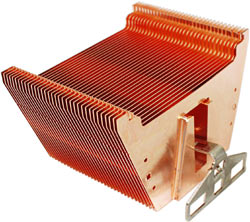


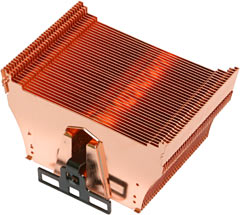


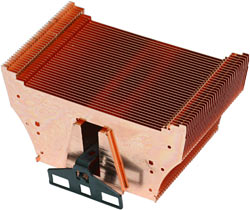



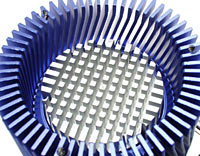





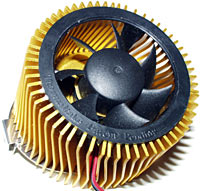






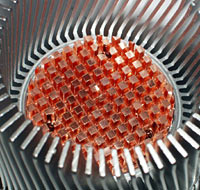





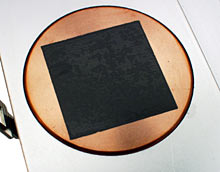

































































































































![[SecureWebs]](images/sw.gif)