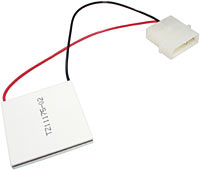Picking a Peltier
Review date: 7 March 2001.Last modified 03-Dec-2011.
The popularly accepted view of Peltier effect coolers seems to be that they're a one-step way to get super-fast processor speeds on the cheap. Stick a cooler with one of the magic white ceramic semiconductor junction sandwiches in it on your CPU and the chip will be cool as a cucumber, allowing you to crank up the processor speed well beyond what you could manage with a mere passive cooler.
Here's how it often actually works out. Either:
1) the hopeful overclocker buys a pre-built Peltier cooler (also known as a Thermo-Electric Cooler, or TEC), with a Peltier element bonded to the bottom of a normal heatsink-and-fan cooler. He or she clips it onto the CPU like any other cooler, quite possibly does manage to get the processor running a notch or two faster than would otherwise be possible, but then either winds things up too far and smokes the cooler and CPU over a couple of days, or gets a flaky computer after a few months because condensation's rusted the motherboard. Or else
2) the hopeful overclocker buys a loose Peltier element, like...
...this one from Silverprop here in Australia, and constructs his or her own Peltier cooler.
Which can work out pretty well (it takes a fair bit of effort for the return you get but hey, what hobby doesn't?). Or it can be a complete disaster.
To avoid the latter situation, you have to know how these active coolers behave, and the steps you have to take to stop them from behaving badly.
And you also have to be realistic about what a Peltier can do for you.
A correctly set up, reasonably high power Peltier like this one can suck heat out of your CPU like nobody's business. It can, quite realistically, keep a seriously overclocked processor cool enough that the computer doesn't hang. But to use it properly, you have to treat it right.
Specs
All Peltiers are not alike.
They all look much the same; serried ranks of little semiconductor junctions soldered together and mounted between two thermally conductive white ceramic plates.
And they all work much the same; apply power to them and one side gets hot, while the other side gets cold. Reverse the input polarity and the hot and cold sides reverse. Heat one side and cool the other and you can use a Peltier element as a generator. But different Peltiers have different specifications.
This one's pretty good.
Silverprop quote this TEC as having a ΔT (delta-temperature, the difference in temperature between one side and the other) of 72° Centigrade and a maximum power transfer of 80 watts, when running from its maximum input voltage of 16 volts, at which voltage it draws 8.5 amps.
What this means is that the cooler should be able to keep the cold side 72° cooler than the hot side when it's moving no heat, and can move 80 watts of heat from one side to the other, at full power.
Because the thermal connection between the TEC and the heat source - for overclockers, a CPU - and the other side of the TEC and its heat sink or water jacket isn't perfect, the actual ΔT of the things attached to each side of the TEC isn't going to be as great as the ΔT of the two sides of the TEC itself, even if the cold side isn't connected to anything that generates heat of its own. The heat transfer itself is similarly limited, by the ability of your cooling solution to whisk away the heat that arrives at the hot side.
But even allowing for these losses, this Peltier should be adequate for getting rid of the heat from any PC CPU on the shelves today, at any speed the CPU core can stand, as long as your power supply's adequate and the cooler the Peltier's moving the heat to is good enough.
Power
This Peltier element comes with a standard four pin computer power receptacle on it, allowing you to easily plug it into your computer Power Supply Unit (PSU) and run it from 12 volts. Do that, though, and you won't get full performance out of it. Note the "16 volt" maximum input voltage rating; that's what you need to feed this Peltier, from a power supply capable of 8.5 amps continuous at that voltage, in order to move the full 80 watts and get the full ΔT.
Peltiers behave pretty much like a simple resistive device from a power supply's point of view. Double the input voltage and you get almost double the current consumed. You don't get quite double the current, because as the Peltier gets hotter its resistance increases. And, for similar reasons, as voltage and current increase, the useful heat transfer you get doesn't increase as fast. Peltier efficiency, in other words, drops off as the input power rises.
This means that a Peltier like this one, which draws 8.5 amps from 16 volts, will draw less than the 6.375A you might expect from 12 volts. And if the full-power heat transfer rating is 80 watts, the 12 volt result's likely to be something like half that, depending on how hot the Peltier ends up getting.
Any decent high power computer PSU is likely to have enough amps spare on its 12 volt rail to run a Peltier like this. A 300 watt PSU is likely to have about a 15 amp rating for the 12 volt rail; a 400W supply will manage maybe 17 amps. You're unlikely to have enough other 12 volt gear that adding a six-or-so amp Peltier will overstrain the PSU.
If you want to run the Peltier at full voltage, though, you'll need a separate power supply. A benchtop supply meant to run automotive gear and thus delivering a whole load of amps at 13.8 volts would be better than nothing, but most of the cheap ones of these only have around a two amp rating, and the big ones meant to run CB radio rigs are only worthwhile for nutcases (I mean that in a nice way) with a huge farm of Peltiers infesting their liquid cooling rig.
A three to 16 volt variable high current regulated power supply like the one I've got sitting on my test bench will set you back $AU400 or so, but you don't have to spend that much.
Jaycar Electronics here in Australia have, for instance, 15 volt 10 amp switchmode PSUs (catalogue number MP3112) small enough to shoehorn into a computer case (with do-it-yourself mains input terminals, mind you - if you don't know what you're doing, don't start) for $AU145. They're actually cheaper than Jaycar's 10 amp 13.8 volt PSUs.
Don't even think, by the way, of being a clever clogs and connecting the positive Peltier lead to +12V from the PSU, and the negative lead to one of the -5V wires, giving a 17 volt differential. These sorts of tricks are popular ways of running fans and other gadgets at more than the rated voltage (no, it's not good for the fans), but the -5V rail of pretty much any computer PSU has a current rating well below one amp. You'll pop a fuse in short order if you try running high current devices like this.
And, in case you're considering it, a cheap unregulated power supply's not what you want. Unregulated supplies give you more volts than their rating if you're not drawing the full rated current, and can therefore blow things up when they're under-loaded.
This is also a warning to any Junior Electricians who're considering whipping up a supply with just a big transformer and a bridge rectifier and a cap or two in it. Yes, you can do that, but unless the transformer's fully loaded, the output voltage can be as much as root-two times the voltage rating - that's more than 20 volts, instead of the 16 you expected.
Waterproofing
Any time you put an object that's cooler than the ambient air temperature in air that's not at zero per cent relative humidity, water can condense on it. Whether water actually will or not's determined by the temperature of the object and the humidity - the higher the relative humidity, the closer to ambient temperature an object can be and still attract condensation.
The cold side of a working Peltier is considerably cooler than ambient - that's the whole idea - and so it'll get damp. Over time, with a few high humidity days, it'll get damp enough often enough that the area around the cooler will suffer water-assisted corrosion.
You need to do some non-trivial sealant work to keep condensation away from contacts.
Condensation is, by definition, distilled water; it's not conductive or corrosive in and of itself, so it won't foul things up nearly as much as, say, splashing an equal amount of cola on your CPU. But all sorts of things will very slightly dissolve in condensation, making it conductive and encouraging corrosion. And water can also transfer soluble gunk on a board to places you don't want it to be, and cause havoc when it bridges contacts and changes the capacitance between them.
A motherboard is very likely to survive being splashed with clean water, but it's not likely to keep working properly while it's wet.
Ideally, an active-cooled CPU should be not just thoroughly surrounded with waterproofing material, but that material should also insulate it from the surrounding air well enough that condensation on the outside of the waterproofing is negligible. This is generally not a hugely complex engineering task - but doing it in a way that lets you easily remove the CPU later is trickier.
Cooling the hot side
The hot side of a Peltier needs serious cooling, even if the Peltier isn't pumping a lot of heat out of anything, because Peltiers aren't perfectly efficient heat pumps - more heat comes out of the hot side than goes into the cold side.
And they don't like overheating. Run a TEC above 80° Centigrade and it will degrade quite quickly; run it above 85° and it can physically fall apart in a few days.
A TEC like the Silverprop one, running at full power and sucking 8.5 amps at 16 volts, is consuming 136 watts of electrical power. If it's also moving its full rating of 80 watts from the load it's stuck to, that's 216 watts of heat that'll show up on the hot side.
This, by the way, makes Peltiers rather good heaters; just like reverse cycle air conditioners, they can deliver more heat power than the electrical power you put into them. Conservation of energy is maintained, though; the extra heat has to come from somewhere.
Any big chunky CPU cooler can easily dissipate 216 watts without getting so hot that its fan melts or some other spectacular failure occurs. Well, as long as the fan's spinning, it can, anyway. But the best socket air coolers still have thermal resistance up around 0.2° Centigrade per watt. Which means that if they're getting rid of 216 watts, they'll be 43.2° above ambient.
If the ambient temperature's, say, 25° Centigrade, that puts the heatsink temperature at 68.2°. So a TEC with a 72° ΔT, like this one, should be keeping the CPU below zero! Hurrah!
Well, no. As you approach the maximum heat transfer rating of a Peltier, the ΔT falls, and will actually end up at zero when the Peltier's running at full power - which means the thing won't work any better than just connecting the CPU to the cooling device directly.
This only applies, though, if the CPU's outputting enough heat to saturate the Peltier's transfer capability, which it probably won't be. If you've got an 80 watt Peltier with a 72°C ΔT, like this one, and your overclocked CPU's outputting, say, 60 watts, then the cold side will be only one-quarter as cold as you might naively expect - 18 degrees below the hot side temperature. If you want better performance than this, you have to stack Peltiers side by side (in parallel) to reduce the power each has to move, or on top of each other (in series) to reduce the hot side temperature each Peltier sees.
Series or "cascaded" Peltiers are really only suitable for low power applications, because the extra heat each one adds rapidly eats up the thermal transfer abilities of the whole sandwich. Parallel Peltiers are much easier to deal with, but they take up enough space that more ingenious engineering's needed to install them on modern socket CPUs - as opposed to older Slot 1 and Slot A processors, whose big cartridges could easily accommodate a pair of Peltiers.
The lousiness of the thermal connections between the CPU core and the air - core to top of chip package, package to plate, plate to TEC, TEC to heatsink - means that you're not going to see the full performance a simple estimate suggests. If the CPU's significantly below ambient, it'll also be warmed up by the ambient air and conduction through the motherboard, which adds a bit more heat to the equation - another reason to insulate the CPU. As long as the Peltier isn't loaded close to its limit, thought, it should still be able to make the CPU considerably colder than the same cooling system could make it without a Peltier, though.
Generally speaking, fan-cooled heatsinks on TECs will give a hot-side temperature at least ten degrees Centigrade higher than you'd expect.
A decent water cooler can do a lot better, keeping the hot-side temperature only a few degrees above the temperature of the coolant.
Water coolers with a reasonably powerful pump can move heat very effectively. The pump gets the heat from the water jacket on the processor to the radiator; it's the radiator's job to get the heat out of the water and into the air.
The hotter the water gets, more heat a given radiator will be able to remove from it. If the ambient temperature's 25° Centigrade and the water goes into a given radiator at 35° and comes out at 30, then, all things being equal, increasing the input water temperature to 45° means it'll only be 35° when it comes out.
Increasing the pump power means the CPU water jacket gets a better supply of cool water, but it also means the warm water from the jacket spends less time in the radiator getting cooled. Many cheap water cooling kits seem to come with weedy pumps that really do need to be a bit more powerful, but if you just keep beefing up the pump, you'll strike diminishing returns. If a given water cooling system can't effectively deal with a given heat load, you'll probably need a larger (or second) radiator as well as a better pump.
Matching powers
When professional electronics engineers select a TEC for some cooling purpose or other, they work out the cold surface temperature they want to achieve (TC), the hot surface temperature (TH) the Peltier's going to have to put up with, and the amount of heat the TEC is going to have to transfer (QC).
For CPU cooling purposes, people generally just pick the beefiest TEC they can find on the grounds that the cooler, the better. Big TEC, big cooler, light blue touchpaper, stand well back.
The only thing you have to be absolutely certain about when active-cooling a CPU is that your TEC isn't being asked to move more heat than it can manage. Today, that's not likely to be a big problem, as long as you've picked a high-power one like the Silverprop product.
Many modern CPUs start out at sub-30 watt heat ratings, so if you pick, say, a 75 watt TEC, you've got a fair amount of headroom to increase the clock speed and core voltage, both of which increase heat output. As long as you're running the TEC from its full rated voltage, anyway.
Overclockers can still overrun the heat transfer capacity of a given TEC, but it's fairly difficult. If you take a current-model 1GHz Athlon and manage to wind it up to 1.2GHz, you'll probably be fine with the Silverprop Peltier as long as you didn't need to push the core voltage above 1.9V, but if you're dancing around that limit then you really need a pair of Peltiers, to get the ΔT down to something worthwhile. Coppermine Pentium IIIs run considerably cooler.
If you do exceed your cooling system's ability to move heat, the results can be disastrous. And, bearing in mind the imperfect thermal contacts involved, don't expect an "80 watt" Peltier to actually be able to effectively cool a CPU that's pumping out 78.3 watts of heat.
If you try something like that, you're going to need a safety net. Which brings us to the next topic.
Safety
If a Peltier fails - and they do, when they overheat or when your waterproofing fails and water gets in between the plates - it becomes a pretty good thermal insulator between the CPU and the cooling device. This is bad. Similarly awful things can happen if your CPU cooler fan fails, or your water pump packs it in.
To reduce the chance of your CPU becoming a crispy critter, you need a temperature monitor of some sort.
Current Intel CPUs all have a temperature sensor built into the CPU, and many motherboards can monitor it. AMD CPUs don't have that sensor, but some motherboards have a sensor under the CPU socket, and many more have at least one temperature probe header on the board somewhere, into which you can plug a thermocouple probe which you can stick to some relevant spot.
The BIOS setup for better motherboards has an auto-shutdown temperature, which lets you tell the board to turn the computer off if the CPU temperature hits some set figure.
If your computer's BIOS doesn't have that option but the board does have the ability to monitor temperature, the motherboard probably came with a utility that lets you do the same thing from Windows. There are umpteen other temperature monitor utilities out there; the best of them is Motherboard Monitor, which can automatically run ShutDown NOW! when a temperature limit's exceeded.
Realistic expectations
If you're thinking that Peltierising your old 400MHz Celeron that can do 450MHz just fine but gets dicey around 500 will allow it to streak on up to 550 or 600, forget it.
Yes, a bodacious heat-removal solution like a big Peltier and a Heatsink Approved By Mongo will allow you to goose that core voltage up further without frying the CPU, but there is a point beyond which more voltage just won't give you enough extra stability at a given preposterous core speed. It's a diminishing-returns deal.
Unless you're one of the people for whom it's the journey, not the destination, that matters, spending a whole load of money and time to make your CPU trivially faster than you could with a much simpler cooling solution just doesn't make sense.
On the other hand, if you're already committed to installing a water cooling system, a Peltier's not a bad idea. Water cooling by itself tends to be overkill - you're installing something that can easily move well over a hundred watts of heat away on a CPU that only delivers, say, 60. Add a Peltier and your CPU will be cooler, while your monster cooling system will actually have something worthwhile to do. OK, you'll need to do some more work to deal with condensation problems, but if you're installing a water cooling rig, it's because you like this sort of tinkering, right?
Overall
Building a Peltier cooler isn't rocket science, but neither is it dead easy. Casual overclockers who're satisfied with the performance they get from, say, just goosing up their Front Side Bus by 15% and leaving it at that, probably won't get enough of a gain from an active cooler to justify all of the fooling around. Get a decent heatsink-and-fan CPU cooler and be happy.
If you want to tweak things up with active cooling, though, know what you're letting yourself in for. You'll need waterproofing, you may well need a hefty Peltier power supply, and you'll need decent protection against overheating.
If all that stuff doesn't frighten you off, then an active cooling system can give you a decent performance boost. It's a particularly nifty idea for people already into water cooling. Just as automotive hot rods aren't for every driver, though, active-cooled PCs are not everyone's cup of tea.
Review Peltier element kindly provided by Silverprop Australia.
See also
Other recent Peltier-relevant articles around the Web:
Pro Cooling's Peltier technology article
SwifTech's instructions for installing their Peltier-element water blocks
Melcor is a major Peltier device manufacturer. Their universally applicable (but not necessarily universally comprehensible) TEC Device Performance Formulae are here.