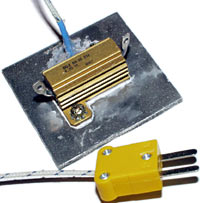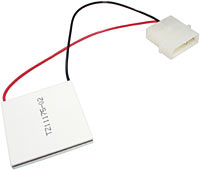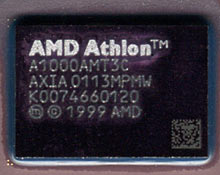Peltiers in practice
Review date: 3 May 2001.Last modified 03-Dec-2011.
When people start thinking seriously about water cooling their PC, it's but a small step from that to active cooling, using solid state Peltier effect heat pumps.
I ramble on at considerable length about Peltiers and their properties here. In brief, they're magic gadgets that accept a fairly low voltage at quite a few amps, and get hot on one side and cold on the other. The better the Peltier and the higher the voltage - up to a ceiling of about 16 volts for most models - the bigger the temperature differential can be, and the more heat they can transfer.
So you stick a Peltier on your processor, you run it from your computer's Power Supply Unit (PSU), and suddenly the chip's colder than ambient. Possibly much colder than ambient - below freezing, in some circumstances.
Which means you can run it faster than you otherwise could, and boost its supply voltage more than you'd otherwise dare, and still keep the thing at a reasonable temperature.
Break out the champagne - or the ultra-high-frame-rate Tribes 2, as the case may be.
Except Peltiers don't really work that way. As I explained in my article about them, there's a limit to how much heat they can transfer, and the closer you get to that limit, the less efficient the Peltier will be. So a Peltier drawing X watts from its power supply in order to move Y watts out of a load will not move 2Y watts when you wind up its input power to 2X.
And Peltiers don't actually swallow the power they themselves consume. Just as well, or they'd make the formulators of the Laws of Thermodynamics very irritable. They instead pass their operating power on, in the form of heat, to their hot side, along with whatever they suck out of their cold-side load. 50 watts (say) may go into the cold side, but easily three times that can come out of the hot side, for a high power Peltier.
This is where the water cooling part comes in. To deal with that much output heat, you need a really low thermal resistance in your cooling system. An ordinary air cooler which can keep its load's heat gain down to half a degree Centigrade per watt (°C/W) will run a 150 watt load at 75 degrees above ambient. Which is likely to be darn close to the boiling point of water, and is rather hotter than you want the hot side of your Peltier to be. Peltiers don't live long at elevated temperatures.
Water coolers, on the other hand, can have very impressive thermal resistance figures. The "Aquacool" setup from Infinipro which I review here, for instance, is a bit better than the best air coolers even in standard form. With its little pump replaced with a bigger AC powered Eheim, the Infinipro setup has a thermal resistance down around 0.175°C/W. If your ambient temperature's 21°C, that means a Peltier delivering a total 150 watt load will only have a hot side temperature of 47.25°C. Nice.
So I was interested to see what'd happen if I took this water cooling rig and heated the water block with...
...my little resistor-based CPU simulator, and...
...sandwiched in this high power Peltier element from Silverprop Australia, which they provided for my original Peltier piece.
All I needed to do now was make it look like part of a W. Heath Robinson contraption...
...and I'd be ready to rock and roll.
Why bother?
With a setup like this, you can characterise the real thermal behaviour of a Peltier-pumped cooling system. How well it cools its load, in other words. Figuring this out is a good idea if you're considering putting a Peltier in your PC.
You see, most of the world's extreme overclockers are, at this moment, somewhat fixated on AMD Duron and Athlon processors. They're cheap, they're fast for the money at stock speed, and if you get the right models you can overclock the willies out of them. But they run hot. It's far from guaranteed that a given Peltier can deal with the output heat of an overclocked current-model Athlon.
Fishing around down the side of the couch the other day, I came up with a 1GHz AXIA-core Athlon.
This is a scan of the top of the middle part of the chip package.
The A1000AMT3C ID line at the top means 1000MHz, socket form factor, core voltage 1.75V, case temperature allowed to be 90°C, 256 kilobyte level 2 cache, maximum doubled FSB 266MHz. None of this is very exciting to overclockers.
The AXIA part at the beginning of the second line is the core stepping indicator, and it's much more interesting. This Athlon has the Thunderbird core, which was introduced in the middle of 2000; all current Athlons use this core. But the particular manufacturing oddities of the AXIA version make it very overclockable.
Apparently, the really choice Athlons at the moment have a Y at the beginning of the third line, but this "K" model's nonetheless considerably more overclockable than the older 1GHz Athlon sitting in the PC on which I write this.
My old 1GHz chip is an AJFA-stepping unit. It was most generously provided to me by AMD Australia as a comparison processor when they gave me a preview of the then-flagship 1.2GHz Athlon with DDR memory. So the price was right. But about 1100MHz is the overclocking ceiling for this chip. With heroic cooling, I might wring 1200MHz out of it. Another 9.1%. Be still, my beating heart.
The AXIA 1GHz Thunderbirds, on the other hand, seem to have a good chance of getting up to about 1.3GHz without so much as a voltage boost. Just pencil in them L1 bridges (see this review for more information on unlocking the multiplier of a Socket A CPU the quick and dirty way) and start fiddling around with your zooty multiplier-twiddling motherboard. Any decent air cooler will do, since you're only talking a mere 70 watts or so for 1.3GHz at 1.75V.
1.3GHz is pretty darn good. Genuine 1.33GHz Athlons cost the thick end of $AU500 as I write this; 1GHz AXIAs are an easy hundred Aussie bucks cheaper. But some overclockers report significantly higher speeds from AXIA-core chips with sticker speeds of 1GHz and higher. 1.33s doing 1.55GHz? No problem.
OK, that's only a 17% overclock and so not very worthy of note. But the Holy Grail for the enthusiast overclocker is not just to have a faster CPU than the one you paid for, but to have the fastest CPU in any privately owned IBM compatible in the whole world at that moment. P4s are for the proles who think Compaqs are cool; an Athlon up around 1.6GHz fits the bill, right now. Hey, it keeps 'em off the streets.
To do this, though, you're likely to need very serious cooling, and that's likely to include a Peltier.
And if that's what you're planning, it helps to know whether you actually can.
I wanted to see if the water cooler and Peltier I had could deal with, say, a 95 watt CPU. A current Athlon at 1500MHz and 1.95 volts pumps out about that much. If it couldn't, all the effort involved would be a waste of time.
What effort?
Glad you asked.
Your CPU, in: Attack Of The Mummy!
If you decide to go for active cooling, you need to deal with condensation. Any time something's chilled below the "dew point", water from the air will condense out on it. In Australian coastal areas, the relative humidity is usually pretty high, which means the dew point's pretty close to ambient temperature. And so it's easy for a sub-ambient processor cooler to make the CPU wet. Which is bad.
To deal with this problem, you need some sort of sealant to protect the cold bits of the system from the air.
For general sealing around a CPU you can use various rubber gaskets and a moderate quantity of some sort of RTV (Room Temperature Vulcanising) sealant...
...like this Dow Corning stuff, for instance. Or you can use no foam, and a rather more awesome amount of the sealant, all over the place.
You can also use the RTV goop to seal the edges of your Peltier, where you can see the little semiconductors between the plates. If water gets in there, it's bad.
To stop any wayward condensation that makes it past the rubber from encouraging corrosion or just creating low resistance paths between pins on your processor socket, you goop up the whole socket with dielectric grease - insulative waterproof non-hardening goop that doesn't glue your CPU to the socket. Much.
And here's some of that.
It's a good idea to seal the back of the motherboard as well as the front - as the cold can soak through and create condensation there, too - but you don't really need anything fancy for that. A can of circuit board lacquer from an electronics store will do. If it's the kind of solder-through lacquer I've always used, it'll make your computer smell of bananas, at no extra charge. Esters, dontchaknow.
While you're at it, you might as well get a cold plate (these ones are also from Silverprop, and I talk about them here) to more effectively couple the CPU to the Peltier.
The white plates on either side of a Peltier element are special thermally conductive ceramic, but they're still not tremendously conductive; if you put a copper plate between the Peltier and your processor, it'll take the heat from the small CPU die and transfer it more efficiently to the larger Peltier area.
You add another mechanical junction by doing this, of course, so your thermal greasing skillz have to be up to scratch. But the benefit should be worth it.
My heater doesn't need a plate, because it is a plate, almost exactly the same size as the Peltier.
So (thank you for waiting, by the way) how'd it go?
Well, when the heater wasn't turned on, the Peltier did just fine!
Icemaker
Here's what happens when you run a decently powerful Peltier with an excellent cooler on its hot side and an inert lump of metal - my heater without its power connected - on the cold side. 25°C below zero, and that's only from the 12 volt rail of a plain PC PSU. All hail the Peltier.
It may look impressive, but going well sub-zero like this isn't actually a good thing, unless you've got truly outrageous cooling power and can keep the thing that cold.
CPUs commonly emit a lot less than their peak wattage, when they've got little to do. Coppermine-core Socket 370 Pentium IIIs run considerably cooler than Athlons anyway, and when you're just doing desktoppy stuff, they'd easily be below freezing with the cooling system I was playing with.
There's not much point to that, though. OK, maybe it lets you get a higher speed when the CPU's got little to do, but you don't care about CPU speed when the CPU's idle. If it warms up and crashes when it starts working again, it's certainly not worth the nastier condensation risk you get from a really superchilled socket.
For this reason, pro Peltier systems use variable power supplies with a thermostat that try to keep the temperature constant.
Doing this yourself is perfectly possible with a kit from a place like Oatley Electronics here in Australia. But it adds even more to the price, and to the effort you need to put in to get the system working.
But the frost is still pretty.
With the heater hooked up to my hefty bench supply, which gives the 4.7 ohm resistor enough juice to make it about a 50 watt load, the frost disappeared.
With the Peltier still running from the PC power supply, the active cooled system managed only a 0.275°C/W thermal resistance - considerably worse than the score for the same system without the Peltier.
With the Peltier plugged into the same power supply as the heater, though, the results were more encouraging. This Peltier's rated for 16 volts maximum, at which voltage it's meant to draw 8.5 amps; my bench supply managed to feed the Peltier and the heater in parallel almost 15 volts.
The difference between the temperature of the heater and the ambient temperature (the "delta-T") was now a mere six degrees, for a very respectable 0.13°C/W score.
Unfortunately, that's with only 50 watts of heat input. If you're overclocking a Socket 370 P-III, that's more heat than you're ever likely to see - a Coppermine core at 1.3GHz and 2.05V core should only have about 51 watts of heat output. Not that you're likely to manage that score, but it's not utterly preposterous. For that chip, this cooler might work quite nicely.
Increase the power the system has to deal with, though, and, all other things being equal, a Peltier-cooled setup will work less well, because Peltier efficiency falls as the device's hot-side temperature rises. Lower efficiency means the solid state heat pump won't be able to manage as big a delta-T across itself.
Without active cooling, a system that does, say, 0.3°C/W for a 50 watt input will still do 0.3°C/W from 100 watts. 15 degree delta-T for the first one, 30 degree delta-T for the second, end of story.
A Peltier system that does 0.13°C/W from 50 watts, though, won't do it for 100.
This, incidentally, is why a Peltier element makes a lousy calibrated heater. Some people make CPU simulators out of Peltiers, but the hotter the Peltier gets, the less well it works. So if you feed your Peltier heater, say, 12 volts, and put a super-flow water block on it, its hot side may be kept down to, say, ten degrees above ambient. And it'll give you good efficiency.
Now leave the power supply the same, but put a crummy air cooler on the hot side. Suddenly the hot side's 30 degrees above ambient - which means the Peltier is hotter, and won't actually transfer as much heat to the cooler as it did to the water block. If it was, the hot side would be even hotter. In other words, it's overstating the effectiveness of the lousier cooler.
The same applies if you wind up the supply voltage. The Peltier emits more heat, but doubling the volts doesn't double the heat, any more than it doubles the cooling effectiveness of a Peltier used in the usual way.
Peltier heaters give repeatable, consistent results, especially if you insulate the cold side well. But their response is a pronounced curve, not the fairly straight line you get from a resistive heater.
Getting back to the theoretical 100-watts-sucked-out-of-the-load figure above - actually, this system would crap out completely from that power level. The Peltier Silverprop sell has a Qmax (maximum thermal transfer rating) of 80 watts, which is good. But that's with a 0° delta-T - no temperature difference between the hot and cold sides at all. Ask it to remove 80 watts of heat from something, and the Peltier just behaves, from the point of view of the load, as a spookily conductive layer of thermal grease between the load and the cooler. Ask for anything more and you blow up your Peltier. The 95 watt CPU I mentioned above is well over the line.
If you actually want the sub-ambient cooling you're paying for, you need a load smaller than the 50-odd watts my heater was emitting. Sub-ambient manifests as a negative thermal resistance over part of the performance graph.
At 50 watts, the Peltier system was doing better than the water cooler could alone, with only about three-quarters of the thermal resistance. But you could get the exact same result without any processor-mummification needed by just using a bigger pump and radiator.
By way of experiment, I traded the standard 80mm fan on the radiator for a higher power Sunon kindly provided by Aus PC Market, whose Case Fans department now has an excellent short-list of well priced 12 volt fans of various sizes. Which Aussie overclockers can, of course, order, after clicking here to go to the Aus PC site!
The standard Golden Cool fan has a 180 milliamp (mA) current rating at 12 volts, for a 2.16 watt nominal power; the Sunon has a 360mA rating, giving it twice the power. It spins faster, it makes a lot more noise, and it'll require more and louder colourful language if you absent-mindedly stick your finger in it. But it's exactly the same size as the stock fan; all 80mm full width fans are interchangeable. It costs less than $AU20 delivered.
After hooking up the new fan, I repeated the test with the Peltier running from the higher voltage power supply. The howling gale over the Infinipro radiator did... very close to nothing. Oh well.
I swapped the little Golden Cool radiator for a bigger Senfu one, which without the Peltier in my earlier tests had impeded water flow enough that its extra radiative capacity didn't improve the system's performance. Perhaps the considerably hotter water from the Peltier-equipped setup would make the bigger radiator a better performer than it was in a passive system, eh?
Or maybe not. Now the system managed a hair under 0.15°C/W . The coolant was a lot cooler, but the extra radiator tubing still meant it just wasn't being pumped through the water block fast enough.
How do you get around the Qmax limit and cool a CPU with too high a heat output? You use more than one Peltier, in parallel. Not stacked on top of each other - that's series, and lets you cool a smaller load to a lower temperature. Series adds the delta-Ts, parallel adds the Qmaxes.
To do this with a socket CPU, though, you have to fabricate a fancy heat spreader that you can cram onto your socketed CPU without it fouling on the surrounding motherboard components. It's easy enough to put two or three Peltiers on an older slot-type CPU, but socket processors make it tricky.
Other Peltier tricks
If your Peltier doesn't cut it for direct CPU cooling, you can try using it as a water chiller. You put another water block in the circuit, just before the CPU block. This new block has the Peltier attached to it, with the cold side towards the water block. On the hot side of the Peltier, you put a normal CPU air cooler.
Result - coolant as close to ambient temperature as your radiator can get it goes into the chiller, and gets kicked down a few more degrees before it makes it to the CPU. The extra water block will reduce your water flow a bit, but the chilling should make up for it.
You can also put a chiller in your water reservoir, by putting a fanless heat sink on the cold side instead of another water block, and dangling the heat sink's fins in the water.
On the down side, if the CPU's idle for some time, the chiller can make the coolant cold enough that there'll be condensation on pretty much all of the cooling system, which could be a problem. Heck, give it time and it'll freeze the coolant, if you haven't doped your water up with glycol.
A water chiller, while a hoopy-looking piece of hardware, isn't terribly likely to greatly increase the overclockability of your processor. And it's still a Peltier, which still requires its own power supply, or a chunk of 12 volt power from the computer's PSU, which many PSUs may not be able to afford. Mind you, some certainly can.
But if you've bought yourself a Peltier and found that the darn thing doesn't give you better cooling when you use it directly, a chiller could be an idea.
The easier test
Doing all of this with a Peltier you paid money for, only to discover that you shouldn't have paid money for it, is not an encouraging prospect. Fortunately, there's an easier way to find out in the first place whether your CPU is likely to benefit from sub-ambient cooling.
Just take a common or garden brass pipe end cap from the hardware store's plumbing department, lap the bottom of it if you're feeling all l337, don't if you're not, thermal-grease your CPU and sit the cap on it.
Now fill the cap with something with a really low boiling point - liquid nitrogen if you've got it, electronics-store freezer spray or some similar substance if you're a normal mortal - and start fooling with the clock speed.
You'll need a big pipe cap, or a friend to keep a little one filled, as the CPU heat boils off the coolant. But you won't need fancy waterproofing for a short test like this.
I'm using ordinary butane lighter gas, here. That's cheap enough (you'll be wanting decent ventilation and NO ignition sources nearby, though), and diligent spraying can easily hold CPU temperatures below zero. While there's liquid butane there, it'll be at or below 0°C, because that's the boiling point of butane.
Butane isn't a massive fire or poison risk, because it's heavier than air. That does mean that it'll sit invisibly on the floor in a badly ventilated room and wait for a spark, though, whereupon ruined carpet and melted shoelaces would be about the best result you could hope for. Just so you know.
Freezer spray, which used to just be a can of chlorofluorocarbon refrigerant but these days seems likely to be a can of non-CFC R134a (1,1,1,2-tetrafluoroethane) instead, would do better. R134A's boiling point's below -26°C. You still want some ventilation in your testing room, to keep the vapour from doing entertaining things like stopping your heart, but at least freezer spray isn't flammable.
Note that this doesn't mean it's a good idea to blow freezer spray through a flame, unless liberating chlorine and fluorine all over the place is your idea of a good time. Public service message ends.
Overall
Water cooling, as I explain in the Aquacool review, really isn't that difficult to do these days. Going for active cooling, though, requires considerably more commitment and may or may not be worthwhile.
If your particular CPU doesn't benefit from being cooled below ambient, or if your radiator, pump and water block combination don't have enough cooling power to deal with the extra heat the Peltier itself generates, then there's no point turning your CPU into the meat in a silicone sandwich. And if the CPU's heat output approaches the Peltier's Qmax, the whole exercise becomes pretty much pointless.
A Peltier system that doesn't beat passive cooling gives you the worst of both worlds. You still have to mummify your CPU, because when the CPU's idle it'll be chilled well below ambient by the Peltier and condensation will occur. Or you can just spend time and energy making a thermostat-controlled Peltier power supply. Your choice. Either way, when the CPU's working hard, it'll shortly warm up to passive-cooling temperatures - and, if your mondo overclock depends on low temperatures, you'll shortly have a crashed computer.
If your mondo overclock doesn't depend on low temperatures, what're you using a Peltier for anyway?
You know, I think I agree with the people who say that a Peltier isn't for cooling your CPU, it's for cooling your beer can. Little platform, pipe from the water cooling rig, block of foam, no problem.
Those of us of a more civilised nature can fashion an immersible version for cooling a gin and tonic. Or just start drinking them from a metal cup.
Consume sufficient beverages, and your computer will probably look plenty fast enough.
Buy overclocking gear!
Readers from Australia or New
Zealand can purchase Peltier devices, water cooling gear and other
overclocking accoutrements from
Silverprop Australia.
And they can buy fans, water cooling stuff and CPUs from
Aus PC
Market.
Anybody anywhere is welcome to order gear from
Infinipro.