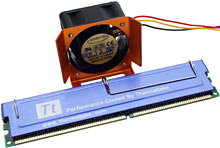"Great product! Doesn't work!"
Originally published 2001 in Atomic: Maximum Power Computing Last modified 03-Dec-2011.
Freedom of speech is a wonderful thing.
So is cheap Web hosting. It allows pretty much anybody with an Internet connection to start their own online publication.
And you really can't complain about the plethora of free PC-testing software out there, can you?
When you put these three things together, though, you get a whole load of PC hardware review sites run by teenagers. Or by adults that write like teenagers, anyway.
Some of these people have their act together. Most don't.
This is not a new phenomenon. Theodore Sturgeon's eponymous Law says that 90% of everything is crud. But, in my line of work, hardware sites run by the less-than-totally-competent are one flavour of foolishness up against which I am forced to rub.
Consider, for instance, a number of reviews of Thermaltake's RAM cooling kits.
You may have seen these kits. I cast an eye over the first version here. They sent me the second version, too, though I didn't ask for it. It's even zootier than the first one.
The first kit just had passive heat sinks for your RAM. This one's got a fan.
Looks rather nifty, doesn't it?
The fan lets it cool memory in the next few slots, as well as the stick onto which you've clipped and thermal-taped the kit itself.
I never quite got around to reviewing this thing.
Because, you see, it's useless.
Rambus RDRAM needs heat spreaders, like the ones you get with the Thermaltake kits, because the way RDRAM works can concentrate a memory module's entire heat output onto one chip.
PC main memory SDRAM, on the other hand, does not need any sort of heat sinking. It's quite low power, and the heat's spread evenly over all of the chips on each module. They just don't get particularly hot.
Double Data Rate (DDR) SDRAM runs faster than Standard Data Rate (SDR), but at a lower voltage, so it's actually cooler than SDR.
In real world desktop PC use, you might see a hundred milliwatts of heat coming out of every chip on a stock-speed DDR module, when the machine's flogging hard. That means you'd need around 40 16-chip memory modules to equal the heat output of a high-speed Athlon. But that heat would, of course, be spread over a much bigger area, and would thus be easier to get rid of without doing anything special.
You can make the RAM run hotter by goosing up its clock speed and increasing its supply voltage, but it still won't get very hot. Extra cooling still won't really be necessary.
So, anyway, various kids got hold of one or the other of the pleasingly cheap Thermaltake kits and, lo and behold, managed to clock the memory in their PC higher with the kit than they could without. They then concluded that whichever kit they tested was a great product.
Unfortunately, the actual RAM clock speed differences achieved tended to be something like 5MHz. 160MHz overclock limit for the RAM without the cooling kit, 165MHz with the kit. Those sorts of numbers. At best.
The difference between 165MHz and 160MHz is a big fat 3.1%.
The absolute maximum real-world performance gain you're going to see from a three-and-a-bit-per-cent RAM clock boost is going to be below 2%, and probably below 1%. It will very likely be lost in the noise of whatever benchmark you use, much less be apparent when you're using the computer normally.
This, of course, is assuming that the numbers in most of the reviews are actually accurate. Assuming the review has any numbers, that is. Many don't. Sometimes they don't even bother to see if their supposedly cooler RAM can now run any faster than it could before.
Does the average enthusiastic teen reviewer control for ambient temperature changes? Heck, no. They generally don't even measure the temperature of the RAM, or of the air.
It is, to be fair, very difficult to see if RAM heat sinks are doing anything to the temperature of the RAM.
You can stick a thermal probe to a bare RAM chip easily enough, and thereby get numbers that probably have some genuine bearing on the temperature of the silicon inside the chip package. But when you attach heat sinks or spreaders to the RAM, you can't leave that thermal probe in place. You have to find somewhere else for it, like on the edge of the module. If your sensor moves in between readings, your readings are meaningless.
If you use a sensor mounted somewhere that won't foul the cooling package then you can keep it in place, and may have a more meaningful result. But you won't be very close to the silicon whose temperature you're interested in measuring.
If you sandwich a super-thin sensor between a RAM chip and the heat sink, you will at best foul up the thermal contact, and get sensor readings that roughly average the temperature of the heat sink and the temperature of the chip. Jamming a sensor between chip and sink will probably just prevent you from getting the cooling kit attached at all, though.
All this, of course, hasn't stopped reviewers from opining that there's something significant about the fact that a thermal probe stuck to a RAM chip will report a higher temperature than one stuck to some part of a piece of aluminium that's stuck to a RAM chip.
I presume that's what they're doing, anyway; many of the ones that give thermal results don't actually bother to tell you where the thermal probe is. Nobody reported a steady 98.6 degrees Fahrenheit, which reassures me that there's at least one place the probe probably hasn't been stuck. But that's about it for my knowledge of their procedures.
I've slogged through 30 Web reviews of the two Thermaltake memory cooling kits - both the older passive one and the newer one with the fan. They're listed at the end of this article. Many of the reviewers did temperature measurements; almost all of those were of obviously questionable accuracy for the abovementioned reasons, or were not clearly enough described to say whether they had any significance or not.
A few reviewers noted small RAM speed increases, none over a couple of per cent. A couple noted better ceiling speed improvements when the passive kit's spiky heat sinks were used on previously un-heat-sinked RAM on a video card. But nobody managed more than a 10% higher video RAM clock speed than they'd had before, and there were no game frame rate tests, which would of course have shown a smaller improvement than the raw clock speed boost might suggest.
This lines up with my own experience, by the way. I've played with overclocking a heat-sink-less GeForce3; the RAM indeed wasn't able to go quite as fast as heatsinked boards managed, but the difference was, again, small.
Not one of the reviewers did any real world tests of the effect that a RAM overclock managed. That's forgivable, though, since there are any number of overclocking articles that demonstrate that even a big RAM clock speed increase - 50%, say - isn't likely to make much of a difference to anything, by itself. It's only if the RAM speed increase comes along with a matching CPU speed increase - which, in most cases, it does - that it matters. Even then, though, 3% more clock speed means bupkis, and everyone ought to know it, and there's no point running 150 Quake 3 demo cycles to demonstrate the fact.
RAM speed boosting, and the plethora of RAM tweaks that many current motherboards offer, can make a big difference to the RAM benchmarks reported by programs like SiSoft Sandra. But if you're not running a really RAM-heavy application, and you very probably aren't, then you're not going to see any significant change outside the synthetic benchmarks.
Raising the FSB and lowering the multiplier, if possible, to get a high bus speed but little or no CPU core speed increase, will help performance for some tasks. But, again, it doesn't achieve much for the majority of desktop computer jobs, including games. And if the clock speed increase you're talking about is only a few per cent in the first place, then the real world performance increase will be negligible.
The obvious comeback to all this grumbling on my part is to point out that RAM-sinks are for decoration, not for performance. I can appreciate that. I'm not quite down with the full-on ay caramba case-mod crowd, but the PC I'm typing this on glows. Quite a lot. So if you want a goofy PC with a side window and lights and toggle switches and dancing girls and elephants, then that's fine with me. It's not as if the Thermaltake kits are expensive, or anything.
However.
Many of the reviewers concluded, correctly, that the Thermaltake kits are just tinsel. But they nonetheless said that they liked them, and tried really hard not to come out and say that performance-wise, these things don't even rate one out of ten. Lots of reviews ended with scores in the vicinity of eight out of ten.
This is why I don't like reviews that try to boil everything about some object down into one number.
Multi-category scores are bad enough, since they encourage reification. Concepts like "ease of use" or "graphics" cannot be meaningfully reduced to one number. Reducing everything about a product to one number is even more ridiculous, but that doesn't stop people from doing it.
Don't get me started on people who put a percentage score on the end of their review, thereby suggesting that they have some means by which they can stratify product quality into no fewer than 100 levels.
Why not a score out of a thousand? A million, even?
The pursuit of arbitrary CPU speed targets has a lot to do with the high scores many reviewers gave the RAM coolers for things other than their prettiness. If you've got it into your head that you simply must run your 10X-multiplier CPU at 1700MHz, and changing the multiplier isn't an option for whatever reason, then you absolutely must achieve 170MHz FSB, end of story. If you can only get to 168MHz without RAM cooling, and RAM-sinks push you the rest of the way, then they're clearly the product for you. But you're still really just talking cosmetics; in this case, it's the cosmetics of your startup frequency display and your benchmark numbers. You can't pick the difference while using the computer, any more than a drag racer can feel the difference between 11.1 and 11.0 second elapsed times.
If you want blue-anodised aluminium all over the inside of your computer, then the Thermaltake kits are a pretty cheap way to get some more of the stuff. They've got only slightly more real performance impact than a carbon fibre decal on the side of your car, though.
I'm not trying out to be the World's Most Apoplectic Organism, here. The job's taken, anyway. I realise that some of the comedy-review brigade are learning on the job, the same way that Arnold Schwarzenegger learned to act.
But some other review-kids, and the readers that believe them, are going to keep on being impressed by statistically insignificant things, and encouraging other people to think the same way, for the rest of their lives.
$750 for a new chip for your car's engine control computer, which the manufacturers assure you will give you more power than the factory-tweaked GT version of the same vehicle, but without the trouble of having to install a whole new computer, new cams and new exhaust system? Wow, what a bunch of turkeys General Motors must be to not have figured this out for themselves! Sold!
Wanna buy a book all about the Ringmakers of Saturn, explaining that when you see a Voyager 2 picture of Saturn's rings in which some of the rings aren't visible because a bit of the spacecraft was in the way, that actually means that the rings were, at that moment, incomplete? Sure you do! Don't listen to the naysayers!
How about $55 for a little bottle of water with a label that says "Hardware Alien Below The Plane Of The Ecliptic", and which the sellers say "transcends all levels of bodily experience and all levels of communication of the 'conventional' kind which is always a political manoeuvre that seeks an advantage for the 'self' in the survival of that one as that one"?
I'll take it! And give me a bottle of "Hey! Hey! Core Spider" too!
People whose intellect slices through problems with the ease of a car key through frozen butter can be found in all walks of life. As far as computer gear reviews go, though, it's not usually too difficult to spot the, um, Special People, if you pay attention to the numbers.
Everybody's entitled to an opinion. But nobody's entitled to be taken seriously.
The reviews
Don't take my word for it. Read for yourself, if you dare, 30 reviews of the two Thermaltake RAM cooling kits.
They're not all rubbish. Some are perfectly fine.
And they're just listed alphabetically here. No names, no pack drill.
NOTE:
This page dates back to 2001, so almost all of the below links - and several of the
sites - have died over the years. I've used archive.org links to replace as many of the
broken ones as possible.