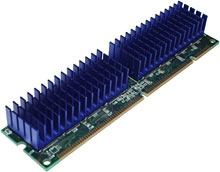OCZ Performance Series SDRAM and Thermaltake Memory Cooling Kit
Review date: 12 June 2001. Last modified 03-Dec-2011.
This here is some pretty speedy Standard Data Rate (SDR) memory.
It's a 256Mb OCZ Performance Series Micro BGA module, and as I write this it's selling for $US69.99 from The Overclockerz Store, here. That's not a bad deal at all, considering that a quality 256Mb PC-133 module from Crucial.com currently costs almost $US60.
This Dual Inline Memory Module (DIMM) is rated for 166 megahertz (MHz) operation at 2-2-2 timing - that's a CAS Latency, internal bank switch time and /RAS-to-/CAS switch time all of only two clock cycles, at 166MHz.
If you care about what these RAM timing figures mean then you can read more about them on the excellent PCGuide SDRAM data page here. If you don't, just rest assured that as SDR memory goes, this stuff is capable of running faster than most motherboards can run it, and it should perform as well at highly elevated speeds as pretty much any other PC SDR RAM in existence.
The standard memory bus speeds for computers that use SDR SDRAM are 66, 100, and 133MHz. Normal Intel Pentium II and Celeron machines use 66 or 100MHz RAM. P-III machines with SDRAM use 100 or 133MHz, as do SDR-memory Athlon and Duron computers.
So what's the use of "PC166" rated memory, guaranteed good for 166MHz?
Well, not everybody's computer is normal, now is it? Overclockers are special people, with special needs.
If you've got a motherboard that locks your RAM speed to your Front Side Bus (FSB), then your memory clock speed tolerance can limit your CPU core speed. If your RAM can't handle, say, a 140MHz FSB, then it doesn't matter if nothing else in the computer has a problem with it. You're not going to manage it, because if the RAM doesn't work, then neither does the computer.
This is only really an issue for Socket 370 P-III and Celeron overclockers, because these Intel processors have a locked multiplier. The only way to run them faster than stock is by increasing the FSB, since you can't change the multiplication factor that sets the core speed from the FSB. If your CPU has a 133MHz stock FSB speed - if it's a P-III whose designation ends in "B" - then you need a 166MHz FSB to shoot for a 25% overclock. If your motherboard makes you run your RAM at FSB speed, you'll thus need 166MHz-capable RAM. If your motherboard lets you run the RAM slower than the FSB, you'll be sacrificing some performance if you do.
High FSB capability is less important for Socket A overclockers, because you can easily unlock the multiplier of Socket A Athlons and Durons and then change it at will, often in the BIOS setup program, on a variety of better Socket A boards. You're unlikely to need an alarming FSB if you can push up the multiplier instead.
The Socket A performance pinnacle as I write this, from the best AYHJA-series 1.33GHz Athlons, is in the vicinity of 1.7GHz. They're apparently likely to average about a 1650MHz top speed. I've got one that only does 1533MHz, mind you. You pays your money, you takes your chance.
The native FSB for these Athlons is 133MHz, and the highest multiplier you can select is 13X (if you ask for 12.5X, you'll get 13X instead), so without any FSB overclocking at all you can do 1733MHz. If, of course, the CPU can actually manage it. A mere 150MHz FSB will give you 1950MHz, which even an AYHJA CPU probably won't be able to manage without cryogenic assistance and the direct intervention of at least a minor deity.
166MHz would therefore appear to be overkill, but there is some point to it. It lets you run your memory faster than the FSB, if your motherboard supports it. Many boards, for both Intel and AMD CPUs, do.
How much benefit you'll see from tweaking your RAM speed up above your FSB, though, depends on the system architecture and on the kinds of tasks you're doing.
RAM bus mysteries
All Athlon and Duron CPUs have a CPU-to-chipset bus that runs at twice the nominal FSB speed, which gives rise to all sorts of confusion about whether their FSB is actually 100 or 200 or 133 or 266MHz. The doubled speed, though, means that higher-than-FSB RAM speeds actually seem to be useable by the CPU.
Pentium III systems with SDRAM don't have a doubled bus, and so running RAM faster than the FSB on these systems seems to be pretty much a total waste of time. You can get some imposing results from RAM benchmarks that do things no real world task ever does, but nothing genuine runs much faster. The RAM latency - the time it takes to respond to commands - improves a bit, but its transfer speed's limited by the FSB.
This fact was pretty apparent when SDRAM was the only sane choice, economically speaking, for P-III systems. Now that there are Double Data Rate (DDR) capable P-III motherboards, it's become even more obvious. Anybody who's looked at SDR-versus-DDR P-III motherboard comparisons - like, for instance, my recent one here - will know that super RAM speed for P-III systems doesn't help much. That was part of the reason why Intel's i820 desktop chipset for the P-III, which was made to work with Rambus' fast but expensive RDRAM, did so little for performance.
Athlon systems are supposed to be able to reap greater benefits from high RAM speed, though, so I gave the OCZ module a shot in one. Powered by an Abit KT7-RAID motherboard (reviewed here), it's not actually capable of FSBs much above 133MHz. But it has the finest array of RAM speed tweaks of any of the machines I have here at the moment, and so I did 100-versus-133MHz tests. You can extrapolate the results for faster speeds.
I knew that fooling with RAM settings can give you spectacular bandwidth gains in RAM benchmarks, but RAM benchmarks don't have anything much to do with any of the tasks a desktop computer ever does. Many of the tasks done by desktop computers are, in fact, quite insensitive to RAM speed. I wanted to find something vaguely resembling a real world test, which actually pounded the memory a bit.
Just off the top of your head, you might think that a 3D action game would be just the ticket for this purpose. But most of them don't really cut it. They're quite RAM-intensive, all right, but the RAM they flog is the memory on the 3D accelerator, assuming you have one.
If you don't have a 3D accelerated video card, then running in software rendered mode transfers the RAM workout to main memory, which is what I wanted to do.
Unfortunately, most 3D games these days don't have a software rendered mode. Good old Quake 2 does, though, and so that's what I used. Frame rate tests using the standard Demo2 demo, with no sound.
Demo2 is light on the geometry and physics compared with multiplayer demos, which means the CPU spends more of its time shunting display data around, and hitting the RAM harder. To reduce the influence of CPU speed on the results, I picked 1024 by 768 resolution - which is very high, for mere software rendering - and powered the machine with a 1200MHz Athlon (12 X 100MHz), which could breeze through the mere geometry side of things.
With no RAM tweaks active and the OCZ module idling at 100MHz, I got 23.2 frames per second. Which is pretty bloomin' astounding by the standards of the olden days when a Celeron overclocked to 450MHz was a fast CPU. But which could, nonetheless, be better.
I turned on two RAM-relevant tweaks - four-way interleaving, which spreads memory accesses across the module, and "turbo" timing, which makes use of better RAM's lower access times. Those, plus the "Enhance Chip Performance" tweak which gooses up the motherboard's north bridge chip timing, boosted frame rate to 25.8fps. That's about 11% better; you'd barely notice it, but it's not bad if you can get it for free.
Turning all of the tweaks off again and increasing the RAM speed (but not the FSB) to 133MHz gave only 25.1fps - about 8% faster than the untweaked 100MHz result, and a hair slower than the tweaked 100MHz result. Turning the same set of tweaks back on, though, gave 27.2fps - 17% up on the untweaked 100MHz result.
Up until now, the OCZ module hadn't even been running at a CAS latency of 2. Dropping the SDRAM Cycle Length - also known as CAS latency - to 2 from the default 3 gave me 27.9fps, another 3% up from the base score.
People get very excited about CAS latency ratings, but their excitement is largely unwarranted. All you need is RAM that can manage CAS 3 or better - because your motherboard probably won't work with RAM any slower than CAS 3 - at the speed you want to run it at.
CAS 2 is nice to have, but the incremental difference is very small, because all the CAS latency affects is how long the memory takes to respond to a command, not how fast it transfers data once it's responded. At 133MHz, the response time difference between CAS 2 and CAS 3 is exactly 7.5 billionths of a second. At 166MHz, it's 6 billionths.
I tried the Fast Read-Write Turnaround tweak as well, but it made no difference at all to the results.
So, to recap, the 100 to 133MHz RAM speed boost on this Athlon system gives about an 8% frame rate improvement, in a test that's leaning on the RAM pretty darn hard by desktop-computer-task standards.
The 133 to 166MHz boost, if you can manage it, is only going to be good for another 7.5% or so. An awful lot of motherboards, even "dual fuel" DDR/SDR boards, aren't going to manage 166MHz SDR RAM speed.
There's still reason to buy high-class RAM, though. The other tweaks at least partly depend on the quality of the RAM as well. More aggressive timing of high-clocked RAM, in particular. So even if you're not running your ultra-zooty RAM at its full rated speed, its high-spec chips can still be doing you some good.
Even on the Q2 test with its unusually high main memory load, though, the frame rate difference between fully tweaked 133MHz RAM and utterly untweaked 100MHz was only 20%. At least half of that improvement you could wring out of pretty much any PC133 module. And you can bet that the effect would be considerably smaller on a P-III machine, instead of the Athlon I used.
Hm. What else can you do to get extra spice out of your memory?
How about cooling it?
Blue metal
Behold, Thermaltake's Memory Cooling Kit. If heat is what's holding back your system or video card memory, this kit aims to solve the problem. It costs $AU29.70, including delivery within Australia, from Aus PC Market.
This is what you get in the kit. Two flat RAM module heat sinks and clips to match, two spiky heat sinks suitable for cooling about half of the RAM chips on the average video card, double-sided thermal tape for attaching the sinks to the RAM, and a little badge so you can tell the world you're "Performance Cooled by Thermaltake".
Apply the heat spreaders to an SDR or DDR memory module and you certainly get a butch high-tech looking piece of memory. And, practically, the spreaders take up little space, which means you can still use any other memory slots on either side of the Performance Cooled by Thermaltake module.
Which is not something you can say for a memory module with the other two coolers on it. They're not made for use on RAM modules; they're made for use on video cards. But they fit one side of a memory module perfectly well. With two kits, you could do both sides of a double-sided module, and make it impossible to install any more RAM on either side of the thing.
The important thing to figure out before you start sticking anodised aluminium on all of your RAM is whether, even in theory, it needs it. I'll assume for the moment that you're not just into tricking your computer out with decorative shiny useless things, and actually want better performance.
The power that ordinary DIMMs (Dual Inline Memory Modules) in a modern PC consume, and the heat they therefore emit, depends on what you're doing with them. The exact value can be hard to quantify.
Current RAM technologies all use what's known as "partial array activation" to minimise their power consumption. This essentially means that the whole module doesn't get powered up for an access operation if it doesn't have to.
For each individual chip on a RAM module, full continuous power for non-stop read and write operations is maybe 165 milliamps at 3.3 volts, which is 0.545 watts. The current can spike to much more than that very briefly when the RAM auto-refreshes, but even when the memory's working very hard indeed, you'd be unlikely to see more than 165mA per chip.
A 16-chip module like the OCZ 256Mb one, therefore, can draw something like 2.64 amps at 3.3 volts, if you're really flogging it to death. That's more than eight and a half watts, but it's still only a bit more than half a watt per chip. Half a watt over the area of a RAM chip is not a lot.
In reality, the numbers are smaller. Memory does not draw its maximum possible power all day long; you probably can't even make it do it with special RAM-workout software, let alone any real world load. The RAM is commonly waiting for some other component, even if a task could otherwise be reading and writing to every chip on every module all of the time.
Normal power consumption specs for 256Mb PC133 modules - the specs that are used when designing the RAM power supply capabilities of motherboards, for instance - are more like about five watts per 256Mb module. Less than a third of a watt per chip.
Run the RAM faster, or at a higher voltage, and the power consumption will rise. But even 166MHz is only 25% higher than 133MHz, and the OCZ module, like other high quality SDR RAM, doesn't need a voltage boost to handle the higher speed. So it ought to still be well within the usual heat specs.
Ah, but what about DDR RAM, I hear you ask?
Well, DDR chips - quality ones, at least - consume a little less power than would SDR at the same speed and voltage (not that any SDR does run at the same speed - but there's nothing stopping you from extrapolating the graphs and pretending). So you're talking maybe 0.6 watts per chip, and less than ten watts per 16 chip 256Mb module, at 3.3 volts.
Except PC DDR memory modules don't run at 3.3 volts. They run at 2.5 volts. So they actually draw less power.
Micron have, by the way, obligingly created a couple of nice up-to-date System Power Calculator spreadsheets in Microsoft Excel format, which you can download from here if you want to figure out the power consumption and resultant heat output of your memory modules. You'll have to browse some data sheets to work out how to use the calculators properly, though.
One kind of PC system memory does come with heat sinks attached. RDRAM. It does it for a reason, but it's not necessarily the reason you think.
The metal plates on RDRAM modules - which look very like the ones in the Thermaltake kit - aren't very good heat sinks. They're heat spreaders.
Stick any old chunk of metal to the top of your RAM with something reasonably thermally conductive and it'll help the memory stay cooler. You really need lots of surface area and/or lots of fan-assisted air flow to make a big difference, though; these plates don't provide that. Which is OK, because RDRAM doesn't need it.
RDRAM modules do need heat spreaders, though.
SDRAM - SDR or DDR - is basically parallel in design. Each chip on a RAM module contributes 8 or 16 bits (depending on the module type) to each 64 bit wide burst data transfer.
RDRAM, in comparison, is basically serial. It can have eight or 16 chips supplying one 16 bit wide channel with data (at a much higher clock speed than SDRAM, which makes up for the narrow channels), but only one chip out of that 8 or 16 will be used for each burst transfer. That chip will perform four operations to make up a 64 bit block which, in an SDRAM setup, would be delivered in one operation by four, or eight, chips. When an RDRAM chip's performing an operation it's running at pretty much full power, and emitting pretty much full heat.
If one RDRAM chip did one 64 bit burst and then another did the next, then the heat distribution would still be very even. Each burst takes very little time, and causes very little heat production, by itself. But, actually, just one chip on an RDRAM module is commonly called upon to do burst after burst after burst. The total power consumption can thus be concentrated onto one chip at a time.
Hence, the heat spreaders. They let the chips share the heat, even when they're not sharing the load. Getting the heat into the air is the spreaders' secondary function.
When your memory already shares its heat production, as SDRAM does, then heat spreaders are... well, they're not the most useful thing in the world. Let's put it that way.
Theorising is all very well; how about some empirical tests, eh?
To find out just how hot SDRAM might get, I stuck a thermal probe to one of the chips on the OCZ module - on the side away from the processor cooler breeze - while running it at 133MHz with full tweaks applied. Then, I started the handy intensive memory test program DocMemory flogging away in "burn in" mode, where it just runs through all of its tests over and over.
The temperature difference between the probe on the RAM and another one sitting in the air away from the case was only eight degrees Centigrade.
This was in a case with the side removed, which is the quick and dirty way to get ultra-maximum air flow. Nonetheless, the area around the CPU, including the RAM slots, was significantly warmer than ambient, thanks to the presence of the steaming air-cooled Athlon. When I moved my ambient-temperature probe so that it was sampling the air next to the video card, on the side towards the CPU, the temperature therefore rose. By seven degrees Centigrade.
Which made the RAM temperature a big one degree C above the local ambient.
Now, my dual-input thermometer is not the world's most accurate, and my stuck-on thermal probe wasn't giving me exactly the temperature of the RAM. It could easily have been a few degrees off. So let's say the real delta-T, the difference in temperature between the surface of the RAM chip and the air inside the case, was actually five degrees Centigrade.
Assuming a third of a watt of heat output from the chip the probe was attached to, that'd work out at a thermal resistance figure of 15 degrees Centigrade per watt. Which is lousy, and pretty much what you'd expect from a chip with a blob of thermal-probe-retention stickum on it. The other chips, without probe-sticking goop insulating them, no doubt cooled better.
But with only a third of a watt of heat output - and probably a lot less, even during intensive computing tasks, as discussed above - it doesn't matter if you've got lousy cooling. You could encase the whole darn RAM module in a silicone mummy-wrapping and it still probably wouldn't overheat.
DDR memory emits even less heat, at least if comparisons like this one are to be believed. So heat sinking will be even less useful for DDR than for SDR. It's tinsel, pure and simple.
So I really cannot see what, in the name of all that is small, furry and adorable, is the point of putting cooling thingies on an SDRAM module. There's bog-all heat there in the first place.
The fact that Thermaltake sells DDR RAM with heat spreaders pre-installed doesn't mean much. Not that the argument from authority is one of my favourites, or anything, but if Micron started doing it, that'd interest me.
On their page for this particular RAM accessory, Thermaltake explain "High Performance Heat Spreader makes the SDRAM running well as overclocking the system!!!"
I think there's something in that for all of us, don't you?
They also include some low-legibility temperature graphs (which aren't any more legible in the Adobe Acrobat spec sheet here) which seem to suggest that all of the memory chips are at the same temperature all over. The graphs also say that some unspecified DDR RAM module running at some unspecified speed with an unknown ambient temperature and a highly suspiciously straight temperature gain graph only actually ran about five degrees cooler - about 40 versus about 45 degrees Centigrade - when the heat spreader was installed.
Assuming the roughly 7°C starting temperature to be the ambient - for no tremendously good reason - and assuming other system components had nothing to do with the result - which is pretty much completely contrary to reason - and assuming that the utterly undescribed experimental parameters weren't prejudicial to the result - I thank God I wore my corset, because I think my sides have split - then the heat spreaders made a bit more than 10% difference, versus no special cooling at all.
Accordingly, allow me to suggest an equally useful RAM-cooling technology.
This Cadbury Cooling System, or CCS, is guaranteed to work every bit as well as sticking any of Thermaltake's products to your SDRAM. Well, as long as your case temperature is not so high that the CCS melts.
The CCS has the further advantage of being cheaper. A few dollars will buy you a block containing sufficient squares to cover 12 sides of memory. It is also 100% biodegradable.
Plus, when you've given up sticking dumb things on your RAM, you can eat it.
I have not attempted to eat the Thermaltake heat sinks, but I anticipate it not being a very easy thing to do.
But wait! What about video card memory?
What about it, indeed.
The DDR RAM on, say, a GeForce2 GTS card, runs much faster than any DDR system memory. That's a big part of the reason why video cards with DDR memory are so expensive.
The thing to remember here, though, is that the heat sinks on the memory on GeForce2 Ultra and GeForce3 graphics cards are not what makes the memory fast. The memory is higher-spec, more expensive RAM than the stuff you get on lesser graphics cards, and so it actually needs a bit of extra cooling - though, quite likely, less than it gets from the big show-off heat sinks.
If you start with lower-spec memory, heat is probably not its limiting factor. And if heat is the limiting factor, you'll do better to improve your case ventilation than to stick heat sinks all over your video card.
Frankly, I'd be surprised if any amount of cooling allowed you to overclock your video card memory more than 10% more than you could overclock it with no special cooling at all. A 10% memory overclock will, in very high resolutions or medium resolutions with Full Screen Antialiasing (FSAA) turned on, give you maybe a 7% frame rate boost. In lower resolutions, it'll give you less.
Overall
OK, I've finished making fun of the Thermaltake kit. Buy it if you want computer tinsel, don't if you don't.
The OCZ RAM module is a more sensible proposition.
There's little point upgrading to "PC166" or faster SDRAM unless your overclocking efforts demand something that can tolerate a preposterously high RAM bus speed, and you're pretty sure nothing else is holding you back.
If you're buying new RAM, though, rather than upgrading what you've already got, then the OCZ modules look like a quite good choice. They're not stupidly expensive - actually, they're pretty cheap - and they seem to perform as advertised. Ludicrous speed, all tweaks, no problems.
At The Overclockerz Store's regular price of $US129.99, this 256Mb module most certainly would be ridiculously expensive. At $US69.99, it's a good deal.
Don't think this memory's going to make a huge difference to pretty much anything you do with your PC, unless you're into very unusual activities like heavy duty scientific computing.
But when it doesn't cost much more than PC133, why not?
OCZ 256Mb Performance Series Micro BGA memory module kindly provided by OCZ. You can buy OCZ products from The Overclockerz Store.
Thermaltake's page for their video card memory heat sinks is here.
Thermaltake's page for the SDRAM heat spreaders is here.
Buy silly heat sinks!
Readers from Australia or New Zealand who want to decorate their computer
with pretty but pointless Memory Cooling Kit can purchase
them from Aus PC
Market.
Click
here!
(if you're NOT from Australia or New Zealand,
Aus PC Market won't deliver to you. If you're in the USA, try a price search
at
DealTime!)