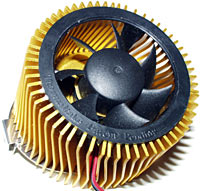The CPU Cooler Snap Judgement Guide
Originally published 2002 in Atomic: Maximum Power Computing Last modified 03-Dec-2011.
I've written this CPU cooler comparison. It is, roughly speaking, the size of a cow. You can read it here.
In the course of writing, and regularly updating, the comparison, I have learned some general things about CPU coolers. Since there are about a squillion coolers out there that I haven't even seen, it helps to have some rules of thumb to tell you whether they're likely to work well or not. You can't count on being able to find a decent review of every cooler on the market.
The pics and links in this review are to coolers that are in my comparison, but the following rules ought to apply to everything.
Rule one: If a CPU cooler looks funkalicious, with...
...laydown design with the fan on one end, or...
...a tubular radial-fin centre-fan layout, or...
...some kind of wiggy rotary retention mechanism, then there's a good chance that it's rubbish. Or, at least, no better than any number of boring square coolers.
I've seen several Cool Looking Coolers that work well, or are at least OK value for money.
Thermaltake's various Orbs, for instance; barring a rash of nasty core-crushing incidents when the old twist-lock Golden Orb was used on the then-new Socket A CPUs, they've all been pretty much trouble-free, performed well enough for all but the most extreme users, been well priced, and looked terrific.
But I've seen rather more groovy looking coolers that don't work well, and aren't good value. Something that looks...
...like a turbo intercooler from Kaneda's bike in "Akira" is the computer-component equivalent of a concept car; probably for looking at, not for driving.
Rule two: If a cooler has an all-copper heat sink of unremarkable design with an irritatingly loud fan on top, it'll probably work very well. It's possible to make a cooler like this and end up with a lousy product - use the wrong fin design and you can turn anything into a paperweight - but it's not likely that such a cooler will stink.
Whether you'll be able to tolerate the racket of a seven watt 60mm fan, though, is another question.
Rule three: If a cooler's got a copper heat sink but a much less irritatingly loud fan, it'll probably work more than well enough for even quite serious overclocking, especially now that Northwood P4s and Palomino/Thoroughbred-core Athlons are lowering CPU heat output a bit. The slower fan will also be less likely to suffer from bearing death after a year or two. And, indeed, less likely to awaken the brain-hungry dead from their dreamless slumber.
Rule four: If a cooler has a gigantic heat sink with an 80mm fan sitting on top of it, and that heat sink is all-copper or has a copper slab in its base, then it also is likely to work well. Provided you can fit it onto your motherboard.
Rule five: If a cooler has a normal-sized heat sink with an 80mm fan on top of it, funnelled down onto the sink with a "fandaptor" widget, then the cooler's performance is much less likely to excite you. Fandaptors are all inefficient; normal computer fans don't have much static pressure capacity, so they don't work well into a funnel. But 80mm fans are quieter than 60mm ones, all things being equal; that helps.
Rule six: A fan with twice the air flow won't give you twice the performance. It probably won't even give you 50% better numbers. More air flow is always better, but opening up your case ventilation so the air hitting the CPU heat sink hasn't been pre-heated by other components will get you better results than dropping a jump-jet fan onto the cooler and leaving the overall air flow lousy.
Rule seven: For similar reasons, twice as much heat sink doesn't mean twice as much heat dissipation. If the input heat were evenly spread over the whole heat sink base, then things might be different. But all socket PC CPUs contact their heat sink in a quite small area - a very small area, for pre-Tualatin FC-PGA Socket 370 and all Socket A chips - which means that giant heat sinks in general aren't nearly as good per gram as smaller ones, and giant all-aluminium heat sinks don't necessarily work very well at all.
P4s do all right with aluminium coolers, because their coolers are all large, and so's their contact patch. Small-patch CPUs, though, really need at least a copper base to spread the energy to a large heat sink.
The trouble with giant heat sinks is that the further away from the heat source you look, on your CPU cooler the size of a shoebox, the less of the heat will actually have managed to make it to that point. The outer fins on giant aluminium heat sinks commonly aren't doing much of anything. The heat path from the CPU to those fins is sufficiently resistive that they might as well not be there.
Rule eight: People keep e-mailing me and saying "I'm concerned about my CPU temperature, it's [Celsius reading from 50 to 90 degrees], what can I do?" They're usually asking about a Socket A CPU, because Athlons and Durons are currently the price/performance champions for the budget-conscious overclocker.
Well, I say in reply to these people, you can do nothing, if your computer doesn't crash all the time. No crashes, no problem. Maybe a too-hot CPU won't live as long as it otherwise would. Never mind; you'll almost certainly upgrade before the thing dies, anyway.
Most Socket A systems use CPU temperature sensors outside the processor; no two read the same. Even systems that use internal CPU temperature sensors can be bizarrely miscalibrated. And excessive heat will, at worst, just cause your computer to crash; it won't actually cook your CPU. If there's no CPU cooler at all then you can get Socket A CPUs to smoke up and kill themselves and their motherboard, but any degree of real cooling makes that functionally impossible.
What's the most important thing I've learned, though?
Probably this: Nothing gets thermal grease off stuff like naphtha lighter fluid.
And if the stain just won't budge, naphtha also makes it easier to destroy the evidence.