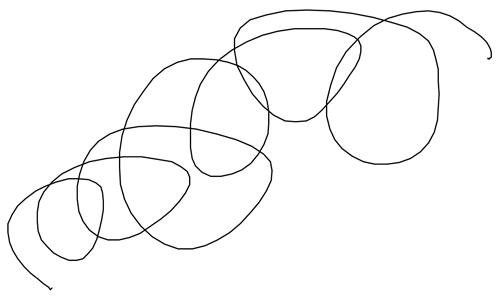A deadly mouse trap
Publication date: 2 November 2012Originally published 2012 in Atomic: Maximum Power Computing
Last modified 02-Nov-2012.
Herewith, I am pleased to present another of those Things That Don't Bother You If You Don't Know About Them.
You're still going to keep reading, aren't you?
I thought it was probably time for a new mouse, you see.
I've been using Microsoft IntelliMouse Explorer 3.0s since they were new and exciting, and the World Trade Center still existed. The IE 3.0 fits my (right) hand well and lasts for years of constant use, but it can only manage 400 counts per inch, making high speed and high precision mutually exclusive. (The only other problem I have with it is that there's a cat bed on my desk and so I keep getting hairs over the sensor.)
So I wandered through the forest of modern gaming mice, each with a more stupidly techno-macho name than the last. And I found something terrible in there.
You may, as I was, be under the impression that what a mouse does is transfer the movement of your hand to a cursor, or a game character. Sure, there's counts-per-inch and sample rate (how frequently the mouse's movement is update) and acceleration and "enhanced precision" stuff that sensible people turn off, but if you move the mouse nor'-nor'-west of a line drawn down the middle of said mouse, that's where the pointer goes, right?
Not if you've got a mouse with "prediction", it isn't. Not necessarily, anyway.
When you move a mouse across a mouse pad, it tends to move in an arc around wherever your pivot point is. For most people this is the wrist; if you move more of your arm along with the mouse the pivot point will be your elbow and/or your shoulder. The further up your arm the pivot is, the easier it is to move the mouse in straight lines, but the harder it is to move the mouse at all. It's particularly difficult to play a game by moving your whole arm around.
Because of the small radius of the wrist-pivot movement, and the difficulty of perfectly aligning a vertical movement with the actual vertical axis of the mouse's sensor, it's not easy to move a mouse in good straight lines.
In response to which, mouse-sensor companies invented prediction.
Prediction, also known as "drift control", "angle-snaps" close-to-horizontal and close-to-vertical movements to a perfect horizontal or vertical line, and may do the same thing for other angles too. Different sensors do this with different amounts of enthusiasm.
(Mice and mouse sensors are a bit like monitors and LCD panels; there are a lot fewer models of sensor than there are models of mouse. Here's a big list of fairly recent "flawless" sensors and the mice that use them.)
Personally, I'm not sure that mice need prediction at all. Perhaps there's some benefit to having it for, say, the TrackPoint joystick on a ThinkPad, because you're probably not playing games on that and pure horizontal and vertical lines may make it easier to navigate the desktop and productivity software. Perhaps usability testing strongly supports this. But otherwise... search me.
For whatever reason, though, many sensors do it, and most mice on the market today use sensors that angle-snap.
If you open a graphics program and draw lines and circles and spirals with your mouse while vaguely wondering if this is all some sort of joke to get thousands of people to scribble aimlessly in Microsoft Paint, you will if you have a mouse with no prediction get the circles and spirals you'd expect.
They may be a bit polygonal if you're scribbling fast and/or the sampling rate isn't very high, and you'll probably never manage to draw an actual accurate circle, but your ovals and meandering loops will be pretty much evenly curved everywhere. And your attempts at vertical and horizontal lines will not be very vertical, or horizontal.
If you've got a mouse with prediction, on the other hand, your scribblings will contain numerous strangely straight lines, as in the four lines at the top of the above image.
Mice with strong prediction do this in a very noticeable way, which isn't hard to see in real-world applications once you've learned this deadly truth and started looking for it. Mice with weak prediction do it so subtly that you could easily think you saw it in scribbles drawn with a predictionless mouse. I know I could easily think that, because I did think that, while scribbling with different mice and losing track of which one I was using.
I suspect many of the people who complain about prediction would be perfectly happy if you put a prediction-only sensor into the shell of a non-prediction mouse and didn't tell them. (See also, boy racers who make their car louder and lower and actually slower, but don't notice, because as far as they know a CAMS license is something a mechanic has to have to legally work on valvetrains.)
The actual upshot of even quite strong angle snapping is usually not much. If you make your living playing Counter-Strike or StarCraft then you may care about it, but it is, again, one of those things that probably won't bother you if you don't know about it.
After all, Atomic magazine's favoritest mouse in the world ever is the laser-illuminated version of the Steelseries Sensei, which lets you reduce or entirely turn off prediction - but which has acceleration, which is supposed to be anathema to gamers, baked into its Avago ADNS-9500 sensor (Other Steelseries mice, like the Kinzu for instance, have built-in acceleration too).
Yet nobody seems to care. Until they find out.
And now I have found out about prediction and angle-snapping, and it bothers me.
The IntelliMouse Explorer 3.0 is much too old to have prediction. I still wanted more resolution, though, until I discovered there's a special edition of the IE 3.0, which is co-branded Microsoft and Steelseries for some reason.
But which, much more importantly, is red.
So I think I'll give the IE 3.0 another ten years.