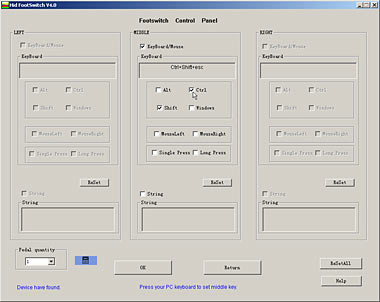PCsensor FS1_P USB foot switch
Publication date: 15-Mar-2012 Last modified 26-Mar-2014.
This is my hamburger pedal.
When you plug its USB cable into a computer, and step on the pedal, it types, "hamburger".
It costs less than $US10, delivered.
Personally, I think this device would be thoroughly worth that price even if typing "hamburger" were all that it did. It'd pay for itself the first time you showed it to a co-worker, demonstrated it, unplugged it, and left. It's not every day you get to participate in an anti-art happening of this quality.
But this little doodad can do considerably more than just add a little mystification to people's lives.
What it is
The hamburger pedal is actually a PCsensor FS1_P USB foot switch. It is, essentially, a USB keyboard with only one key. Plug it into any computer that can understand basic USB Human Interface Devices - which means just about every Windows, Linux or Mac OS desktop or laptop, going back quite a number of years, now - and the computer will detect a new keyboard.
By default, this single pedal types a "b" when you press it. There's a three-pedal version as well, which presumably types a couple more letters.
So, if you just want one more control button in a game, all you have to do is bind something to "b", and you're done.
But if you run the software that comes with the pedal...
...you can configure it to do all sorts of things.
The setup utility looks dodgy; it's remarkable how much weird English the utility's creators have managed to cram into something with so few words; the installer also seems to just make a desktop shortcut to run the utility, not a proper Start-menu entry. But it works well enough.
You can bind any single key to the pedal, which is probably all you want to do if you want the pedal to be an extra game control. It doesn't have to be an alphanumeric key, either; if you want Backspace or Insert or Page Down or Num Lock or F1, no problem. (Well, if you're binding F1 to the pedal then as soon as you press the key it'll try to open the setup utility's nonexistent help page. But you just close that and click OK and it works.)
The "Single Press" option sends one and only one keystroke. The "Long Press" option makes holding down the pedal work the same as holding down that key on the keyboard (actually, this usually seems to be how it behaves if neither Single Press nor Long Press are selected). So if you've got a 3D game set to use WASD for moving around, and you bind w with Long Press to the pedal, you now have a walk-forward pedal.
You can tell the pedal to apply any of the four standard Windows modifier keys - Control, Alt, Shift and the Windows key - with any keystroke you like, and with any other modifiers you like. So you can make the pedal open Task Manager with Ctrl-Shift-Esc, or do whatever your computer does when you press Ctrl-Alt-Delete, or show the desktop with Windows-D. Or the pedal can just act as a Windows key, which could be handy if, like me, you insist on using giant antique keyboards that don't have a Windows key.
You can also bind the left or right mouse button to the pedal, but not both buttons, or the middle button. The Single Press and Long Press options don't seem to have any effect on the mouse-button settings; the pedal just seems to work exactly like either of those buttons. You can also specify keystrokes in addition to the mouse button, but only the mouse-click seems to happen. (Note that this means that the pedal actually looks, to the computer, like a HID keyboard and a HID mouse.)
The only game-relevant feature I can think of that the config software lacks is autofire, that standard feature of top-class joysticks of the past, that saved you from repetitive strain injuries while playing sport games or any shoot-em-up where you had to press the fire button a very, very large numbers of times. You could probably graft autofire on via AutoHotkey, though. AutoHotkey can do anything.
The "String" section of the setup program is what I used to make my hamburger pedal. It lets you bind a macro of up to 38 typeable characters to the pedal. You can bind space-bar to the pedal in the single-keystroke setup area, but oddly, the "String" box doesn't accept spaces. When I typed a string with spaces in it somewhere else and pasted that into the String box, though, it seemed to work fine.
The software is only for Windows, but the configuration is stored in the pedal. So you only need a Windows box (or virtual machine) to set the pedal up. Then you can plug it into whatever you like. And I haven't tested this, but I'd bet a small amount of money that you can use several of these pedals, or of the fancier three-pedal versions, at the same time. Just configure them one at a time, then plug them all in simultaneously.
The pedal I bought came with a mini-CD containing version 4.0 of the "HID FootSwitch" software; you can get version 5.0 from PCsensor's site here.
Version 5 looks much nicer, and even lets you put spaces in strings. But when I used version 5, it left the pedal with a weird stuck-Shift-key effect, and then hung, making it impossible to re-program the pedal until I rather nervously rebooted, wondering if my toy was now a paperweight. It wasn't, and I took the hint and concluded my investigation of the new software at this point. So I don't know whether the 5.0 software actually allows you to move the mouse pointer by pressing the pedal, though it looks as if it does; it explains this feature in the following blank verse:
prompt:if the data changed isn't fail,please insert into device
XY coordinates respectively to 128 as the cut-off point, less than 128 is greater than
128, negative
(The 4.0 software also has a window 893 by 709 pixels in size on my big computer with its even bigger monitor. But when I ran the same program on a laptop, presumably thanks to different system font sizes and so forth, the window was too big for the 1024 by 768 screen! Oh, and apparently version 3.6 of the software has a mouse-move feature, too.)
The pedal's USB cable is about six feet long, and can be extension-cabled further, so you could use it as a wired remote some distance from a computer. The pedal also needs a pressure of about a kilogram to press it, so it's not what you'd call a hair trigger. You only need to depress the pedal about two-thirds of the way (or about one centimetre of movement of the back of the pedal) to trigger it, but there's no "click" whatsoever when you do. I can easily imagine situations where you'd want it to be easier to press and/or have some mechanical feedback - playing games, use as an input device by someone rather frail - so I took a look...
Inside
To disassemble the pedal, you remove a screw from the bottom that acts as a setscrew to retain the steel hinge pin, and then poke the pin out.
I am happy to say that, unlike many spring-loaded mechanisms, this pedal neither dismantles itself vigorously and propels small but essential pieces of itself into another dimension, nor requires five hands and a 10,000-newton spring compressor to reassemble it. There's almost nothing in there at all, actually.
This explains why the pedal doesn't click. The switch is an infra-red LED and matching sensor, similar to but simpler than the mechanism that detects the rotation of a mouse-wheel. A simple plastic tab sticks down from the moving part of the pedal; when the tab interrupts the light, the switch turns on.
The other side of the sensor circuit board. You might be able to wire a couple more switches onto it, or replace the optical sensor with a mechanical switch, but I'm not sure.
What you definitely can do is make the pedal switch earlier in its travel, by just extending the plastic tab with a bit of black tape, and/or make the pedal easier to depress, by cutting the standard spring or replacing it with another one. You could also quite easily remove the sensor board and use it to detect something different, like a door opening or a wheel turning or the toilet seat being left up. Anything that interrupts the light will trip the switch.
(Including dust, by the way. If your pedal goes bananas, there may be a dust bunny in the sensor gap.)
Update
It's now late March 2014, and a reader just e-mailed me to ask whether the footswitch can be used by a carpal-tunnel sufferer to hold down Shift on Mac OS.
Well, sort of.
Recent versions of Mac OS want to "identify your keyboard" when you plug the pedal in by pressing multiple keys, which is of course impossible on a one-switch pedal. You can just close the identifier window and use the pedal as a vanilla USB keyboard, though, and you can also map Shift to the pedal so Shift is pressed whenever the pedal is pressed. There's still no software to configure the pedal on a Mac, but if you've got access to just about any Windows PC (very probably including a Mac running Windows), you can do the configuring there.
You cannot, however, set Shift to toggle when you press the pedal - press once and release to turn shift on, press and release again to turn it off.
As I write this, PCsensor's pedal-setup software has hit version 6.5.1, the developers' attention to detail exemplified by the installer's name, "FootSwitc V6.5.1.exe". When you start that installer, it makes you even more confident by saying "This will install FootSwitch V6.5.1 version 1.0". And then, for me on Windows 7 x64, the V6.5.1 installer hung.
So I tried the previous version, V6.4.9.3. That installed, and has some kind of mouse-cursor-moving function that doesn't seem to do anything on my computer, but there's still no Shift-toggle.
All of the PCsensor software versions I've seen allow you to bind Caps Lock to the pedal. But that is not the same as binding Shift to it. And, perhaps more importantly, it doesn't seem to do anything. Caps Lock on the computer's real keyboard continues to work, pressing the pedal allegedly bound to Caps Lock does nothing.
So if you want a pedal to use with your Mac, you can have it, provided you're OK with setting it up on a Windows box. But you can't have a toggling Shift pedal.
What it costs
My single pedal cost me a grand total of £4.60 delivered, from this eBay seller. That was less than seven Australian dollars at the time, and is about $US7.20, as I write this.
UPDATE: They helpfully closed their store. This almost-obvious eBay search finds many other options.
PCsensor sell direct as well, via one of those charmingly hand-crafted e-commerce sites that makes you wonder if you'd be better off just handing some cash to a stranger. They do at least accept PayPal (and only PayPal) for payment via the standard PayPal interface, though, so if you buy direct from them the transaction at least ought to, you know, work.
PCsensor currently list the FS1_P for $US7.50 plus $US4.50 shipping to me here in Australia (and probably to anywhere else; I got the option to pick "1st Class" or "2nd Class" mail, for the same price!). Since you can buy the same thing cheaper on eBay, though, I see no reason to buy direct from PCsensor unless you can't find the pedal you want, or one of their numerous other products, on eBay.
This slightly odd eBay search string finds the exact pedal I bought; this search ought to find pretty much all of the rest of them, and this search finds only the three-pedal variant.
(Those links ought to geo-target properly for people in the USA, UK or Canada, instead of Australia where I am. Just in case they don't and you find yourself looking at the wrong country's eBay, here's the all-pedals search on ebay.com, here it is on ebay.co.uk, and here it is on eBay Canada.)
DealExtreme, crapvendors extraordinaire, stock the single and triple pedals, too; the single is $US10.50 including delivery to anywhere, and the triple is $SU29.30 delivered. Again, eBay will probably be a bit cheaper.
(PCsensor make a variety of other foot switches. This metal one and this plastic one just give you three plain mechanical microswitch pedals, with no computer interface included; this and this are the single-pedal versions of that idea. There's also apparently a metal as well as a plastic three-pedal USB switch.)
Overall
For this price, it's hard not to recommend this gizmo even if you're not totally sure you need it.
Another control button for games! A hands-free play/pause/push-to-talk button for transcription, voice recognition or Internet telephony software! "Accessibility" applications, for people with arthritis or an unusually low number of fingers! Practical jokes! An inconspicuous boss button! An economical alternative, or extension, to the $US289 dedicated controller for Guitar Rig! The ideal controller for Pro Sewing Machine 2011 and Pro Tattoo Gun 2011!
Even the triple-pedal version is cheap. The single is close to free.
Highly recommended.