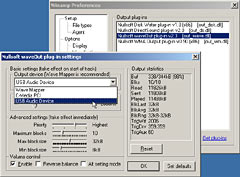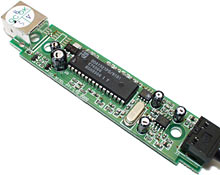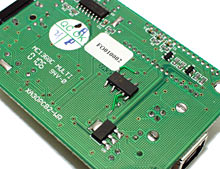Xitel MD-Port AN1 and DG2
Review date: 22 August 2001. Last modified 03-Dec-2011.
If you've got a PC with USB ports and a MiniDisc recorder, Xitel want your attention. Their MD-Port AN1 and DG2 are a couple of little gadgets that are aimed specifically at getting sound from a PC onto a MiniDisc with as little fuss as possible.
They're good enough at this that Sony are selling them under their "PC Link" name, and you can get them bundled with some recent Sony portable MiniDisc recorders.
These things aren't just for MiniDisc, though. There's more to them than you might think.
The MD-Ports
The most difficult thing about setting up the MD-Ports is getting them out of the box.
Actually, getting them out of the box is much harder than setting them up, because Xitel have somehow managed to create boxes from which it is exceedingly difficult to extract the product without tearing anything. The little cardboard nest that holds each of the MD-Port gadgets is solidly wedged in place.
About 108 by 30 by 21mm (4.3 by 1.2 by 0.8 inches) and weighing not enough to matter, the MD-Port AN1 resembles some obscure item from a cosmetics kit. The one I got for review has a natty red finish; Xitel also makes them in less eye-catching colours.
The MD-Port DG2 is squarer than the AN1, at about 77 by 55 by 21mm (3 by 2.2 by 0.8 inches). It still weighs little enough that there's no compelling reason for an objective observer to believe that there's anything inside it.
Both MD-Ports come with connecting cables, a manual and a CD. The CD contains the full version of MusicMatch Jukebox Plus...
...which can be upgraded for free to the latest v6.10 release...
...with a free download from the MusicMatch site.
MusicMatch Jukebox Plus is an excellent all purpose CD ripper and MP3 encoder, with variable encoding quality and file archiving and automatic CDDB track listings and all that jazz.
But you don't need to install it if you don't want to.
You don't actually need to install anything.
The MD-Port CDs do not contain any driver software, because you don't need any.
Each of the Xitel gadgets is just a "USB Audio Device", as far as a USB-aware Windows or Mac OS computer is concerned. Well, except for Mac OS X machines, which don't yet support USB audio.
For everything else, USB audio is just one of the standard items for which the operating system has built-in drivers. So you can just plug and go.
The plugging part's not too complex, either.
On one end, each MD-Port box has a USB Type B socket. You connect that to your PC or USB hub with the provided A-to-B cable.
On the other end, the AN1 has a standard 1/8th inch stereo jack, as used for most computer audio leads. It comes with a short 1/8th inch plug-to-plug lead.
The output from the AN1 is more or less line level, for direct connection to the input on practically any piece of audio equipment. That includes MiniDisc recorders, but it also includes pretty much every other audio recording or amplifying device in the world.
With the volume turned all the way up in Windows, the output from the AN1 is also powerful enough to drive most headphones to a reasonable listening level, which is a nice extra.
The DG2's output connector is an optical "TOSLINK" socket (Toshiba's name for this connector, which they developed), used to pipe S/PDIF format data to devices with an optical input. It's got a protective plastic plug installed in it, by default; optical connectors are dirt-sensitive. You get a TOSLINK plug-to-plug cable with the DG2.
Many portable MiniDisc recorders have TOSLINK input, but there are plenty of other audio gadgets that have it too. You can also get inexpensive optical-to-electrical adapter boxes that let you turn a TOSLINK output into an RCA-lead electrical S/PDIF one, which gives you even more things to which you can connect it.
Using them
If your computer's already got sound hardware installed - as most do - plugging in either of the MD-Port boxes provides a pleasingly smooth changeover. The two audio output devices should coexist quite elegantly. They certainly did on my Windows 2000 test machine.
If you plug in either MD-Port device while some long-lived audio event's happening - while you're playing an MP3, say - that sound will keep being delivered by the PC's normal sound hardware, as per normal. All sound events triggered after the MD-Port device is plugged in, though, will now be played through the MD-Port and not the sound card. The MD-Port becomes the default audio device.
So if you stop playing your MP3 and start it again, the MD-Port will deliver the signal, and the sound card will remain silent. Unplug the MD-Port - which you can do without shutting down, since this is a USB gadget - and everything goes back to the way it was.
If you leave the MD-Port connected, you can manually select which audio device to use for output and input. You'll have to do this if you want to record to the computer with an MD-Port connected, because the Xitel gadgets have no input capabilities. Changing audio devices is simple, in Windows' Sound Properties.
Note, by the way, the "Use only preferred devices" checkbox at the bottom of the window. That's a handy thing, because it lets you tell software like Winamp to use the Xitel box for output, when the preferred device is set to be your regular sound card. I'll explain why this is groovy in a moment.
Realistically, you're not at all likely to be plugging the AN1 into a computer that's already got a sound card, because a computer with audio hardware already installed will already have a line out socket.
Xitel point out that doing your digital-to-analogue conversion outside of the computer case, as the AN1 does, means the audio hardware's exposed to less radio frequency noise and should thus deliver a cleaner signal. But even cheap sound cards these days generally have pretty darn clean output.
The DG2's a different story. Not a lot of sound cards have TOSLINK output (though some cheap ones, like the one I review here, do), and this gadget gives you a super-easy way to add it to any computer, and then take it away with you when you're done.
The only way you can tell when the AN1's outputting sound is by plugging something into it and listening. But the DG2, like all TOSLINK gadgets...
...makes things a bit more obvious. The optical signal's sent by a bright red LED.
Next to the DG2's USB input, there's a single little recessed switch that lets you select "discrete" or "continuous" output mode. Discrete mode only turns on the output when the DG2's actually delivering audio; continuous mode leaves the light on all the time. Different TOSLINK gadgets prefer one flavour or the other.
The AN1's analogue output is just, well, an analogue output. There's only so much it can do. If you want to make track breaks or synchronise the start of your recording with the start of whatever you're playing on the PC, you'll need to do it yourself, or use a recording device that can do those sorts of tricks by listening to the level of analogue input.
The DG2 takes advantage of the extra features of S/PDIF, and can do synced recording and automatic track marking with any recording device that supports them. Like a MiniDisc recorder, for instance.
What it can't do, though, is transmit track names to the recording device. MP3 players that play ordinary computer files on one or another storage medium often have some sort of filename display function; better ones can read ID3 tags and give you artist, album and other information, as well. But if you want even simple track names on something you've recorded via any flavour of S/PDIF, you'll need to enter the names yourself, using a recorder that lets you do that.
The DG2 also doesn't spit out a clean level-matched bitstream; the level of its output is determined by the volume level set on your PC. So although you can do digital recording with it, you still have to get your record level setting right.
Another problem that both MD-Port boxes have is that by default, as a plain Windows sound output device, they output all of your Windows sounds. This is not an issue, if you don't mind having your music interrupted by bings and bleeps and whatever other noises your computer makes while you're recording. But otherwise you'll have to disable your system sounds and any noise-making programs, or just leave the computer alone while you record, and hope no error boxes pop up.
You can get around this problem, if whatever sound-outputting program you want to record from has its own output device selection option. Winamp certainly does; go to Preferences -> Output Plug-ins and select Configure for the Wave or DirectSound output, depending on which one you want to use. Bingo, a drop-down box that lets you pick "USB Audio Device" as the output for Winamp.
Now, if you've got your sound card selected as the preferred device in Windows' main sound properties, everything but Winamp should default to making noises through the sound card. Only your Winamp sound will go through the Xitel gadget. Beeps and squeaks will no longer interrupt your music.
Like all USB audio devices - heck, like Windows audio in general - the Xitel boxes are still susceptible to occasional sound interruptions when you do something highly system-intensive. On a high powered system you should be able to do pretty much anything without interrupting the sound, and even on weedy computers the glitches aren't bothersome in normal operation. But since pretty much any Windows app has the ability to flog the system witless for brief moments now and then, you'll be wanting to go easy on your use of the computer while you're squirting sound to any kind of recorder.
Which brings us to the biggest limitation of the MD-Port recording idea, compared with some other digital audio solutions. It happens in real time. If you want an hour of music on an MD, you've got to spend an hour recording it.
The DG2 may be digital, but it can't move data any faster than the AN1.
If you've got an MP3 player which takes memory cards and has a USB interface (or if you just buy a USB memory card reader/writer to suit whatever kind of card your MP3 player uses), you can dump MP3s onto a card at an easy 300 kilobytes per second. More, for quality USB gear. Lots more, if your gear uses a FireWire connection instead of USB.
At only 300 kilobytes per second copy speed, and assuming you're transferring 160 kilobit per second MP3s, you can shift more than 15 seconds of music per second of copying time. An hour of music can be moved in less than four minutes.
Now, that hour of music is going to take up more than 68Mb of card space, but with name brand 64Mb CompactFlash cards selling for $AU130 from places like Flashmemory.com.au, and off-brand 64Mb cards selling for $US40 or less on Ebay, it's no longer terrifyingly expensive to get a decent amount of storage into a card-based MP3 gadget.
If you've got an MP3 player that can read MP3s from a recordable CD, modern CD-R drives make it even easier to knock together a really large music selection. Lots of drives are around now that can manage at least "8X" and maybe "12X" writing on inexpensive media, with total go-to-whoa 700Mb CD burn times of under eight minutes (I review one such drive, the Acer CRW 2010A, here).
700Mb is over ten hours of 160 kilobit MP3. A sub-eight-minute disc burn time is a write speed better than 75 times faster than what you'll get from either of the Xitel gizmoes.
So if you want to carry a whole party worth of music in one pocket, or move a big chunk of data in a pit stop taking just a few minutes, the MD-Ports are not for you.
Then again, the price is right.
Crunching numbers
Portable MiniDisc recorders vary widely in price. Sony's new Long Play MiniDisc recorders - of more about this "Long Play" thing in a moment - aren't cheap at all.
Here in Australia, Sony are selling their fancy MZR900 for $AU799. The less complex MZR700S is $AU529. You can get them for a bit less if you shop around - low price for the MZR900 in the States seems to be below $US350 as I write this - but that's still a hefty chunk o' change.
The MZR700DPC, Sony's first Long Play portable MiniDisc recorder, is going for less than $US250 in the States at the moment.
But you can get a basic portable MiniDisc recorder for $US160, which when you take into account the cheapness of the media (about two US bucks per disc, for ten-packs of 74 minute discs) makes it a very attractive alternative to card-based digital audio players.
You can get basic MP3 players with 64Mb of on-board memory for around the $US100 mark. That may seem like a better deal, but you sure won't be paying another two bucks per 64Mb of memory on top of that. And basic MP3 players don't record.
MP3 players that take CD-Rs have totally dirt cheap media, and you can get the older and cheesier models for a lot less than $US100 these days. But you need a CD burner to use them, and they're rather more than pocket sized, unless you buy one of the new teeny ones that use lower capacity 77mm CDs.
So if you're willing to settle for a cheap MiniDisc recorder, using it as your portable computer music playing widget via a Xitel AN1 or, more plausibly, DG2, seems like a pretty good idea.
Why shouldn't you settle for a cheap MiniDisc recorder? Well, because Long Play is a pretty nifty feature. It lets you get up to four times as much music onto one MiniDisc.
Fitting more music onto a standard MiniDisc blank raises some obvious questions about sound quality, though. So let's look at that now.
Recompression
If you use the AN1 or DG2 for their stated purpose - transferring MP3s to MiniDisc - then you're taking MPEG-1 Layer 3 compressed audio data, uncompressing it, and recompressing it into MiniDisc's Adaptive Transform Acoustic Coding (ATRAC).
Uncompressing and recompressing digital data - without turning it into analogue along the way - can cause absolutely no loss of quality. But it will only do that if your compression system isn't "lossy". Non-lossy compression, an example of which is the compression used to make ZIP archives, will give you decompressed data that's exactly the same, to the bit, as the original data. You can compress a file with as many non-lossy algorithms in turn as you like, and it'll be precisely the same at the end.
All of the high compression audio storage formats are lossy, though. By means of complex psychoacoustic wizardry, they throw away as much of the least noticeable parts of the waveform as they need to in order to fit the sound into a given data rate. That's how they manage their huge compression levels; non-lossy compression can't make audio data much smaller, but lossy compression can.
Lossy compression, by definition, does not give you the exact same data when you uncompress it. And the more bits are thrown away, the more likely it is that the perceived quality of the signal will suffer.
Taking one lossily compressed format and recompressing it into another gives you whatever problems each format has stacked on top of each other, as well as the possibility that the oddities introduced by one compression scheme will cause the other one to do nasty things that it otherwise wouldn't.
Fortunately, standard MiniDisc ATRAC is a high data rate, low audibility compression scheme. Even the original MiniDisc gear sounded practically identical to an original CD, and newer recorders are better, because the encoders have evolved. All standard-play-time MiniDiscs have the same format of data on them, but better encoders produce a better result.
Normal MiniDisc data only has a 4.83 to one compression ratio. MPEG-1 Layer 3 compression can have various data rates depending on how you encode it, but even at 256 kilobits per second constant data rate, MP3 still has higher compression than MiniDisc.
At these high bit rates, both MP3 and ATRAC sound, generally speaking, great, assuming the MP3 compression's done by a quality encoder.
Classically, the "CD fidelity" level for MP3 is supposed to be up around 384 kilobits per second; that's the constant-bit-rate data rate at which pretty much any encoder will give superb results on pretty much any source material.
With modern encoding software (MusicMatch Jukebox qualifies), though, a variable bit rate MP3 stream averaging no more than 160 kilobits per second is likely to sound very, very close to the original CD quality. 256 kilobits per second should be ample.
Things get more complicated once you start fooling with MiniDisc Long Play (MDLP). MDLP comes in "MDLP2" and "MDLP4" flavours, which let you put 160 and 320 minutes, respectively, on an "80 minute" MiniDisc blank, or 148 and 296 minutes on a "74 minute" one. The "ATRAC3" compression that the MDLP modes use is incompatible with non-MDLP-capable MiniDisc gear, but it makes better use of the bits it has available than the older ATRAC flavour does.
The upshot of this is that MDLP2 MiniDiscs sound as good as normal ones, for most purposes, including quite critical listening. MDLP4 has more noticeable audio artefacts, but is still good enough for portable stereo purposes, assuming you're in a reasonably noisy environment. As you often are, when you're listening to a portable stereo.
If you want to record 320 minutes to a MiniDisc recorder, of course, it's going to take you five hours and 20 minutes to do it. But there's nothing stopping you recording in many separate sessions with the Xitel devices. Nearly five hours of reasonable quality audio on one plain 74 minute MiniDisc certainly eliminates the pocket-full-of-discs problem.
A MiniDisc only takes up slightly more storage space than a 77mm "CD single", but you can only fit about three and a quarter hours of reasonable-quality 128 kilobit MP3s on a 77mm CD-R. If someone makes a CD-R MP3 player that handles higher compression audio formats like Windows Media or Ogg Vorbis then you'll be able to wring around four hours and 20 minutes out of a CD single without losing quality compared with 128 kilobit MP3. But I wouldn't hold my breath for that to happen. And it still won't beat the capacity of MDLP4.
Inside
All right. Off with their lids.
The AN1's a simple design; most of the work is done by just one chip.
That chip is a Philips UDA1321 USB digital-to-analogue converter (DAC). In this application, it basically just takes USB in one end and analogue audio comes out of the other, end of story.
The DG2's more complex. It's got three major integrated circuits.
Interestingly, one of them's another UDA1321.
There's also a Cirrus CS8405A 96kHz Digital Audio Interface. This critter takes raw digital audio input and squirts out an S/PDIF signal.
Besides that, there's a square Xitel "XA3IC1-1" chip, whose purpose, no doubt, is to tie the other two together.
I originally thought the UDA1321 might still be doing its D-to-A trick here, but it actually has digital as well as analogue output; in the DG2, only the digital output's used. It turns USB into a bitstream, and the Cirrus chip turns the bitstream into S/PDIF. S/PDIF data is the same whether it's delivered via an optical or an electrical cable; in this case, the output's optical.
The underside of the DG2 circuit board has a couple of whoops-a-daisy wire links, but they're neat and tidy enough.
Buying one
Xitel is actually an Australian company, but you wouldn't know it to look at their Web site. Their buy-our-gear page links to US retailer Minidisco.com, and their dealer locator page only has US and UK entries so far.
Sony-bundled MD-Port gadgets should be pretty widely available, mind you, and USAnian buyers certainly shouldn't have a problem. Any of us Aussies who want to buy an MD-Port from the manufacturers locally, though, currently can't.
Overall
The MD-Port AN1 isn't a product for most people. If you've got a computer with decent audio hardware, the AN1 won't give you any features you don't already have.
It does, though, make it trivially easy to add general purpose sound output to any USB-capable Windows PC. Even if the box has no floppy or CD-ROM drive and no Internet connection, you can just plug and go, and unplug just as easily when you're finished. No rebooting, no fiddling. And the AN1's output works with anything that takes line level input, from a reel-to-reel recorder to a boom box with line in to a recording Walkman.
You may also find it handy if you want another sound output device, for whatever reason; it's just a selectable Windows sound device, as described above, and so you can rig up your machine to play MP3s for the lounge room while you play a game on it, for instance. Some cheap-home-sound-studio applications suggest themselves, as well.
The DG2 is a more specialised gadget, but it's just as easy to use, and plug-and-go TOSLINK is a neat thing. I don't quite buy Xitel's spiel about there being "no better way to enjoy tunes on the move" than MiniDisc, though. As discussed above, MiniDisc has its minuses as well as its plusses.
Xitel's repeated "it's so simple!" statements about the MD-Port user experience are a tad misleading, too.
OK, using the MD-Ports is certainly not something that'll require hours of manual reading and lots of software installation. But there's still the real-time recording problem, the loss of file names, and the interruptions that may be brought to you by the wonders of Windows.
The MD-Ports are great looking, decently priced for the bundle you get, and easy to use. They fill their niche very well.
But there are plenty of other ways to get your computer audio into a carryable format, and the MD-Ports aren't the answer for everyone.
Review MD-Ports kindly provided by Xitel.