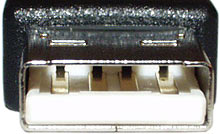USB mobile phone charge cables
(and other daft things to do with USB sockets)
Review date: 15 February 2001. Last modified 03-Dec-2011.
Greetings, road warriors.
Picture this. You're out and about with your steal-me bag full of computer gear, you've been making mobile phone calls all day - or using your funk-o-phone as a modem for your laptop - and now the phone's battery's flat. You don't have a car charger - or you don't have a car. And you may have your AC charger, but there's not a wall socket in sight.
You've got a perfectly serviceable laptop with a not-yet-flat big fat battery pack, but that's no use to you, right? Can't plug the laptop battery into the phone, can you?
Enter these things. They're USB charge cords. They plug into a USB socket on any appropriately equipped computer (PC or Mac) and give you five volts to charge your phone. It's the same five volts that runs USB gizmoes that don't have their own separate power supply.
The computer doesn't notice when its USB ports are used this way, because there's nothing connected to the data contacts - only the power supply ones. You don't even need to be running an operating system that understands USB, as long as the ports are powered.
Using a USB port as nothing but a five volt power supply is like using a rifle as a club, but hey, you've got 'em. What the heck.
One of the charge cords has a barrel plug that suits Nokia 8850, 8210 and 3210 phones - or various other things with the same 3.5mm centre-positive barrel socket that can run from five volts.
The other charge cord's got the more complicated clip-on connector that suits the Motorola v3688.
The cords cost $AU29.70 each, delivered in Australia, from Aus PC Market. Which is expensive for a bit of wire, but cheap compared with mobile phones and laptops.
Given that a 3.6 volt 500mAh phone battery has 1.8 watt-hours of capacity, and modern notebook batteries commonly have something like 50 watt-hours, charging your phone from your laptop will probably make bog-all difference to the computer's run time - although you will have to have the laptop on while you charge.
There's not a lot more to be said about the cables. You plug, they charge. They work just like the phone's AC adapter. Woohoo.
The hitherto unexplored area of plugging weird things into USB power, though, is a bit more interesting.
USB juice
As you look into a rectangular Type A USB plug, aligned in the usual logo-on-the-top way, the rightmost contact inside is number 1 and the leftmost pin is number 4. Pin 1's the five volt contact, pin 4's ground. The two pins in the middle are the data ones, which you don't care about for mere power supply purposes.
To make your own USB-powered gadget, you need at least a Type A plug. Not many electronics places stock loose USB plugs - sockets seem common enough, but plugs aren't - but there's nothing stopping you from dismembering a pre-made USB cable. For a couple of bucks less than one of the phone charge cables, you can get a pack of five Type A to Type B USB extension cables, with which it's easy enough for you to have your wicked way.
If your USB-powered whatever-it-is is complex enough that it needs its own enclosure, then you can just mount a USB Type B socket on it and plug it in like any other USB device.
Crunching numbers
If you just merrily plug random low-power things into five volts from your USB ports, some will work, some won't get enough juice to run, and some will burn out. Figuring out what's likely to do what is often quite easy.
Lots of mobile phones these days use 3.6 volt batteries, and have plugpack adapters rated at four to five volts. Many electronic devices that can run from a plugpack accept a pretty wide range of input voltages through the AC adapter socket, and always have a higher AC adapter voltage than their battery voltage, because they've got a simple regulator between the mains adapter connector and the delicate electronics.
The regulator steps down the input voltage, at the price of a bit of inefficiency; a regulator always throws some power away, so if you feed your 3.6 volt device 3.6 volts through the AC adapter socket, the regulator will eat enough of the voltage that the device won't work. Hence, the higher plugpack voltages.
If your gadget of choice has a "4.8V" mains plugpack, it's practically certain to run perfectly from USB's 5 volts. Heck, six volts would probably be OK. All you've got to do is get the polarity right - the gadget may or may not have reverse polarity protection.
Some devices can run from substantially higher voltages than the rating of their standard plugpack. This lets them deal with unregulated plugpacks whose voltage only drops to the rated figure when the plugpack's delivering maximum current. Don't bet on any particular gadget being able to do this, though. If you over-stress a regulator, it can easily overheat and die.
If in doubt, the simple way to check is to get a variable power supply and an ammeter, set the power supply to the mains adapter voltage and hook it up to the gadget in question through the ammeter, then slightly increase the voltage. If the current draw stays the same, you may have a problem but probably won't. If the current draw drops as the voltage increases, you'll probably be fine. If the current draw rises with the voltage, terminate the experiment before you terminate the gadget.
If a given device isn't made to run from a plugpack at all - if you're grafting your power cable directly into its battery bay, or onto its circuit board, or whatever - then you may toast something instantly if you give it much more than the voltage it's expecting. Or you may not. To figure out whether it's likely, look at the voltage of the batteries the device normally uses.
If something takes, say, three AA cells and will run from rechargeable or alkaline AAs, then it's probably happy with anything from 3.6 volts to 4.5 volts. Nickel cadmium (NiCd) and nickel metal hydride (NiMH) cells deliver 1.2 volts per cell, and their output voltage sags very little under load. Alkalines are 1.5 volts each, but there's a trap - they only deliver full voltage under low loads. Devices that always draw a lot of current from alkalines (digital cameras, for instance) may only see, say, 1.3 volts per cell.
Most devices have a quiescent low-drain state, though, in which they see full battery voltage. So it's not really very dangerous to assume 1.5 volts per cell is OK. Perhaps something'll overheat if the supply voltage doesn't sag, but it's not likely.
If a device doesn't come with a warning not to use lithium AA cells, then there's a decent chance it'll be happy with about 1.7 volts per cell, which is what you get from fresh lithiums. That's 5.1 volts from three cells under low load; lithium cell output voltage also sags under load, but not as much as alkaline.
Some devices that don't like lithiums don't come with a warning not to use them, though. Penlights, for instance; use a couple of lithiums in your Mini Maglite and you'll get a darn bright light, but probably go through two bulbs per set of batteries.
Current's a limitation, too.
The USB spec only allows for 500 milliamps (mA) of current from each powered port. Root hub ports on your computer are powered ports, and so are ports on a "self powered" hub. That includes standalone hubs with their own plugpack power supply, and ought to include ports built into things like monitors as well. "Bus powered" USB hubs that don't have their own separate power supply can only supply a total of 500mA from all of their ports put together.
Now, 500 milliamps isn't much by R/C electric dragster standards, but it'll do for a lot of things. Certainly for powering hand-held mobile phones.
It's easy enough to figure out the current draw of a mobile phone. Divide the battery capacity by the minimum talk time. Phones can draw a bit more current than the manufacturer's rating - when they're in a lousy signal area, for instance - but the rated minimum time's not a bad estimate.
The Motorola v3688's rated for at least 120 minutes from a 500 milliamp-hour 3.6V (mAh) battery, so it's drawing only 250mA from the battery. It may well draw considerably less from a 5V DC supply, depending on how its regulator behaves. The Nokia 8850's rated for 120 minutes from a 650mAh battery, so it's not much thirstier. 500 milliamps at five volts should be plenty for any modern 3.6-volt-battery phone.
And it's enough for a number of other applications, too. Illumination, for instance.
You could easily run one or more high-brightness LEDs from a USB port, for lighting your keyboard with and seeing what's going on behind the machine.
To run a 3.6V white LED (like the ones sold by Hosfelt Electronics, for instance) from a 5 volt supply at the 20 milliamps it's most comfortable with, stick a 68 ohm resistor in series with the LED.
For more light, you could wire, say, ten such LEDs in parallel; now a 6.8 ohm resistor's what you want. You can, by the way, avoid straining your brain with any actual arithmetic by using a series resistor calculator like the one at the end of the page here to work out the value you need.
With 2.5 watts (half an amp times five volts) to play with, there are lots of options. You could run the entire light complement of...
...my little Sherman Tank, three times over. You could run a little hobby motor with a fan on it. Or a 12 volt computer fan, for that matter.
12 volt gear will run at less than 20% power from five volts, if it runs at all, but the brushless motors that drive computer fans will pretty much all run from five volts. Though they may need a flick to start the fan spinning.
If you're feeling silly, it'd be easy enough to make a box with a beeper and some buttons and flashing lights that plugged into a USB cable and looked ever so useful. Add one transistor and an appropriate capacitor and you could cause the box to do something annoying only when it was unplugged. Affixing a sticker to the side that says "Acme Bug Corporation" is optional.
What's next?
OK. We've done phone charging from USB. We've seen cigarette lighters on the 12V PSU rail.
Next stop - powering a Jacob's Ladder from your monitor's high tension lead!
What could possibly go wrong?
Buy them!
Aus PC Market don't stock USB charge leads any more, but there are lots
of different models listed on
DealTime!