
Webcam comparison: Logitech QuickCam Pro 3000, Logitech QuickCam Express, Lifeview Robocam
Review date: 18 March 2001. Last modified 03-Dec-2011.
Thanks to the webcam, any Internet user can now access washed-out, distorted, poorly-focussed pictures from pretty much every centre of population in the developed world. If the remote camera's set up so the sun can pass through the field of view, there'll even be a few big diagonal stripes across the picture where the image sensor's been scorched.
Not only that - you can set up your own webcam. There's a ton of software to let any ordinary person with a Windows PC and even a dial-up modem connection make a regularly updated image of his or her fascinating activities available to anybody who knows the IP address the computer's been assigned. If you've got a static IP or a Web site, you can make a "proper" webcam site, and there are free services that make it even easier. It's a heavenly gift to postmodern exhibitionists. And unsuspecting criminals. And, of course, to filthy perverts.
To do it, though, you need a webcam. What to buy, what to buy.
In this modern age of USB, at least the connecting-to-the-computer end of things is easy enough. Practically everyone who wants a webcam either has USB ports built into their computer already, or can add them on a cheap expansion card. USB webcams are simpler to set up than the old dedicated-capture-card or <shudder> parallel port versions.
But even if you restrict yourself to USB cameras only, there are still a zillion choices.
Here's three to chew on.
The contenders
Logitech have been a big name in webcams, ever since they bought the camera division of Connectix half way through 1998. You can get basic Logitech QuickCams for rock-bottom prices, and they've also got some snazzy models that cost considerably more and work considerably better.
The QuickCam Express is your basic egg-cam. It's Logitech's most basic model, with a maximum capture resolution of 352 by 288 pixels, and it doesn't have a microphone or a shutter button on top, or even a fancy stand. The QuickCam stand is actually quite clever, though; it's a rubberised plastic jobbie, and a knurled metal plug screws into the bottom of the camera and sticks into a slot in the stand, giving you a perfectly serviceable pan/tilt mounting no more floppy and annoying than that used by any other webcam.
The Express may have no frills, but the price is right - a mere $AU99.00, delivered, here in Australia. US shoppers can find it for less than $US40, ex shipping. You can't complain about that.
I've looked at the Express before, when I compared it with a rather underwhelming D-Link camera here, but the Logitech cameras come with notably better software now so it's worth a second, deeper look.
The QuickCam Pro 3000 is Logitech's fanciest webcam. It's got 640 by 480 maximum resolution, it's got a take-a-picture button on the top, and it's got a built in microphone.
The Pro 3000 comes with one very swoopy general purpose stand for ordinary monitor-top use, and a fold-up combination stand, which is the one it's attached to in the above picture. The fold-up stand can also be used to clip the Pro 3000 onto flat screen monitors, including laptop screens. The instructions say you can use it to clip onto ordinary monitors, too, like this...
...but since this picture was taken two seconds before the camera fell off the monitor, I think that's a bunch of hooey.
The fold-down visor on the QuickCam Pro is a simple clip-on thing that you don't have to use if you don't want to. With it folded down, the camera gets only a vague dark frosted-glass view of the world, so it's an easy way to block your videophone correspondent's view of you as you pick your nose, change your clothes or dob in a multinational corporation for dumping nerve gas in the creek at the Sunnyview Cute Fluffy Animal Reserve.
The Pro 3000 costs $AU236.50, delivered. US buyers can find it for less than $US90, ex shipping.
The third contender is the Lifeview Robocam, a translucent globe with...
...somewhat finger-ish blue trim. At $AU104.50 delivered, it's another cheapie-cam, and it's got no microphone. But it does have a shutter button, and 640 by 480 maximum resolution, and a nice price.
Let the games commence!
Setting up
The two Logitech cameras come with the same software disc, which lets you easily install the camera driver software, plus a handful of other packages. You get
The CD that came with the QuickCam Pro 3000 had the 5.4.1 version of the Logitech camera software; the one that came with the QuickCam Express only had 5.3.2. Version 5.4.3 is actually the latest version as I write this, and you can download it from Logitech here.
Lifeview's driver download page is here; that's on their rather unreliable Taiwanese site, though, so go to the FTP directory here if the other link's no good.
You can use all of these cameras with Windows 98, 2000 and ME; the QuickCam Express also claims to work with Win95, provided you've got one of the late releases of that OS that properly support USB. The Robocam can work with Mac OS 9, as well; the Logitech cameras are Windows-only.
For all of these cameras, you install the software and then plug in the camera. The Logitech installer holds your hand more than the Lifeview one, but there's not much in it.
In the absence of any serious software hassles, the only real setup problem is where you can put the camera. Since these are all tethered cameras - they can't work unless they're plugged into the computer - the cable length is important.
You can get USB extension cables (the maximum total cable length for a high speed device like a camera is five metres), but it's nice to have a decent amount of cable to start with.
Buy the QuickCam Pro 3000 and you get a generous 2.6 metres (eight feet six inches) of cable. The Lifeview's cable's about a metre shorter; it's about five feet three inches. The QuickCam Express cable beats the Lifeview by only about 10cm (four inches).
Software
The Logitech QuickCam software's pretty swish. It gives you a quite straightforward interface with which to do pretty much everything that most people do with a webcam.
There is, of course, your basic still frame and video grabbing, with adjustable resolution and frame rate and so on. When using the QuickCam Pro 3000, the software can compensate for the distortion created by the camera's titchy little lens. The compensation's pretty much bang on, too; I left it on when I shot the sample pictures later in this review.
The QuickCam software also lets you create your own real Web image gallery, Webcam page or live Webcast. The software handles the basic page creation and uploading, and your site is hosted on the free SpotLife service. Whenever you're connected to the Internet you can upload video, and you don't need to expend any money and/or effort to set up a normal Web site for people to be able to find your scintillating multimedia extravaganza.
You can grab video clips and automatically attach them to a new message in your e-mail program, and you can do stop-motion animation, too. And there's a motion detection function, as well, so you can leave the camera running and only record video when something moves in the frame. You can adjust the sensitivity of the motion detection, but not the monitored area - better "security camera" packages let you specify what parts of the frame they should care about. But this'll do, it's easy to use, and it's good as standard software.
The QuickCam software disc also gives you Microsoft's NetMeeting, which you can get for free from here; if you've got Windows 2000, NetMeeting is standard equipment. And there's RealPlayer, which is another free program. There's no harm in getting it on the disc, though.
As if that's not enough, there's separate CrestaCards video greeting card software which works with the CardsAlive site to let you put your video-cards on the Web. Not to mention a 60 day trial membership to Disney's "Club Blast", which claims to "Make Learning Fun!".
I am, unfortunately, religiously precluded from reporting upon any "educational" software. I swore an oath to that effect some time ago.
The QuickCam Express only comes with the standard QuickCam CD, but the QuickCam Pro 3000 gives you a couple more discs, containing MGI PhotoSuite III SE and VideoWave III SE. These are, respectively, an image organiser/manipulator and a video editing package, and although they've been hit pretty hard with the "home user market" stick, they work well enough. Not bad for bundle software.
The Lifeview software, on the other hand, is pretty much what you'd expect from a cheap Taiwanese camera. The basic driver is uglier than the core QuickCam program, and not nearly as capable. You can grab stills and video, and you can change camera settings, and you can tweak captured images, and that's pretty much it.
The Lifeview software gives you a broader range of resolutions than the Logitech cameras can manage, if that matters to you. It does 160 by 120, 176 by 144, 320 by 240, 352 by 288 and 640 by 480. The Logitech software can only manage 160 by 120, 320 by 240 and 640 by 480. Both Logitechs can do 640 by 480, but the Express doesn't have the sensor resolution to make it look any better than 320 by 240. Other software can get pretty much any resolution out of pretty much any camera by simply scaling the output.
As well as the basic driver, the Lifeview software bundle also gives you NetMeeting, and CyberLink's VideoLive Mail, which makes it easy to send Windows Media Format video attachments to people via e-mail.
You also get Ulead VideoStudio 4.0 Cheapo Edition (I paraphrase lightly), which is a video editing program that actually works pretty well - and is really meant to edit better looking video than you'll get from the Robocam. There's also Ulead Photo Express, a program that's a bit like a tarted-up version of an old edition of Broderbund's Print Shop. Photo Express lets you decorate images in various ways and do similar fun-for-kids stuff; it's not a serious image manipulation package, but it'll do for a lot of people.
All three cameras let you use their driver software in TWAIN mode, allowing you to easily import images into all sorts of software (graphics programs, word processors, you name it) without grabbing an image, saving it as a file and then loading it.
Image quality
Webcam image quality is, typically, dire. Very small lenses and inexpensive image sensors usually conspire to give you washed-out and spherically distorted pictures.
The QuickCam software's ability to de-distort the Pro 3000's images gives that camera a big advantage in the distortion stakes, for still images at least. The Pro 3000's lens is wider angle than the other two cameras' (which is good, for indoor shots), and so it produces more distorted images than the QuickCam Express when you're not using the correction - and you can't use the correction when you're capturing video.
The Express still has enough distortion, though, that it'd benefit from a correction feature to match it as well. There isn't one, though. So the Express keeps that slightly fish-eye-ish look that just screams "My lens cost less than a buck!"
Webcam images are also often grainy, because there isn't enough light.
Cheap webcam image sensors, especially the CMOS models used in the QuickCam Express and Robocam, have crummy sensitivity. They want lots of light.
A normal night-time room lit by a single hundred watt bulb in a ceiling fixture doesn't cut it for these cameras. They can often wind their gain up far enough to make at least an identifiable image, but it may still be dark, and it'll be very grainy indeed. If you think of "low light" as a shooting-video-by-the-light-of-the-birthday-candles situation, you'll have to lower your standards. Any normally lit night-time indoor scene is "low light", as far as cheap webcams are concerned, and they do not fare well.
The QuickCam Pro is a standout for low light shooting. Possibly because its image sensor's a more expensive CCD unit, it doesn't totally suck.
In my camera reviews, by the way, I usually take test shots of a colourful Hoberman sphere. I got tired of that, so this time you get pictures of my little steam engine.
Which looks like this.
This no-flash picture was taken with my Olympus C-2500L digital still camera, which cost a great deal more than any of these webcams and has much higher resolution (1712 by 1368), but which also shows you what the target actually looks like.
Here's a 320 by 240 (click for the full-res version) "low light" unretouched (hence the less than professional background) picture of the same thing, taken with the QuickCam Pro 3000 in auto-everything mode. The room's lit by a single 100W bulb.
It's dim, but the colour's good, and it's not very grainy. Good enough.
Here's the 640 by 480 results (again, click for the full thing) from the same camera in the same light. No odd exposure artifacts, no more grain, four times the pixels. Not bad.
Here's another pic, this time taken with more light - another 100W lamp and a 500 watt halogen flood, all pointing at the white ceiling. Clearer, brighter, less grain. Not a professional photo, but OK for the money.
Here's a very high light shot - now, the two extra lamps are both pointed at the target, and the flood's not far away. It's not actually a much better shot than the high-light one; this is about as good as the Pro 3000 can manage.
The QuickCam Express, on the other hand, is about as lousy in low light as I've ever seen. It really wants to take pictures in daylight.
QuickCam Express, low light, automatic gain. Ugh.
Switch to manual gain and crank the slider all the way up and you get this. You can see the red flywheel better, but the overall image quality suggests that the picture's taken a round trip via Pioneer 10.
Note also how much closer the subject seems. The QuickCam Express is the same distance from the target as the Pro 3000 was, but its lens isn't as wide angle. If you want to get as much of the room in shot as you can, the Pro 3000 will do a significantly better job.
Click on the other two lights and point them at the ceiling and the Express does a noticeably better job, but it's still grainy.
You can go up to 640 by 480 with the Express if you want, but the results are ugly - the software's just multiplying pixels to make up for the low sensor resolution. There's no point in using resolutions above what the camera can actually deliver.
Going up to super-bright lighting with the QuickCam Express made things worse, if anything; now it made more jaggies on bright edges. I gave up grabbing pictures from it at that point.
On to the Robocam. It's got a wider angle lens than the QuickCam Express but not as wide angle as the Pro 3000; the wider angle brings more distortion, though, and it's got the washed-out look typical of lower quality webcams.
But the Robocam's low light result, above, beats the heck out of what the Express managed. That's a 320 by 200 shot...
...and this is a 640 by 480 one. Grainier and fuzzier and less saturated than the Pro 3000's 640 by 480 low light results, but not bloomin' bad for the price of the Express.
On with the extra indirect lighting...
...and there's better saturation and less grain. Not bad for the money.
The Robocam, bizarrely, suffers from excessively high sensitivity. Its autoexposure just can't deal with brightly lit scenes.
It can handle higher light levels better when it's working at less than 640 by 480 (don't ask me why); even then, though, my 500 watt flood had to be some feet away before I could get this shot:
The target was still lit a lot more dimly than it would be by direct sunlight.
You can get perfectly good high-light results from the Robocam, but you've got to turn off the autoexposure and wind the exposure slider all the way down. On the 0 to 255 exposure scale, you need a value below 5 to avoid that hydrogen-bomb-test look in any daytime out-the-window shots.
This is an annoying problem for anybody who wants their camera to be truly set-and-forget.
When it's adjusted properly, the Robocam gives better results than the QuickCam Express. But the QuickCam Express can adjust itself properly. You pays your money, you takes your choice.
Movies
I tested the webcams on a Win98 box powered by a (mere) 500MHz Athlon. CPU power can matter when you're grabbing video, if the capture software uses a CPU-intensive codec to compress the video for storage.
Your hard drive speed can matter as well, if the software uses no compression to speak of and just barfs the practically raw video data, which takes up a ton of room if it's not compressed, straight to disk.
USB webcams have to compress the video they capture in some way, because they've got less than a megabyte per second of real data transfer bandwidth to play with. 320 by 240, 24 bit, uncompressed video takes up 230400 bytes per frame; USB can't move more than about three such frames per second unless the video's compressed. How high a frame rate you can manage to capture therefore depends on the resolution you choose, the webcam you have, and the capture software you use.
Dumb webcam software, by the way, may receive compressed video from the camera, but writes uncompressed video to disk. This may be because there's no way to store video compressed in that way in a file that's legible to computers, but it's usually because of programmer laziness.
Anyway, realistically, for webcam capture resolutions, pretty much any fairly recent CPU should be fine. The Athlon in the test machine didn't seem to be sweating.
The QuickCam Express is not a stellar performer for video clips. In 160 by 120, it managed only 15 frames per second. The QuickCam software uses good compression, though - Indeo 5. It loses an only barely noticeable amount of detail and gets the file sizes down nicely. So in this lowest-resolution mode the files only take up a little more than 50 kilobytes per second.
In 320 by 200, the Express manages 13.2fps, at about 170kb/s; in 640 by 480, the frame rate dropped to a miserable 2.4fps, at about 100kb/s.
Since the Express doesn't have the sensor resolution to do 640 by 480 properly anyway, there's no point at all using this resolution for video clips. A 320 by 200 clip viewed at 200% magnification looks much better.
The QuickCam Pro 3000 is a much stronger video performer. Just as its still images look better than those from the other two cameras, so do its videos; much better colour rendering, and less grain.
Even in 640 by 480 the Pro 3000 manages a hair more than five frames per second, taking up about 120kb/s. Drop to 320 by 240 and you get better than 27fps at 150kb/s, and in 160 by 120 you get a smidgen less than 29fps, at about 55kb/s.
The Robocam has a hard time grabbing movies at higher resolutions, because it's got the abovementioned dumb software that saves uncomressed video. So it makes gigantic files, flogs the living bejaysus out of the hard drive, and can't save many frames per second in high res mode.
In 24 bit mode, at 160 by 120 and 176 by 144, the Robocam has no problem doing 30 frames per second (well, 29.4 actually). But it eats a monster 1.7 and 2.15 megabytes per second, respectively, even for these postage-stamp movies.
Go to 320 by 240 and you get about 21 fps; 4.75Mb/s. Things get clunkier in 352 by 288; 13fps, and 3.85Mb/s.
640 by 480 video with the Robocam wasn't a happening thing on my test machine. Nasty video glitches at the bottom of the screen, and a mere 2.15fps, at 1.9Mb/s.
The Robocam's standard software can produce lighter weight video, if you switch to the I420 12 bit colour mode. Presto, losing half of the colour bit depth gives you half the file size. Cheap webcam image sensor quality's lousy enough that there's no real visible difference between 12 bit and 24 bit colour, even though the first mode only has a 4096 colour palette and the second has 16,777,216.
The 12 bit Robocam files are encoded using the H.263 codec, but it seems to be set to practically zero extra compression; all you get is roughly half the file size. So it's still not small, but it's better, and there's no frame rate penalty - if anything, you get a slightly higher frame rate.
Even in 12 bit mode, though, the Robocam makes much bigger files than the Logitech cameras. If you want small videos from the stock Robocam setup you can, of course, use the VideoLive Mail application, or any other video app that can take input from the camera, which most will be able to do. But the stock software makes big porky files.
Focus
All cheap webcams are manual focus - you turn the ring on the end of the lens to focus them. These three have the usual webcam focus range - about 15 centimetres to infinity.
The problem with manual focus isn't the adjustment itself, which is easy enough, but the fact that if you've got the camera out on the end of the cable taking a picture of something that isn't on the computer desk, there's no way to tell how well focussed you are. If you don't have amazing eyesight, you won't be able to see the little preview window on the monitor clearly enough to tell if you've got it right.
The only cheap alternative to a manual focus lens like this, by the way, is a "focus-free" lens, which people who don't work in marketing refer to as "fixed focus". Webcam lenses all have such a small aperture that they get lots of depth of field, so fixed focus, where the lens is meant to be set for perfect focus at some "typical" distance, can work decently well. If the aperture's made smaller than it has to be then you get lower light sensitivity in your camera, though, and many cheap fixed focus lenses are set up to give decent results on close subjects, at the cost of making everything in the distance blurry.
Even if you're only working in 320 by 240, a proper manually focussed picture of anything very close or very far from the lens will look noticeably better.
Autofocus is the ideal solution, of course, but you don't get autofocus in cheap webcams.
Tripods
Webcams don't have a lot of weight to them, and they have pretty compliant connections to their stands. So they're prone to being tugged around by their cable, and it can be annoying to get them to point in the direction you want.
All three of these webcams offer a standard tripod thread, which lets you screw them onto a much more solid mounting if you like. Small "desktop" tripods can be had cheaply - you don't need a big photographic rig.
The Logitech cameras have their tripod mount on the bottom of the camera ball...
...but the Lifeview one has it on the bottom of its little stand, which means you still have some of the cable-tug problem. The Robocam's thread is, at least, metal - but webcam tripod threads don't generally get hard enough use that it matters whether they're only plastic.
The Robocam can also be mounted on Lifeview's "LifeTV" TV tuner, by the way. But since nobody is likely to want to buy a LifeTV once they read my review of it, this isn't much of a selling point.
Inside
Enough of this gentleness. Let's rip 'em to bits.
Inside the QuickCam Express, you'll find... well, not a lot.
Like most current webcams, it's a one-board job, with the lens screwed onto the featureless black-cased sensor unit on one side of the PCB, and a handful of components on the other. No microphone, no button, no frills.
The QuickCam Pro 3000's more interesting looking. Its wider angle lens is larger, as is its circuit board. Its data cable also passes through the case with a neat little moulded-in ball joint, which lets it droop better than the clamped-in cable grommets the other cameras use.
Incidentally, the Pro 3000 is one of the few products in the world whose box can also be profitably dismantled. Like other recent high-zoot Logitech gear (including the iFeel MouseMan I review here), the Pro 3000's box has a Pink Floyd Pulse-style flashing red LED on it. The LED module is easily removed, and obviously has a million uses around the modern home.
The blue trim on the Robocam is easily removed, which gives you a nice "nude Robocam" look, if you're into that sort of thing.
The Robocam's case halves are also pleasingly easy to separate, and the design of the camera makes it possible to look at the innards on the half shell, as it were.
The Lifeview camera's the most primitive of the three here, speaking from an electronic engineering standpoint at least. Two circuit boards, lots of discrete components.
With the case removed, you can unscrew the lens from all three of these cameras and peer at the image sensor inside, but it's not a great idea. Dust on an image sensor can be annoying to remove, and will mar your images until you get rid of it.
Overall
Since none of these cameras costs a fortune, and given the QuickCam Pro 3000's clear superiority in the normally lit indoor situations where webcams are normally used, it looks like the camera of choice for most people.
OK, the Pro 3000 costs more than twice as much as the other two, but when you're sitting in front of it you don't need to point a lamp at your face to avoid looking as if you're being spied on by a steam powered Eastern Bloc camera concealed across the street.
The Pro 3000's built in microphone's another plus; you can get a mike that plugs into your sound card for well under $20, but it's nice to have it all in one lump, with just one cable.
The next choice for indoor use is the Robocam. OK, its software's nothing special, but it's a normal Video For Windows device (or whatever Microsoft's buzzword for that idea is this week), and so you can use it with various other software that accepts video, if the bundled software doesn't spark your plugs. Its image quality is, objectively speaking, poor, but it's the best you'll get for around a hundred Aussie bucks.
The Robocam's peculiar difficulties with brightly lit scenes, though, set it back. Maybe a driver update will fix that problem.
The QuickCam Express is cheap and cute, and if you don't need good low light performance, it'll do you just fine. If you do, it won't. The groovy Logitech software bundle's a big point in the Express's favour, though.
What would I buy? Well, I need a webcam, so I'm going to buy the Pro 3000. The price difference isn't enough to get excited about, it takes good enough pictures, and it looks groo-vay.
Lifeview's USA site (uglier but more reliable)
Lifeview's page for the Robocam
Buy a webcam!
Readers from Australia or New Zealand can purchase webcams
(though not these ones, since this review's ancient) from Aus PC Market.
(if you're NOT from Australia or New Zealand,
Aus PC Market won't deliver to you. If you're in the USA, try a price search
at
DealTime!)
Feature comparison |
|||
|
|
|
|
|
| Manufacturer | Lifeview | Logitech | Logitech |
| Price (delivered, from Aus PC Market) | $AU104.50 | $AU99.00 | $AU236.50 |
| Maximum resolution | 640 x 480 | 352 by 288 | 640 x 480 |
| Image quality at maximum resolution | Fair | Fair | Good |
| Microphone? | No | No | Yes |
| Take-a-picture button? | Yes | No | Yes |
| Image sensor | CMOS | CMOS | CCD |
| Low light performance | Fair | Poor | Good |
| High light performance (auto exposure) | Poor | Good | Good |
| Focus | Manual | Manual | Manual |
| Computer interface | USB | USB | USB |
| Tripod thread? | Yes | Yes | Yes |








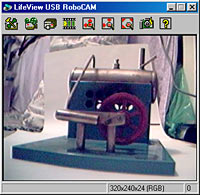

























![[SecureWebs]](images/sw.gif)