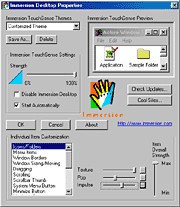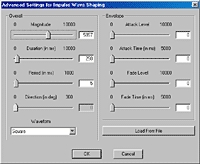Logitech iFeel mouses
Review date: 15 March 2001.Last modified 03-Dec-2011.
Force-feedback gadgets are cool. They're input devices with a mind of their own. Servomotors inside them let them push back against the user, for a more realistic feel. Force-feedback steering wheels and joysticks can make flying and driving games considerably more involving - not to mention let you know when you're flying too fast to bank hard, or when you're buzzing your tyres over the ripple strip.
Here, now, are a couple of force-feedback mouses.
Executed the same way as, say, a force-feedback steering wheel, a force-feedback mouse would scurry right off the mat if you didn't keep your hand on it. If it were cordless, that could be really awkward.
To avoid the problem of people having to catch their mouse before it makes it to a main road, Logitech's iFeel mouses just vibrate.
Oh, no, wait. They don't "just vibrate". Oh, heavens, no. They use Immersion's TouchSense technology, that's what they do. They each contain a "high-fidelity Inertial Harmonic Drive engine".
Oh, aye. And if my grandmother had wheels, she'd be a wagon.
Marketing gibberish aside, I was interested to see what use a buzzing mouse could be.
So I checked out the plain iFeel Mouse, which is your normal two-buttons-and-a-wheel whatsit but happens to have a high-fidelity yada yada yada in it, and the iFeel MouseMan, which is the four button asymmetric fancy-version styled to compete with Microsoft's Intellimouse Explorer. The iFeel Mouse sells for $US39.95, and sells here in Australia for $AU93.50 delivered; the iFeel MouseMan's $US59.95, or $AU121 delivered, locally.
For comparison, the standard Wheel Mouse Optical, which does everything the iFeel Mouse does except vibrate, is $AU75.90 delivered. The MouseMan Wheel Optical is the non-iFeel version of the iFeel MouseMan; it's maybe $AU90.
Getting going
The iFeel mouses are both USB devices, and they come with Logitech's standard Mouseware driver software, and the separate iFeel driver package, both of which are set up as part of the standard install process.
They're also both optical mouses, of the new-fangled variety that works on pretty much any surface, using a startlingly powerful on-board digital signal processor to interpret the movement of the image delivered by a tiny downward-facing camera.
The best known such mouses are Microsoft's current optical models, but various manufacturers have them and they're all actually based on Hewlett-Packard technology.
The plain iFeel Mouse is an ordinary-sized, ordinary-shaped unit...
...with a dark blue translucent plastic base to give it a bit more funkitude.
The iFeel MouseMan has the same shape as the current MouseMan Wheel, so it's a peculiar looking critter. It's even less symmetrical than the Intellimouse Explorer.
It's got the see-through base, as well, with its fourth button close to the bottom edge on the thumb side (for right-handers - left-handed users need not apply). It's comfortable to use, but if you switch back and forth between it and an Explorer, you're likely to keep accidentally pressing the MouseMan's fourth button - the Explorer's two side buttons are higher up.
The MouseMan further imitates the Explorer with its tail-light - an internal blue LED that illuminates the Logitech logo on the back of the mouse, and casts a dim glow out through the translucent side of the mouse.
The optical pickup hardware doesn't work with a blue-illuminated scene, though, so both iFeel mouses have exactly the same red-LED illumination as every other new-wave optical mouse.
So much for the look. What about the feel?
Using them
The software that makes the iFeel mouses do something when you're doing normal Windows tasks is called Immersion Desktop. Essentially, you can get feedback whenever the mouse moves onto a clickable thing on the screen - a window, an icon, things on the Taskbar - and you can also get feedback when you're performing tasks like sizing a window or moving a scroll bar.
By default, Immersion Desktop just gives you basic clicks and buzzes, but it can do a lot more than that.
With separate "Texture", "Pop" and "Impulse" settings for everything, and what I can only describe as...
...somewhat excessive waveform customisation options, the iFeel system gives Macdinkers whole new vistas of things to do that aren't work. It's a fabulous piece of fritterware. You can have bonks and dongs and twangs when you do things; you can make each of the three gadgets in the top right of every window play a different musical note; you can make things knobbly when the cursor's moved over them. The Inertial Harmonic Flux Capacitor, or whatever the heck it's called, is perfectly capable of playing quite high-pitched notes.
At maximum power, it's ridiculous. OK, it's just a buzzing mouse, it's not Big Disco Bass. But it still feels as if the thing's got a Christmas beetle stuck inside it. You can turn the overall power down, though, and make the effects very subtle if you want.
I really don't think ordinary computer users need any of this, though.
OK, maybe it kind of helps people, especially new users, if they get definite feedback when they've moved the pointer onto something they can click. And I dare say it might make it easier to learn to use Windows if the several similar-looking window widgets each have their own distinct feel. Fair enough.
But Immersion allege that a tactile feedback mouse is "sixty million times better" than an ordinary one.
And that's a bunch of steaming fertiliser, if you ask me.
According to them, you can "drag the corner of a window to make it larger, and feel the window pull back like a rubber band". Well no, you can't, because the mouse can't pull your hand anywhere. It can just buzz as you size the window. Whoopty-doo.
Maybe they've made some other pointing device that really does have proper force feedback, but this ain't it.
Similarly, Immersion say you can really feel the texture of on-screen surfaces in software that's iFeel-enabled. No, you can't. The top of the mouse keeps exactly the same texture all the time. What you really feel is more like moving a mouse with a toothpick sticking out of the bottom of it over a texture.
Now, if you don't see too well, a buzzy twangy clicky mouse could be very handy indeed. It'll give you a lot more certainty about when the pointer's on some small screen feature, and when it isn't. It'll even work if you're stone deaf. But if you've got no trouble seeing stuff on the screen, I'm at a loss as to what real use the Immersion Desktop is.
Fortunately, the iFeel mouses do stuff in things other than plain Windows applications. They also work in games.
Well, some games.
Not many games, to be honest.
Immersion have a list of iFeel-supporting games here; it's not a long list.
OK, Half-Life and Unreal Tournament and Soldier are in there. If you've got one of those games, you can get buzzes and clicks when you pick things up, select and fire weapons, land after jumping, and so on. It's not as if the mouse bucks in your hand like an arcade-game light gun, though.
Immersion's TouchSense is supported by quite a lot of games, but only for other force feedback controllers - various wheels and joysticks from Logitech, Microsoft, ThrustMaster and others. The mouses don't do anything special in games that take advantage of the other TouchSense gadgets.
There's no way to just send an iFeel mouse the bass frequencies from any game's soundtrack, or something; if the game's not TouchSense enabled, you get nothing. A mouse that buzzed all the darn time would just be annoying, anyway, if you ask me.
Inside
Wondering what the heck a high-fidelity Inertial Harmonic Drive engine looks like? So was I.
The guts of the iFeel MouseMan look much like the innards of any similar mouse - microswitches for the buttons, separate board for the wheel assembly - except for the little Harmonic Drive whatsit attached to the lid.
The "engine" itself. It's basically just a little partial-rotation motor, with a spindle that can only turn a few degrees. It's capable of very fast response, and it's linked to the top shell of the mouse via a somewhat compliant dog-legged springy nylon bellcrank thingy. It gets an appropriate voltage from the mouse at whatever frequency the computer's requested, it yanks on the nylon link, the mouse-top shakes.
And that's about it.
I tell you - if we ever let the Immersion buzzword-creation people come up with a name for say, a Boeing 747, the world won't contain enough paper to write down the result.
Overall
If you can see perfectly well, I can think of no rational reason for you to buy one of these things.
They're perfectly good mouses, of course; if someone gives you one as a present, you can just disable the iFeel stuff and use it normally. Well, unless you're left-handed and it's the MouseMan, in which case you can swing it around on its cable and threaten the gift-giver with it until they give you something better.
If you're shopping for a mouse for yourself, though, you can get cheaper Logitech models that do the exact same thing, without the weird force feedback frills.
Go ahead and play with an iFeel mouse in the shop and see what you think. Maybe you'll love it. Maybe you'll really, um, love, it. People have thought of all sorts of things they can do with vibrating electronic devices.
Me, I'll just stick with a mouse that doesn't think it's sixty million times better. At least until one comes along that really is.
Buy one!
Aus PC Market don't sell
these products any more (click
here to see their current mouse-related products), but you can still
try a price search at
DealTime!