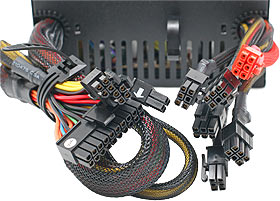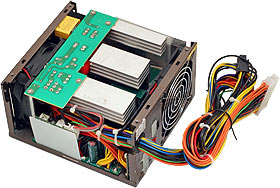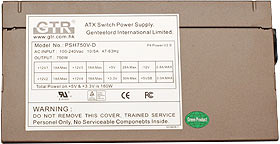GTR high-power modular power supplies
Reviewer: Mark CocquioReview date: 16 October 2007 Last modified 03-Dec-2011.
Have you ever met one of those people who seem to constantly have problems with their PC?
I had a neighbour once who was always having troubles - and no amount of driver reinstallation or tweaking would make things more stable.
In this guy's case, a large part of the problem was that abomination known as Windows ME, but eventually the root of his evil turned out to be cheap RAM and an even cheaper power supply (and, unfortunately for him, not a mystical ability to screw up computers).
There's no end to the fun that can be caused by a dodgy power supply, especially in this age of video cards that draw more power than CPUs.
I remember when 350 watts would do you quite nicely, but now with SLI/Crossfire and quad-core CPUs, a bit more juice is called for.
Enter today's test subjects.
The nice folk at Aus PC Market sent me a pair of high-wattage power supplies, made who-knows-where but badged for the I'm-sure-just-as-nice folk at Genteelord International Limited (that name never stops being funny).
Thankfully, Genteelord International Limited would prefer we call them GTR.
This unit is listed by Aus PC as the "GTR 600W Easyplugpro". It sells for $AU165, including delivery to anywhere in Australia.
This one is the slightly beefier and more simply named "GTR 750W Modular". It costs $AU198 including delivery.
I'll just refer to them by their rated wattage.
Both units are so-called "modular" power supplies. This means that some or all of the cabling is detachable, and not, unfortunately, that you can add or subtract Lego-like "modules" to change the power output.
As Dan's remarked in the past, a truly modular PSU like that would be an impressive innovation. But it's still in sci-fi land for now.
I've just finished upgrading my own computer into a quad-core monster. I shelled out for one of Aus PC's combo packs, which includes a Gigabyte motherboard, 2Gb of RAM and a deliciously overclockable G0-stepping SLACR Q6600 (Australian shoppers can click here to order this same package!).
I also chucked a 320Mb GeForce 8800 GTS into it for good measure.
Such a beast is a perfect test subject for meatier PSUs, especially given the fact that I seem to have accumulated a silly number of hard drives over the years (six and counting).
Our first contender is the 600-watter. It's powder-coated black (so it must go faster!) and sports a single 14cm fan, for quietness.
Its model number is listed on the sticker as AD600EPP.
The back panel has the usual IEC connector, an illuminated power switch, and a recessed 110/220 volt selector switch.
The latter indicates that this PSU doesn't have Power Factor Correction (PFC). Dan's discussed at length the fact that this probably doesn't actually matter much in the real world, although it did result in one interesting side effect for my own particular setup, which I'll discuss in a moment.
The front of the AD600EPP sports the usual array of leads, in two bunches. Sensibly, and unlike some other modular supplies, both of these GTRs have fixed cabling for the motherboard power attachments. Practically all users are likely to need that particular bunch of wires, after all, so there's no point making the PSU more expensive by making it optional.
The motherboard wiring includes a standard 20+4-pin ATX power plug, and a pair of 4-pin plugs for extra motherboard power. You can use one or both of the extra plugs, depending on your particular motherboard.
As you can see, the 20-pin connector is completely separate from the extra 4 pins (with the white arrow on them). Some 20-plus-4 plugs lock together into one connector for use with 24-pin ATX sockets, but this one's two un-connectable plugs. This makes it a bit harder to plug in, but it's not a big deal.
The reason for this split connector, by the way, is so that you can easily plug in just the 20-pin portion of the ATX power connector if you've got an older board with a 20-pin socket. You can plug a single-piece 24-pin connector into a 20-pin socket, too - the connectors are keyed to make sure you leave the right four pins hanging over the edge of the socket - but it won't fit if there are motherboard components close to that end of the socket. A split plug lets you leave the extra four pins completely out of the deal if they're not needed.
The AD600EPP also has two 4-pin connectors for EPS12V power. Older motherboards will have a socket for one of them; newer motherboards, like the Gigabyte P35-DS3P I recently bought, can use both.
On the right of the above picture is a collection of 6-pin connectors, one of which is a visible-from-space orange colour.
These connectors are the stubs of the various power leads coming out of the PSU. Some modular power supplies (like the 750 watt GTR I'll be getting to in a moment) have an array of sockets mounted into the side of the PSU casing. Others, like this one, have these little stalks. The stalks look less tidy, but they also take up less cooling-grille space on the side of the PSU, and can be tucked away quite easily if they're not needed. The AD600EPP casing even has a clip on one side, for this purpose.
The glaring orange connector is for the PCIe video card power lead. The others are interchangeable, standard 12/5v drive power connectors.
Here's what you get.
From left to right: One lead with two standard 4-pin "Molex" PATA drive power connectors, two leads each with two SATA power connectors, the orange lead with two PCIe power plugs, and two more leads which each have three Molex connectors and one floppy connector.
All of the leads are wrapped in mesh to keep the wires neat and tidy.
Inside, there's not a whole lot of meat, but what there is looks fairly well put together.
Despite having a different sticker, the fan appears to be the same 14cm model used in the 450W GTR power supply I reviewed earlier this year.
The fan's speed is temperature controlled; at lower speeds it's pretty much inaudible. When things heat up you can definitely hear it and it moves a substantial amount of air, but it's not a howling monster by any stretch of the imagination.
Our second test subject for today is the 750 watt unit, model number PSH-750V-D.
Googling this turns up some Japanese pages about an Aopen PSU, but from the pictures that would appear to be a different model. Such is life.
The 750-watter has two fans; one traditional exhaust fan, and one intake fan located on the front of the PSU. Both are 8cm units and are thermally controlled. The rear fan doesn't kick in at all until the PSU gets quite warm.
The placement of the front fan means that you may need some additional ventilation for your case, as the PSU won't be sucking air directly from the CPU area. This isn't such necessarily a terrible thing, given that the target market for a power supply of this rating is for pretty high end systems which should have additional cooling anyway.
The rear of the unit has an on/off switch and mains connector only. There's no 110/220v selector, because this PSU is an auto-sensing model with Power Factor Correction.
Lead-wise, you get a fair swag.
The 20/24-pin motherboard connector is, again, hard-wired to the PSU; this time the extra four-pin plug is the kind that locks onto the 20-pin plug.
One PCIe power lead is also hard-wired, because the manufacturers figure that anybody buying a 750W-rated PSU in this day and age is likely to need at least one PCIe plug.
The rest of the cables are modular, with sockets for them on the side of the PSU.
You get a 4/8-pin EPS12V connector for the motherboard, a second PCIe connector, two leads each with two SATA power plugs, and two leads which each have no fewer than four Molex connectors, plus one floppy drive connector on the end.
I'm not sure why power supply manufacturers only want to stick two SATA power connectors onto some cables, but are happy to put four or five older-style connectors onto others, but there you go.
One other gripe I have with the leads supplied with the 750-watter is that they don't have that nice mesh around the wires to keep them tidy. The addition of a dozen extra cable ties helped alleviate this problem quite nicely though.
As Bond once tastefully remarked after killing someone, "he had a lot of guts". I'll say the same for this PSU - it's chock-full of aluminium and electronic goodness.
The 750W has no fewer than four separate 12V rails (unlike the 600-watter, which has two). In theory, this is good for system stability, especially in a multi-video card configuration. In practice, though, even the humbler two-rail setup that's mandated by the ATX version 2 specification doesn't necessarily make a difference. In cheap PSUs like these, everything on the spec sheet should be taken with a large grain of salt.
Which brings us to the wattage ratings.
Here are the rating stickers of both PSUs. It's safe to say that neither of them is telling the truth. If you try to suck the full rated power out of either of these PSUs, you can expect their output voltage to sag alarmingly at best, and a pop followed by a nasty smell at worst.
Really cheap PSUs, the kind with a wattage rating entirely determined by the sticker the retailer chooses to put on them, should be avoided at all costs. Ordinary cheap PSUs like these two, though, are perfectly fine as long as you over-specify them - buy a higher rated PSU than your computer needs.
Exactly how much you over-specify by is in interesting question (at least, to some of us).
I've recently invested in a cheapo power meter like Dan's, and while it isn't the most accurate measurement device in the world, it does give me a ballpark figure for my PC's power consumption.
My PC, with a single, moderately powerful video card, six hard drives and an Intel quad core CPU, only manages to draw about 350 watts with the pedal to the absolute metal.
If I had money burning holes in my trousers I could invest in an 8800 GTX; that'd bump the power up by another 50 watts, at most.
Adding a second video card for SLI would bump it up a fair bit more, of course (not that I can do that, with Nvidia cards on this Intel-chipset motherboard). Two 8800 GTS cards would take me to a real-world sustained maximum of about 500 watts, or 550 watts at the absolute most. Two 8800 GTXes might raise the total peak draw to 650 watts.
Aus PC Market list the "750 watt" GTR PSU as having that rating for continuous output; its peak output is listed by them as 820 watts. Given the build quality of the unit and the amount of heat sink inside, it's an outside possibility that this is actually true - but I would still be cautious about running an 8800 GTX SLI system from it on a long term basis.
Similarly, the 600-watter is unlikely to actually be happy running at 600 watts continuously, all day every day. But it'll probably be happy as a clam at 500 watts or less.
To further complicate matters, you can't really sum up the power draw of a PC with one figure alone, as the different voltage rails have different power capacities. You need headroom in all departments.
Testing
I ran both of these PSUs in my new quad-core PC for some time, including doing some important 3D testing. My system was rock solid stable with both - as you'd blooming well expect, since it only draws 350-odd watts.
Around September, the weather here in Brisbane tends to flick like a switch, from the cool of winter to the 30-degree days ahead. So I've had ample opportunity to test these two PSUs under both cool and fairly warm conditions.
Interestingly, when the heat kicked in, the two-fan 750-watter was the quieter of the two power supplies - although both were quite audible. When the weather was cool, both PSUs were whisper quiet.
Both power supplies also sport a dubiously useful "turbo timer" feature. Basically, after the system is powered off, the fan (only one fan in the case of the 750-watter) keeps running for a minute or two to cool the inside of the case.
Cars have turbo timers to keep the cooling oil circulating around the turbo until it's had time to reach less frightening temperatures. Without this, turbos will happily cook the oil and themselves, which is generally considered to be a Bad Thing.
Computers aren't cars, though. Once the power is off, the source of the heat is also off, and a couple of degrees here and there for a few minutes aren't going to make any difference to the life of anything. There's also no oil to cook - and water-cooled PCs aren't ever going to be exceeding boiling point unless something very drastic has gone wrong.
The turbo timer feature doesn't hurt anything, though - apart from using up a tiny amount of electricity. So it's a shrug situation, really.
My testing also highlighted a couple of interesting side-effects of active Power Factor Correction (PFC), as sported by the 750-watter.
First, my cheap power meter completely failed to work properly with the 600-watter (with no PFC). The meter read 90 watts regardless of what I did, with a power factor of 100.
As Dan mentioned in his review, these little meters have dodgy power factor measurements. But the wattage reading seems accurate enough in most other situations.
When I plugged the 750-watter into the meter, it read just fine. So I presume the power factor of the 600-watt supply must have been confusing the meter somehow.
The other interesting difference between these two PSUs is that the 750-watter is, somehow, kinder to my UPS.
I have an old Sola UPS, with a 300 watt rating. My new PC draws less than this when idle, but under load (and especially with 3D games) the usage can go up quite a lot.
The UPS is quite a sturdy unit, though. I took it around Australia with me, hooked up to my car's battery, using it as an inverter (for which my mates have awarded me +10 nerd points).
I've learned over the years that when this UPS is overloaded, it beeps for a while, and then switches off. Which means everything plugged into it switches off, too.
Because of this, the beeping is a slightly panic-inducing noise, and I don't much like hearing it.
Curiously, when I was using the 750 watt power supply, I could play games and stress the system all I liked, and the UPS only ever beeped in complaint occasionally.
This is pretty good, considering I'm exceeding its rating by 30-50 watts when playing games.
With the 650-watter, however, my UPS started complaining before Windows had even finished starting, and it would then continue to beep at much lower loads.
What this says to me is that the power factor of the 650-watt AD600EPP is unusually poor, by modern standards. A lower-than-1 power factor, as I explain in my piece on the subject, means a device draws more current than it would if its power factor were 1.
A "300 watt" UPS may have a rating of, say, 450 volt-amps; that means it can run a 450 watt device with a power factor of 1, or a 225 watt device with a (very bad) power factor of 0.5.
If the "650 watt" GTR has a power factor of about 0.7 (common enough for older PSUs), and the power-factor-corrected "750W" PSU has a power factor of 1, and they've both got the same efficiency, then the "350 watt" peak reading the power meter gives you when you're running your PC from the 750W PSU is correct - but that same PC will draw 500 volt-amps when it's running from the low-power-factor 650-watt PSU.
All other things being equal, power-factor-corrected PSUs draw a little more real power to run a given load. All other things seldom are equal, though; non-PFC PSUs often use a simpler design that's inherently less efficient. So, if anything, a power-factor-corrected PSU is likely to use a little less power.
The power factor itself, though, probably doesn't make any difference as far as your electricity bill goes. Despite the claims of certain rip-off artists, domestic electricity users are actually almost never billed by power factor - though commercial users often are.
It's normal for higher-power-factor PSUs to allow you to run a smaller UPS, though. This doesn't make a lot of difference for home users, but it can really add up if you're setting up an emergency power system for a whole company.
-Dan
Overall
Either of these power supplies will comfortably run any even slightly sensible modern PC.
I'd go so far as to say that for most people they're well into overkill territory.
There's something to be said for future-proofing, though. If you're buying a single-graphics-card PC now, but might want to upgrade to SLI later, you're better off having spare watts in your pocket.
(There's no fixed relationship between PSU load level and efficiency, so a 750-watt PSU that only has to run a 350W computer isn't likely to draw much more, or less, power from the wall than a 400-watt PSU would.)
There's also a lot to be said for having some headroom in your power supply if you want to try overclocking - and especially if you're going to be running Peltier devices or other high-current nonsense.
Aus PC Market will deliver these two GTR PSUs to the door of any Australian for $AU165 for the 600 watt Easyplugpro and $AU198 for the 750 watt modular.
The bad news is that neither PSU comes with a 240V IEC lead - a trend which is becoming more common for cheaper PSUs these days, but which really shouldn't apply to medium-spec units like these.
Many geeks have several spare IEC leads lying around, of course. If you don't, Aus PC have plain IEC leads for $11, or the handier twin-connector Y-shaped ones for a more justifiable $AU13.20.
Both of these power supplies can be had in cheaper, lower wattage versions too.
The large-fanned, 600-watt Easyplugpro also comes in a 500 watt version, which costs $AU143 delivered.
The dual-fan, 750-watt modular supply can be had in three "sizes". The two others are a 650-watt version for $AU179.30, and a 550-watt version for $AU148.50. It's been more than a year since this review first went up, and the 550-watt version is the only PSU in this review that Aus PC Market still stock. Australian shoppers who'd like to buy one can click here to order it!
Even the lower-spec versions of these PSUs will comfortably run a modern gaming PC, as long as you don't insist on buying the most expensive CPU and graphics card on the current menu.
It's a pity about the power cords, and the UPS-punishing nature of the Easyplugpro is a bit of a blast from the past. But for noise levels, ease of installation and system stability both of these PSUs still get the thumbs up from me. The PFC-equipped Modular models are a bit more expensive, but they're the ones to go for if you've got a UPS for your high-powered PC.
Aus PC Market still stock only one of these PSUs, the GTR 550W modular; Australian shoppers can click here to order it.
To see the rest of Aus PC Market's PSU lineup, click here!