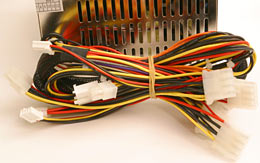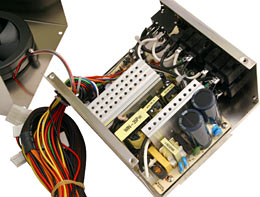Just Cooler SP-300 Silent Power Supply
Review date: 19 July 2002. Last modified 03-Dec-2011.
Silent computing. It used to be normal.
Oh, sure, there might have been a fan in the Power Supply Unit (PSU) of your old pre-486 PC, and the keyboard might have made a racket. But nobody had fans on their CPUs and graphics cards and motherboard chips, and nobody had two or three-fan PSUs.
Why, ten years ago, my everyday PC still had no fans. Then I added the 68030 and the hacked AT PSU. But that's not important right now.
If you can't stand the wind-tunnel racket of many modern PCs, then gear that promises to keep the noise down is attractive. And Orbitron International's Just Cooler brand now has a series of "Silent Power Supplies" that aim to do just that.
This one's the SP-300, a 300 watt PSU with a couple of special features.
The most obviously unusual thing about this PSU is that instead of having a big grille on the back for the usual rear exhaust fan, it's got a back panel that's infested with power connectors. One IEC input receptacle, as usual, but also four IEC outlets, all of which are switched with the PSU. When the PC's on, they're on, so if you've got power cords that terminate in matching IEC connectors, you can set up a bunch of other gear to turn on when you power up your PC.
PSUs with one or two switched passthrough power connectors aren't too hard to find, but this one lets you power up a whole desk full of gear with the computer.
As with other extra-connectors PSUs, the extra outputs on the SP-300 don't have anything to do with its own power output. All the SP-300 does is click a relay to turn them all on when it powers up. Electrically speaking, it's just a four-outlet powerboard, as far as things plugged into the extra IEC sockets are concerned.
The SP-300 has so much room on the back panel for extra connectors because it doesn't use a normal exhaust fan. Instead, it's got a kind of centrifugal blower arrangement, the alleged virtues of which Just Cooler extol on their page for these PSUs, here. The blower sucks air in through a normal grille on the other side of the PSU; the exhaust exits through a slim louvred grille above the rest of the back panel hardware.
You get a decent complement of connectors on the SP-300. As well as the normal large ATX motherboard power plug (with a black netting covered lead, which looks nifty and also helps prevent cable snagging), there are six "Molex" plugs for hard drives, two floppy power connectors, plus an ATX12V ("P4") plug for motherboards that need one. There's an Aux plug as well, for people running a server board or some other odd piece of hardware that wants this extra power input.
Power the SP-300 up and you'll notice that it is, indeed, quiet. Not phenomenally, amazingly quiet, mind you; it makes about as much noise as the multi-fan thermally controlled PSUs I've seen (like this one, for instance), when they're running at minimum power. But those PSUs get louder as they get warmer; this one doesn't.
The reason for this is simple enough. The blower inside this thing is only spinning at 2200RPM, and it's not hard up against the back grille where you can hear the blade noise.
So this is a nice quiet PSU, and it'd probably be quiet enough even for people who want a lounge room computer that won't be audible over their stereo system during quiet passages.
I'm not so sure about Just Cooler's other claims concerning the SP-300's unusual fan layout. It's not just supposed to be quieter, you see; the blower is meant to cool the PSU components better than a conventional fan can, and also last longer because of lower bearing load, and also reject dust and bugs (!) better than a regular PSU.
I just had to see what was supposed to be working this magic. So off came the lid.
Inside, the SP-300 looks like a quite unremarkable 300 watt ATX PSU. No vast heat sinks or fancy anodised aluminium, such as you'll find in the fancier tweakers' PSUs. There's an unusual amount of space taken up by the rear power plug assembly and its wiring, but that's compensated for by the absence of a normal rear fan.
Instead, you get this.
The blower in the SP-300 is made to fling air outwards, not blow it straight through. The housing around it is there to help the air find its way out of the exhaust port at the back.
This is not a normal centrifugal blower with radial blades, such as you'll find in a hair dryer; it seems to be just a regular PC fan impeller mounted in a blower enclosure. It works passably well - the breeze out of the back of the SP-300 isn't much weaker than that out of a louder conventional single-fan 300 watt supply - but it still can't help but be pretty miserably inefficient. This may be important, depending on the kind of PC in which you want to use the PSU.
Many PCs have only one ventilation fan - the one in the PSU. There's a fan on the CPU and maybe one on the graphics card as well, but they don't suck cool air in from outside or blow hot air out. Without reasonable throughflow ventilation, any modern PC stands a good chance of overheating, especially if its air intakes clog up with dust and it's used in a warm room. So if there's only one fan, it has to be a decent one.
PCs assembled by people who know what they're doing, using high-spec, high-heat components, typically have at least two ventilation fans. One in the PSU, one at the bottom front of the case, for cases with the tower form factor. But single-fan machines are still plentiful, and they have to make do with just the PSU fan.
The blower/fan in the SP-300 looks the same as the FC-900 unit on Just Cooler's page here. They allege that blower to be capable of moving 40 cubic feet of air per minute.
If this is in fact the case, I won't just eat my hat. I'll go on a hat-eating rampage that'll leave the whole of Australia completely hatless.
40 cubic feet of air is 1.132 cubic metres, and the exhaust opening of the SP-300's blower is about 18 by 90mm. That's an area of 0.00162 square metres. Let's assume the FC-900's the same; its external measurements are.
A box of air 18mm high by 90mm wide that has a capacity of 1.132 cubic metres has to be a little less than 699 metres long. That's how much air the FC-900 is supposed to blow per minute. To manage that, it has to be pumping air out at 11.65 metres per second, or 42 kilometres per hour.
Well, maybe the FC-900 does that, but I doubt it. The SP-300 certainly doesn't. It'd whistle like a freakin' train if it did - the angled sharp-edged louvres on the back of the PSU don't make a noise when a slow air flow travels over them, but air doing more than 10 metres per second, you'd know about.
The sticker on the SP-300's fan says it has a 0.24 amp rating at 12 volts; that's a perfectly respectable nominal 2.88 watts, which is the kind of power you expect from an ordinary medium-grunt case fan. But this isn't an ordinary case fan, and it won't be nearly as efficient. Which isn't good news, because computer fans aren't very efficient in the first place.
Just doing some na´ve geometry and arithmetic, you'd think they would be. After all, this is a seven-bladed fan, 86mm in diameter, about 17mm thick, and with a non-air-moving hub that's about 36mm in diameter. So the total volume swept by each blade, when the fan turns once, is about 2670 cubic millimetres.
If you assume each of the seven blades moves that much air per rotation, you discover that this fan only needs to turn slightly more than once a second to achieve 1.132 cubic metre per minute air flow.
That'd be great, except that multi-blade fans don't have 100% efficiency. They probably don't even have 20% efficiency. In fact, computer fans, with their relatively big hubs, aren't likely to manage much more than 10%, if that. Cramping a fan into a blower housing, and thereby massively increasing the air friction it has to deal with and the change of direction it has to impart to the air even before it starts looking at the grilles in front of and behind it when it's mounted in a PSU, is likely to knock the efficiency down hugely, again.
Actually, the fan in the SP-300, spinning at an alleged 2200RPM, could manage 40CFM even if it were less than 3% efficient. Since it's obviously not moving anything like that much air, its efficiency actually seems to be below 1%.
Put this same fan impeller in a normal through-flow frame and you'd have a perfectly normal 92mm case fan. But in the blower housing with a restrictive grille behind it, what you gain in quietness you lose in efficiency.
Fan efficiency calculation is complex - there's a lot more to it than just counting the blades. And since I lack the gear to test the things properly, I'm basically picking these numbers out of the air. They seem fair to me, though.
Axial fans in closed-circuit wind tunnels, by the way, can manage 90% efficiency. But they're essentially just feeding themselves, in a carefully designed looping tube.
Building ventilation fans such as you see in air conditioning installations commonly run at about 15% efficiency. And they're big compared with computer fans, which sacrifice some power to their large useless motor-filled hubs (well, OK, some of them don't), and have tight size constraints that restrict the impeller and housing designs they can use.
In a blower housing, 1% efficiency from a computer fan sounds to me like a pretty good result.
Output numbers
The spec sticker on the PSU says it's a nominal 300 watt supply, but there are four models listed on its output current table. There's a blob next to the highest-rated one, designated "PSIC-400-3". Don't get excited, though; this is still a 300 watt PSU.
The PSIC-400-3 numbers are 15 amps (A) on the +3.3V line, 22A for +5V, and 11A for +12V. Which adds up to 291.5 watts, assuming all three rails can be fully loaded at once. The -5 and -12V rails bring the total up to a neat 300 watts between them, and the +5SB standby rail is good for another ten watts on top of that, not that you're likely to care.
Generally, quality PSUs have aggregate power output figures quoted - the sticker tells you what each of the three main power rails can manage by itself, and what a pair of them can manage if they're both fully loaded at once, and what all three of them can manage as well. The label on the SP-300 doesn't say that, but it's not claiming anything particularly remarkable, so I'll believe it.
The SP-300's manual quotes aggregate figures of 180 watts for +3.3V and +5V together, and 280 watts for the three main power rails combined, but it has different individual rating numbers, which add up to a hard-to-believe 420-plus watts for the three rails. So I presume the sticker values are the aggregate ratings; how much each rail can manage when they're all loaded up. Fair enough.
This seems to be a genuine 300W-ish PSU, and I dare say it'd be perfectly adequate to power pretty much any normal PC. Including cutting-edge models, assuming the machine isn't stacked with drives and fans and lights and such.
Fitting it in
You can install an SP-300 in most computer cases just like any other ATX PSU. Some cases have unusual PSU mounting areas, though, and for them you either need to get a different mounting plate, or hack the plate you've got. Or just not use this PSU, of course.
In particular, Lian Li's PC-30, PC-31, PC-5, PC-6, PC-602 and PC-70-series (my PC-70-series reviews are here, here and here) cases can't accept an SP-300 without some hacksaw and file work. You can get an optional backplate for $AU16.50 from Aus PC Market that'll let you install the PSU in Lian Li PC-60-series and PC-80-series cases.
I'm not entirely sure why you'd want to put this PSU in a Lian Li case anyway, though. Practically every Lian Li comes with at least two extra fans installed as standard, and often three; even with the front fans turned down to minimum speed with the control switch that the better Lian Lis sport, they're still going to make more noise than the SP-300. You might as well use a normal PSU, in that situation; it won't make much difference.
Overall
Is this a good power supply?
Possibly.
It depends what sort of computer you're putting it in.
It's surprising how little airflow most PCs need. CPU heat sink too hot to keep your hand on? No problem. Heat haze over the video card? Don't worry about it. If the computer doesn't crash all the time, it's fine.
If you're building a rip-snorting high performance machine, though, and if you expect to use it when the ambient temperature is high (as many Australians do), then a single low-flow fan in the PSU isn't likely to be enough to stop the inside of the PC from getting too hot for reliability. You'll have to add at least one more. A "silent computing" solution that requires you to install another regular fan or two to compensate for the low air flow of the one in your PSU is, of course, no solution at all.
I think Just Cooler's claim about the SP-300 not being likely to clog up with dust is a reasonably fair one. It's not moving enough air for a whole lot of dust to make it into the PSU in the first place. And the top-mounted fan, assuming you install the PSU that way around, will leave the dust sitting on the components underneath it, for better or for worse.
I don't know about the "bugs" that Just Cooler also mention, mind you. There aren't enough of them where I live for me to conduct proper experiments.
If you're building a simple office or lounge room PC - integrated motherboard, low-heat CPU - then an SP-300 by itself is likely to provide enough ventilation to keep everything acceptably cool. This is exactly what people buy Via C3s for. Getting C3s to work in normal cases without a CPU fan can be trickier than Via claim, but once you accept the if-it-doesn't-crash-then-it's-not-too-hot dictum, the task gets easier.
At $AU104.50 delivered from Aus PC Markett, the SP-300 isn't an expensive PSU. And its multiple passthrough power connectors and low noise may make it exactly what you're looking for.
It's not for everybody, though. And there's really not a lot of point bothering with an SP-300 if your computer's going to have any other significant noise sources in it.
Just Cooler's page for the SP-300
Buy stuff!
Aus PC Market no longer sell this PSU.
Click here to see their current power supply range!
(if you're not in Australia or New Zealand,
Aus PC Market won't deliver to you. If you're in the USA, try a price search
at
DealTime!)