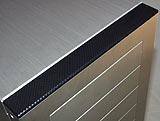Lian Li PC-70 aluminium full tower computer case
Review date: 3 February 2001.Last modified 03-Dec-2011.
If you fall into one of the following categories, you want one of these cases.
1) People with sleek chrome-and-black household or office decor who want a big serious-looking PC to match.
2) People who want a well-engineered tower case with lots of drive bays and good cooling, that doesn't weigh much.
3) People who want a nifty base chassis for a hot-rod modified machine with water cooling, Peltier elements, windows, neon, lava lamp, fluffy dice, all that stuff.
4) People whose friends have Lian Li cases, and who must have a bigger one, for reasons they're going to have to work out in therapy one day.
Lian Li, in case you don't know, make spiffy aluminium computer cases. They're easy to work on, they look great, they're light, and they're well cooled.
Lian Li make mini-towers with as many drive bays as midi-towers (I review one here), they make midi-towers with as much room as some full towers (I review one here), and now they've made a full tower, too.
The styling of the new PC-70's easy enough to describe - it's just like the little PC-30 or the mid-sized PC-60, only much bigger. Plain brushed aluminium all over the place, except for the front button bezel and the top and bottom of the front panel...
...which are done in shiny fake carbon fibre. Which, unlike much fake carbon fibre, actually looks like carbon fibre.
There are no mould lines. There are no poorly fitting parts. There is nothing that rattles, nothing that jams, and nothing with a razor-sharp edge waiting for the unwary.
Lian Li make cases with less brushed metal on the outside, like the PC-31, but the silver ones look like stainless steel European kitchen appliances. You'll spoil their looks somewhat if you install floppy and CD-ROM drives with beige front bezels (you can get around this, but it's not trivial), but beige on silver still looks better than beige on black.
Vital statistics
The PC-70 is normal tower case height and width, but a bit deeper than the average. It's 210mm wide, just like the PC-60, but it's 595mm tall by 595mm deep, including the feet on the bottom and the sticky-out thumbscrews on the back (8.25 by 23.5 by 23.5 inches).
And it's light.
You know when you go to lift, say, a jug of milk out of the fridge, and you think there's a lot more left than there really is, so you jerk it up too hard and whang the top of the thing off the bottom of the freezer compartment?
Lifting the PC-70's like that. Looks big, weighs little.
OK, the PC-70 without a Power Supply Unit - like all Lian Li cases, it doesn't come standard with a PSU - weighs more than the average mini-tower case with PSU. But not a lot more.
Load it up with gear and it'll be a lot heavier, of course. If you're going to be carrying your computer around, though, a PC-70 will still be significantly easier on your back.
But not on your wallet.
Anybody who's checked out Lian Li cases before will know that the price tag for a big 'un like this is going to be a tad scary. They're not wrong.
Sans power supply, this bad boy will set you back $AU462 from Aus PC Market (Australians! Place your order now! Click here!) - but that price at least includes Australian courier delivery, to anywhere in this wide brown land that isn't too alarmingly remote from Sydney.
Given that there are parts of the country that are about as far from Sydney as Jerusalem is from London, your pricing may vary.
Conversely, of course, if you show up at Aus PC Market in person to collect a PC-70, you may well be able to beat the price down a little.
Glamour shots
So what do you get for all that money? Glad you asked.
The PC-70 has swivelling feet, which you can swing out for extra stability, or leave tucked under the case if you feel like living dangerously. They're made of ordinary beige plastic, but the bits you can see when the case isn't upside down are painted silver.
As with the other Lian Li cases, almost everything's held together with thumbscrews. The cases come from the factory with many of the thumbscrews tightened hard enough that a screwdriver may well come in handy, but remove 'em once and you won't need the driver again.
The back panel. The two middle 80mm fan mounts have three-wire speed-reporting fans installed as standard; the top two mounts and the three teeny 40mm mounts at the bottom are fanless, out of the box.
The PSU mounts to the plate at the top of the back panel, which is held in place by six ordinary Philips head screws. You remove the plate, you attach the PSU, you slide the assembly back into the case. This also makes it easy to attach fans to the top two 80mm mounts, if you want to.
Undo three thumbscrews, slide off the side panel, and the innards are revealed.
Bays, bays, bays. Lots of bays.
You can get tower cases as tall and wide as the PC-70 (though usually not as deep) which have something like seven 3.5 inch bays and five 5.25 inch. See, for instance, the old but still popular In Win Q500 I review here.
Now, that many bays is enough for most computers, to be sure. But if you want to get freaky with the 3.5 inch devices, bizatch (as I believe the kids say these days), then the PC-70 is the case for you.
The top batch of bays are the 5.25 inchers, and the PC-70's got six of them.
Under those, three 3.5 inch bays with front panel cut-outs.
Under those, six more 3.5 inch bays.
Looks odd, right?Doesn't look like any 3.5 inch bays you've ever seen, right?
They speak English in "what", mother-
Sorry. Got carried away, there.
The reason why the bottom bays look odd is that the drives mount in them sideways. Undo two thumbscrews and you can remove the cage completely...
...and install your drives.
It's things like these that become annoying in cheaper cases; there are bays that are sorta-kinda the right width to fit a drive of a given size, but when you've screwed in a couple of devices, the poorly fabricated drive cradle's sides are pinched in a bit and you can't jam more drives in until you loosen off the screws.
This doesn't happen with the PC-70. All drives fit snugly before you tighten the screws, and tightening one thing doesn't jam another.
With the bottom drive bays removed, you can see the downward-facing speaker (it's got some holes in the bottom of the case to beep through) and the case light and switch connector leads.
Various other Lian Li cases have slide-out motherboard trays, and a plug and socket in the middle of the connector leads, so you don't have to individually unplug and replug all of the fiddly little motherboard connectors.
Oddly, the PC-70 doesn't have a slide-out tray, and so doesn't have the two-part connector lead loom, despite being a big case. Big cases are the ones most likely to have this convenience feature.
The reasoning behind this is simple enough; with its generous depth, the PC-70 doesn't need a slide-out motherboard tray much, as things shouldn't get in the way of other things. You only have to slide out the motherboard when there's a forest of cables and drive backs and such in between you and, say, the RAM slots; in the PC-70, it should be quite easy to marshal all of that stuff out of the way.
Removing the bottom drive bays also lets you see the two front fans.
Twin speed-controllable front fans are standard, as with every other Lian Li case. As usual, they're three-wire units, but the speed controller they plug into has an ordinary four pin Molex connector hanging off it; unless you unplug the fans from the speed controller and plug them into the motherboard directly, you can't monitor their speed.
Since few motherboards have enough fan headers to run four speed-reporting case fans and at least one more on the CPU cooler, though, this isn't a big deal.
As with the other Lian Li cases, you get at the fan speed control switch by removing the front panel.
The older PC-60's front panel clips in place with some slightly fragile latches, and it can only be safely removed once you've got the sides off the case. The PC-70's front panel uses nifty speaker-grille type plastic spring clips, which hold it firmly and also make it easy to remove.
The bottom of the case's front looks the same as the PC-60. Removable open-cell foam filter over the fans, removable 3.5 inch drive cradle held in place with three more thumbscrews, fan speed control switch.
As with the other Lian Li cases, the speed control lets you run your front fans at full power, at about two-thirds power, or at about two-fifths power. The lower power settings are great if you've only got a couple of lower-RPM 3.5 inch drives in the bottom mount.
Undo the middle-bay thumbscrews and it's easy to remove the cradle, for drive installation.
All of the bay covers are made of sharply bent aluminium, as in previous Lian Li cases. But they're now retained only with neatly stamped nubbins that pop into holes in the case chassis; there are no screws at all. The covers, like everything else, neither seize nor rattle.
I've removed two of the 5.25 inch bay covers, here, and hooked one of the removed ones over the ones that remain so you can see the retaining nubbins.
The motherboard area. Every one of these little square holes can have a screw receiver popped into it, giving you the ability to install pretty much any current mainboard. Including P4 boards with the extra mount points for humungous CPU coolers.
The standard-issue rear fans.
The three 40mm fan mounts below the rear fans are, like the ones in the PC-31, fine if you just leave them empty. 40mm fans don't move a lot of air.
This picture, taken through the 5.25 inch bays, shows the PSU and extra fan mount point from the inside.
Unusually, the PC-70 has a metal enclosure around the PSU area. This means that PSUs that have a bottom vent might not work properly if you mount them here; there'll be very little clearance between the grille on the bottom of the PSU and the bottom of the mounting box.
You can install the PSU mounting plate either way up, though; there's a little bracket to help support the PSU if the plate's inverted. In this orientation, a bottom vent will point upwards and get a bit more clearance between it and the top of the case.
In a conventional layout, bottom-vent PSUs can be a good thing; they suck air straight from the CPU area. But the PC-70's got that big mounting box in the way, and it's riveted in place so cutting a vent hole in it will be a bit annoying. There's nothing stopping you from drilling out the pop rivets and replacing them with bolts later, of course.
On the plus side, if your PSU doesn't have a vent in an awkward place - and most of them don't - the mounting box is otherwise absolutely ideal for fancy case-mod adventures; there's room for a compact water cooling radiator in front of the extra rear fan mounts, for instance. And it wouldn't be hard to hack in a whole second PSU mount for your Peltiers, preposterous fans and so on, either.
And, of course, you really don't need the PSU fan to help you with ventilation when you've already got four 80mm fans mounted as standard.
Overall
The PC-70 costs more than twice as much as various decent full tower cases - which come with 300 watt power supplies, which are $AU100 items by themselves.
But never mind the price. Feel the quality.
If you're going to spend a few thousand bucks on your super-PC, or invest many hours of your time in customising it, or if you're seriously considering buying a swish-looking brand name computer to go in your featured-in-interior-design-magazines office, then paying big bucks for a case that's not only sharp looking but also very nicely made is not nutty.
As always, the major issue for a lot of buyers is just going to be getting hold of one of these things. Australian buyers can just go to Aus PC Market (by, I remind you, clicking here...), but there's no point doing that if you're in some other country.
Various custom-case places say they stock them, but they won't necessarily have the new-model PC-70, and lots of these small outfits are just one guy in a garage and may or may not have any stock of anything. If you're in the States, JCL is a real company that has Lian Li products, and Leadman Electronics distribute them as well. In Canada, Tweakbox may get some PC-70s in. Elsewhere, I still don't know. You sure don't want to pay for shipping from Australia.
As I've said before, though; if someone local stocks 'em, buy one, you'll like it.
Don't go spending big bucks on a PC-70 if the computer you want to build will fit perfectly well in a PC-60, though. This one's for serious drive collectors.
Buy one!
Readers from Australia or New Zealand can purchase Lian Li cases of all
shapes and sizes from
Aus PC Market.
Click
here!
(if you're NOT from Australia or New Zealand,
Aus PC Market won't deliver to you. If you're in the USA, try a price search
at
DealTime!)