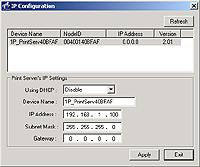ZOT 717 one port print server
Review date: 1 December 1999. Last modified 03-Dec-2011.
Fancy expensive printers have network connectors on them. They don't need a host computer to run them; any computer on the same network can print to them. This is handy, because it means a PC doesn't get tied up as a print server. Many small networks have a computer somewhere that can do print server duties as well as whatever else it's meant to do, but whenever that computer isn't up, the printer's inaccessible.
But small networks - which are usually run by small businesses - don't need some huge fire-breathing super-printer that happens to have a network port. Their needs are usually well served by an entry level laser printer. And entry level printers don't have network connections. Wouldn't it be nice if they did?
Here's the answer, and its name is ZOT.
Huh?
I had some trouble figuring out why anybody would call a print serving gizmo "ZOT", until I discovered it was made by Zero One Technology.
Well, fair enough then.
Print servers don't come much simpler than this. Standard Centronics parallel port on one side...
...10/100BaseT network connector and power socket on the other. This, of course, means that it won't work with printers that have USB, SCSI or serial connections instead of parallel, and it also means that people using old 10Base2 networks (see my guide here if the network terminology's confusing you) need to upgrade at least part of their network to 10 or 100BaseT for the ZOT to work.
The ZOT sells for $315 (Australian dollars), which makes it, by itself, not much cheaper than a rather grotty laser printer. For a decent laser you're talking about $AU600, but $315 is still a decent chunk of change for something the size of a pack of cigarettes.
The ZOT's a heck of a lot cheaper than the computers that do the print server job on many networks, though. And it works rather better.
What you get
In the ZOT box there's the server itself, an AC adaptor for power, driver disks for Windows 3.1, 95, 98 and NT, and a quite good manual. All that's missing is a network cable; you'll need to supply your own standard 10/100BaseT lead to plug the ZOT in.
Setting up
To install the ZOT, you hook it up to the back of the printer and plug in the power and network leads, with the other end of the network cable heading off to your hub or switch as normal.
The ZOT is considerably larger than an ordinary Centronics connector, so it it may slightly foul the paper path, but probably only if you've got a dot matrix printer using fanfold paper. If you've got an odd printer with enclosed connectors, you'll have to leave the pretty covers off, or may not be able to fit the ZOT at all. The vast majority of printers should be fine, though.
Because the ZOT supports both 10BaseT and 100BaseT, you can hang it off a hub on a 100BaseT network and not choke the LAN back to 10BaseT speed. This is more than can be said for some other network appliances.
After plugging in, you install the software.
As a challenge, I decided to try the NT software and install it under Windows 2000 Release Candidate 2. If anything's going to break it, this will, I thought.
Well, it worked.
The basic software setup is simple enough; it seems to install little more than the configuration program.
Here's the config program, setting the ZOT up for TCP/IP operation. It finds the ZOT automagically if it's connected to the same network segment, but you have to give the server an IP address somehow for it to actually share the printer via TCP/IP.
You don't need to do this, though. The ZOT works fine over IPX/SPX or NetBEUI as well, so it'll work straight off the bat on pretty much any network; just install the appropriate protocol, if you don't already have it, on whatever machines you want to have access to the shared printer.
If you use TCP/IP, setting an IP address is simple enough. The ZOT supports automatic DHCP addressing as well, so if your network has a DHCP server and you want to use TCP/IP, you needn't set an address manually. If you use TCP/IP, you can also administer the ZOT by looking at its IP address in a Web browser - the same system used by other appliances like the Internet access sharers I review here. The Web config interface lets you change every setting the ZOT has except for the IP address.
If you're not running Windows, no problem; the ZOT also works with Novell NetWare. And with UNIX or NT systems, using the TCP/IP LPR (Line Printer Remote) protocol. The manual even includes instructions for UNIX setup!
Back in the Windows world, connecting to a ZOT-shared printer is a doddle. You don't connect a network printer, you connect a "local" one, then add a new port, and presto, the ZOT's port is in the list. Install the driver for whatever printer you're using and you're in business. That's all there is to it.
Overall
This is a great product, and I can easily see it paying for itself in a small business situation. The printer can be anywhere convenient; it no longer needs to be next to, and slowing down, a cantankerous PC. The ZOT server is easy to configure, connecting to it is even easier than connecting to an ordinary shared Windows printer, and it's got no moving parts and can reasonably be expected to last practically forever. $AU315 might seem a lot, but it's a lot smaller than the premium you'll pay to get a networking-included printer, and for a product that does what it's meant to easily and efficiently, it's not at all too much to ask. Recommended.
Pros: |
Cons: |
|
|