
Accton USB Serial Converter
Review date: 16 April 1999. Last modified 03-Dec-2011.
Serial ports are a pain. A large slice of the world's mouses still hang from a serial (or COM) port, and practically all of the world's modems use one. Every one of those ports uses an IRQ and an I/O range, which many computers find hard to spare. If you've got more COM ports than the standard two (the IBM compatible PC standard supports up to four), the second pair of ports will "piggyback" on the same IRQs as the first two and therefore can't be used at the same time. You can get multi-port boards that address the problem, but they're inelegant. It's a mess.
Universal Serial Bus (USB) offers the solution to these problems. It's specifically and perfectly designed to accept all of the things that presently plug into serial and parallel and other (keyboard, for instance) ports, and hang them all from one interface that uses only one IRQ and I/O range, no matter how many devices are connected, up to a maximum of 127. Quite a lot of USB hardware is already available; hubs to multiply the number of ports you've got (I review a couple here and here), scanners like Hewlett-Packard's ScanJet 4100C (reviewed here), digital cameras like Kodak's DC220 (reviewed here), and more peculiar items like the Skymaster USB Speaker Converter, reviewed here.
Which is all very well. But what if you've got serial devices already, and don't feel a burning urge to buy new USB replacements - or just can't buy replacements, because they don't exist? There's an awful lot of specialised hardware out there that uses a serial interface and may never exist in a USB version. Are you stuck with the darn standard serial ports forever?
Accton's USBSerial202, or to give it its full name, "Soho Basic USB Serial Converter", is one solution. It's a little 75 by 65 by 25mm (3 by 2.5 by 1 inch) gadget with a USB Type B connector on one side...
...and a standard 25 pin RS-232 serial port on the other.
It lets you add another serial port to any USB-compatible Windows computer in about a minute, without taking up any extra system resources or requiring you to open the computer up, or even reboot. It retails for $69 (Australian dollars).
What you get
In the Converter's box there's the gizmo itself, a simple brochure-manual that tells you all you need to know about getting it running, a floppy disk and a warranty card. Notably, and inexplicably, there's no USB cable included, so you'll have to add the price of a standard A-to-B cable (the A connector is the flatter one) to the Converter's cost. I haven't a clue why Accton opted not to include the cable, which will probably add 20% to the price of the Converter itself.
The Converter gives you a standard male 25 pin D connector, which means you can plug it straight into the back of most modems, but will need a 25-to-9 pin adapter to connect it to the many other devices that use the smaller connector. This, if you need it, should cost you rather less than $10 (Australian dollars).
Setting up
The Converter's driver floppy disk contains software for both Windows 95 and 98. Remember if you've got Windows 95 that only Release B supports USB, and only then when you've installed the USB/AGP patch. On my Win98 system, installation was a doddle; plug the Converter in, feed the computer the floppy disk, tell the Add New Hardware Wizard where the drivers were, sit back and watch for a moment. No rebooting, no fiddling, and hey presto - a new serial port in the Device List:
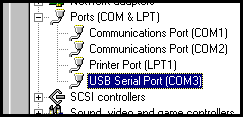
The new port behaves very much like the standard ones, with a couple of differences. Of course, it uses no resources, but it also differs from standard COM ports in that it's not automatically visible to DOS programs, even when you run them from inside Windows. This is because DOS programs don't know any way to talk to a serial port except by using the port's IRQ - which they, of course, expect all serial ports to have.
To get around this problem, the Serial Converter drivers include the option to turn on emulation of a regular serial port, which uses an IRQ and an I/O range just like a normal serial port and thus makes the Converter visible to DOS programs. If you have to do this to get your legacy software to work, you lose the resource-saving advantages of the USB-serial solution, but at least you can use the thing. If you don't want to use the standard COM port addresses for the Converter, you can set it to be "COMX" (as opposed to COM1, COM2, COM3 and COM4), and it'll automatically find free resources to use, if there are any available. This won't work if your DOS software can't handle serial ports with non-standard addresses, though.
Setting up the DOS compatibility stuff is very simple; there's a tab devoted to it in the Properties for the Converter in the Device List, and there's a text file telling you all about it on the floppy disk. If you don't have to use antiquated software, though, you needn't bother turning the DOS compatibility on.
Conclusion
This is a nifty gadget, that addresses a real need. The two serial ports built into most PCs are adequate for most users, but there are plenty of situations where another one, especially one you can set up in one minute, would be nice. It'd be better if it came with a cable, but it's pretty good as it stands.



![[SecureWebs]](images/sw.gif)